Calculating breaks and automatic deductions
After breaks and automatic deductions are set up, they are calculated on your detailed timesheets
Breaks are used to track how long employees are taking a break, while automatic deductions are hours deducted automatically from the work hours to give you your payroll hours.
With Jibble’s timesheet software, you can track employee breaks and set automatic deductions to ensure accurate payroll calculations.
This article covers:
Setting up and tracking breaks
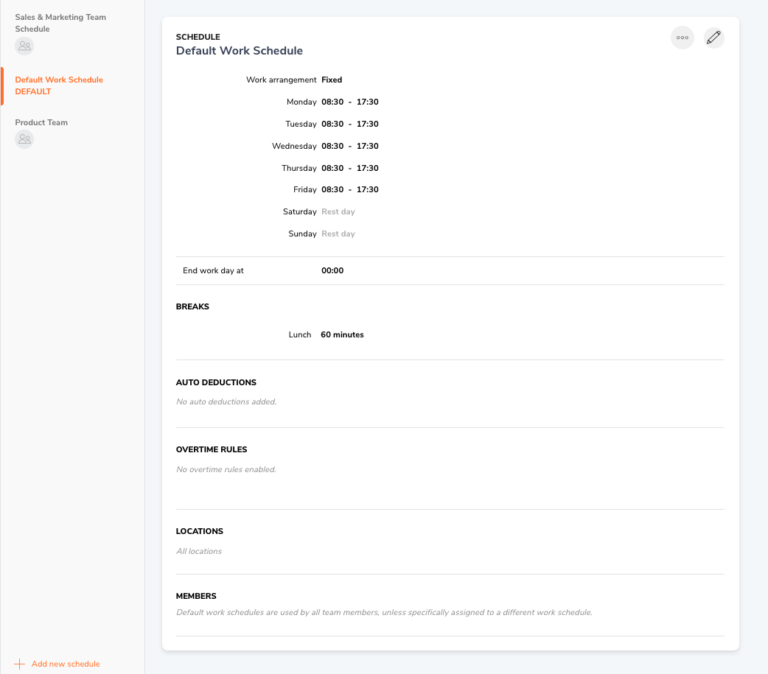
After you set up your work arrangement and times, you can continue to set up breaks and automatic deductions for your work schedule.
Your team is now able to track their break time accordingly.
Read more about:
How breaks and automatic deductions are calculated on timesheets
To view break time and automatic deduction, go to a person’s detailed timesheet. You can navigate there by going to Timesheets > Click on a person’s hours > Detailed timesheets
Example calculation
Sarah’s work schedule is set:
-
Paid break: Lunch break of 60 minutes between 12:00 pm – 1:15 pm
-
Automatic deduction: Deducts an hour after working for 6 hours
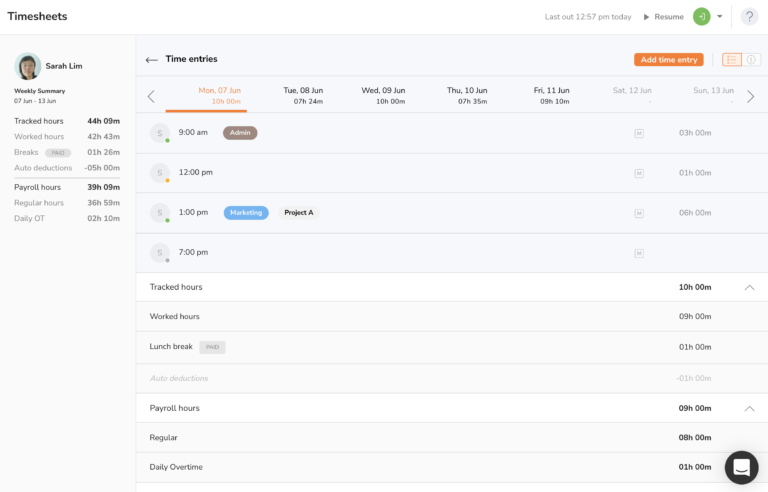
Time entries tab
From the tracked hours breakdown under her detailed timesheets page, you can see that she has tracked a total of 10 hours on Monday.
-
Worked hours are hours worked, excluding breaks. She worked 9 hours.
-
Breaks, regardless if they are paid or unpaid, are all recorded here. She took 60 minutes (1 hour) paid break in between.
-
Since she clocked in for more than 6 hours after her break, 1 hour is deducted automatically.
Payroll hours are calculated based on the tracked hours after automatic deductions are deducted (if any). Only paid breaks are included in payroll hours.
From the payroll hours breakdown, worked hours and paid breaks are distributed among regular hours and overtime hours.
-
Regular hours: Hours that don’t fall under overtime
-
Overtime hours: List of overtime hours (if any), e.g. daily overtime, daily double overtime, rest day overtime
Overtime hours can be set up on work schedule settings as well.
Related articles
-
What’s the difference between payroll hours and tracked hours on timesheets?
-
How do timesheets work? (Including detailed timesheet view)
