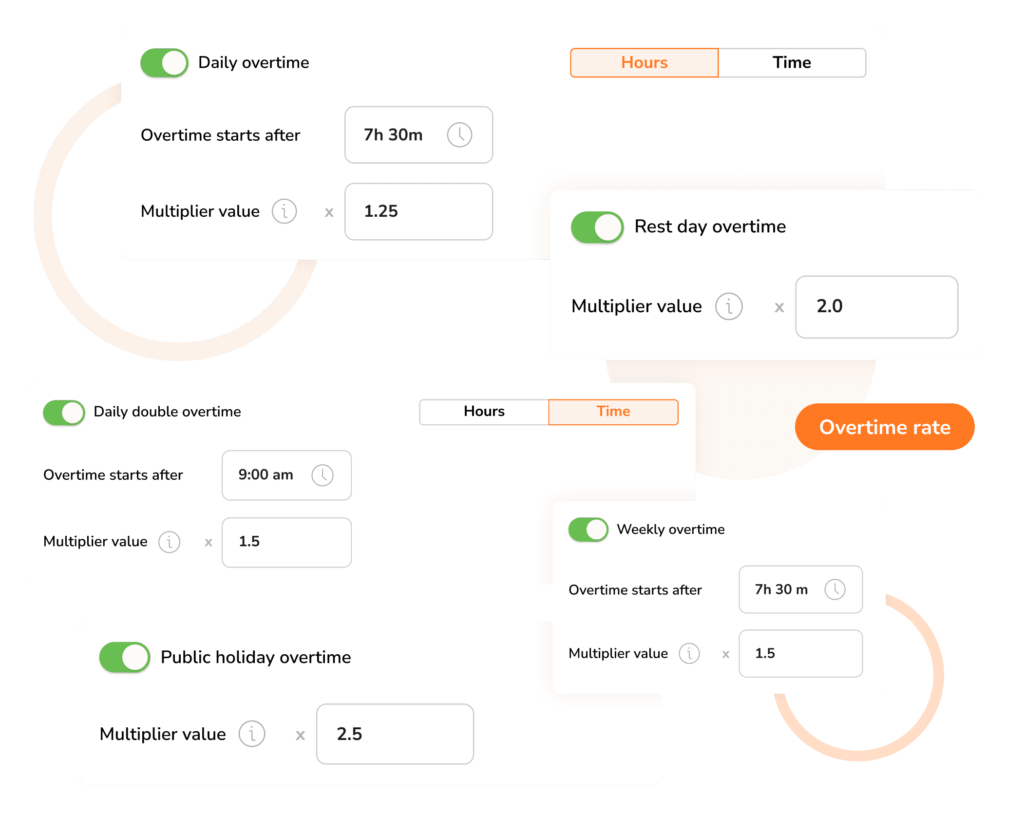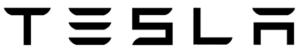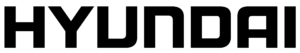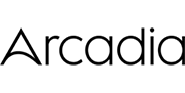-
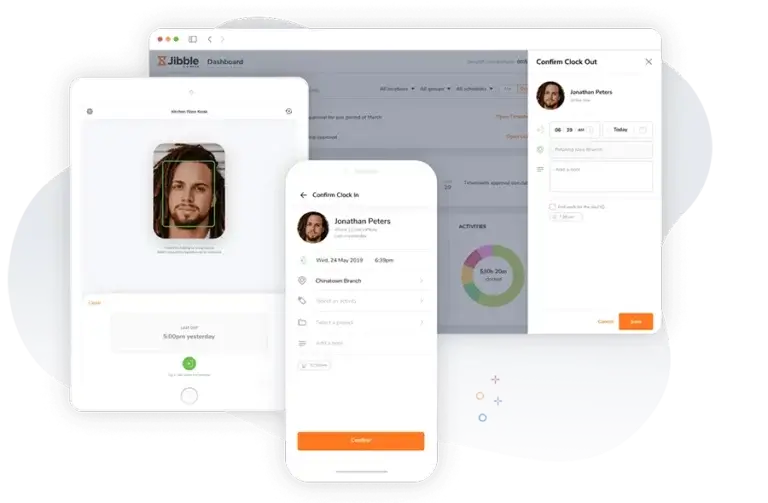
Track overtime for both desk and field employees
Keep track of time in the office or on the go
Time clock appClock in and out using your personal mobile device, desktop, online kiosk or install Jibble’s browser extension to start tracking time wherever you are.
-
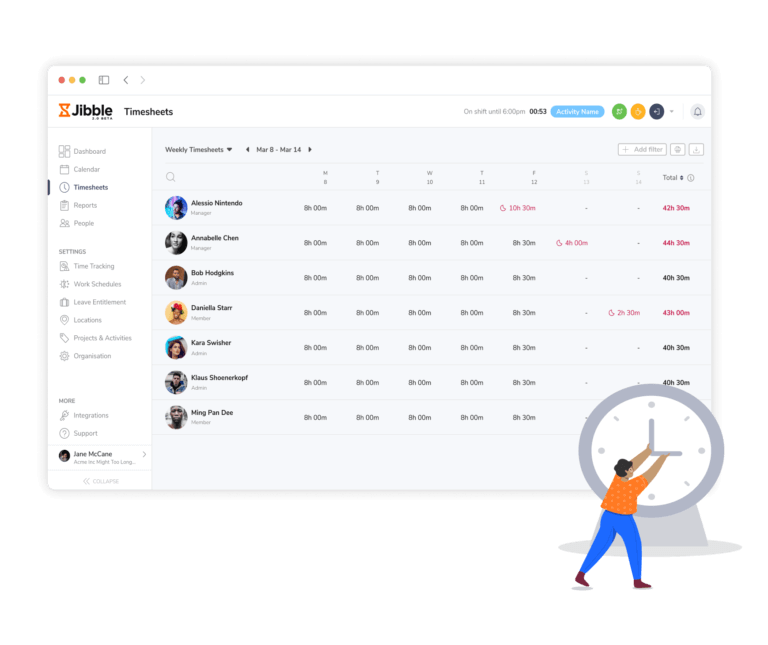
Time data feeds straight into timesheets
Manual entries are a thing of the past
Timesheet softwareTracked hours feed directly into timesheets which are broken down into regular and overtime hours. Jibble automatically does all the calculations for you, saving you both time and money.
-
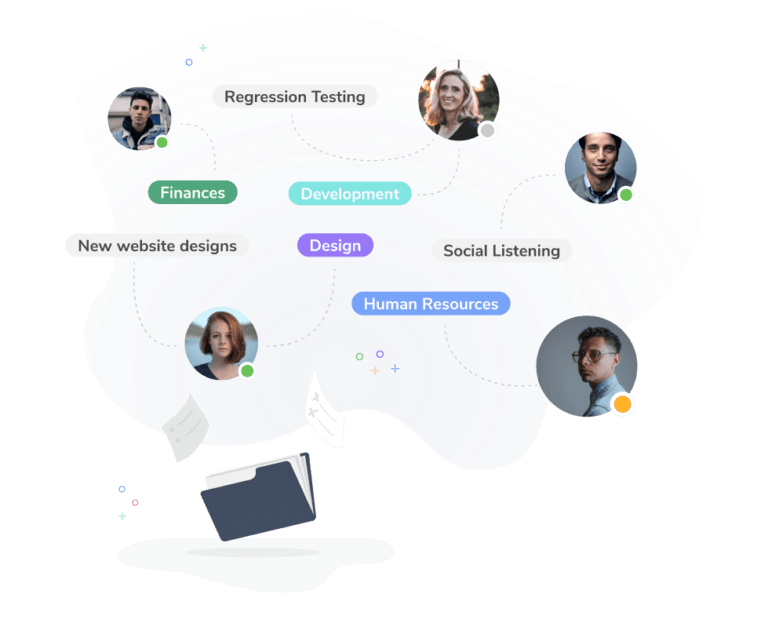
Calculate hours by activity, project or client
Know exactly what your employees are working on
Time billing softwareJibble’s overtime tracker allows you to track hours by activity, project or client, ideal for billing and to help you understand where those hours are going.
-
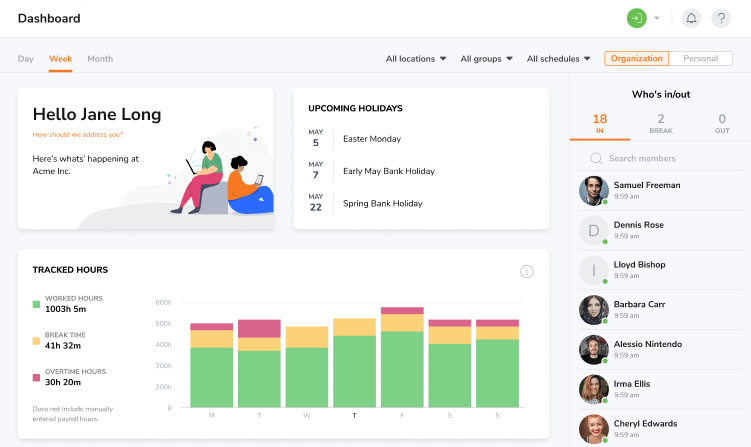
View charts of overtime hours in real-time
With Jibble’s dashboard
View total worked and overtime hours by organization, group, schedule or location, and know who’s in or out in real-time. Jibble’s dashboard puts you in control.
-
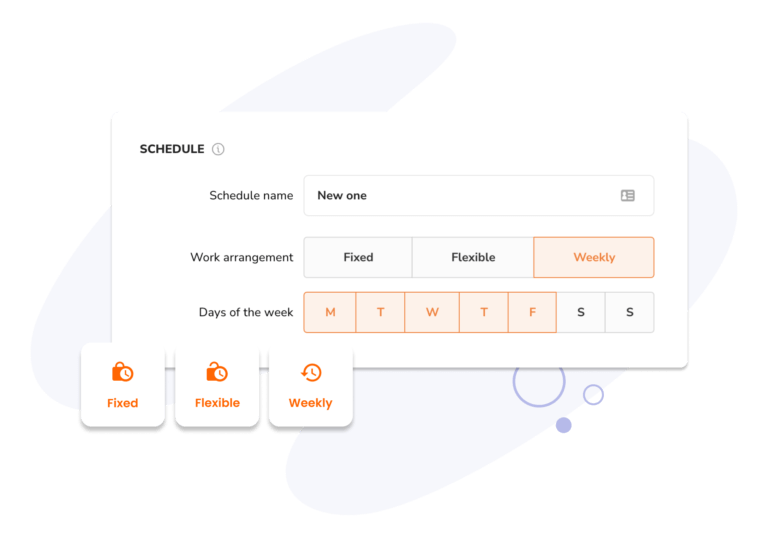
Set up a work schedule
With fixed or flexible time arrangements
Set your work schedules with custom break types so that they’re as fixed or flexible as you need them to be. Then, assign locations and/or members to your schedules.
-
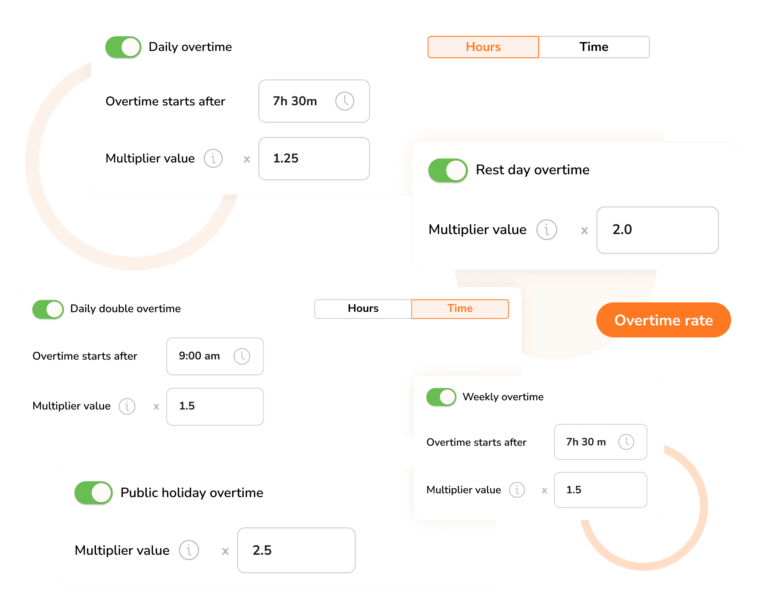
Customizable overtime settings
Set different rates for different overtimes
How does overtime work?Whether it’s daily overtime, daily double overtime, rest day overtime, weekly overtime or public holiday overtime, Jibble gives you the flexibility to set when those overtimes start and their rates.
-
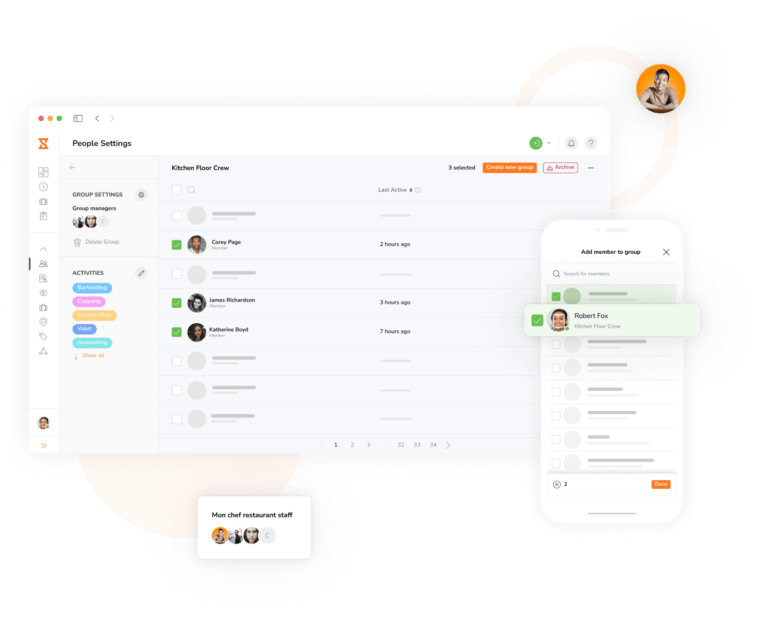
Need different overtime rules for different teams?
We’ve got you covered
Create and manage groupsWith Jibble’s flexible grouping, you can create multiple groups and assign specific groups to different work schedules, each having different overtime rules. Jibble takes the hassle out of overtime tracking.
-
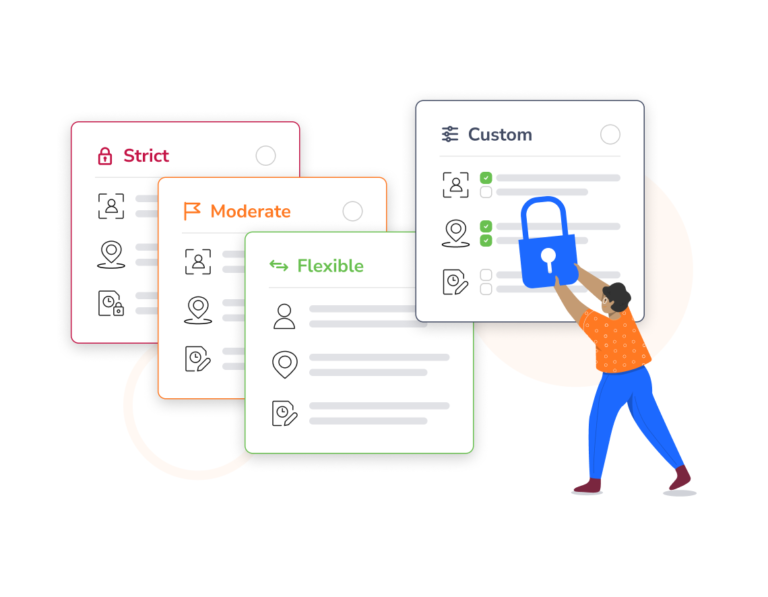
Run time tracking your way
With custom time tracking policies
Customizing time tracking policiesMake clocking in and out as flexible or strict as you need. And if the default restrictions aren’t enough, Jibble allows you to customize as you need. Jibble lets you run your business your way.
-
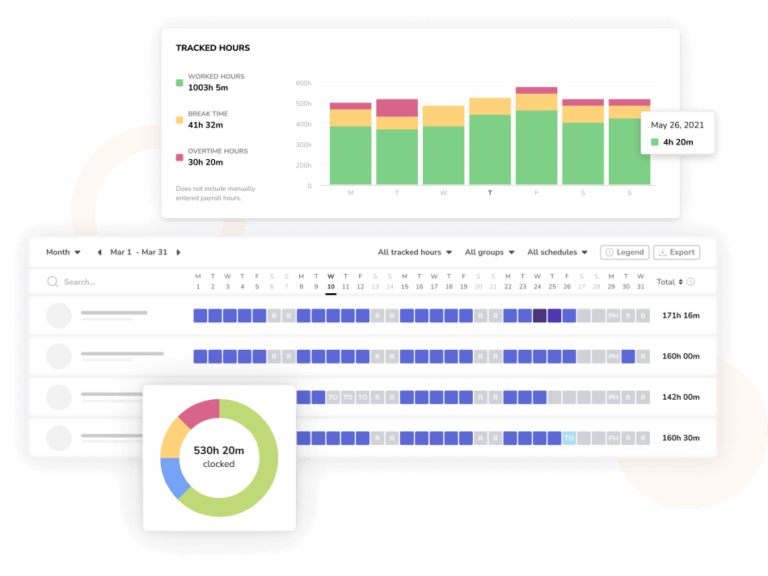
Generate powerful reports
So you can make better decisions
Drill down into visual charts and detailed reports to analyze staff productivity and time behaviour. Easily identify overtime trends and view which employees are working excessive hours, so you can keep overtime under control.
-
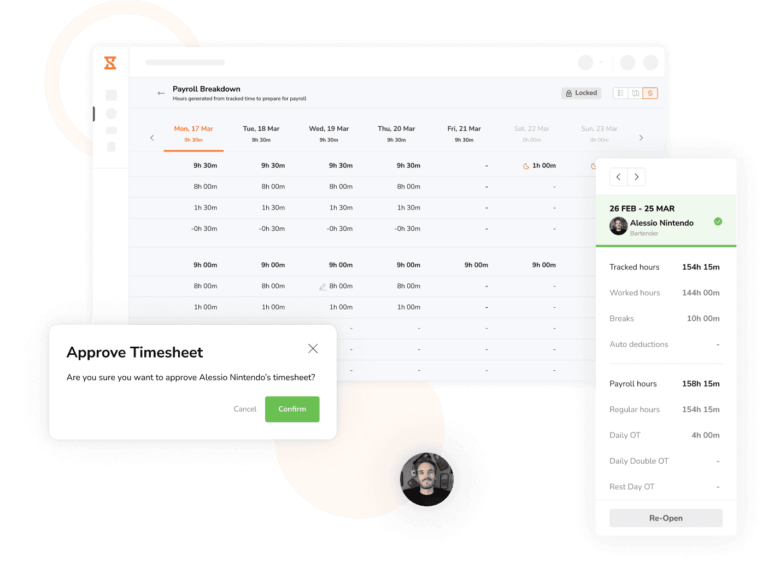
Review and approve timesheets for payroll
Ensure accurate overtime hours
Pay periods and approvalsSet up a pay period and have managers approve timesheets before they are ready for payroll. Rest easy knowing past work logs are locked and secure from unwanted edits – including overtime hours.
-
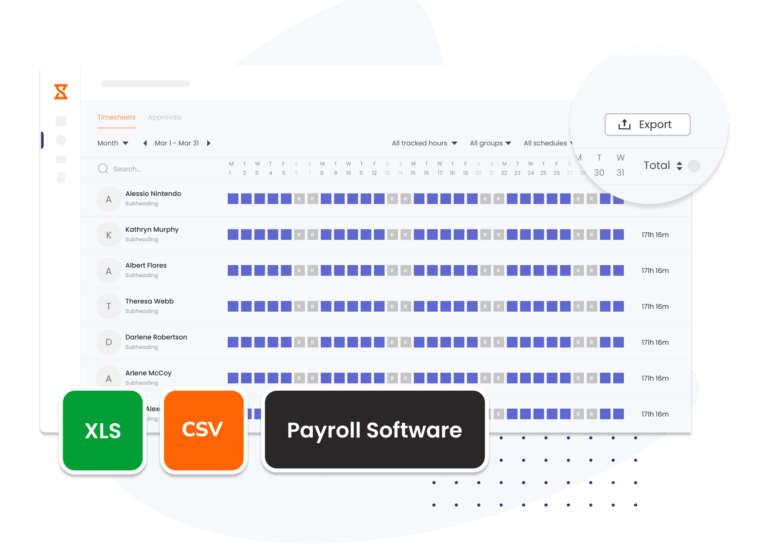
Export timesheets in a few clicks
Excel, CSV or to your payroll software
Payroll hours trackerEasily export Jibble’s payroll-ready timesheets to perform additional calculations for payroll or analysis. Then, upload timesheet data onto your payroll software in a flash.
-
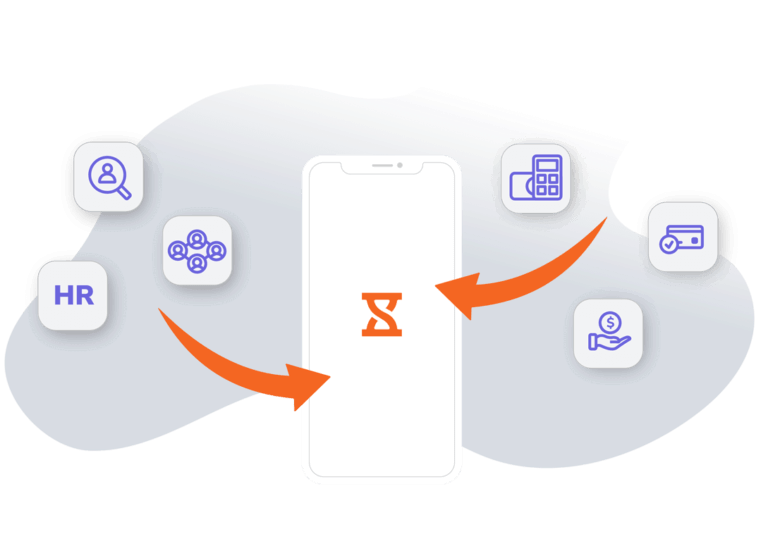
…or use our payroll integrations
For seamless payroll processing
IntegrationsConnect Jibble with QuickBooks Online, Deel or Xero to have time data automatically sent to your payroll software with minimum effort.
-
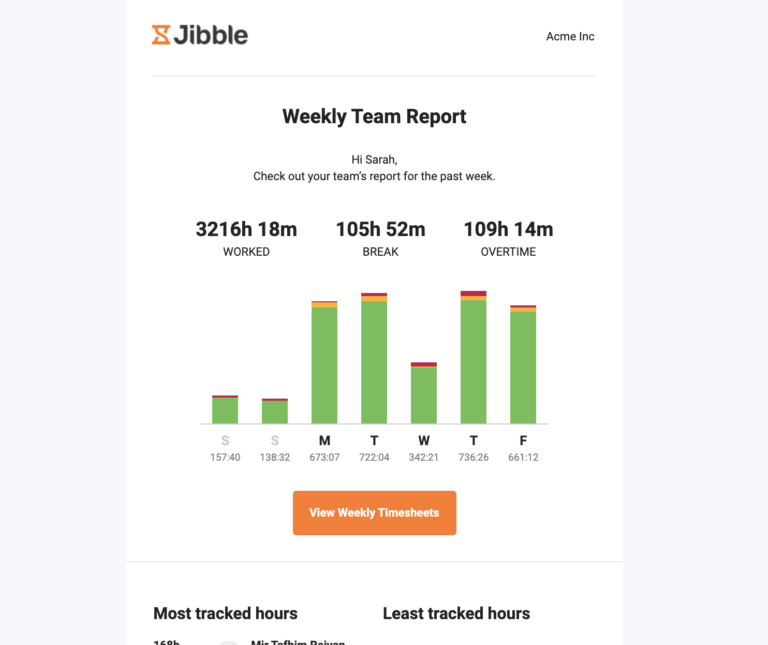
Schedule to receive time reports
Daily or weekly via email
What are the different e-mails & alerts I can receive?Select which day (or everyday) and what time your team activity and attendance reports should be sent to you via email. Automatically receive reports periodically and let Jibble handle your time for you.
-
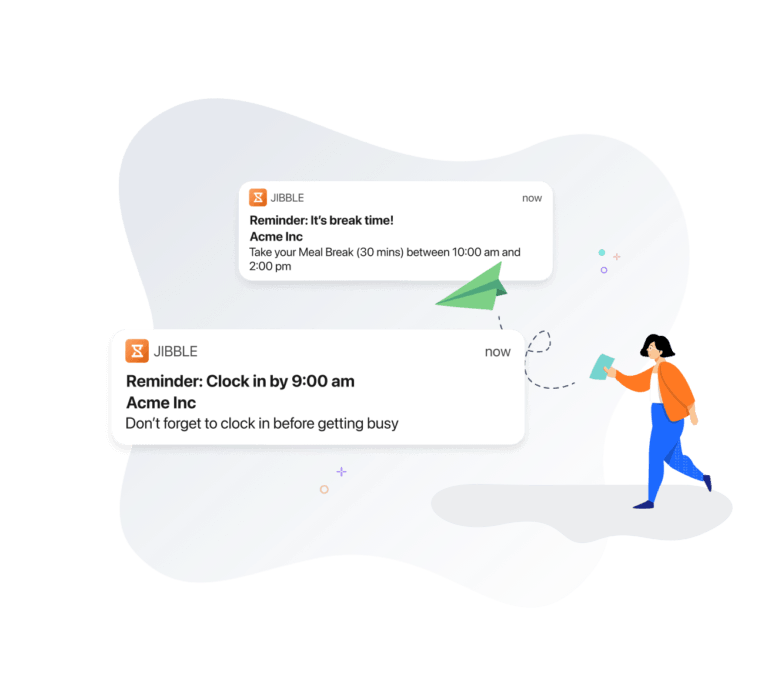
Jibble remembers when your staff forgets
Never miss another entry
Setting reminders & automatic clock outReceive time-based or location-based reminders and set automatic clock outs for your whole organization or by groups. Jibble ensures you never miss a work log ever again.
-
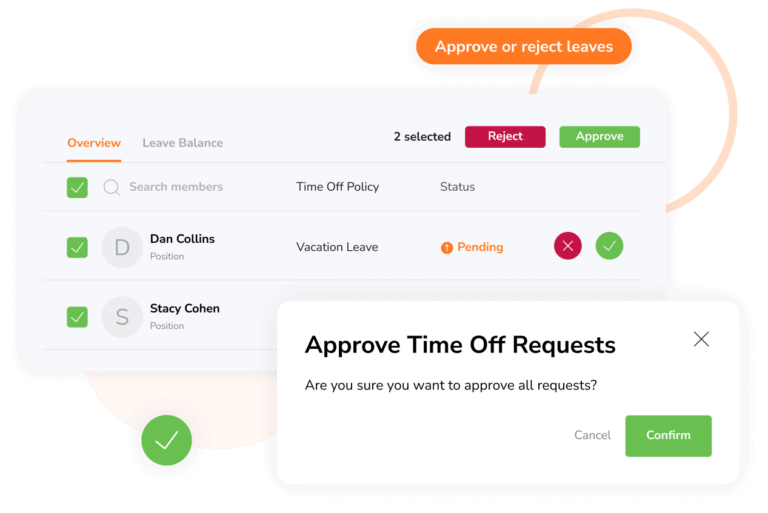
Manage leave and get the PTO insights you need
All in one platform
Employee absence trackerCreate custom paid or unpaid leave policies, request for leave and have managers approve or reject leave requests. Then, easily view daily presence and absences at work so you can organize your team well ahead of time.
-
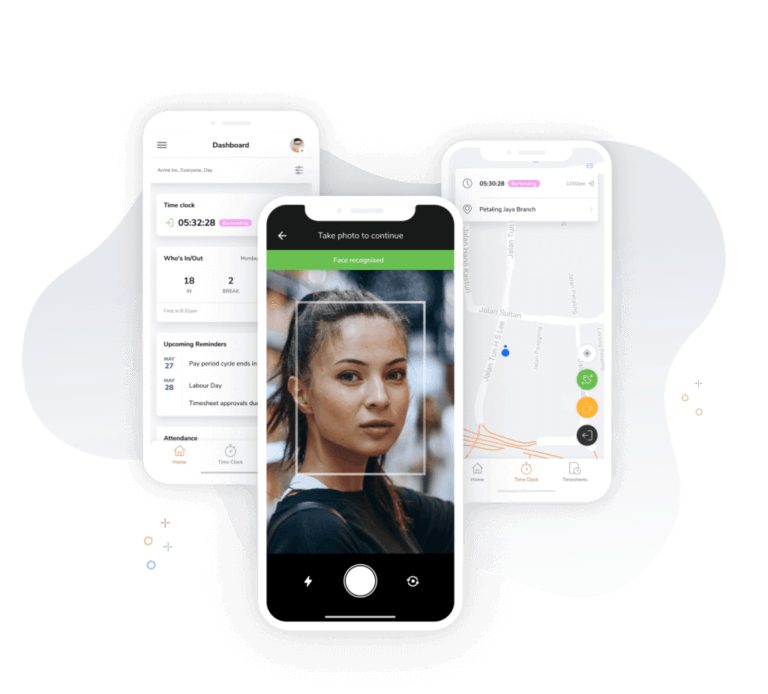
More than an overtime tracker app
Look no further
Time and attendance softwareJibble also functions as a powerful time and attendance software with face recognition and GPS tracking. Jibble is a complete package that can streamline your business, whether you have 2 employees or 200,000.
-
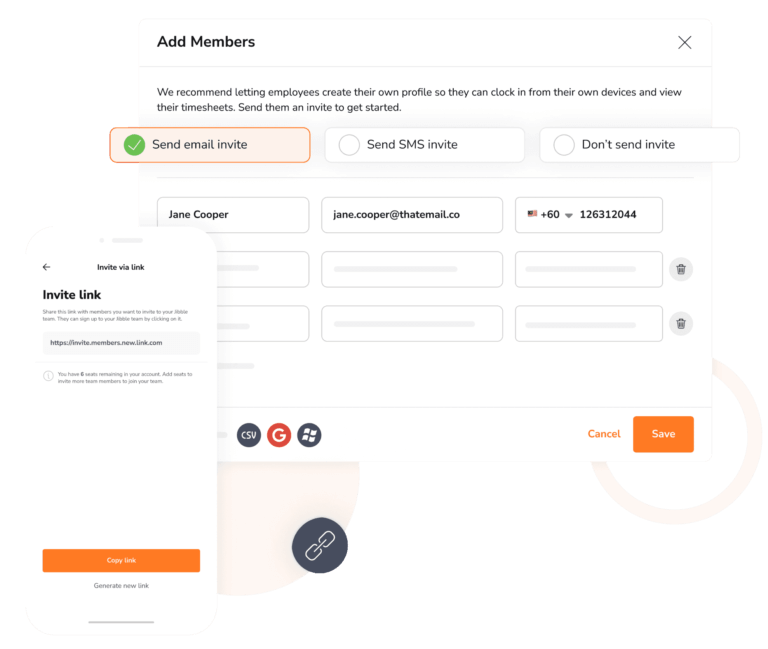
Easy onboarding
Onboard your staff and get set up in minutes
Start onboarding now - it's FREE!Jibble’s easy-to-use interface makes it a breeze to use. Simply invite your team via email, SMS or send them a link and get started today! If you’re ever stuck, our friendly customer support team will be right with you to help.