Restricting locations with geofences
Allow members to track time only when their GPS location data is within authorised locations.
Enforce location restrictions with Jibble’s employee GPS tracker to ensure that your team is clocking in at the right place at the right time. You can enable geofencing with mobile (personal mode) or kiosk.
This guide will cover:
Setting up geofencing for mobile (personal mode)
By default, all work schedules apply to all locations. Enforce location restriction by connecting geofenced locations to work schedules with their respective assigned members,
Take note that:
-
Admins and managers are not bound to geofences.
-
If geofences are enabled but locations are not created yet, members will not be blocked from clocking in and out.
Follow this series of steps to enable geofencing:
1. Set up your locations.
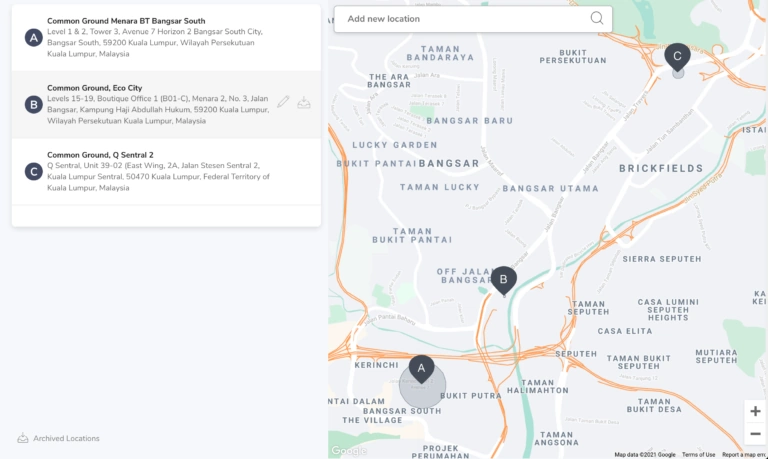
2. Assign members to work schedules.
Optionally, connect work schedules to locations.
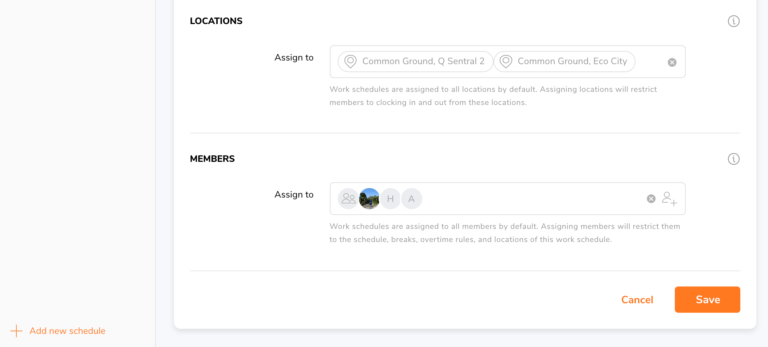
3. Enable geofencing in time tracking settings.

2. Setting up geofencing for kiosk
Enforce geofencing restrictions for kiosk by adding your work locations to location settings.
Take note that:
-
Kiosk is a separate entity and is independent of any time tracking policies and work schedule set.
-
Any rules concerning locations assigned to work schedules will be ignored.
Follow this series of steps to enable geofencing:
1. Set up your work location.

2. Set up your kiosk within the authorised location.
3. Enable “Record GPS locations” & “Geofencing” in kiosk settings.
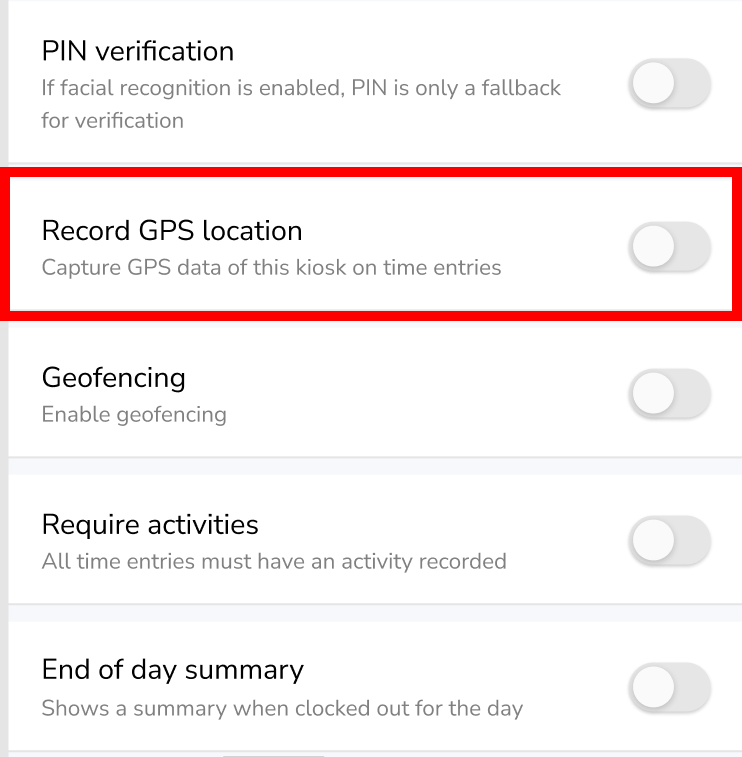 |
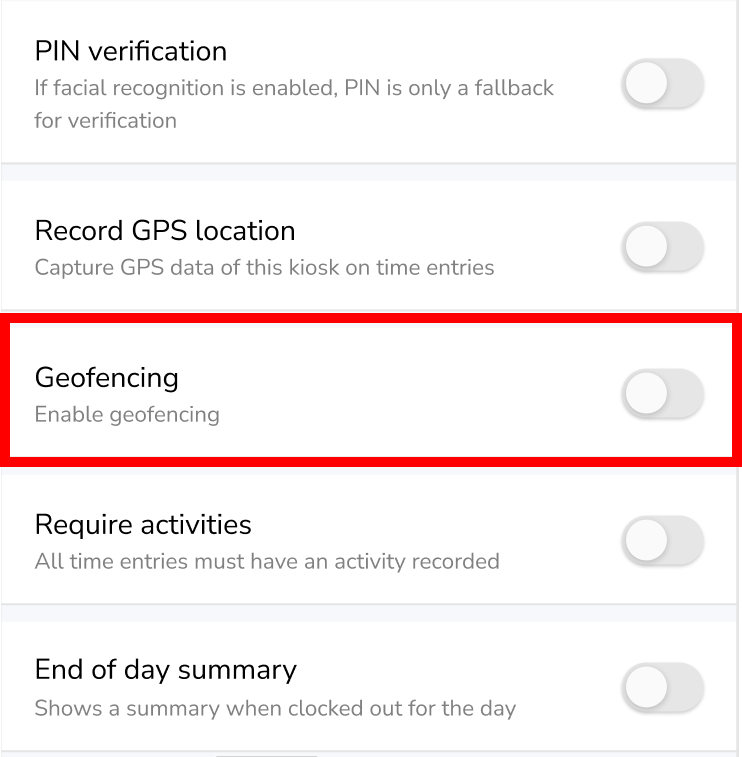
|
4. Members assigned to the kiosk can now clock in within the authorised location set.
Read more about how locations are set up and used:
How does GPS location tracking work?
