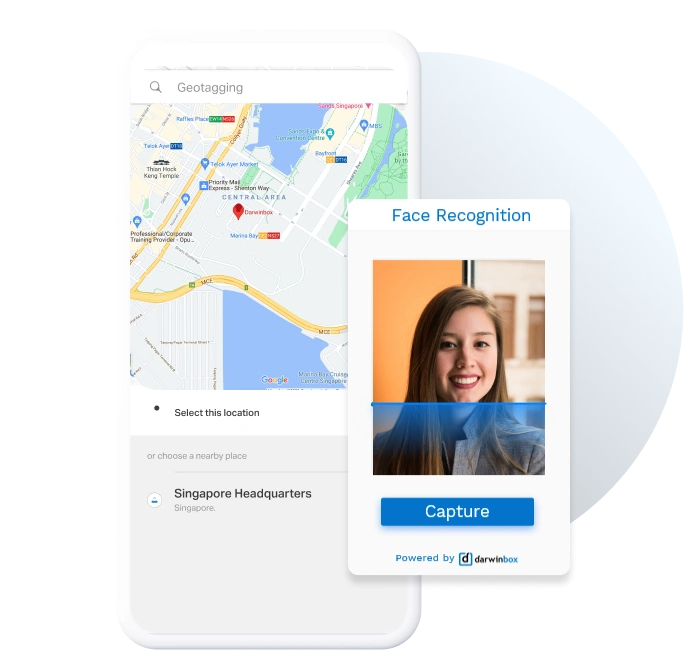As a CEO of a B2B software company my team and I are constantly looking for the best B2B software to know what’s going on in the market. That means we’re often researching about and/or playing around with their products, you know, it’s part of our job. Here, I share our findings of that research, letting you know about the best products we’ve seen. I hope it helps you make the right decision…
Overview
Time tracking software are fantastic for businesses to get rid of manual time punching and attendance. But, let’s be honest, a time tracking feature alone cannot help to ensure the right person is punching in. And not knowing can become an issue for businesses; employees can cut corners with time theft and resort to buddy punching.
Several time tracking software use face recognition to reduce the risk of attendance spoofing. With the list below, we have ranked the best of the best facial recognition time tracking software to help you make a good choice for your business this year, with a little bias for one of them!
The definitive list
1. Jibble
Jibble is a 100% free face recognition attendance and time tracking software with an advanced AI tool for capturing face data for staff to smoothly Jibble in and out. Using a 3D face scan, the AI maps the face from different angles, which develops a comprehensive reference image for punching in. Facial recognition attendance can be used with personal devices or a shared online kiosk. And because staff have to live-capture their selfie every time they clock in or out, it is difficult to spoof the system using an image, making Jibble a great time-tracking tool for field and on-site staff.
Furthermore, even with no internet connection, staff can track hours and the time and attendance data is safely stored till a live connection is secured again, after which all information is uploaded to a cloud-database. And in the case of a mismatched face, Jibble is quick to send an alert to make sure whoever is in charge knows something is up. Along with facial recognition attendance, Jibble also offers project time tracking, employee vacation tracking, RFID & NFC attendance tracking, overtime tracking and geofencing.
What Users Like
- Free forever for an unlimited number of users
- Accurate time tracking and attendance
- Great customer support
- Easy to get staff on-board
- Advanced AI tool for 3D face scan
- Shared online kiosk
What Users Don’t Like
- The mobile app can glitch while logging out.
Ratings
- GetApp: 4.8/5
- PlayStore: 4.6/5
- Software Advice: 5/5
- AppStore: 4.8/5
- Capterra: 4.8/5
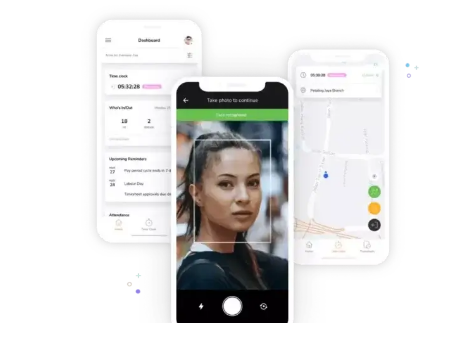
Know more about how Jibble’s face recognition works and if you have any queries, head on to face recognition FAQs where our experts answer your questions.
2. Buddy Punch
Buddy Punch avoids buddy punching by using a webcam or phone that captures a photo, which is compared with a 2D image of the employee in the database of the system. The face recognition feature verifies the photo by recognizing unique facial identifiers. In order to keep a secure record, the image is stored on the user’s timecard for review.
The facial recognition only works over the internet or an ethernet connection, making the use of the software difficult in locations where an internet connection could be spotty. Buddy Punch can be used on the web, which is ideal for supporting the software’s activity, or a mobile app, available for both Android and iOS. While Buddy Punch is really easy to use and promises accurate attendance tracking, it is not free. But all pricing plans come with a 14-day free trial.
What Users Like
- Easy to navigate for new users
- Good customer support
- Facial recognition for clock-in/out
- Job codes to keep track of time spent on projects
- Punch limiting in order to increase compliance
What Users Don’t Like
- Wrong punch-in/out can be difficult to correct
- The mobile app is not as functional as the desktop version
- Notifications for errors are haphazard
- Limited PTO reporting options
- Kiosk timecard submission is time consuming for managers
Ratings
- GetApp: 4.8/5
- Software Advice: 5/5
- Capterra: 4.8/5
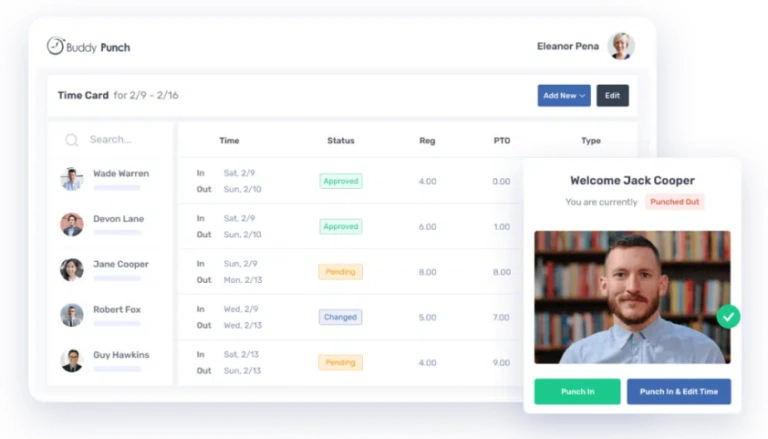
Interested to find out more? Check out our 100% honest review of Buddy Punch.
3. ClockShark
ClockShark uses facial recognition software with either personal devices or an online kiosk clock to let staff clock in and out. The kiosk clock turns one device into a shared kiosk on-the-go, making software really useful as staff do not have to report to a single, fixed location every time for attendance. Every staff member also has their own unique PIN for punching in their attendance.
There is a downside though, ClockShark sends an overwhelming number of notification emails for clock ins/outs, which can be sorted into a separate folder in your email inbox, but there’s no way to turn off the unnecessary notifications from the app.
What Users Like
- Managing staff with GPS tracking
- Good customer service
- Facial recognition for time tracking
- Online kiosk clock
- Drag and drop employee scheduler
What Users Don’t Like
- Requires a stable internet connection
- Mobile application is not reliable
- Pricey for smaller businesses
- Limited integrations with other software
- Difficult to edit hours while the employee is clocked in
Ratings
- GetApp: 4.7/5
- Software Advice: 4.5/5
- Capterra: 4.7/5
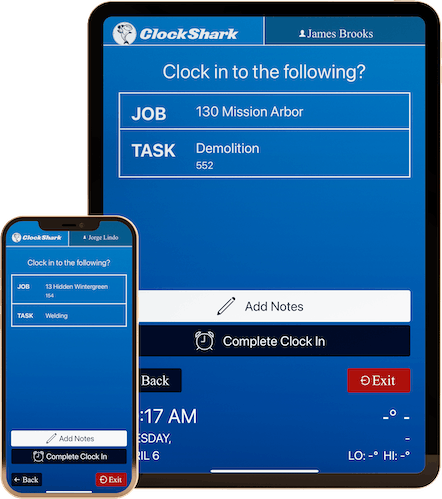
ClockShark offers more employee management solutions which can be explored with our 100% honest ClockShark review.
4. Deputy
Deputy’s time clock app can keep track of staff hours and attendance and with its facial recognition feature, it is easy for managers to know who’s clocking in for accuracy. The system also offers voice recognition for punching in, making the whole attendance process seamless and touch-free, making Deputy a popular time tracking software among users.
Deputy also offers an application for android and iOS. But a downside to the mobile application is that some features are not available for the Android app as compared to the iOS.
What Users Like
- Easy to learn for staff
- Cost-effective
- Online rostering for employee shifts
- Facial recognition and voice commands for time tracking
- Hiring and onboarding for new staff
- Mobile application for on-the-go tracking
What Users Don’t Like
- Limited features on android app
- Customizations for the software are limited.
- Not easy to approve time off requests
- Schedules can be changed only with desktop
- Only has web guides for help, no formal training available
Ratings
- Playstore : 3.9/5
- AppStore: 4.1/5
- GetApp: 4.6/5
- Capterra: 4.6/5
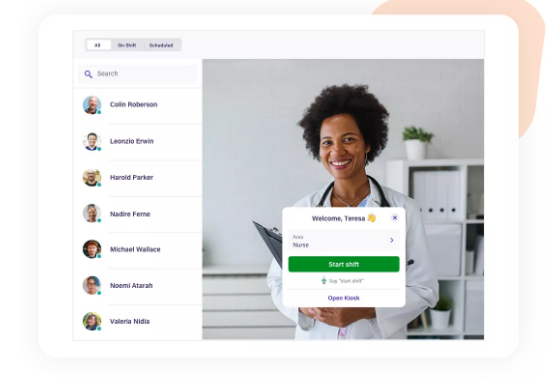
Head over to our 100% honest Deputy review to find out what else the software can do.
5. Timeero
Timeero’s face recognition time clock is a handy feature that automates the clock-in process by using facial recognition with their kiosk application. The kiosk application can easily work with a tablet, making time and attendance tracking a breeze.
However, what’s interesting about Timeero’s face recognition software is that there is no need to upload a photo for employees in a database beforehand for attendance tracking. Instead, Timeero uses the first photo that a staff member takes for facial recognition attendance with their very first clock-in and uses that photo as reference for on-coming punch-ins/outs. In this way, Timeero avoids the hassle of maintaining and updating photo databases every time there is a new employee.
What Users Like
- Reliable customer service
- Quick set-up
- Mileage tracking for employees
- Easy to update facial recognition data
What Users Don’t Like
- Auditing user or employee reports for administrators can be difficult
- The mobile app has compatibility issues with android
- GPS tracking can be a little wonky
- Software performance can vary based on choice of browser
Ratings
- GetApp: 4.4/5
- Software Advice: 4.5/5
- Capterra: 4.4/5
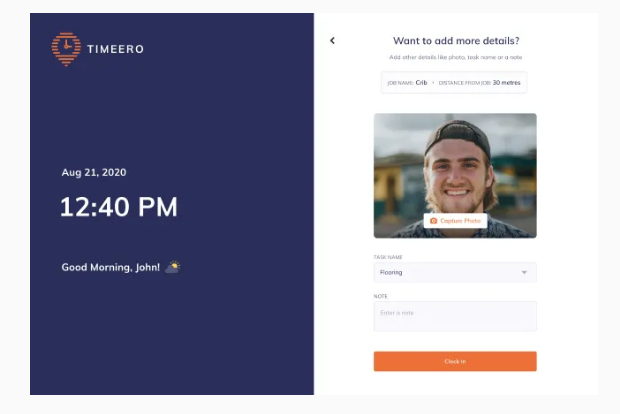
6. Darwinbox HR
Darwinbox HR offers a touch-free attendance experience with its AI powered facial recognition technology. With a 3-step set up, the software maps employee faces and tags them to employee IDs. The facial recognition works in combination with location validation to make sure the right person is punching in at the right time from the right location.
Along with the smooth face recognition system, Darwin HR is a neat bundle of HR solutions such as employee documentation, recruitment and onboarding, and performance management. It also has a voice bot feature, that can be used by staff to apply for leave, check in on attendance data and provide feedback without the hassle of typing explanations.
What Users Like
- Evolving payroll management
- Employee management features are flexible
- Reimbursement feature is reliable
- Time and attendance tracking with facial recognition
- Voice bot feature
What Users Don’t Like
- Mobile app has limited features and lags
- Employee details have open access
- Logging in/out can take time
- Web page takes time to load
- No reminders or notifications for leave acceptance
Ratings
- Capterra: 4.2/5
- Software Advice: 4/5
- G2: 4.3/5
- Gartner: 4.8/5