As a CEO of a time tracking software company I need to know what my competitors are up to. That means I’m often researching about and/or playing around with their products, you know, it’s part of the job. Here, I share my findings of that research, giving credit to those competitors where credit is due and being honest about which products I believe you really need to avoid. And so, there you have it, this review, and in it, I try to be honest, fair, and insightful…
This review covers:
- Overview
- What Users Like
- What Users Don’t Like
- Pricing Plans
- Standout Features
- Positive User Highlights
- Negative User Highlights
- Ratings from Other Reviews
Overview
When it comes to managing employee hours and payroll, Buddy Punch’s cloud-based time clock platform provides a seamless, easy-to-use solution that simplifies time tracking and streamlines payroll processes. And let’s not forget about the push notifications that keep employees informed and ensure a simple and user-friendly experience.
The time-tracking system is where Buddy Punch truly shines. With real-time attendance tracking and automatic calculation of accrued time off and overtime, managing employee time has been made quite easy. Plus, the platform offers customizable reports that allow you to see how many hours your team works and monitor remote workers by tracking their location and assigning specific IP addresses. And if you’re worried about accountability, Buddy Punch integrates with payroll software and offers GPS and image tracking.
While Buddy Punch is undoubtedly a fantastic tool for keeping track of employee hours, it’s essential to be aware of its limitations. One issue is the time-consuming process of time-card management, which can be cumbersome for busy businesses. The mobile app also has some rules that may impact its functionality, requiring users to adapt to its requirements. Lastly, some users have reported difficulties when punching out, leading to inaccuracies in timekeeping. These are important considerations to keep in mind when evaluating Buddy Punch’s suitability for your business needs.
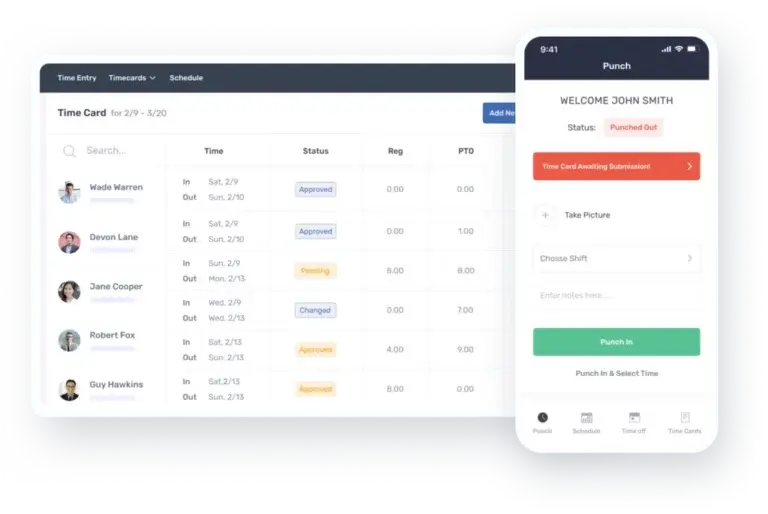
What Users Like
- Great customer service
- Easy-to-use software
- Facial recognition
- Smooth functioning web version
- Helpful features for on-the-move teams
Find more about what users love about Buddy Punch.
What Users Don’t Like
- Mobile app is limited
- Punching out difficulties
- Time-card step is time consuming
Find more about what users hate about Buddy Punch.
Pricing Plans
Buddy Punch offers three pricing plans to cater to the needs of different businesses. Each plan includes a free trial period to help users decide which plan is the best fit for them.
Standard plan: At a base fee of US$19/month and $2.99/user/month billed annually (or $3.49 if billed monthly), this plan includes time tracking, time off tracking, basic GPS, reporting, alerts and reminders, job tracking, break planning, payroll integrations, and multi-channel support.
Pro Plan: At a base fee of US$19/month and $3.99/user/month billed annually (or $4.49 if billed monthly), in addition to all the features in the Standard plan, it includes employee scheduling, shift trades and covers, schedule templates, schedule notifications, availability management, and early/late/absent reporting.
Enterprise Plan: The price for this plan is not listed on the website and requires users to contact Buddy Punch for a quote. This plan includes everything offered in the Pro plan plus single sign-on (SSO) and API access.
Click here to read 5 things you MUST know about Buddy Punch’s pricing.
Standout Features of Buddy Punch
1. Time Tracking and Facial Recognition
Buddy Punch’s time tracking feature allows users to streamline and simplify the process of tracking employee attendance, time off, and overtime. This feature provides businesses with real-time updates, eliminating the need to manually verify, input, and analyze employee timesheets every pay period. Time tracking is also flexible and customizable, allowing users to run reports and monitor their employees’ work hours, locations, and pay. Moreover, it integrates with payroll software such as QuickBooks, Paychex, and Workday and has a user-friendly interface and great support.
Buddy Punch’s facial recognition feature provides extra security for time tracking by ensuring that the correct employee is clocking in. The feature requires the employee to show their face on camera and take a picture, which is then processed for confirmation. This helps prevent potential employees from clocking in for someone else. In case of workaround attempts, the employer can quickly check the time card to see who tried to clock in and at what time.
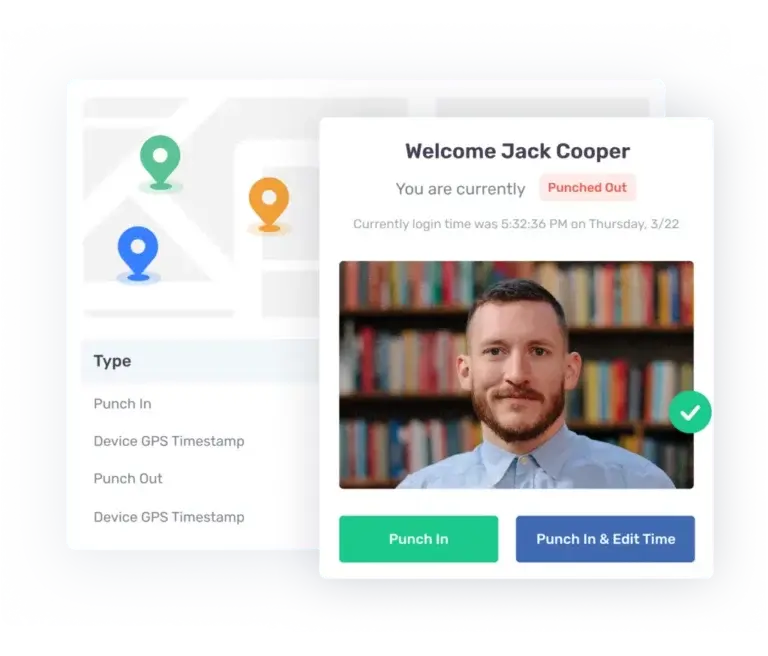
2. Geofences
The geofences feature allows employers to enforce clock-in only at specific job sites using GPS technology. The employer can set a location as a geofence, and employees must be within a specified radius of that location to clock in. This feature works well with the IP lock feature, which restricts clock-in to a specific device or location, making it easier for teams constantly on the road.
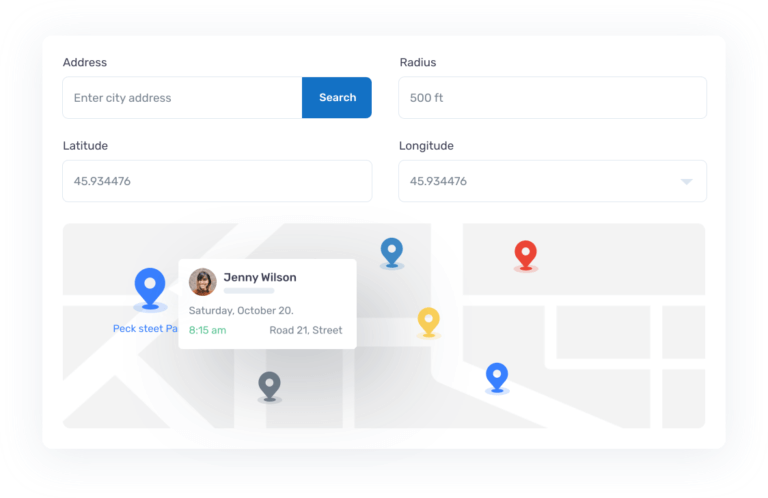
3. Department Codes
Department codes, also known as job codes, simplify and enhance employee time tracking. The feature allows employers to assign a specific job for each employee’s shift, making it easier to organize and structure projects. The department codes can be edited at any time to adapt to changes in the work plan, and the time spent on each code can be easily viewed using the time card.
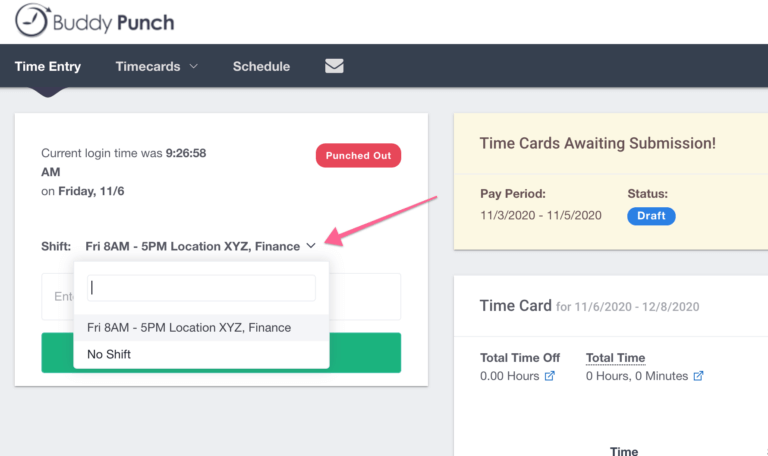
4. Zapier Integration
Buddy Punch can be integrated with Zapier to expand its compatibility with over 1000 websites and apps. The integration allows users to seamlessly track their work without issues, making businesses run more efficiently.
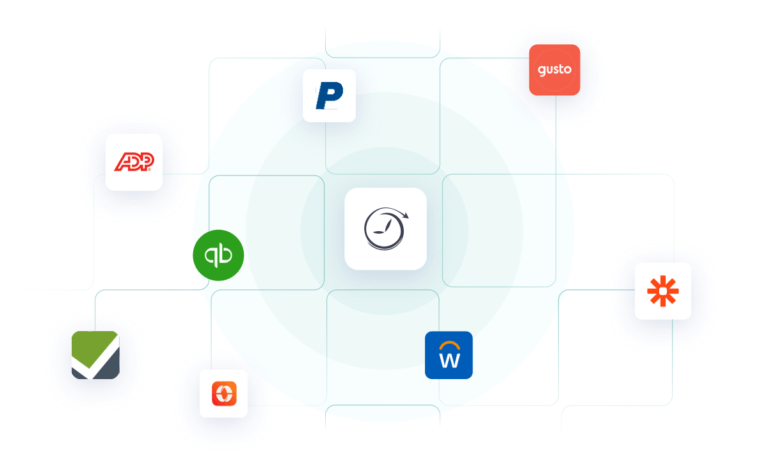
Selected Positive User Feedback:
- “The ease of this software helps me post schedules quickly. I have three businesses and staff that float between all. The color coding system helps me see what employee or department needs attention.” – Waneitra B. (Source Capterra)
- “Buddy Punch has solved our timekeeping problems. It is easy to use, and the employees like it as well.” – Jimmy C. (Source Capterra)
- “Overall, this is a pretty good app. It’s easy to use, and the last update really put everything right at your fingertips.” – Elio Hidalgo (Google Play Store)
- “Easy to navigate and understand, I like the most you use it is easier to get used to the idea of entering and marking yours in and out. A good way for us employees really keep track of hours worked” – Salvador M. (Source G2)
- “That is one of the things I think is most important – great customer service. The accessibility to actual people can help valuable.” – Valerie T. (Source GetApp)
- “The ease and convenience of this software is user-friendly, quickly accessible, and easy to train new staff on.” – Ellen A. (Source Capterra)
- “Perfect for on-the-go service. There’s no way anyone should be late.” – C. Teasly (Source App Store)
- “I use Buddy Punch for time tracking and PTO accrual. This software reduces stress for me by allowing me to track my hours as it is convenient, instead of needing to drop what I’ve got my hands in already to log in and punch in or out by the time on the clock’s face.” – Kelly Wolldridge (Source TrustRadius)
- “Very convenient and easy to use time-off requests, and being able to be my favorite feature! It also provides easy, clear summaries of PTO and when they can be used.” – Nicole Segebart (Source TrustRadius)
- “I love the facial recognition feature and other features that are offered to ensure that your staff is on the job site in order to sign in.” – Valerie T. (Source GetApp)
- “I use this app with my small painting business. We move around a lot, so this app makes it easy to know if employees are on-site. Well worth the money… saves lots of headaches.” – Jason Gray (Source Play Store)
- “Super easy and quick. Not aggravating even when forgetting to punch in & having to do it after the fact. Easy to work the site when logging in with the scanner or login and password.” – Kristen S. (Source G2)
- “Good design, easy to use, intuitive, focused on employee punching in and out. No gimmicks you have to do, no hoops you have to jump through to get it going.” – Mike L. (Source Capterra)
Selected Negative User Feedback:
- “I don’t like that the administrator can control and change hours, and the app does not send a message to your email letting you know there has been a change.” – Danijela Alejandra F. (Source G2)
- “App has faults. It resets itself when I hit done after taking pictures. I have to take about a half dozen or more pics before it clocks me in. It mainly happens on punch in but happened once on the punch out” – Christian del Real (Source Play Store)
- “It is hard to correct if you did the wrong punch in or out.” – Norbert F. (Source GetApp)
- “No push notifications for employees to ensure they know when their shift is.” – Chandler G. (Source G2)
- “It would be nice if there were an option for Dark Mode. When working at night, the bright screen can be bothersome, and using an extension to force Dark Mode can sometimes cause problems with functionality.” – Cesar M. (Source G2)
- “The mobile version is a little more limited. The mobile version doesn’t allow you to schedule time off at all, which limits the use of what you are able to do.” – Haze J. (Source G2)
- “Time Card Approval is a little redundant and repetitive.” – Christina J. (Source Capterra)
- “I feel like there are some visual layout aspects that could be improved – or at least offered as a setting option.” – L. Ana (Source Capterra)
- “The simplicity can go too far in that direction. So it seems a bit sparse at times. There is a lot of dead space on some page landings.” – Tony Factor (Source TrustRadius)
- “Editing the time entries have proven to be quite difficult at the beginning” – Rebeka G. (Source GetApp)
- “(…)the additional step to submit the kiosk time card is time-consuming for the supervisor/managers.” – Tiffany S. (Source Capterra)
- “I remember when I was unable to clock out at work, so I had to clock out at home, but it was really difficult since I didn’t remember my password.” – Anonymous (Source software advice)
- “Lack of notifications, and no idea for another con.” – Anonymous (Source software advice)
- “Lack of the same functionality via the app as you get on a desktop.” – Anonymous (Source software advice)
- “There were times where it was buggy and screens would get stuck so that you had to reopen the map and follow a specific procedure to avoid the issue from occurring again.” – Christian R. (Source GetApp)
- “It is hard to correct if you did the wrong punch in or out.” – Norbert (Source GetApp)
Ratings from Other Reviews
(As of 04/06/2023)
- Capterra: 4.8/5
- G2: 4.8/5
- TrustRadius: 8.5/10
- GetApp: 4.8/5
- Play Store: 4.5/5 (in the US)
- App Store: 4.9/5 (in the US)
Final Thoughts
Keeping track of employee hours and managing schedules can be a headache, but as someone who has used Buddy Punch, I can assure its ability to simplify the process. Its range of features, including time and attendance tracking, employee scheduling, and mobile time tracking, make monitoring hours worked easy.
The time-tracking function of Buddy Punch is its most notable feature. The software offers manual and automatic time tracking options, which can be customized to meet the unique needs of any business. Its GPS, geofencing functionality, and facial recognition features make it easy to track employee hours accurately.
However, as with any software, Buddy Punch has its quirks, and some users have reported a couple of pesky issues that can cause headaches. For starters, editing time entries can be a pain and a real hassle if you need to make changes after the fact. And, let’s be honest, who hasn’t forgotten to clock out at some point? Unfortunately, the mobile application’s bugs can make punching out a real adventure, which is not ideal when you’re trying to log your hours accurately.
Despite these limitations, Buddy Punch remains a top contender in the time-tracking software market, and with some tweaks and updates, it has the potential to become even better. So, if you’re looking for a way to streamline your HR processes and save time and money, Buddy Punch is worth a try.
FAQs
...about Buddy Punch
Well, there is plenty to love about Buddy Punch – the comprehensive time tracking tool, GPS tracking and facial recognition, employee scheduling and seamless integrations with payroll software.
In a nutshell, I think Buddy Punch is an awesome time tracking solution that does exactly what it says on the box.
There is no doubt that Buddy Punch is a really good time tracker, but the time-card management is its kryptonite – it’s just too time consuming!
Don't waste another minute! Jibble is FREE forever.
Get jibbling with the ultimate time tracking software...
Track time now - it's FREE!
