As a CEO of a time tracking software company I need to know what my competitors are up to. That means I’m often researching about and/or playing around with their products, you know, it’s part of the job. Here, I share my findings of that research, giving credit to those competitors where credit is due and being honest about which products I believe you really need to avoid. And so, there you have it, this review, and in it, I try to be honest, fair, and insightful…
This review covers:
- Overview
- What Users Like
- What Users Don’t Like
- Pricing Plans
- Standout Features
- Positive User Highlights
- Negative User Highlights
- Ratings from Other Reviews
Overview
So, ClockShark’s time-tracking software has some great features. One of the things I love about ClockShark is how user-friendly it is. No one needs to be a tech whiz to use it – everyone can easily track hours using a smartphone, tablet, or web browser. Plus, the “who’s working now” feature is quite interesting as it allows enterprises to see exactly what the team is up to in real-time. Along with scheduling tasks and creating invoices, it also helps businesses accept payments online. I also love that ClockShark is totally compatible with some of the biggest apps out there, like QuickBooks, Sage 100 Contractor, Xero, and ADP.
Can’t help but mention another great feature – its time clock kiosk. With the kiosk, users can clock in and out from anywhere without worrying about finding the right spot to punch in. And the facial recognition feature is a real lifesaver, preventing anyone from going back in time and clocking in for their friends.
However, I’ve heard that there have been a few glitches that are bringing down its App Store rating to a measly 3 stars. And if you’re working remotely, data synchronization is a bit of a headache. Nonetheless, the golden rule of using this software is to maintain a stable connection. Believe me, you don’t want to provoke the wrath of those error messages that pop up when the internet is unreliable. Stay (strongly) connected, and you should be fine.
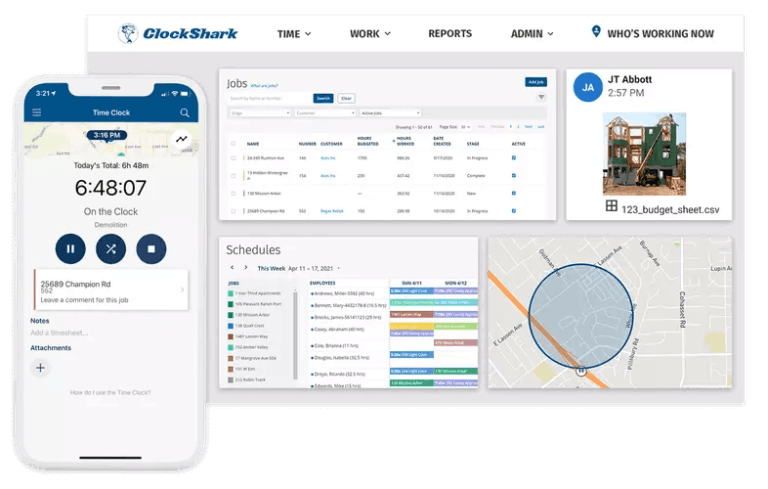
What Users Like
- Easy setup and launch
- User-friendly
- Responsive customer service
- Who’s working now function
- Integration with QuickBooks
What Users Don’t Like
- Clunky mobile app
- Difficulty adding sick days for employees
- Requires good connection at all times to work properly
Pricing Plans
ClockShark has two pricing plans, Standard and Pro; both plans include one free admin on the base fee. A 50% discount can be availed on both plans if paid for bi-annually.
Standard: For US$16/month, users can access time tracking with scheduling, geofencing, and administrative features designed for small businesses. For $7/month, an additional user can be added.
Pro: For $30/month, users can access all features of the standard package along with PTO, multi-department controls, advanced job costing authorities, and clock-out questions. For $9, an additional user can be added.
Standout Features of ClockShark
1. Geofence Time Tracking
ClockShark’s geofence time tracking feature raises a geofence around job sites and alerts employees on their smartphones to clock in when entering its virtual borders and clock out or switch tasks when leaving. This feature ensures that employees are only paid for hours worked and eliminates the need for managers to question and correct incomplete timesheets. Additionally, it holds employees accountable for clocking in when not working, so managers can ensure that employees are only paid for hours worked on site.
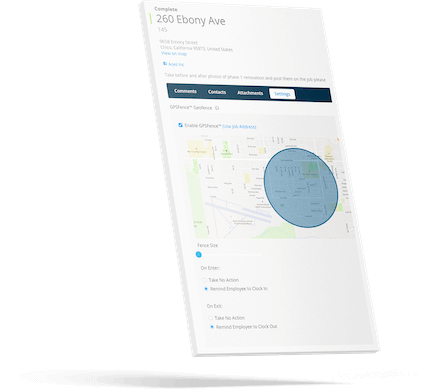
2. Employee Scheduling App
ClockShark’s employee scheduling app offers a comprehensive solution for managing work schedules, tracking employee time, and managing jobs. The drag-and-drop editor allows managers to quickly create and update work schedules from their phones or computer. Employees can view schedules by day, week, two weeks, or month and clock in and out from their plan, ensuring accurate time tracking. Moreover, the app gives employees access to job details inside their schedule, including detailed descriptions of what needs to be done, quotes for the work being performed, and directions to the job site.
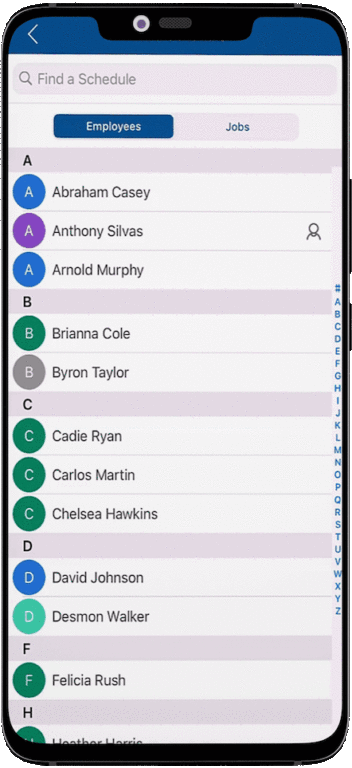
3. GPS Tracking
ClockShark’s GPS tracking feature is a powerful tool for tracking employee hours and location. It allows managers to see where their employees are clocking in and out and ensures that employees are only paid for hours worked on the job site. In addition, it allows managers to track employee locations throughout the day, ensuring that they are on-site and working during their scheduled hours. This feature is handy for companies with multiple job sites or employees working in the field.
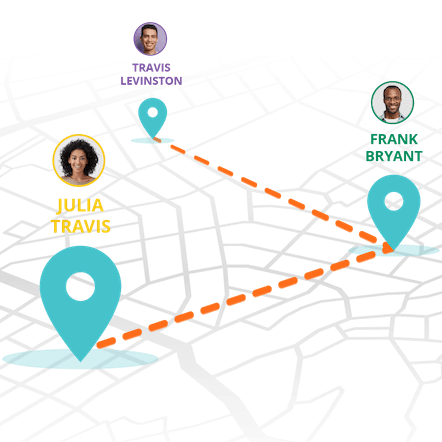
4. Job Management
ClockShark’s job management feature makes it easy for managers to keep track of jobs and tasks assigned to employees. It allows managers to create and assign jobs and track the progress of each position in real-time. Moreover, it enables managers to view and track the hours worked on each job and see the status of each job at a glance.
![]()
5. Communication
ClockShark’s communication feature lets managers keep their employees and customers informed about important updates, changes, and job progress through messages and notifications.
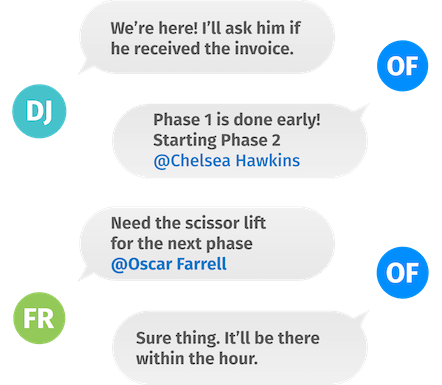
Selected Positive User Feedback:
- “The setup and launching of The Shark (my nickname for it) were super easy. The customer support is fantastic.” – Buffy S. (Source GetApp)
- “I love the GPS tracking feature; it has been so helpful in keeping track of personal hours. Having some foreman clock employees in from their phones is excellent, too.” – Erin H. (Source GetApp)
- “The software is reliable, user-friendly, and affordable.” – Keiko M. (Source GetApp)
- “Their staff is very responsive to emails with any questions I have.” – Krystal C. (Source GetApp)
- “It will pay for itself almost immediately with time saved and better organization. I did a pilot for a client, helping them put better tools for managing resources and work in place.” – Marc S. (Source GetApp)
- “The GPS tracker is accurate and a nice feature. It’s been able to help me track employees and their clock times accurately.” – Megan M. (Source GetApp)
- “The ease of use is amazing, love the app for my crew, GPS tracking is awesome, and it makes my job easier to manage crew time.” – Anonymous (Source Software Advice)
- “They also have great customer service. Felicia did an amazing job taking care of my concern.” – Anonymous (Source Software Advice)
- “Software is straightforward to use, and user friendly with the help of video tutorial provided within the platform, and it is I can say one of best GPS and time tracking software.“ – Anonymous (Source Software Advice)
- “The software is straightforward to use. The tutorial for mobile use is excellent, and all our employees have been able to adjust very quickly.” – Heather (Source Software Advice)
- “Experience has been great. The staff has been more than helpful and always there to answer questions or help correct the issue if there is one, which has rarely been.” – Marla P. (Source Capterra)
- “Amazing and would like to recommend it to anyone who likes to work smart.” – Anonymous (Source Capterra)
- “I like the GPS location services, the ability to upload photos, the ability to upload reference documents, and my favorite is the who’s working now function.” – Anonymous (Source Capterra)
- “This has been an excellent experience, and everyone is happy with how it is working.” – Anonymous (Source Capterra)
- “It integrates with Quickbooks! It saves us many staff hours not to manually enter time for each employee each week.” – Leslie (Source Software Advice)
Selected Negative User Feedback:
- “I wish there were a way to track the employees’ phone usage while clocking in. I find a lot of lost productivity due to employees being on the phone during work hours.” – John K. (Source GetApp)
- “Staff inadvertently selects the wrong one, which causes downstream work for Admin personnel. We’ve chosen not to utilize the “Mobile” function as all our hourly employees must report to the plant.” – Cliff C. (Source GetApp)
- “Apps are clunky and hard to use. It is difficult to add sick days.” – Andrei P. (Source GetApp)
- “It doesn’t always work well if the network service is terrible.” – Tana M. (Source GetApp)
- “Employees has problems adding sick days. Sometimes we have problems with synchronization, the application on the phone does not synchronize, and the time is calculated poorly.” – Anonymous (Source Software Advice)
- “Nothing special to keep me using the app. Just grew bored and lazy of experimenting with this type of thing.” – Anonymous (Source Software Advice)
- “I’m still unsure about ClockShark’s Our hourly staff turnover is relatively high, and getting charged for a month of services for a person who left after three days seems costly.” – Anonymous (Source Software Advice)
- “Need good service or connection for it to work well.” – Abdul (Source Software Advice)
- “I could sit at my desk, clock in, and it would show me clocking in 3 miles away. I have a new phone with excellent Verizon service.” – Toni (Source Software Advice)
- “It’s rather disturbing that software integration is sometimes limited and tricky.” – Anne Marilyn (Source Software Advice)
- “Can’t adjust pay rate between tasks // keeps showing us the wrong time zone, we are eastern, and I believe it puts us in as central or western.” – Ina M. (Source Capterra)
- “Due to its issues and the requirement of a good connection always; my company had switched to T Sheets hated it.” – Anonymous (Source Capterra)
- “Mobile app is not upto mark, it is inconvenient. Doesn’t work on old devices. Synchronization is not that great so there is a need of having a program to upload information in little to no time at all.” – Anonymous (Source Capterra)
- “If a manager wants to put a sick day in for an employee, they have to go through multiple steps instead of clicking on the day and putting down the sick time. The user can disable the GPS function.” – Anonymous (Source Capterra)
- “The app does not run as well on older phones and requires good connection all the time; it sometimes used to have issues allowing employees to clock in or out had phones that were more than a few years old.” – Tara (Source Software Advice)
Ratings from Other Reviews
(As of 04/07/2023)
- GetApp: 4.7/5
- Software Advice: 4.74/5
- SelectHub: 94/100
- Capterra: 4.7/5
- AppStore: 3/5 (in the US)
- Play Store: 3.4/5 (in the US)
Final Thoughts
With ClockShark, businesses can keep track of their employee’s hours, schedule their tasks, monitor job progress, and even handle payroll, all in one convenient place.
What I love most about ClockShark is the time tracking feature. It’s a breeze for employees to clock in and out using their smartphones, tablets, or web browsers. And with geofencing technology, you can rest easy knowing they’re not clocking in from the pub across the street. Plus, the four-digit PIN and optional facial recognition make sneaky buddy punching a thing of the past. No more Ughhs!
The efficient job management feature further lets employers keep tabs on their employees’ tasks and schedules and lets companies see how employees are spending their time.
Now, let’s talk about the not-so-fun stuff. The mobile app has been known to glitch and crash, resulting in a 3/5 star rating on the App Store and a 3.4/5 star rating on the Google Play Store. One more thing to keep in mind – it needs a strong internet connection to function properly.
To sum up, ClockShark is a solid choice for small to medium businesses looking for an all-in-one time tracking and scheduling solution. However, there are some issues with GPS tracking and occasional glitches with the mobile app that impacts its overall usability. I recommend carefully evaluating the advantages and disadvantages of ClockShark to determine how it aligns with your organization’s requirements.
FAQs
...about ClockShark
I’d say that there’s no single best thing about the software.
ClockShark really is a fantastic all-in-one time tracking solution for small to mid-size businesses. It has a very solid time tracking feature that is backed up with geofencing, four-digit PIN authentication and facial recognition – excellent for avoiding buddy punching!
While there is a lot I love about ClockShark, it’s such a downer that the software needs a strong internet connection to function properly.
And, the mobile app has been reported by users to glitch and crash often – what a shame.
Don't waste another minute! Jibble is FREE forever.
Get jibbling with the ultimate time tracking software...
Track time now - it's FREE!
