FAQ: Face data & face recognition technology
We use AI driven face recognition to quickly recognize who’s clocking in
When you clock in and out, you can decide to use face recognition for two purposes:
- Fast clocking in/out: When using Jibble as a shared time clock (employee kiosk software), team members are recognized even before clocking in/out. There’s no need for the member to search for themselves from a list
- Biometric verification of time entries: If you require your team members to always verify their clock in/outs with face recognition, you ensure that the right person is always clocked in. No more buddy punching.
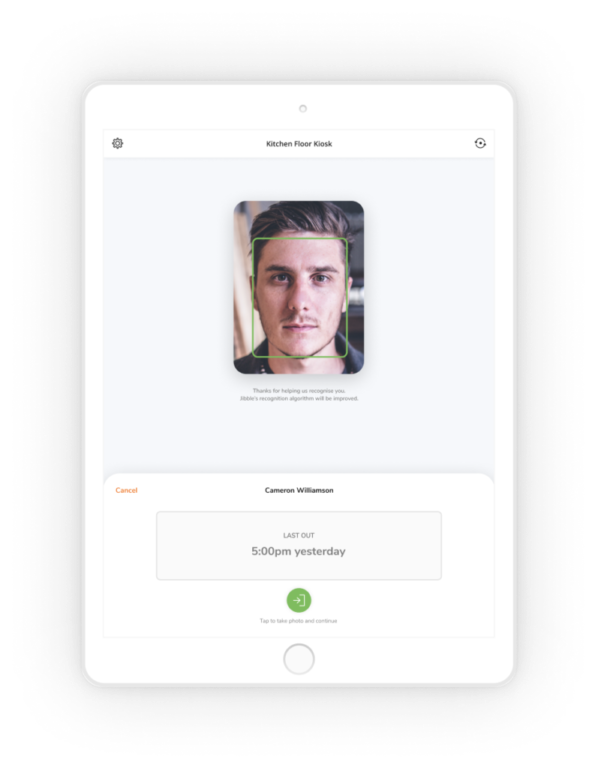
How does your face recognition attendance software work?
We employ our own data “model” as we call it. This basically means that we have a self-learning machine that “learns” someone’s face when they set up face data. From this moment, every time this person clocks in with a photo, the machine gets a little bit better at recognizing this person.
In other words, the more often you clock in, the more accurate face recognition gets!
What is face data and where is it stored?
When someone scans their face, we turn their face characteristic (measurements) into a piece of code that we call “face data”. This face data is stored on the device that you clock in/out with and on our servers.
The account holder will always have 100% control over their own face data and can decide to delete it at any time.
What is the difference between face data and photos?
Face data is a piece of code used for verification and recognition. When a person clocks in/out a photo is also captured as proof of the clock in. A photo is a physical file that can be viewed and accessed from the timesheets pages (mobile and web) later.
What happens when there is no internet connectivity?
You can still clock in using face recognition when there is no internet connectivity using offline mode time tracking.
What is the expected hardware required to ensure a high degree of face recognition success (mobile device technology generation)?
To ensure the best success, we recommend using an iPad 6th generation or higher, or an Android 9.0 tablet (or higher) with a high-resolution camera (3 megapixels or more). You can always use mobile phones in both personal and kiosk mode but tablets do work better as shared time clocks.
If you use an Android device, it is always recommended to use a tablet from one of the well-established manufacturers.
