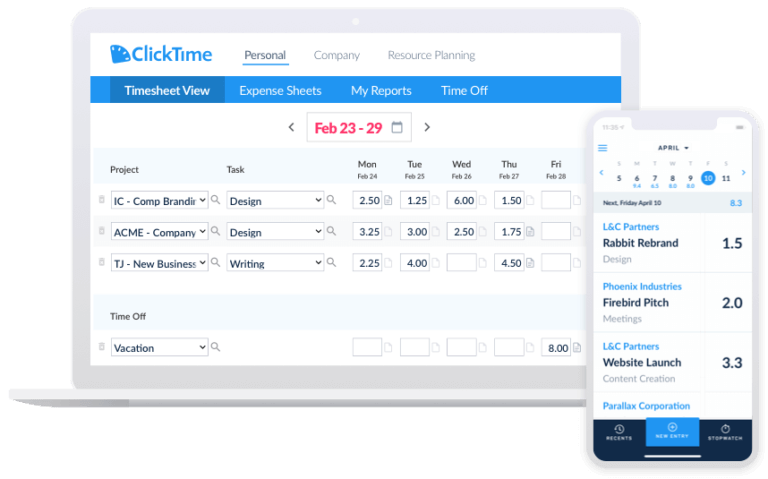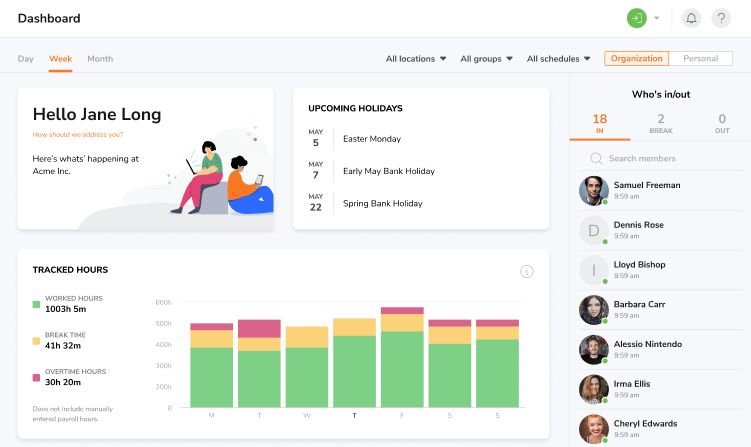As a CEO of a time tracking software company my team and I are constantly looking at the best B2B software to know what’s going on in the market. That means we’re often researching about and/or playing around with their products, you know, it’s part of the job. Here, I share my findings of that research, giving credit to those products where credit is due. And so, there you have it, this review, and in it, I try to be honest, fair, and insightful. I hope it helps you make the right decision…
Overview
In this article, I’ve compiled a list of the six best timesheet software based in Silicon Valley available today. I’ll discuss key features, user insights, and key considerations to help freelancers and businesses decide which option is best for them.
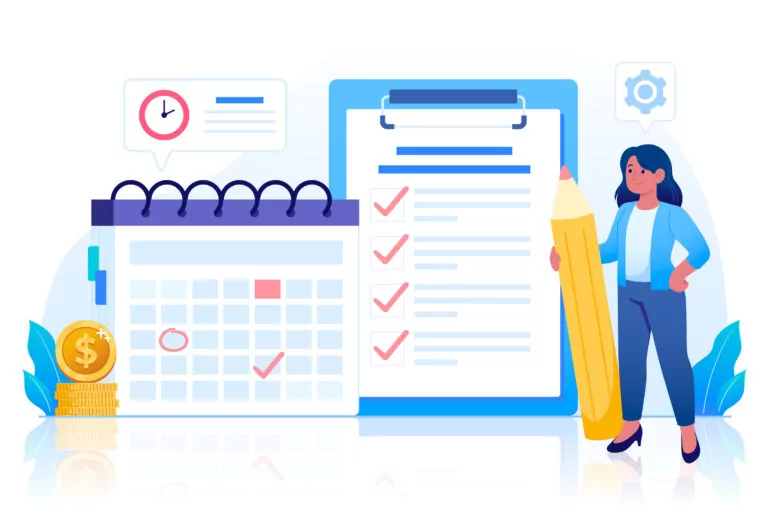
The Definitive List
1. Jibble
Jibble is based in Palo Alto, California. It’s a free and comprehensive time tracking and timesheet software that’s compatible with freelancers and various businesses of various sizes.
Managing timesheets and employee hours is a lot simpler with Jibble’s desktop and mobile app. The interface is clean and clutter-free, and managers will get daily, weekly, or monthly employee productivity reports. This will make it easier to evaluate how well employees are performing over specific periods of time.
Of course, Jibble is more than just timesheet software. It also offers features like GPS tracking, a kiosk, NFC and RFID attendance tracking, facial recognition attendance tracking, and more. With all these features, Jibble helps ensure accurate time and attendance tracking.
Jibble is also 100% free and can accommodate an unlimited number of users. There are no hidden fees and you’ll get access to all features without spending a dime.
Now, you might be thinking: of course he’d say all that, Jibble is his product. But that’s the thing – you don’t have to take it from me. Jibble is also highly rated on Capterra, GetApp, and G2, and we’re also doing very well on Google Play Store and the App Store.
What Users Like
- 100% free
- Comprehensive features
- Accurate
- Simple and easy user interface
- Detailed and accurate reporting
What Users Don’t Like
- The CEO wears crazy white glasses
Key Features
- Integration with biometric devices
- Geolocation
- Compatible with mobile and desktop
- Automated timesheets
- Customizable settings
Ratings
- GetApp: 4.8/5
- Capterra: 4.8/5
- G2: 4.6/5
The obvious advantage that Jibble has is that it’s a free time tracking software. Start using Jibble right now.
2. Homebase
Homebase’s, well, home base is in San Francisco, California, and was founded in 2014. Employees can use Homebase’s mobile app to clock in and out of work, which allows managers to keep track of hours and attendance. If your employees work remotely or have to go from one location to another, this feature will help time and attendance tracking a lot easier.
Another thing that I like about Homebase is that its pricing plans are pretty generous. For example, the free plan is great for small businesses with a single location and fewer than 20 employees. The cheapest premium plan, meanwhile, costs $20 a month per location and allows an unlimited number of users. Paying per location is likely cheaper than having to pay a certain amount for every user per month.
As much as I like this pricing scheme, I can’t ignore certain issues with the software itself. For one thing, users sometimes experience glitches when clocking in, which can be frustrating. Imagine ending up clocking in late because the software is glitching even though you’re right on time for work.
Another issue is the reporting feature. It works fine, but the problem is with the content of the reports itself. The reports are not as detailed as you might want and won’t give you much in-depth analysis.
What Users Like
- Efficient scheduling feature
- Team messaging
- Streamlined user interface
- Manual time entry editing
- Easy shift-trading
What Users Don’t Like
- Notification glitches
- Unreachable customer service
- Issues with reporting feature
- Buggy clock-in feature
- Inconsistent scheduling system
Key Features
- Time clock with PIN code
- Automated timesheet and payroll generation
- Automated wage calculation
- Built-in shift scheduling system
- Employee data management and employee chat groups
Ratings
- GetApp: 4.6/5
- Capterra: 4.6/5
- G2: 4.2/5
Why not check out our full, and of course completely honest, Homebase review?
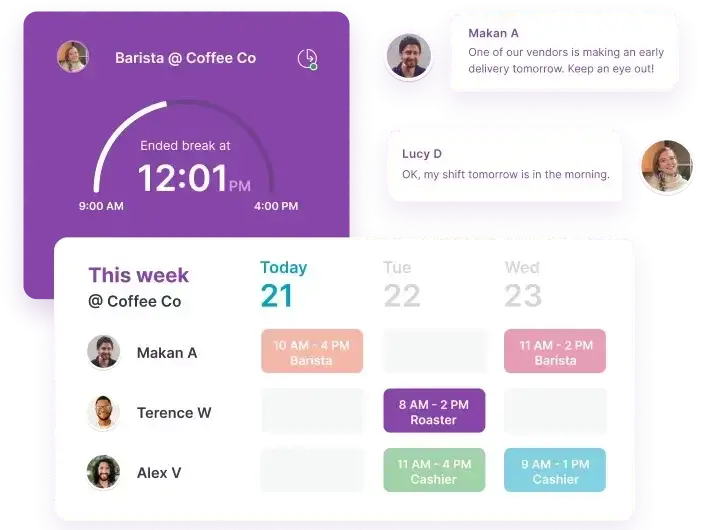
3. Clockify
Clockify’s headquarters are in Palo Alto, California. It has consistently been one of the time tracking apps that I personally find to be the cream of the crop, though it does have its downsides.
Clockify is fundamentally an employee monitoring app. It doesn’t just count the hours and minutes that your employees have worked over a period of time. It also offers GPS tracking, which is a great feature for businesses with employees that work at different locations. The app can also take screenshots of employees’ screens during work hours as well as track mouse and keyboard activity levels.
However, one thing that many users and I don’t like about Clockify is its interface. There’s a lot going on there and it can be confusing to navigate, and this issue with its user interface is why Clockify falls a bit behind compared to other timesheet software.
What Users Like
- Generous free and low-priced plans
- Seamless integrations with other apps
- Well-designed Chrome extension
- Exportable weekly and monthly timesheets
- Easy time tracking across different projects
What Users Don’t Like
- Confusing user interface
- Synchronization problems
- Subpar reporting
- Complicated invoicing process
- Buggy mobile version
Key Features
- GPS tracking, screenshots, and other employee monitoring tools
- PIN-secured kiosk feature
- Expense tracking for projects
- Project management features
- Over 80 integrations with project management, invoicing, and calendar apps
Ratings
- GetApp: 4.7/5
- Capterra: 4.5/5
- G2: 4.7/5
Why not check out our full, and of course completely honest, Clockify review?
![]()
4. Timesheets.com
Timesheets.com’s headquarters are in San Jose, California. Unlike the other apps on this list, Timesheets.com is browser-based. And also doesn’t have a mobile app. However, it does have a mobile site.
Users won’t run into any compatibility issues because they’ll be able to access the tool as long as they have a browser and an internet connection. So I can definitely see the upsides of using a browser-based time tracker instead of having to download time tracking and timesheet software.
I also appreciate how simple and no-frills the timesheets are, though some say that the UI looks outdated. I definitely agree with that sentiment. However, I don’t think it’s much of a deal-breaker, especially if you don’t really need or want a more modern-looking UI.
What I don’t like is the lack of support offered to customers. There’s a free plan that includes a good amount of features, but you’ll only get live support if you have a premium plan. I personally think that this isn’t a good setup because all customers should be able to receive the best support a company can offer. Additionally, even the live support for premium plan subscribers is lacking.
What Users Like
- Intuitive user interface
- Accurate billing
- Helps eliminate paperwork
- Customizable settings for supervisors
- Feature-rich free plan
What Users Don’t Like
- Basic and outdated interface
- Occasionally unresponsive customer support
- Limited integrations
- Difficult editing
- Incomplete exported data
Key Features
- GPS tracking for mobile
- Mileage and expense tracking
- Shift scheduling
- Private messaging and company-wide announcements
- Integrated human resource management feature
Ratings
- GetApp: 4.7/5
- Capterra: 4.7/5
- G2: 4.2/5
Why not check out our full, and of course completely honest, Timesheets.com review?
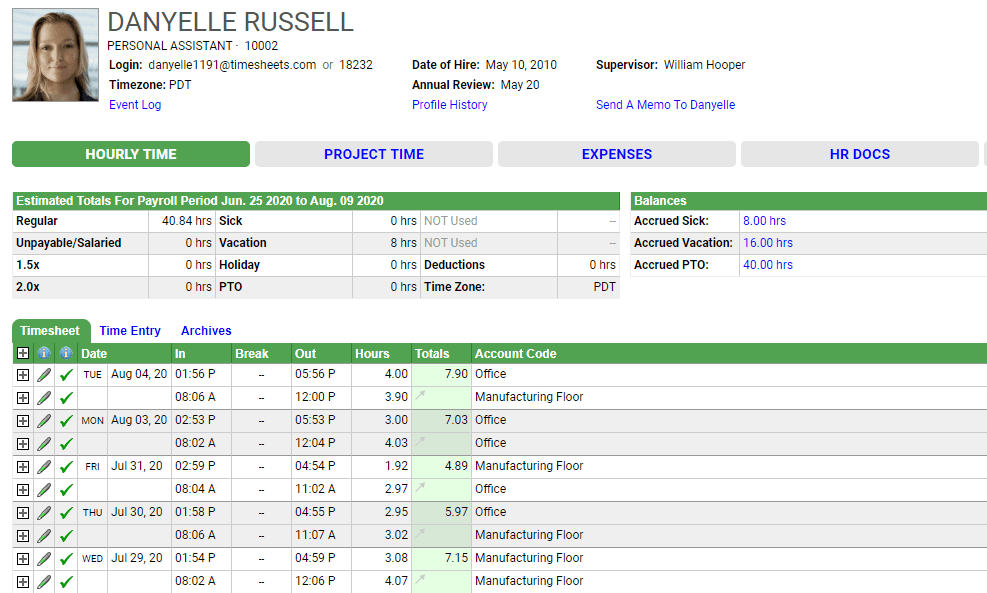
5. Insightful
Insightful is based in San Francisco, California. It’s a workforce analytics and timesheet software that’s designed especially for businesses with hybrid or remote teams.
One of the main features that stand out to me is Insightful’s ability to monitor employee productivity in real-time. Because of this feature, managers will be able to glean an accurate picture of who is working on what. This can help managers make better decisions regarding resource management and how employees should allocate their time and efforts.
However, the biggest problem I have with Insightful is that it doesn’t have a mobile app. If your business has remote or mobile teams, the lack of a mobile app probably won’t work for you. Additionally, the app’s reporting feature is inconsistent and isn’t always accurate. This isn’t a good sign of the app’s overall reliability.
What Users Like
- Real-time view of employee activities
- Live dashboard
- Different productivity model options
- Clean and appealing UI
- Excellent customer support
What Users Don’t Like
- No mobile app
- Synchronization issues with clock-in time and system time
- Inaccuracies in time reporting
- Buggy idle time detection
- No manual time entry editing
Key Features
- Activity log of employee activities
- Screen monitoring
- Detailed time mapping
- Real time attendance tracking
- Automated time tracking
Ratings
- GetApp: 4.7/5
- Capterra: 4.7/5
- G2: 4.7/5
Why not check out our full, and of course completely honest, Insightful review?
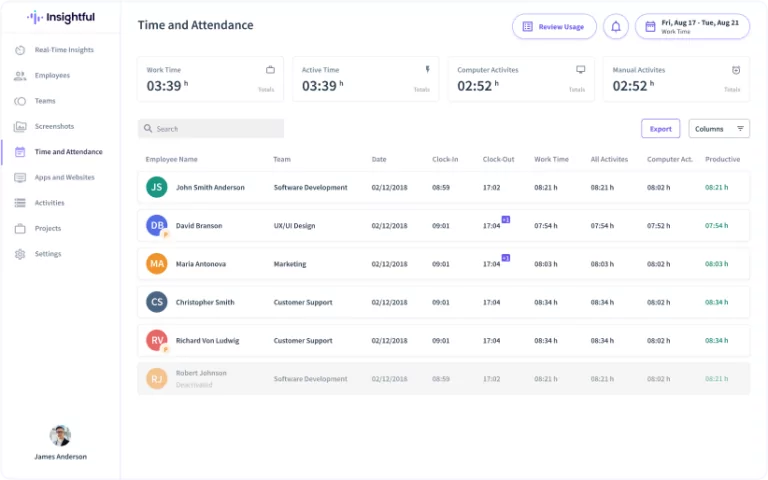
6. ClickTime
ClickTime began way back in 1997 as an offshoot of a San Francisco-based IT consulting firm. It’s a straightforward project management and timesheet software that gives you the tools you need to make your business processes go more smoothly.
I was particularly impressed by ClickTime’s timesheets feature. These timesheets are detailed and can provide insights into your employees’ productivity and performance. With this feature, you’ll be able to see which areas need improvement and which ones are contributing to the progress of your projects. ClickTime will also add the time it tracks directly to timesheets.
While I appreciate that ClickTime has a lot of useful features, I nonetheless have some gripes with it. Overall, it’s not very polished, which is a shame because I do like some aspects. It’s missing certain small features that don’t seem like a big deal when taken individually. However, when you put all these little missing parts together, you’ll see how much the software needs to improve.
What Users Like
- Useful for remote teams
- Vacation request tracker
- Clean user interface
- No reconfigurations necessary
- In-depth reporting
What Users Don’t Like
- Lacks certain features and customizations
- Timesheets cannot be pre-filled
- Mobile app has fewer features than desktop app
- Unappealing user interface
- Problems with integrations
Key Features
- Overtime reports and PTO management
- Project management and budgeting tools
- Streamlined timesheets
- Customizable reports with pre-built templates
- In-app stopwatch
Ratings
- GetApp: 4.6/5
- Capterra: 4.6/5
- G2: 4.6/5
Why not check out our full, and of course completely honest, ClickTime review?