As a CEO of a time tracking software company I need to know what my competitors are up to. That means I’m often researching about and/or playing around with their products, you know, it’s part of the job. Here, I share my findings of that research, giving credit to those competitors where credit is due and being honest about which products I believe you really need to avoid. And so, there you have it, this review, and in it, I try to be honest, fair, and insightful…
This review covers:
- Overview
- What Users Like
- What Users Don’t Like
- Pricing Plans
- Standout Features
- Positive User Highlights
- Negative User Highlights
- Ratings from Other Reviews
Overview
Hey there, let me share my thoughts on Homebase, a cloud-based solution for managing employee schedules, timesheets, and payroll. One of the standout features I’ve found particularly impressive is Homebase’s ability to allow employees to punch in and out on several devices using different methods, such as a PIN code, a picture, or GPS. This makes tracking attendance super easy and hassle-free, which is essential for businesses that need to keep an eye on their employees’ working hours.
Homebase has honestly proven to be a reliable tool for employers looking to simplify their payroll process. With its user-friendly interface, it is effortless for businesses to calculate wages, monitor employee performance, approve leaves, and keep track of overtime and breaks. But what I love the most about Homebase is its flexibility. The scheduling system is incredibly versatile, making it easy for managers to create schedules that work for their employees’ preferences and availability.
While I think Homebase is a fantastic software, there are some not-so-great parts that I think are worth mentioning. First off, clocking into the Homebase system sometimes has some glitches. I know firsthand how frustrating it can be when an employee can’t clock in or the system logs them out unexpectedly. It’s not a deal-breaker, but it can be a minor annoyance that adds up over time.
Another area where Homebase could use some improvement is the scheduling system. While it is generally quite flexible, some users have reported inconsistencies in its functions, making it difficult to use at times. This can be a bit of a headache, especially for managers who need to create schedules quickly and efficiently. Also, while the reporting feature is helpful, it does not offer the level of detail some businesses need, so if you’re looking for in-depth insights into your data, the reporting feature may fall short.
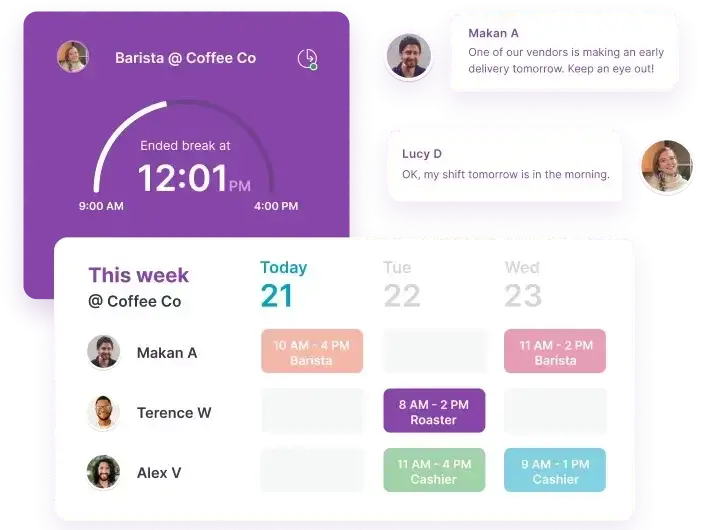
What Users Like
- Efficient time clock
- Open shift claims by employees
- Leaves and vacation tracking
- The efficiency of team messaging and group chats
- Time editing for accuracy
What Users Don’t Like
- The reporting feature is not detailed enough
- Extra payment for basic features
- Clock-in issues in the mobile app
- Scheduling needs more development
Pricing Plans
Homebase offers four pricing plans for their services:
Basic Plan: This plan is free and includes basic scheduling, time tracking, employee management, and point of sale integration. It is suitable for small teams of up to 20 employees.
Essentials Plan: This plan costs US$20/location/month and includes everything in the Basic plan, as well as advanced scheduling, time tracking, and team communication. It is ideal for businesses looking to simplify the process of tracking and managing shifts.
Plus Plan: This plan costs $48/location/month and includes everything in the Essentials plan, plus hiring, PTO and time off controls, and departments and permissions. It is recommended for businesses looking to boost their team’s productivity and improve communication.
All-in-One Plan: This plan costs $80/location/month and includes everything in the Plus plan, as well as employee onboarding, labor cost management, and HR and compliance. It is the most comprehensive plan and is best suited for businesses looking to streamline operations and control labor costs.
It’s worth noting that the prices listed above are subject to change, and some features may not be available in certain locations or for certain types of businesses. Be sure to check with Homebase directly to get the most up-to-date information on their pricing plans.
Standout Features of Homebase
1. Time Clock and Timesheets
Homebase has a time clock app that allows users to punch in and out on several devices, from their PC at the office to their mobile phones while on the go. Employees can enter their PIN codes, snap a quick picture or use GPS tracking to mark attendance and start logging their work hours. The team messaging system enables effortless communication over missed shifts, late clock-ins, or other tracking inconsistencies.
Once users have tracked their time for the day, it is automatically compiled to create online time cards and generate timesheets. Employers and team managers can view these timesheets, helping them stay on top of their employees’ working patterns and productivity levels. They can also be used to calculate different kinds of wages and track employees’ breaks, overtime, PTO, and vacations.
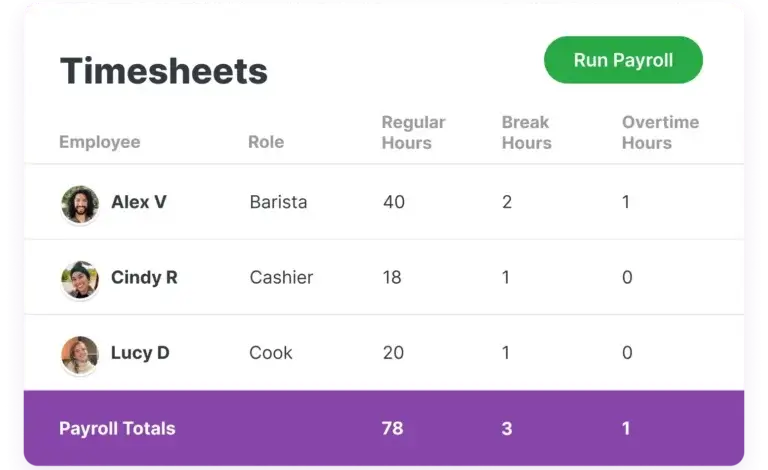
2. Payroll Processing and Reporting
Homebase’s payroll software, which works as an add-on feature, enables users to connect time tracking to payroll and avoid manual wage calculations by automating the entire process. Employers can run payroll instantly using employee timesheets with just a few clicks. The system directly calculates wages, whether billable or non-billable time. It carries out the transactions seamlessly, while the employees can enter their bank information and e-sign their payroll forms.
Homebase also allows its users to generate payroll reports for tracking and controlling their labor costs by hours, department, and much more. Users can import their sales data into the software to track labor against sales and then apply the statistics to setting goals for their workforce. This helps them stay compliant with their state’s workplace regulations as well, as the reports inform employers about employee overtime and breaks.
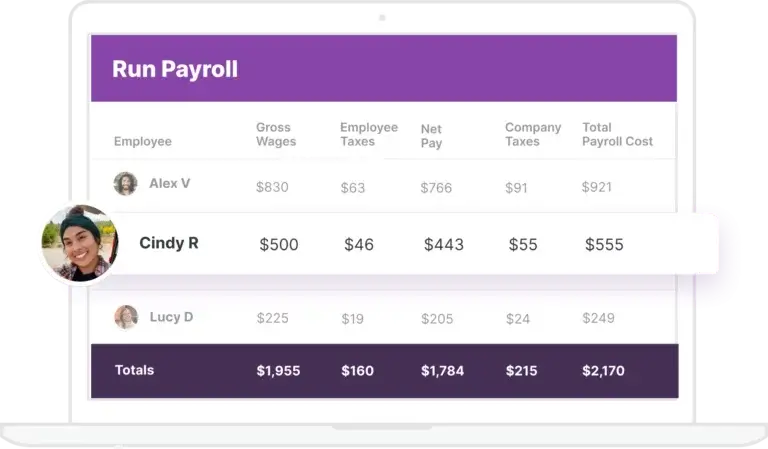
3. Shift Scheduling
Homebase has an employee shift scheduling system that makes workday planning easy, with its auto-scheduling features as well as built-in templates for instant roster creation. Employers can keep employee availability and leaves in mind while generating the daily or weekly schedule and avoid understaffing at all times. Furthermore, they can ensure that no employee is overburdened with too many shifts and that the work is divided equally among all workers in the office.
Most importantly, the scheduling system informs employees instantly when there are any shift changes through the scheduling app as well as through email. They can further receive alerts and reminders, so they are always aware of their work hours and notes from managers informing them of tasks to do. For even greater convenience, employers can set up open shifts for employees to claim through their own choice or allow workers to exchange shifts with quick approval.
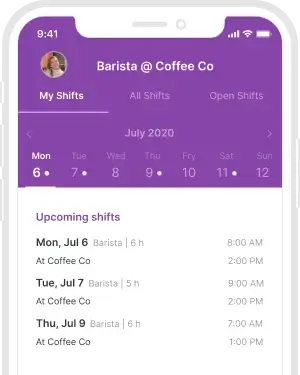
4. Employee Management
With Homebase’s employee management feature, employers can keep an eye on employee data in an organized manner, as managers can create a log with instructions for employees, among other things. They can create chat groups for teams, collect feedback on shifts, and share important information and documents with teams.
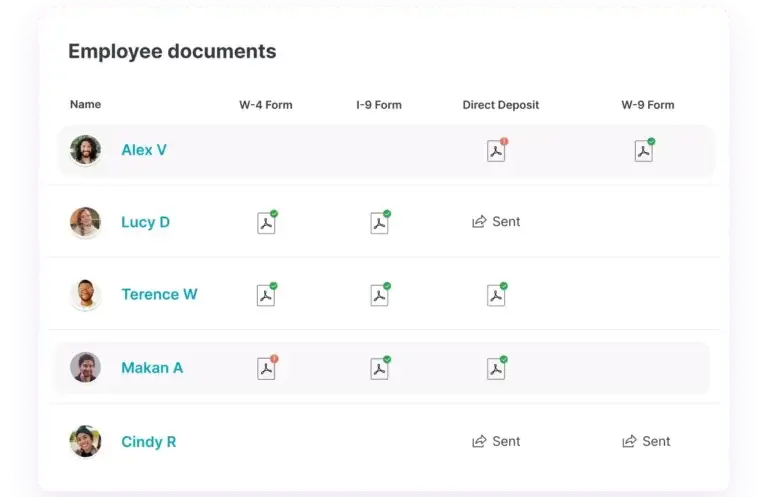
Selected Positive User Feedback:
- “A business owner may assign or allow the employee to set up their clock in and out code. Also, it may be set to take a photo of the employee during the clock in and out sessions to help or eliminate other employees from clocking in and out for them.” – Kevin T. (Source Capterra)
- “It also has an interview feature that allows you to schedule applicants, and it sends emails to them for you. You can also post hiring ads from here.” – Kristen M. (Source G2)
- “I use this to schedule my employees for all my locations. My employees enjoy it, too, because they can request time off, trade shifts, and see when they are scheduled on their phones. I also love the stats where I can keep track of sales and labor.” – Teresa (Source Software Advice)
- “Also nice is the fact that custom national holidays can be set up and automatically be shown in the schedule.” – Manuel W. (Source Capterra)
- “I love to use it to project and see what our coverage looks like with new shifts. It is a great tool for balancing schedules for a support team.” – Verified User in Hospital & Health Care (Source G2)
- “It remembers the days employees ask for off when making future schedules.” – Verified User (Source TrustRadius)
- “I like that employees can access their schedules from home, allowing them to track their hours and shift trade with other team members. I also like that we can message individual team members or the entire team to document conversations, questions, and corrections.” – Sarah S. (Source Capterra)
- “It’s got a very clean design, well laid out categories, places to log in time, and user friendly. I didn’t get confused by the navigation or feel overwhelmed by the sections even though there’s quite a bit of content.” – Verified User in Entertainment (Source G2)
- “I can view my schedule as soon as it is released, check my timeclock and pay schedule, and view past and current hours and pay.” – Jessalyn (Source Software Advice)
- “Can easily correct times when an employee has trouble clocking in when in the field, has a section where an employee can put notes to send a message for corrections.” – Barbara C. (Source Capterra)
- “Homebase is easy to use and manages all aspects of my team’s scheduling, time tracking, and PTO. It automatically notifies my team members of scheduled shifts, and texts reminders for shift start times.” – Melody F. (Source G2)
- “Homebase makes it easy to adjust hours that have been incorrectly clocked or clock outs that have been missed.” – Amy DiMouro (Source TrustRadius)
- “If you worked so many hours at the end of that shift if you needed to, you could borrow against your paycheck in times of an emergency, and then when it come payday Homebase just takes back whatever it was that you borrowed.” – Heather W. (Source Capterra)
- “As the business owner, it was a huge benefit to be able to set the schedule and then let employees trade amongst themselves. This took a lot of time before Homebase, and not having to constantly change the schedule manually was a huge plus.” – Hanna P. (Source G2)
- “I love the calendar and scheduling tools and how it helps keep me organized and on the same page as my coworkers.” – Hannah (Source Software Advice)
Selected Negative User Feedback:
- “It is also sad to see that they have recently started adding a lot of fluff to their product, like hiring, instead of making the core experience easier and faster to use. I would love to see much more emphasis on a fast and easy-to-use product, with lots of features to get my work done quicker.” – Manuel W. (Source Capterra)
- “Reporting could be better too, allowing more detailed options.” – Dave A. (Source G2)
- “I would maybe like to customize admin roles a little more for better security, but that isn’t entirely necessary.” – Teresa (Source Software Advice)
- “There have been issues with notifications. I feel like every couple of months, either our Android users or our Apple users will stop receiving notifications. This causes a break in communication with our team.” – Sarah S. (Source Capterra)
- “I would say how logging isn’t always the quickest. The app doesn’t auto-fill the username or have the option to remember it.” – Angie – C. (Source G2)
- “Employees should be able to pick up shifts outside of their scheduled times! Right now, managers need to do it.” – Verified User (Source TrustRadius)
- “Some of the functions don’t work unless you want to pay an additional fee.” – Lindsey W. (Source Capterra)
- “If you cancel a shift, it doesn’t notify the employee that their schedule has been canceled.” – Melody F. (Source G2)
- “Cost and reporting could be more detailed to be more HR equipped.” – Anna (Source Software Advice)
- “The one and only thing about Homebase that I do not like is the fact that you cannot talk to customer service at all on the phone or even via email. I did find an email address but never got any response back from them.” – Heather W. (Source Capterra)
- “They’ve strategically placed certain features within more expensive plans. I wish they had the option to pay a smaller additional fee per feature you desire vs. lumping it all together in large packages.” – JR A. (Source G2)
- “The roles for employees and how to navigate them can be confusing, especially when trying to schedule one employee in two different departments.” – Amy DiMouro (Source TrustRadius)
- “When you first open the app, the last schedule that you looked at appears, even if you are looking at another day. You need to go to another day, then go back to the day you are interested in, to see the accurate schedule.” – Robbie S. (Source Capterra)
- “I don’t like the reports; they are clunky and annoying to review. They would not allow for certain reports like What was your Labor % for each day for the week.” – Verified User in Food & Beverages (Source G2)
- “Sometimes it will not allow them to clock in, and they have to download the app again.” – Janmetra (Source Software Advice)
Ratings from Other Reviews
(As of 04/06/2023)
- Capterra: 4.6/5
- G2: 4.3/5
- Software Advice: 4.5/5
- TrustRadius: 8.7/10
- GetApp: 4.6/5
- Google Play Store: 4.4/5 (in the US)
- App Store: 4.8/5 (in the US)
Final Thoughts
If you’re looking for a software that can help you manage your team’s schedules with ease, then Homebase is definitely worth checking out. The time clock functionality of the software proves to be a savior in time management – employees can log work hours and submit time cards without any hassle. With the addition of a payroll processing feature, labor cost reporting and payroll management have been streamlined into an efficient and hassle-free process.
But the real star of the show is the scheduling app. With it, businesses can create schedules and inform teams of any changes in just a few clicks. Any company seeking a streamlined internal management system and concise time tracking would find Homebase the perfect solution.
Of course, like any software, Homebase isn’t perfect. The scheduling system can be a bit inconsistent at times, and I’ve noticed that the app sometimes has issues logging time and notifications. In addition to this, Homebase’s reports are not sufficient for advanced users, and some essential features such as payroll come at an additional cost.
Overall, Homebase serves as an excellent starting point for businesses that are looking to automate their HR processes.
FAQs
...about Homebase
If you ask me, I think Homebase has one of the most flexible scheduling systems in the market. It’s really convenient for employees to create schedules according to their own work preferences.
As a result, everyone ends on the same page which is such a huge relief when working with big teams and projects.
I know, I said that the scheduling app is great, but it’s not exactly perfect.
Users have reported that the app can be inconsistent at times – which can build-up overtime to be very annoying.
Don't waste another minute! Jibble is FREE forever.
Get jibbling with the ultimate time tracking software...
Track time now - it's FREE!
