As a CEO of a time tracking software company I need to know what my competitors are up to. That means I’m often researching about and/or playing around with their products, you know, it’s part of the job. Here, I share my findings of that research, giving credit to those competitors where credit is due and being honest about which products I believe you really need to avoid. And so, there you have it, this review, and in it, I try to be honest, fair, and insightful…
This review covers:
- Overview
- What Users Like
- What Users Don’t Like
- Pricing Plans
- Standout Features
- Positive User Highlights
- Negative User Highlights
- Ratings from Other Reviews
Overview
Hey there, let’s talk about ClickTime, a time tracking software that helps businesses manage timekeeping tasks. ClickTime is used by project managers to keep track of employee hours and plan resources for their business operations.
What’s cool about ClickTime is how easy it is to use – just click a button to start the stopwatch and log your work hours. Along with monitoring breaks, days off, and over time, it helps businesses predict project profitability. And when you’re ready to generate custom reports, ClickTime’s reporting feature has got your back. Plus, I like how the timesheet keeps payroll organized and easily accessible 24/7.
Unfortunately, I have seen some issues with the software. The charts and graphs aren’t visually oriented and the interface is not appealing – which I wish it was. And sometimes the time tracker glitches out. The biggest bummer about ClickTime though is that there are so many subfeatures and minor details that the software misses out on, like admins not being able to adjust expenses after submission or the ability to add digital signatures. Albeit these details are minor but if put together, would make ClickTime a more polished version of what it already is.

What Users Like
- Efficient organization
- Easy-to-use UI
- Autosaving is useful
- Regular schedules can be saved
- Many reporting options
What Users Don’t Like
- Lack of important subfeatures
- Time tracker experiences glitches
- Lack of customization
- The interface lacks visual appeal
Pricing Plans
ClickTime has three pricing plans, Starter, Team, and Premier, along with an Enterprise option. Customers can get a 14-day free trial before they purchase a plan.
Starter: At US$10/user/month, this plan includes time tracking, reporting, and email reminders.
Team: At $13/user/month, this plan provides Starter features along with time off management, advanced billing rates, and approval workflows.
Premier: At $24/user/month, this plan offers Team features plus utilization goals, project budgets, and resource planning.
Standout Features of ClickTime
1. Time Tracking and Timesheets
ClickTime’s time tracking function allows users to organize all their records in one place for payroll and performance evaluation. It enables the auto-filling of timesheets with task and project information to keep an accurate collection of data.
Employees can turn on the stopwatch when they start work to log billable hours, which are then configured into their timesheets. They can submit their timesheets for approval, receive instant notifications if running late, and add notes to their hours. Designated work hours can also be set, and if timesheets do not have the same number of work hours, employers are automatically informed that the timesheet is incomplete.
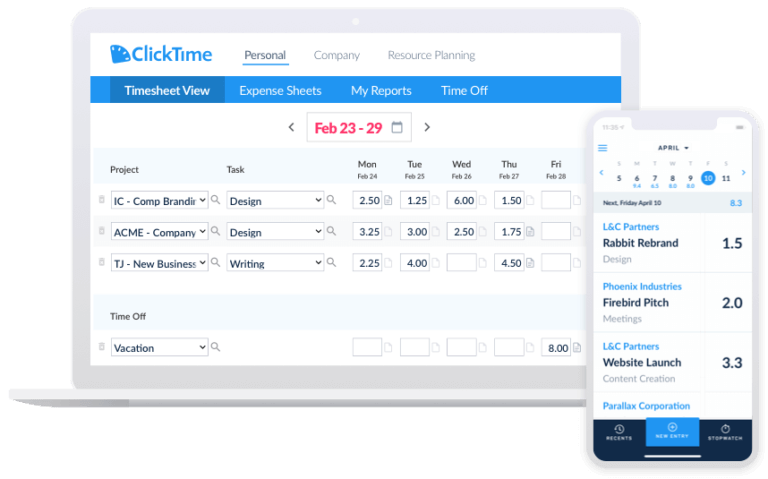
2. Overtime and Time Off Management
ClickTime allows organizations to calculate their employees’ overtime hours following the set limit and reduce unhealthy, workaholic behavior. Employers and managers can generate overtime reports with everyone’s overtime hours, as well as the name of the person who approved each employee’s overtime.
Managing employees’ PTO and vacations are a feature of ClickTime, where employers and employees can keep track of time off requests and vacation days. Users can select their leave type and provide the date and time needed while adding extra details and notes about the holiday. The employee leave reports contain information from days off to vacations left, so when payroll comes around, everything is available in an accessible location.
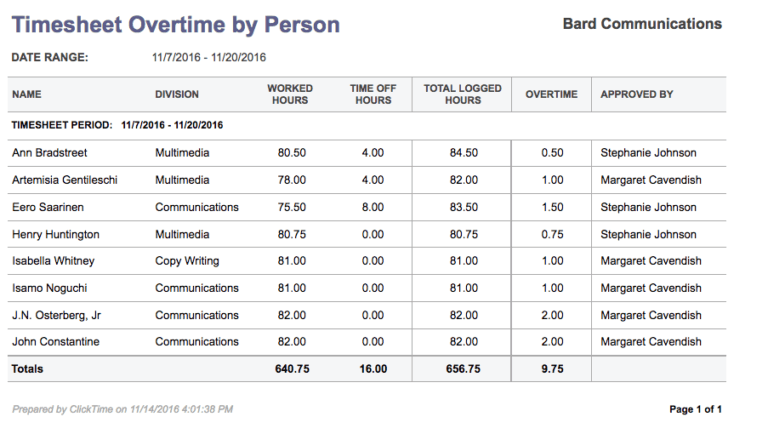
3. Project and Resource Management
With ClickTime’s project management and resource planning tools, users can estimate project budgets, deadlines, and required resources in a practical, hassle-free manner. By tracking time and expenses on current projects, managers can predict future projects’ requirements and trends, making their business decisions much more precise.
Employers can also check employee availability before assigning them to projects, ensuring that no one is burdened with too much workload. They can also calculate their projects’ profits and losses and predict each project’s feasibility.
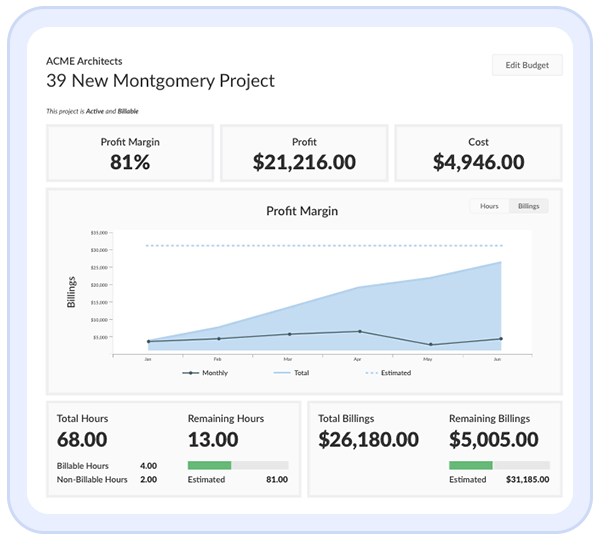
4. Reporting and Analytics
ClickTime provides managers with crucial reporting and analytical tools that help them stay updated on workforce data and team management. Using these, they can keep track of their employees’ work hours, breaks, overtime, and productivity levels.
Employers can customize the reports they generate while sorting and organizing them by individuals, teams, projects, clients, and more. ClickTime also offers many pre-built report templates that can be used. Its time tracking dashboard gives a quick overview of logged hours and activity, while the reports provide more in-depth analysis using the same raw data.

Selected Positive User Feedback:
- “Users can enter time and expenses from the ClickTime App or website from anywhere they’re working (or vacationing).” – Paul P. (Source Capterra)
- “ClickTime is very convenient for consulting teams that are geographically dispersed, like my company … It’s quick, easily accessible from anywhere, and allows painless centralized processing.” – Oleg T. (Source G2)
- “The mobile app makes mileage, expenses, and receipts a breeze to track paperlessly. Time tracking, time off management, and resource planning empower our account managers to use our clients’ dollars wisely and our team members to manage their time ” – Lisa (Source Software Advice)
- “As an administrator, I like the time off module because it helps to track vacation requests and automatically sends them to a supervisor (reducing time and paper). The vacation accrual feature in this module is also helpful to reduce time and allows employees to check their balance at any time without bugging me for it.” – Brittany E. (Source Capterra)
- “The “Quick Week” option in Clicktime is extremely helpful in saving time. The best feature I have seen in different timesheets in different companies that I have worked for. Mainly because it also copies not just the time coding details (project details), but also the hours coded in the previous week.” – Tarpan M. (Source G2)
- “Easy to use – to input time simply choose the client and project and enter your hours. It autosaves after a few seconds if you don’t manually save.” – Verified User (Source TrustRadius)
- “The software enables me to have employees enter time and expenses themselves with a high degree of accuracy, quickly, and easily. I did not have to reconfigure my operations to use the software. It worked how I was configured because of its adaptability.” – Joel C. (Source Capterra)
- “The reports generated can be in various forms, giving ease in determining the billable and unbillable hours. The best part is I know if I have exceeded my working hours in that given day, which gives me an idea to work more efficiently and increase my productivity.” – Ryan F. (Source G2)
- “ClickTime was pretty easy to set up and implement. Moving from an excel timesheet to an online process makes the administrative aspects of time records management so much easier.” – Adam (Source Software Advice)
- “Using both the online ClickTime portal as well as the IOS app have made tracking employee time easy.” – Mic W. (Source Capterra)
- “I like that you can save regular schedules so that you don’t need to go through each box if your schedule is the same. The autosave feature is great as well!” – Samantha G. (Source G2)
- “ClickTime expense report system and ClickTime app helps an organization track and allocate project cost to each individual project.” – Verified User (Source TrustRadius)
- “Great reporting and lots of customizations we could make to our reports. Very stable platform. In 8+ years it was almost never down.” – Tom A. (Source Capterra)
- “The project hours to billing equivalency and the option to quickly see how much budget and/or project hours are remaining is the best feature of ClickTime – it eliminates unnecessary manual calculations that I had to do with former tools I’ve used.” – Christina S. (Source G2)
- “Our organization recently upgraded and added the Insights feature to our ClickTime account. This feature provides more in-depth budget tracking and a quick way to look at all grants from one screen in real-time. Not only does this provide more in-depth analysis of specific budgets (over the life of a grant), it saves time by allowing management to do quick financial check-ins, in between more in-depth reporting.” – Shannon (Source Software Advice)
Selected Negative User Feedback:
- “Sometimes the Stopwatch or the other method wouldn’t hold the time you put in and cause you to have to backtrack, but this does not happen often.” – Lucas P. (Source Capterra)
- “If there is one thing that I’d like ClickTime to improve, it would be the custom report generator … I manage to get by, but the process is not user-friendly at all, and the end result doesn’t look good at all.” – Oleg T. (Source G2)
- “There is not an easy-to-use build-in way to monitor jobs on a project-to-project basis from budget to actual. We are currently adopting the Project Insights Tool that covers many of our needs but doesn’t provide some features that we need to make it completely useful.” – Shelley (Source Software Advice)
- “It would be helpful to be able to adjust expenses on the admin side after they have been submitted. If a change needs to be made to an expense project/job, the admin can not adjust it. Instead, you have to reject it, have the employee change it, and then resubmit it. It also lack customisations.” – Brittany E. (Source Capterra)
- “By default, there could be a feature to prepopulate the timesheet for an entire month or at least a whole week without the need to click on the “Quick week” button. It should be AI-driven – the timesheet is pre-filled, and then the user is then expected to either confirm the information or edit it.” – Tarpan M. (Source G2)
- “The mobile interface is not as feature-rich as the desktop version and not usable by us for billable hours tracking. Lacks customizations and interface is not apppealing.” – Matt Ryechener (Source TrustRadius)
- “Not having a plan that covers multiple people for a flat rate is an issue. Also, given the frequently changing staffing levels and that I use per diem employees, the monthly subscription by a person, while flexible for most, is an issue for my operations.” – Joel C. (Source Capterra)
- “The UI can be more user-friendly by making it more interactive. Can also have a dynamic pie chart/graph indicating the time spent in various activities, which can make the interface more friendly.” – Ryan F. (Source G2)
- “It would be helpful for the expense section to allow for a digital signature. I realize that there is user-based permissions and audit trail, but some of our funders still require a signature.” – Adam (Source Software Advice)
- “We’ve had trouble integrating ClickTime into our Quickbooks, it may be user error, but we’ve not quite figured it out yet.” – Mic W. (Source Capterra)
- “There can be some improvements by providing tools like charts every week, which helps us (the users) to analyze our work for that particular period more easily by devoting less time.” – Snehal R. (Source G2)
- “Overall, ClickTime does a good job; just a bit of work on the website design and ClickTime App would make the experience feel better while using it as it is not fully-functional.” – Verified User (Source TrustRadius)
- “There are glitches in the timekeeping system that can sometimes occur, and it won’t record the time, or it will turn it into a manual entry rather than a timed entry, so then we have to recreate the entry by hand and we might have lost some of the data integrity.” – Wendy S. (Source Capterra)
- “ Time-tracking feature has glitches. When multiple tabs of ClickTime are open, it’ll often override the latest information you’ve saved. I have a horrible habit of opening multiple tabs, so I’ve run into situations where time entries have disappeared because of an old, rogue ClickTime tab that I hadn’t closed.” – Christina S. (Source G2)
- “In relation to the Insights feature, the budget summaries and analysis do not include any associated expenses, so a separate report has to be completed to get the full budget picture.” – Shannon (Source Software Advice)
Ratings from Other Reviews
(As of 04/07/2023)
- Capterra: 4.6/5
- G2: 4.6/5
- Software Advice: 4.5/5
- TrustRadius: 8.9/10
- Google Play Store: 4.2/5 (in the US)
- App Store: 4.5/5 (in the US)
Final Thoughts
With ClickTime’s desktop version and mobile app, companies can track hours, generate custom reports, manage overtime, and assess work performance. The reports come with a ton of templates, and the intuitive dashboards give businesses a quick overview of employee and project data. I love how resource planning tools help manage time and resources while predicting project profitability. And let’s not forget about the automated timesheets that keep payroll organized – and accountants happy.
But let me tell you it’s not all sunshine and rainbows with ClickTime. While the software offers a wide variety of features, it seems to overlook some details that would make the experience smooth for users. I also feel the time tracking functionality isn’t very special. Further, I’m disappointed that the software crashes frequently and also lacks customization options and in-depth insights. Let’s also not forget the Starter plan’s US$10/user/month price tag.
In conclusion, ClickTime offers a variety of useful features for businesses to track employee hours, manage projects, and generate reports. However, the absence of any advanced time tracking features and its high price are significant drawbacks. All in all, ClickTime is a solid choice for those who don’t mind a higher price tag and are looking for an all-in-one solution that offers a little of everything.
FAQs
...about ClickTime
I think the best thing about ClickTime has got to be the automated timesheets. They keep payroll organized and can be easily accessed at any time – very neat!
Honestly, I am not that enthusiastic about ClickTime’s price tag.
The software’s starter plan stands at US$10/user/month which is very expensive for smaller businesses – ouch!
Don't waste another minute! Jibble is FREE forever.
Get jibbling with the ultimate time tracking software...
Track time now - it's FREE!
