As a CEO of a time tracking software company I need to know what my competitors are up to. That means I’m often researching about and/or playing around with their products, you know, it’s part of the job. Here, I share my findings of that research, giving credit to those competitors where credit is due and being honest about which products I believe you really need to avoid. And so, there you have it, this review, and in it, I try to be honest, fair, and insightful…
This review covers:
- Overview
- What Users Like
- What Users Don’t Like
- Pricing Plans
- Standout Features
- Positive User Highlights
- Negative User Highlights
- Ratings from Other Reviews
Overview
Hey, I’m here to give you the lowdown on Insightful, a time-tracking and employee management software that can help boost productivity in your workplace.
First things first, Insightful has some useful features. You can easily track and monitor the time spent on projects, which is perfect for those of us who tend to lose track of time when we’re in the zone. And with its automated time and project tracking, you won’t have to manually enter everything in a spreadsheet.
One of the things I like about Insightful is its user-friendly interface. It allows you to take screenshots and generate reports with just a few clicks and the software’s real-time insights and budget management features keep businesses on top of things. Along with customizable permissions and upskilling opportunities for employees, Paymo also provides efficient privacy settings.
Now, I hate to be a buzzkill, but there are a few downsides to Insightful. Firstly, there’s no mobile app, which is quite frankly a deal-breaker for businesses with teams on the go, or just those who like having the software available at all times. And while the software does record working hours, it’s not always accurate – there can be a lag of up to 24 hours before the time clock syncs with the system time – frustrating.
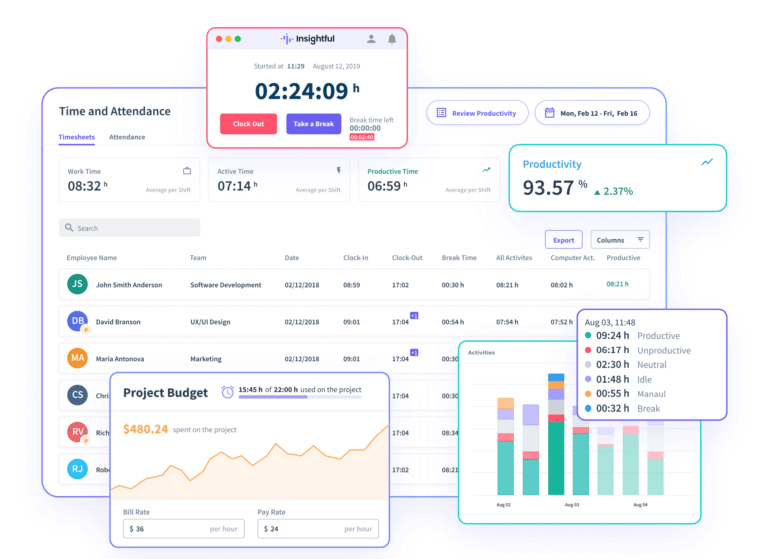
What Users Like
- Saves time and increases productivity
- A clear picture of time spent
- User-friendly web interface and customizations
- Excellent customer support
- Remote work management
Find more on what users love about Insightful.
What Users Don’t Like
- Lack of a mobile app
- Clock-in time and system time are different
- Time reporting accuracy is inconsistent
Find more on what users hate about Insightful.
Pricing Plans
Insightful has four different pricing plans. Each has a stealth mode, API, optional employee login, manager login, two-factor authentication, and live support.
Employee Monitoring: For US$6.40/user/month, users get up to 30 screenshots per hour, real-time monitoring, activities tracking, time, and attendance tracking with manual time entries, reports, timekeeping, and productivity tracking.
Time Tracking: For $8/user/month, users get all of the employee monitoring features along with project management and time on projects and tasks.
Automatic Time Mapping: For $12/user/month, users get the time tracking package and automated time-tracking, raw data, and on-demand screenshots.
Enterprise: For $14.40/user/month, users get all of the automatic time mapping features with unlimited screenshots and audit logs, a dedicated account manager, SLA, role-based access, and on-premise deployment.
Read 5 things you MUST know about Insighftul’s pricing.
Standout Features of Insightful
1. Time Tracking and Attendance Monitoring
Insightful offers many features that help businesses optimize their time, resources, and budget. It allows employers to track employee working hours and includes manual time tracking, activity-based time tracking, and a time clock app. The software lets managers view real-time attendance and access data as old as two years, thus generating extensive reports and helping make informed decisions. It also connects seamlessly with payment systems to calculate working hours and make payments accordingly.
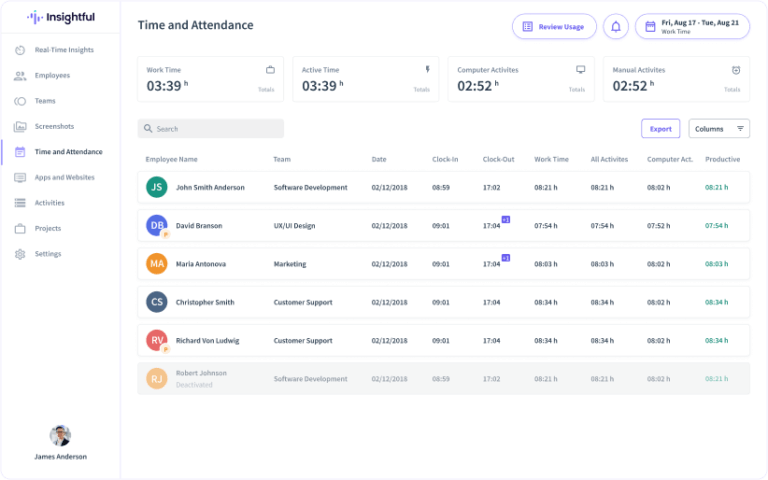
2. Employee Monitoring
Insightful’s employee monitoring feature allows employers to track which apps and websites are being used, along with an in-built activity log. The software provides robust data and analytics regarding employee progress and generates detailed reports that can be received daily, weekly, or monthly via email. It also provides stealth mode to prevent malicious behavior.
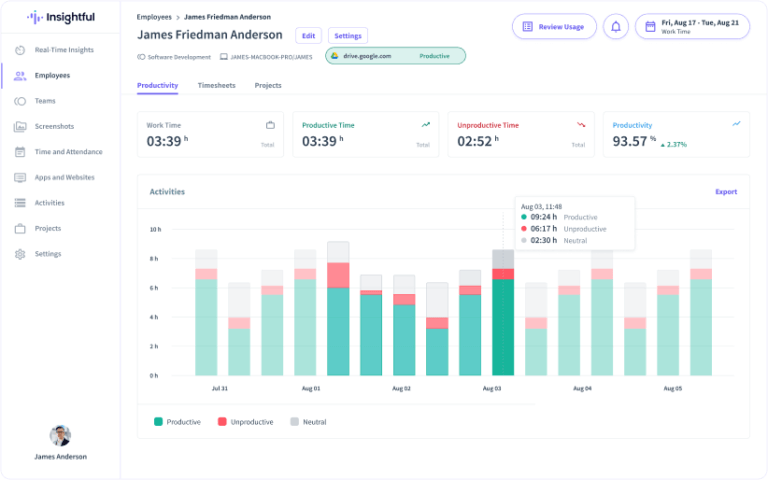
3. User Activity Monitoring
The user activity monitoring feature provides detailed insights concerning employee work habits. Other productivity-focused features like timesheets allow businesses to optimize work, team, and budget management. Additionally, Insightful has robust privacy settings that enable customizable permissions to protect personal information and build trust.
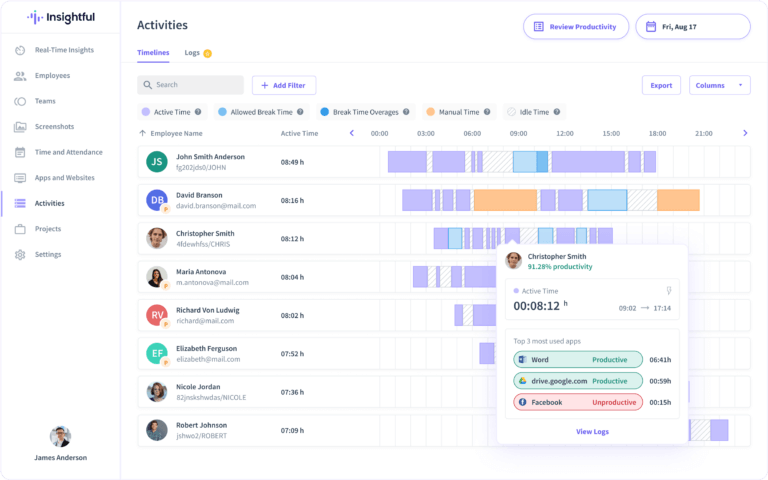
4. Screen Monitoring
Screen monitoring helps organizations improve accountability and team-wide visibility by allowing employers to take screenshots and generate automated reports. The software considers privacy concerns and offers enterprise-grade security and customizable privacy controls to ensure that sensitive data is kept safe. It is easy to set up and comes with an intuitive dashboard and lightweight screen recording option. The software’s features can be used per the businesses’ needs to identify bottlenecks, inefficiencies, unbalanced workloads, and risk of burnout. It also offers coaching and upskilling opportunities to boost employee performance over time.
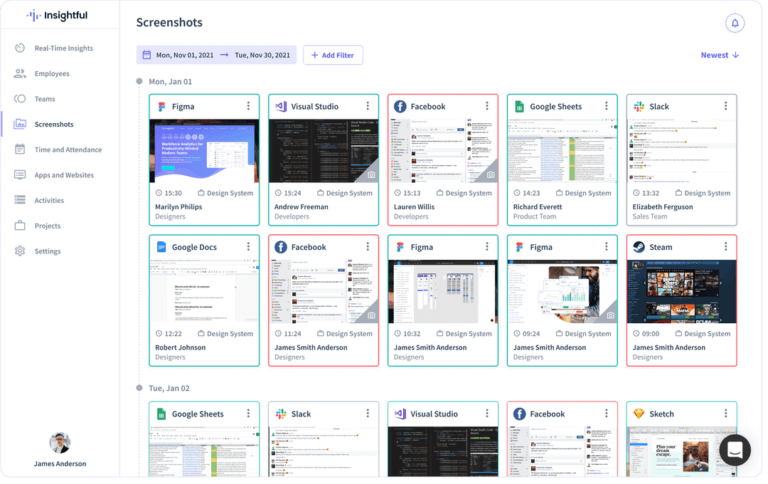
5. Automatic Time Mapping
The automatic time mapping feature allows users to bill clients based on actual time spent on a project instead of estimated hours. This leads to increased profitability by reducing costs that come with under and overcharging. It lets users track their team’s progress and allocate resources as needed.
Insightful’s automatic time mapping feature allows users to generate detailed reports and analyze real-time employee time data. These reports provide valuable insights into employee productivity and time spent on specific projects, allowing users to identify areas for improvement and make informed decisions.
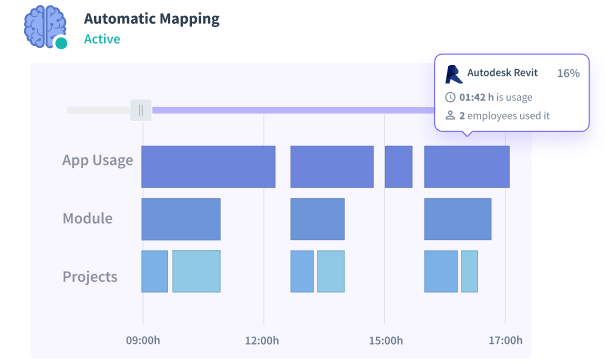
Selected Positive User Feedback:
- “In our industry, every hour counts, and this product helped us to save hours per week and put them to good use. The worth of the time we saved this way is not something one should easily throw away.” – Anonymous (Source Capterra)
- “This app allowed us to improve our overall operations and provided me with an opportunity to have a clear picture of our time spent and quality of work that our team is providing.” – Anonymous (Source Capterra)
- “It improved team’s productivity and performance.” – Anonymous (Source Capterra)
- “Workpuls has revolutionized how we can allow staff to work remotely and still efficiently and how we can manage staff effectively while supervisors are also out of the office.” – Anonymous (Source Capterra)
- “The ability to have a live dashboard and to select screenshots to be taken every hour or the like is great – the ability to choose productivity models to determine team success best is outstanding.” – Anonymous (Source Software Advice)
- “It’s straightforward to use. Once you install it on your computer, it’s not hard to understand how it works. You clock in and clock out. And the dashboard is also very well done. All the information is easy to understand.” – Sebastian (Source G2)
- “I love the ability to monitor the productivity of the team, particularly with flexible working options.“ – Anonymous (Source Software Advice)
- “Extremely easy to use, and you get a personal demo from them before you start the trail. This customer service is very prompt and amazingly responsive.” – Anonymous (Source Software Advice)
- “Best feature that I like about it is the real-time view where I can see what all everyone is doing at a particular time. Our company efficiency has increased immensely after this.” –Kashif R. (Source GetApp)
- “We significantly improved our time management skills with this tool. The key to success is to have control over your time, and its consumption proves again to be true.” – Dimitrije I. (Source GetApp)
- “Loved the simple and appealing UI only. The customer support is great.” – Anon (Source Capterra)
- “The ability to easily set up the software and bring the team online using a very user-friendly interface has greatly impacted the ability to roll out the software throughout the organization.” – Imran S. (Source GetApp)
- “Insightful helps to put a bit of control on my team without annoying pop-ups for them. Love the Time tracking, managing schedules, productivity vs. idle time“ – Anastasiia (Source Capterra)
- “We will get to know where exactly the team is putting in the time, and we can enhance the efficiency and productivity.” – Sangheeta (Source G2)
- “I liked the transparency, value for money, and excellent customer support. The experience of the user interface is smooth. There are variously customizable options available.” – Shivangi (Source G2)
Selected Negative User Feedback:
- “The Clock in time is not replicated immediately with the system time. There is a lag, and it takes about 24 hours to replicate to the workstation time zone.” – Anonymous (Source Capterra)
- “Time record reporting accuracy sometimes fails.” – Darwin (Source Capterra)
- “There were a few times when some employees encountered an error in their records. It seemed that intermittent connection issues or power interruption could have caused the problem.” – Anonymous (Source Capterra)
- “Time tracking failed for employees. The employee’s time hasn’t been tracked, which is a shame.” – Anonymous (Source Capterra)
- “I think it is the limited access on how you want to adjust the idle time and it also doesn’t integrate with payroll software.“ – Anonymous (Source Software Advice)
- “The clock in time is not the same as the system time due to lag that can take up to a day to make them both the same“ – Anonymous (Source Software Advice)
- “It lacks a few features, but the price they advertise is the price you pay. Doesn’t integrate with payroll software. “ – Kimberley H. (Source GetApp)
- “Clock in time and system time is not same and lag while you’re correcting it. Not being able to select whether we want to flag an application as Productive, Unproductive, or Neutral by percentage. Not being able to block applications/websites, not even as admin.” – Juan (Source G2)
- “It doesn’t have a mobile application. Cannot change the idle time or even adjust it to my own choice.” – Albert B. (Source GetApp)
- “The tracking of idle is very not good. It often detects me being idle when working with the apps I need like Notepad++, notepad, etc.” – Joe Marie. (Source GetApp)
- “My employee’s time was not tracked, isn’t that the purpose? I wish it could also integrate with payroll software.”– Anonymous (Source GetApp)
- “The user interface should be more intuitive. Lacks mobile app. “ – Margarita (Source GetApp)
- “It would be nice to be able to do more with it, e.g., payroll through Insightful.” – Sebastian (Source G2)
- “The only downside is that you cannot edit any time tracked, even if it is due to forgetting to turn off your timer.” – Delvin N. (Source G2)
Ratings from Other Reviews
(As of 04/08/2023)
- G2: 4.8/5
- Capterra: 4.7/5
- Software Advice: 4.67/5
- GetApp: 4.7/5
- Trustradius: 7.8/10
Final Thoughts
Insightful – the time tracking and productivity software that helps businesses and individuals level up their work habits.
With Insightful, businesses can monitor and track the time spent on various jobs, projects, and activities with ease. This feature is particularly handy for employers looking to keep tabs on billable hours and employee productivity. Plus, what I really like is that you can add notes to each entry and collaborate with others to create reports that provide valuable insights into your business’s strengths and weaknesses.
But wait, let me tell you more! Insightful also offers privacy settings, including customizable permissions and upskilling opportunities for employees. So, not only can you keep your business running, but you can also invest in your team’s professional development.
Despite its many benefits, I must admit that there are issues with time reporting accuracy, and there may be lags in replicating the clock time with the system time. And let’s not forget that Insightful is not available as a mobile app, which makes it inaccessible for industries like construction or cleaning, where workers need to log in and out while on the go.
Overall, Insightful is a solid choice for businesses looking to improve their time management and employee productivity. But if you’re a business that’s looking for a handy mobile app, then this software may not be the best choice.
FAQs
...about Insightful
If I had to pick one feature that really makes Insightful shine, it would be the software’s user-friendly interface.
The interface makes it super easy for users to take progress screenshots and make reports that provide accurate information of business finances and employee performance – which I dare not say is insightful.
So if you have work on-the-go, then perhaps Insightful is not for you. The software does not have a mobile app.
And despite the time tracker being decent, there is a serious lag between the syncing of the time clock and the system clock – which is just plain annoying.
Don't waste another minute! Jibble is FREE forever.
Get jibbling with the ultimate time tracking software...
Track time now - it's FREE!
