As a CEO of a time tracking software company I need to know what my competitors are up to. That means I’m often researching about and/or playing around with their products, you know, it’s part of the job. Here, I share my findings of that research, giving credit to those competitors where credit is due and being honest about which products I believe you really need to avoid. And so, there you have it, this review, and in it, I try to be honest, fair, and insightful…
This review covers:
- Overview
- What Users Like
- What Users Don’t Like
- Pricing Plans
- Standout Features
- Positive User Highlights
- Negative User Highlights
- Ratings from Other Reviews
Overview
Today, I’ll talk about Timesheets.com. Timesheets.com allows organizations to track employee work time and manage business operations through a web browser. The interface is easy to navigate, and the customizable reporting options make it easy to stay on top of the team’s productivity.
What’s more, the employee management features are top-notch, making it a breeze to keep track of things like attendance, leave, and overtime. And with a plethora of time tracking features to choose from, including GPS tracking and photo timestamps, the software makes sure all your time tracking needs are fulfilled.
However, one area I feel where Timesheets.com falls short is its lack of integration options, which makes it challenging to track work time in different software. Additionally, the absence of a mobile version makes it difficult to manage time when away from the computer and becomes inaccessible for teams on the go. I also feel that the software is very basic and outdated and that customer support could use some improvement.

What Users Like
- Easy to use
- Free version
- GPS time tracking
- Fully customizable supervisor settings
What Users Don’t Like
- Lack of integrations
- No mobile app
- Outdated UI
- Substandard customer service
Pricing Plans
Timesheets.com has 3 pricing tiers: Freelancer, Standard, and Nonprofit, and has no setup fees, base fees, cancellation fees, or long-term contracts. The pricing is as follows:
Freelancer: The plan is free and includes all the basic time tracking and scheduling features.
Standard: The Standard pricing plan is US$5.50/user/month.
Nonprofit: Priced at US$4.40/user/month, this plan is the cheaper alternative to the standard package, but for nonprofit organizations.
Timesheets.com also has a ProPartner Program for added benefits, and its pricing can be analyzed through its support team.
Standout Features of Timesheets.com
1. Extensive Time Tracking
Timesheets.com has many options when it comes to time tracking and scheduling. It offers users the ability to track time for payroll billing and job costing, as well as granting electronic signatures and supervisor approval. It also has flexible reporting options for overtime, time off, and bills, and is customizable to cater to specific users for accurate information.
The software also provides GPS tracking for mobile, with which users can run reports and integrate employee location data with Google Maps.
Timesheets.com has a photo timestamp feature as well, allowing users to set up specific timestamps for photographing their workers through their mobile or PC camera for added security.
![]()
2. Mileage and Expenses
With Timesheets.com, users can track mileage and expenses for their current jobs or projects, providing useful information for accurate reports of their entire profits.
Furthermore, Timesheets.com has the ability to track other supplemental costs like bonuses, commissions, and per Diem, even allowing negative entries for cash advances.
Using their mobile devices, employees can track their Mileage and expenses, and export them in a PDF like receipts, for simplified accounting and real-time reporting.
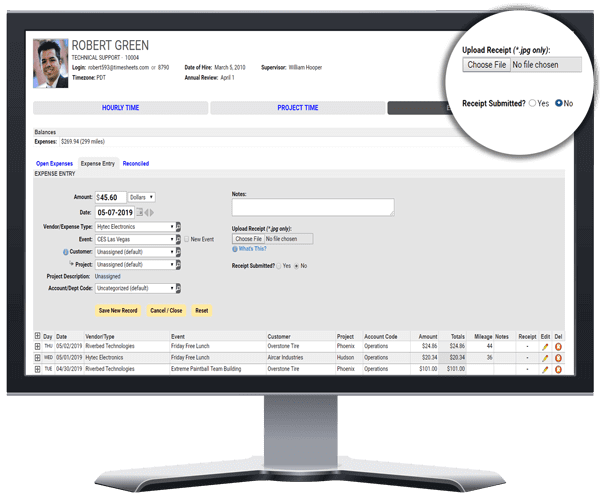
3. Scheduling
Scheduling options are essential for all time tracking software, and with Timesheets.com users can make employee schedules, share them with teams and compare scheduled work time with previously created timestamps with the simple drag-and-drop technique.
Furthermore, time off requests from timesheets and missed/unscheduled shifts are automatically integrated with scheduling, making it easy to identify for employers.
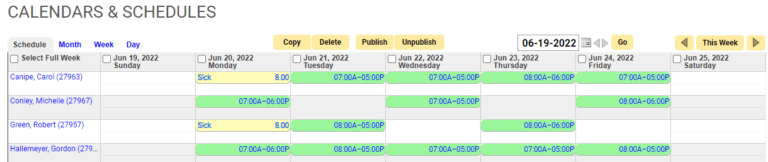
4. Human Resources
Timesheets.com has an integrated human resource system, where employers can easily see employee performance documents and data records, their file uploads, and full detailed audit trails on record.
The software also enables many different ways to communicate with employees, like private messages for specific workers or announcements to the entire company. Furthermore, employers can add specific account permissions for different employee roles in the firm.
While Timesheets.com is easy to use, it offers a few training videos for employees still having difficulties with the software.
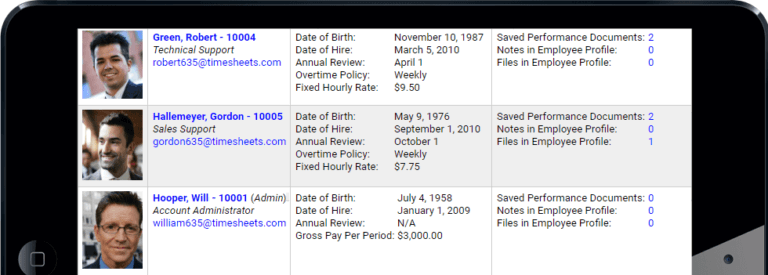
Selected Positive User Feedback:
- “There isn’t anything to dislike as the product exceeds my expectations and provides me everything I need to accurately clock in and out, and provide myself with work-time insights.” – Verified User in Financial Services (Source G2)
- “The software is user-friendly and integrates effortlessly with our other software. The software helps us track our profits and resources.” – Marquita D (Source GetApp)
- “We love how easy it is to set up resources and projects within the tool and how intuitive it was for the resources using it. We were able to run both the employee and project reports, and they were pretty easy and straightforward.” – Jackie (Source Software Advice)
- “If you need a web-based timeline, you can rely on this software. I like the overall quality. It is obvious that it is a company that cares about customer satisfaction, and they managed to evaluate the negative comments and make the software up-to-date and error-free.” – Heike G. (Source Capterra)
- “For the purposes that we use Timesheets.com for, we find the program easy to use. If we ever need help with anything we are not sure how to do, Customer Service has been very helpful.” – Arlene B. (Source Capterra)
- “If you’re willing to invest some time to set up the app, it can be super helpful and make time tracking pretty much foolproof. Integration with Quickbooks was super easy.” – Jenine B. (Source GetApp)
- “The software overall is a good value for the money spent.” – Diana M. (Source Capterra)
- “Timesheets is a feature-rich solution that has allowed us to effectively manage employee time and reporting.” – Kevin M. (Source GetApp)
- “It helps us see how much time we are spending with our customers. Since they are billed for a certain amount of hours per month. It is critical for us to know where our time is going, so we can bill appropriately.” – Dina D. (Source Capterra)
- “It is a great software to manage your company and employee information without doing a lot of paperwork.” – Lindokuhle M. (Source Capterra)
- “This software has helped us efficiently tie our time and energy to projects to tell the story of how our organization moves the needle in our destination.” – Brook K. (Source GetApp)
- “I think this is the best app for tracking time at work. What I like the most is that you can see the time worked by the employees online, and you can evaluate them in an easier way. – Ronald W (Source G2)”
Selected Negative User Feedback:
- “The design needs a lot of improvement, it is very basic and boring. It also doesn’t allow you to align the paragraphs when you are writing descriptions about the hours. Exporting to PDF a file comes out very messy, I don’t like the design. I have had many problems downloading all the data to excel because many times the information is incomplete.” – Natalia M. (Source G2)
- “Timesheets customer support could be better. The initial support we received when setting up the software was great, but we have grown and need additional help. Now customer service doesn’t seem that willing to work with us.” – Verified User in Non-Profit Organization Management (Source G2)
- “Setting up each employee on their personal phone was very time-consuming, even after receiving the detailed instructions. The Desktop version is very hard to work with on a phone.” – Cynthia S. (Source GetApp)
- “It needs more features and more improvements like it should allow to automatically get signed in as well as it should just give the suggestion from previous inputs which will make it more fast and user-friendly. It needs a mobile app.” – Anish J. (Source G2)
- “Software interface is a little old school, and you need to search for options & items closely.” – Salman N. (Source GetApp)
- “Many times I hear complaints of being unable to log in or didn’t login/out correctly from the system.” – Verified Anonymous reviewer (Source GetApp)
- “(…)its automated mail trigger and rule base mechanism can be a bit better, we struggled a bit to configure the rules for automated mail triggers + policy rules on leaves.” Pooja H. (Source G2)
- “Timesheet.com can have a better interface and reporting structure – Also, we struggled a bit in creating the customized rule set for the same. Mobile version can be better” – Abhishek G. (Source G2)
- “Lack of integrations. Difficult changing values and employee information” – Joshua M. (Source GetApp)
- ”Sometimes receipts are not clear enough when uploading bills through the camera.” – Anonymous Reviewer (Source GetApp)
- “I wish there was a mobile app. I wish time stamps included the ability to view the exact time you started and ended a timer, not just the accumulative time. On occasion, I may forget to stop or pause a timer, leaving it running in the background.” – Desire G. (Source Capterra)
- “The leave function is clunky. Once an employee puts their leave request in, they cannot change it. It must be deleted (by the supervisor, if I’m remembering correctly) and re-entered. Plus, it has limited integrations.” – Laurie F. (Source Capterra)
- “The main disadvantage about this software is that Timesheets.com software is costly and little size business corporations cannot afford it and that we cannot simply use the Timesheets.com platform for the invoicing and accounting.” – Soph M. (Source G2)
Ratings from Other Reviews
(As of 04/12/2023)
- Capterra: 4.7/5
- G2: 4.2/5
- GetApp: 4.7/5
- Software Advice: 4.5/5
Final Thoughts
In my opinion, Timesheets.com is a comparatively good tool for actively tracking and managing business-related activities. The user interface is refreshingly simple, and the many time-tracking and management features make it a breeze to set up work hours, schedule projects, and keep employee information organized with just a few clicks.
But, the lack of a mobile version makes it inaccessible for teams on the go, and its user interface is too basic and slightly outdated if you ask me. Additionally, the limited integration options may turn some users away.
All that being said, I believe desk-based teams should definitely give Timesheets.com a shot. It’s a powerful tool with great features that can help streamline your business operations. But for field workers, this software is a huge no.
FAQs
...about Timesheets.com
Ok, what really got me going about Timesheets.com is that it’s a really comprehensive time tracker with flexible features like GPS time tracking, expense and mileage calculation, employee scheduling and an extensive HR system.
And the interface is super easy to navigate, making the software very, very easy to set up, even for new users.
Hmm…the lack of integrations is something that is really holding Timesheets.com from its full potential to track time with different software.
Other than that, it’s a real bummer that the software does not have a mobile app at all.
Don't waste another minute! Jibble is FREE forever.
Get jibbling with the ultimate time tracking software...
Track time now - it's FREE!
