As a CEO of a time tracking software company I need to know what my competitors are up to. That means I’m often researching about and/or playing around with their products, you know, it’s part of the job. Here, I share my findings of that research, giving credit to those competitors where credit is due and being honest about which products I believe you really need to avoid. And so, there you have it, this review, and in it, I try to be honest, fair, and insightful…
This review covers:
- Overview
- What Users Like
- What Users Don’t Like
- Pricing Plans
- Standout Features
- Positive User Highlights
- Negative User Highlights
- Ratings from Other Reviews
Overview
Ok, so ClickUp is a really comprehensive project management platform that helps organizations with managing work, tasks, communication, and updates. It offers a ton of features such as a native employee time tracker, task documentation, real-time status, productivity tracking, and it is big on integrations. Here I’m just reviewing the time tracking features.
ClickUp’s time tracking feature streamlines the process of monitoring work hours and calculating fees. With its ability to track work hours, hourly input rates, and calculate charges, the app offers an efficient solution for time tracking. The added functionality of notes, labels, sorting, and filtering allows for a clear overview of time spent on each task, providing valuable information for future reference. Additionally, the real-time status and productivity tracking feature helps users to stay focused and on track.
However, for me, ClickUp being somewhat of a one-stop shop ends up being both its boon and bane. The software has an overwhelming and cluttered user interface that is difficult to get your head around which means it has a steep learning curve and a lengthy onboarding process. The time tracking feature is glitchy, according to many user reviews, and causes problems with app functionality and automation. The response times with the desktop app are also slow.
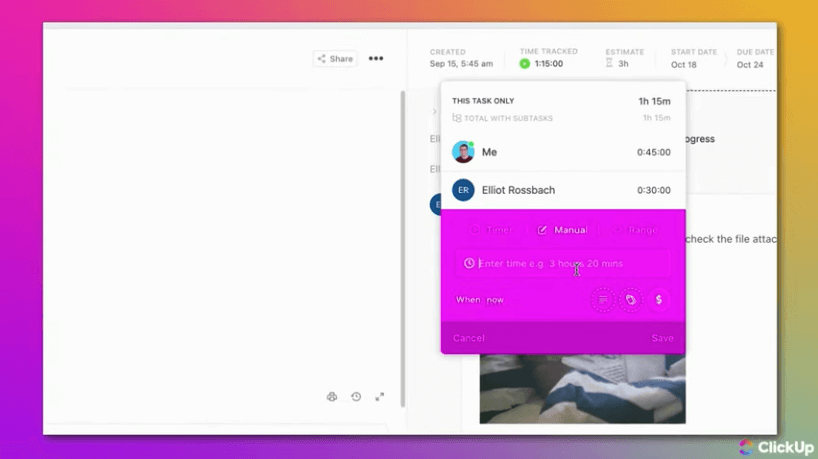
What Users Like
- Granular time tracking
- Time-tracking through the Chrome extension
- Customizable timesheets
- Multi-device time tracking
Find more about what users love about ClickUp.
What Users Don’t Like
- The interface requires some getting used to
- Automation takes time to kick in
- Cluttered user interface
- More flexibility is needed on the layouts
- Glitchy time tracking
Find more about what users hate about ClickUp.
Pricing Plans
As for pricing, ClickUp offers 5 plans: Free Forever, Unlimited, Business, Business Plus, and Enterprise. Both the free and unlimited plans offer native time tracking, while the business up to the enterprise plans offers advanced time tracking features. Pricing plans vary from US$9/user/month to US$29/user/month, depending on the number of users in the team.
Free Forever: The free version is suitable for personal use and includes unlimited tasks, time tracking, real-time chat, and Kanban boards.
Unlimited: Priced at US$5/user/month, the unlimited plan is suitable for smaller groups. It offers everything in the free version plus reporting, ClickUp email, and unlimited storage.
Business: At US$12/user/month, the business plan is recommended for mid-sized groups. Users get everything in the unlimited plan plus advanced time tracking and many more.
Business Plus: US$19/user/month subscription for multiple teams includes all business plan benefits, custom permissions and role creation, priority support, and team-sharing functionalities.
Enterprise: This plan is for big companies, with pricing done through the sales department. Users get everything in the business plus plan plus live onboarding training, unlimited custom roles, single sign-on, enterprise API, and many more.
Click here to read 5 things you MUST know about ClickUp’s pricing.
Standout Features of ClickUp
1. Detailed Time Tracking Options
ClickUp offers a range of options for tracking time, ensuring that users have complete control over their time data. With the app’s global timer, users can start and stop the clock from any device and easily switch between tasks. Users can also manually add time for the past or over a specified date range. This makes it possible to understand the time spent on different tasks and projects. Furthermore, the app has a feature called idle detection which automatically detects idle time and allows users to assign the idle time to the task on which they were working. This feature benefits users who switch between tasks frequently and must remember to start/stop the timer.
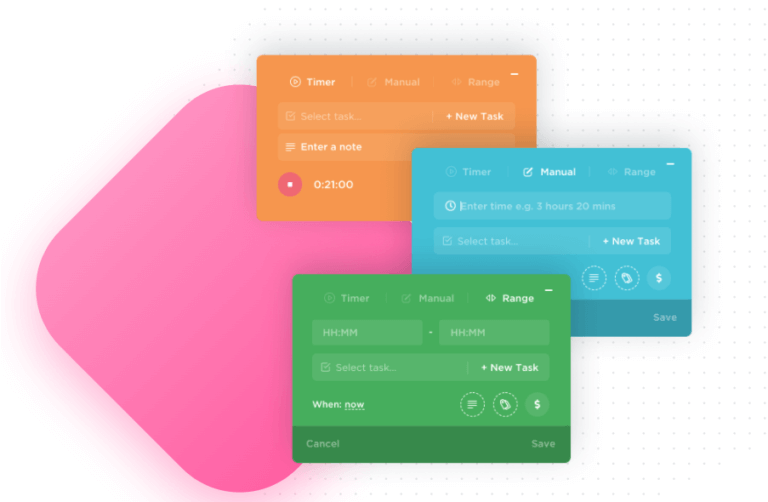
2. Native Time Tracking through the Chrome Extension
The ClickUp time tracking chrome extension has been done really well – it enables users to track their time as they work automatically. This eliminates manual time entry and ensures users are relatively seamless clocking in and out, assuming they’re using Chrome of course. I like it!
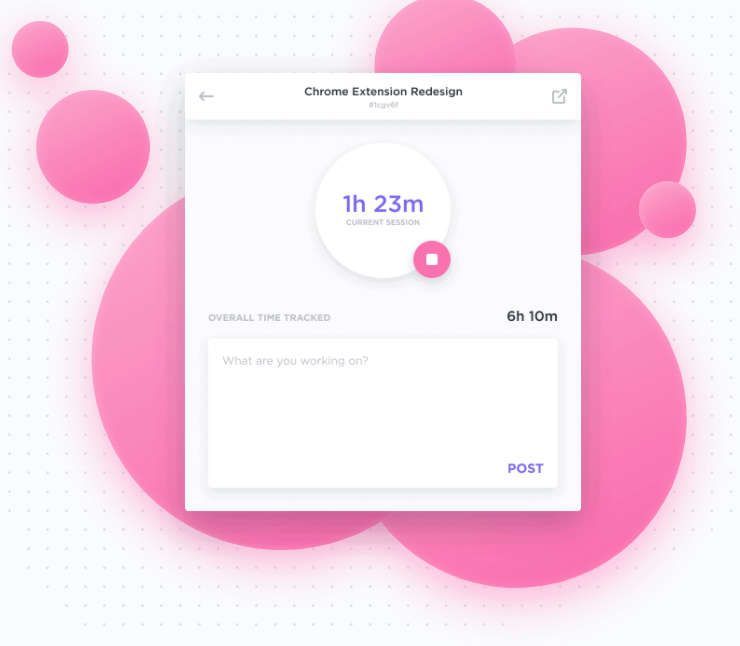
3. Google Drive Integration
ClickUp offers a fairly intuitive integration with google drive, allowing users to edit and update their Google documents directly from the app. Whether using a Mac or Windows device, users can enjoy hassle-free access to their records from one central location. Collaboration is possible with others on documents by sharing them through the app’s chat function or by sending a link. This feature is ideal for teams accessing and working on documents across multiple devices.
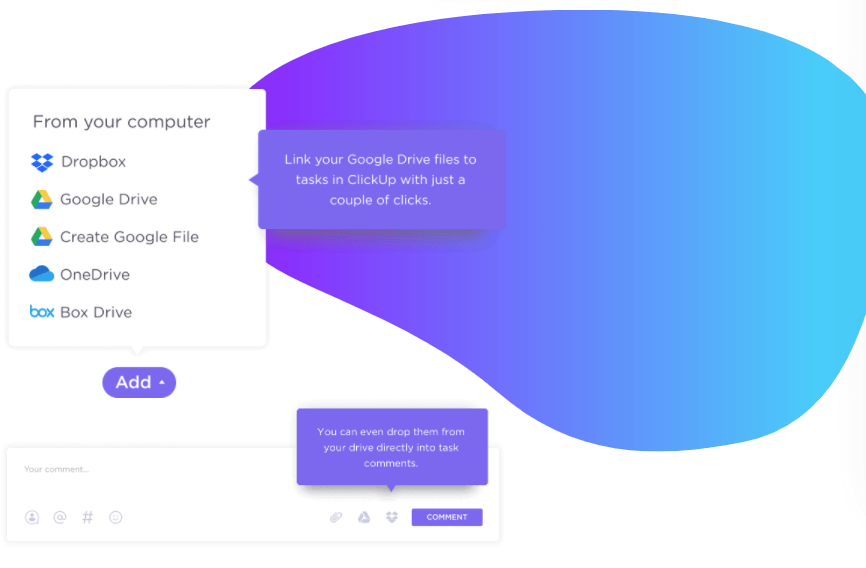
4. Customizable Timesheet Reporting
ClickUp has customizable timesheets that give users detailed information on their tracked time. It is easy to monitor the time tracked by day, week, month, or any custom range and clearly understand their work hours. The date and duration of each task and the total time tracked by date, entry, or task are easily viewable by users.
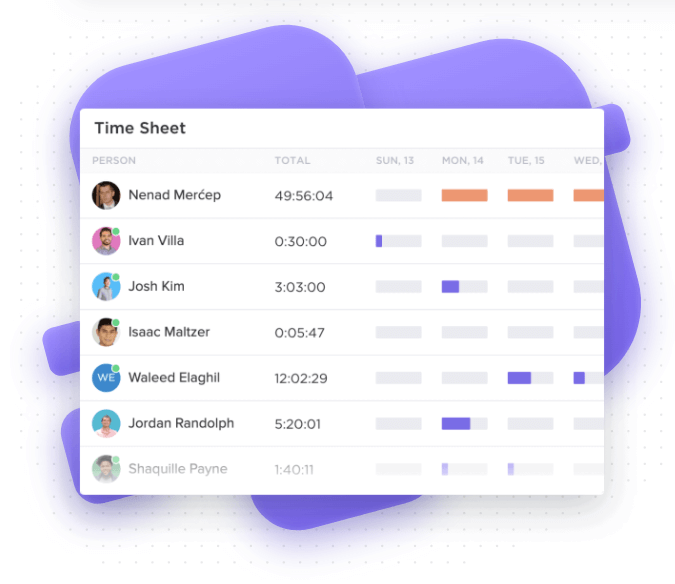
6. Consolidate Time Tracked From Other Trackers
ClickUp allows the import of time data from other time tracking apps, making it easy to consolidate all data in one place. This is especially useful for teams with multiple users that have different time tracking preferences. With this feature, users can enjoy a unified view of their time data and ensure that no time is lost or missed.

Selected Positive User Feedback:
- “Good to use the software for your professional growth and time management.” Fahad K. (Source Trust Radius)
- “Even the free version can be okay for any small company. We love these tools.” Sunjida A. (Source Capterra)
- “Automation has allowed us to take a very outdated and time-consuming process to make it flow quicker and more accurately.” Charles F. (Source G2)
- “A tool for visualizing the data you care about in a way that is meaningful to you.” Shane W. (Source G2)
- “ClickUp has a rich feature set and is flexible. They also have some unique features that separate them from other platforms, like Goals, the task tray, and granular occurrence settings.” Tyler G. (Source G2)
- “So many customizable options! You can build it to fit your exact needs:)” Olivia S. (Source G2)
- “It has a lot of features. It allows automation which is very helpful for saving time in creating tasks.” Jay S. (Source GetApp)
- “Time tracking, priority, status, dashboards, filters, views, documents, linked tasks, etc. There are a ton of features here that you’ll find useful.” Jaden B. (Source GetApp)
- “I emailed their support team and was impressed with their fast and helpful response!” Andie H. (Source Google Play)
- “I like the variety of options for how to view your tasks and projects. I like the ability to create and use templates, which saves time.” Andrea S. (Source GetApp)
- “Great customer service and sales staff; responsive across the board. They have a community of users that they listen to. A LOT of companies could learn from ClickUp.” Andres M. (Source Capterra)
- “ClickUp listens to their community’s voting platform and reveals new features every week.” Rudolf N. (Source Capterra)
- “Integrates into all of the major programs that I use – Google Suite, Zoom, Zapier, etc.” Lynn S.( Source Trust Radius)
- “Time tracking allows you to understand milestones and durations.” Lewis N. (Source Trust Radius)
- “Easy to connect with colleagues on specific projects/ tasks and collaborate on the work to be done.” Tiffany V. (Source Trust Radius)
Selected Negative User Feedback:
- “Love the web app, but the app on my phone I can’t use. The first day I used it, got logged in with no problem. The next day and since then, I can’t even open the app.” Scot T. (Source Google Play)
- “I like the app. But I’m very disappointed in how glitchy the time-tracking feature is. If you let your phone go to sleep or close the app and try to go stop the timer, it won’t stop. It just keeps coming back.” Brook L. (Source Google Play)
- “Reports are sometimes buggy and take a while to load and update.” Talles L. (Source Trust Radius)
- “Bugs. Windows app freezes and doesn’t update. I have to close the app and reopen it to get the changes to appear.” Austin B.L. (Source Trust Radius)
- “It could be more user-friendly. Sometimes we feel lost in the UI.” Ozan E.C. (Souce Trust Radius)
- “It can be a little too easy to get lost if you use a lot of features and boards as our company does.” Anastacia G. (Source GetApp)
- “It does take a little while to learn the functionality of the platform. I am sure I am only scratching the surface of what it can do. But learning it all at once is a bit overwhelming.” Melissa E. (Souce GetApp)
- “It is overwhelming to see all the options and features it has. But, the interface with the software becomes much more intuitive over time. Onboarding is also very lengthy and complex.” Arthur R. (Source GetApp)
- “From time to time, it takes a couple of minutes before the automation activates. We drag a task from one part to the next, and before I see the next things happen, I have time to set a coffee.” Duncan B. (Source G2)
- “The UI is a bit cluttered, and the interface lacks some polish.” Tyler G. (Source G2)
- “I wish the desktop app was quicker and more responsive. I would also like to be able to sort lists by tags.” Lexi M. (Source G2)
- “There are almost too many features, which can feel overwhelming. I appreciate the continued development and find some of the features helpful, but there are times when it can feel overwhelming to keep up.” Stephen B. (Source Capterra)
- “The software is missing: 1. Polish language – because of this we waste time on translations, etc. It needs to be changed quickly!” Daniel A. (Source Capterra)
- “The interface design may need some improvement. Blank areas and panes might be challenging to understand because of the limited font size and the hued color scheme.” Isdiana R. (Source Capterra)
Ratings from Other Reviews
(As of 04/06/2023)
- Capterra: 4.7/5
- G2: 4.7/5
- TrustRadius: 8.6/10
- GetApp: 4.7/5
- Google Play: 3.1/5 (in the US)
- Apple Store: 4.6/5 (in the US)
Final Thoughts
ClickUp is a project management tool that offers a range of features to help users keep track of their work. With features like flexible time tracking, google drive integration, customizable timesheets, and the ability to identify billable time, it provides a complete solution for managing projects and tasks.
ClickUp offers a global timer and a native time tracking system through its chrome extension, making it easy to log time no matter where users are or what device they use. The software provides detailed information on tracked hours, including the date, duration, and task. Its real-time status and productivity features keep teams updated and focused on future work. While it may not offer anything unique compared to other time tracking tools, it does provide a streamlined and integrated solution for those using the app for project management.
However, ClickUp’s extensive features have led to a cluttered interface that is difficult to navigate and a mobile app that is too overwhelming. This leads to a tedious onboarding process which is inconvenient for companies that are new to time tracking software. ClickUp’s desktop version also glitches and is slow in responsiveness.
Overall, ClickUp’s wide array of features caters well to companies looking for a single solution for their many different needs, however, the software’s time tracking functionality has quite a few shortcomings, and that’s what I’m reviewing here. BTW, as an overall all-round software which is not how I’m reviewing it, it is phenomenal.
FAQs
...about Clickup
ClickUp is, in a nutshell, a phenomenal app and the fact that it has been as successful as it has – it is one of the fastest-growing software companies ever – becomes evident when you use its awesome product, which is pretty good value to boot.
ClickUp being somewhat of a one-stop shop ends up being both its boon and bane.
The software has an overwhelming and cluttered user interface that is difficult to get your head around which means it has a steep learning curve and a lengthy onboarding process.
The time tracking feature is glitchy, according to many user reviews, and causes problems with app functionality and automation – as a time tracking software ClickUp doesn’t cut the mustard.
Don't waste another minute! Jibble is FREE forever.
Get jibbling with the ultimate time tracking software...
Track time now - it's FREE!
