



















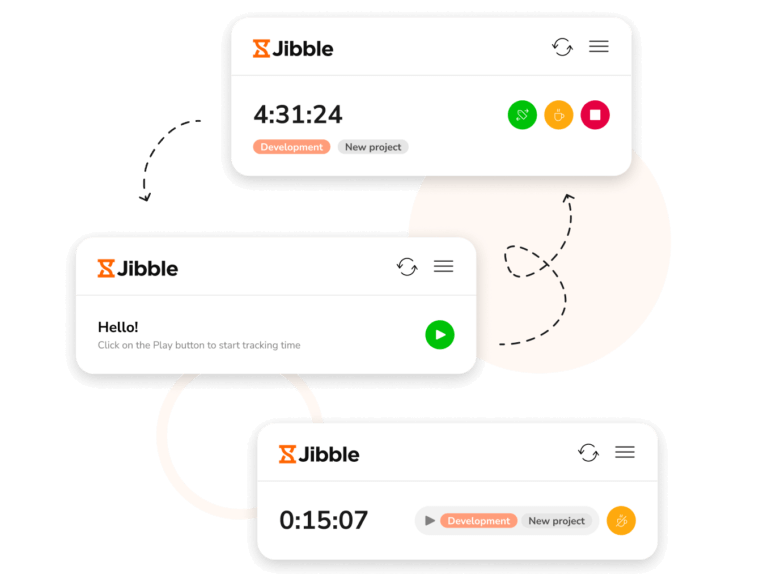
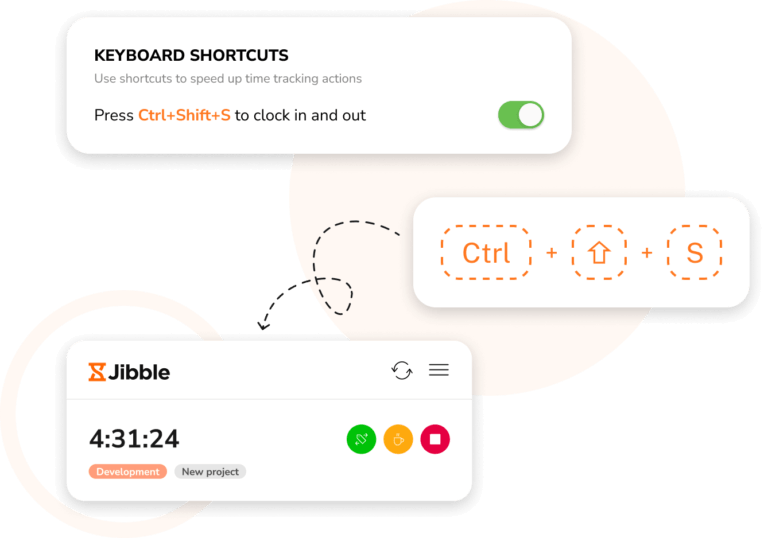
Start or stop the timer from anywhere with Ctrl+Shift+S to save you time and increase the efficiency of your workflow. There’s no need to leave the tab you’re currently on – it doesn’t get any easier than this!
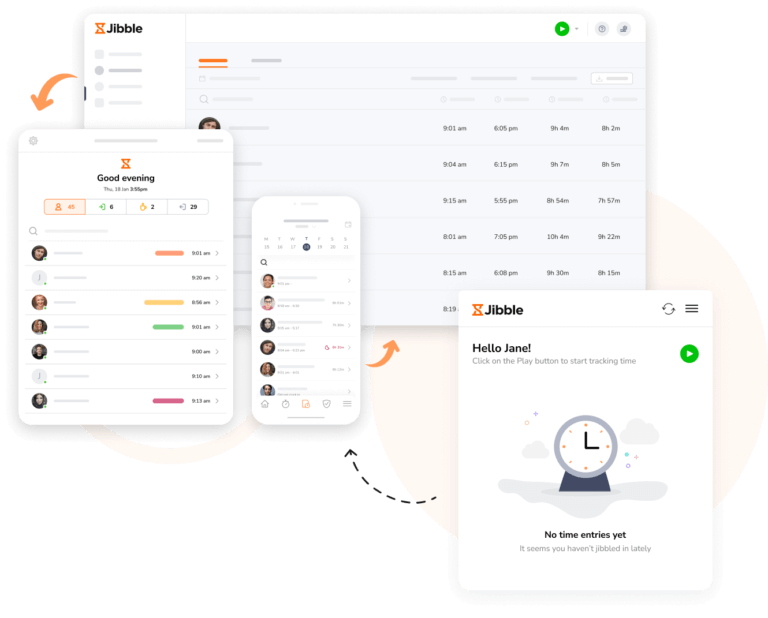
Time tracked within the Chrome Extension automatically syncs on web and mobile. Start the timer via the Extension and stop it from your phone so you can quickly log time without disrupting your work.
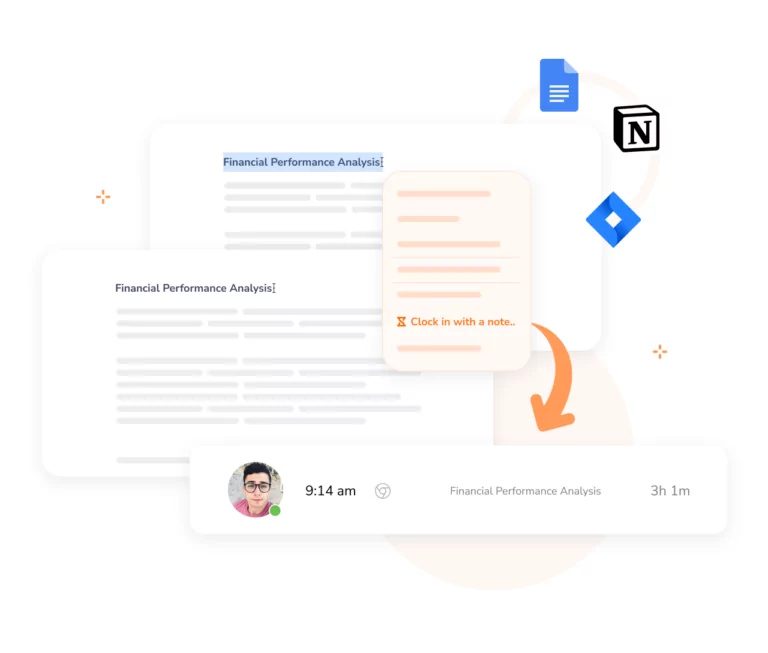
Easily highlight any text on a page, right-click, and select Jibble from the menu to create an entry with the texts automatically included as a note. Jibble lets you capture crucial information in seconds.
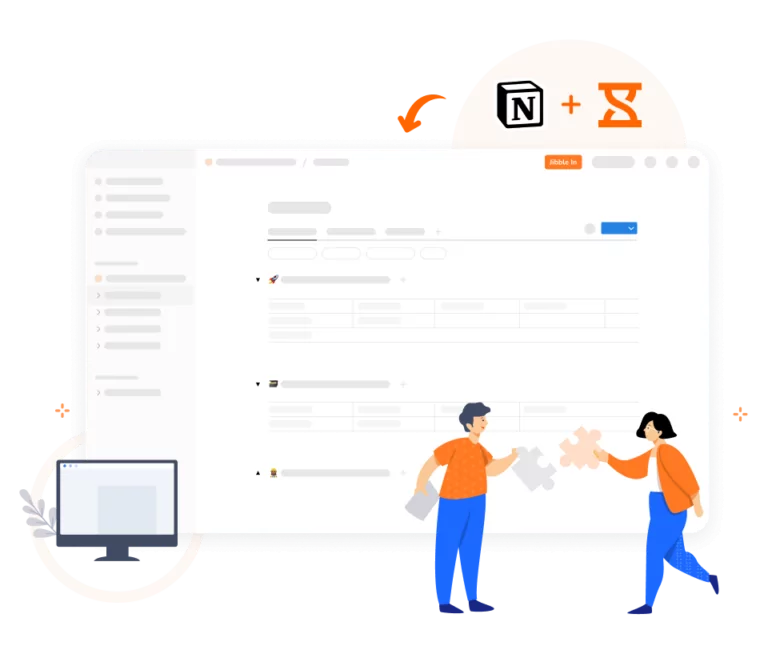
Simply integrate with Notion to have Jibble’s timer automatically inserted into Notion for effortless time tracking. Never lose a single minute of your precious time again.
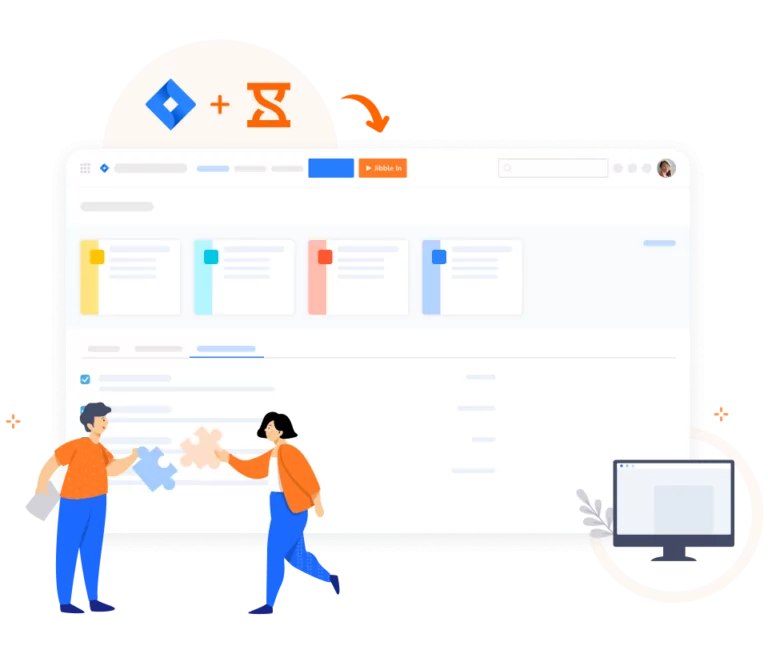
Log hours directly from Jira with a built-in timer right on the page of the issue you’re working on. Easily start and stop the timer across issues and download time reports that keep your clients or managers in the loop.
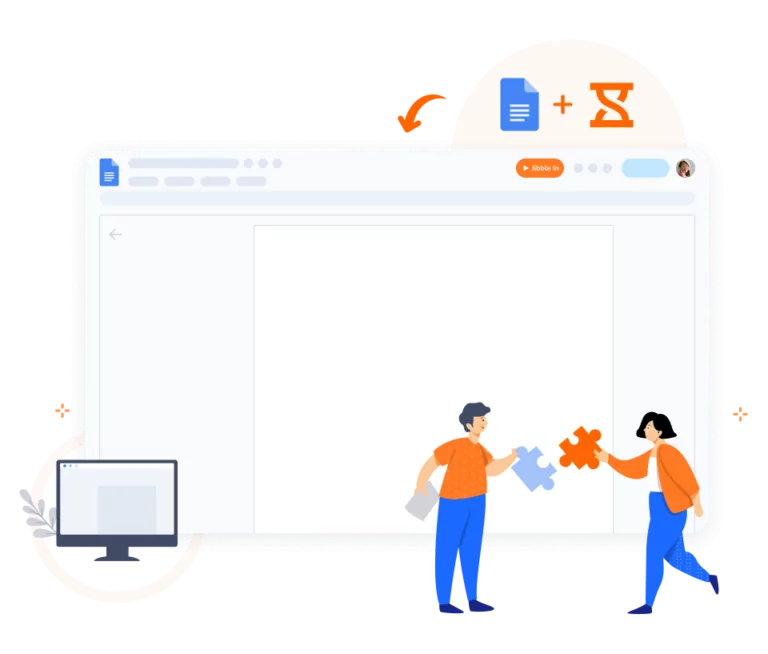
Track time spent across documents or notes right from Google Docs or Google Sheets in a click. With Jibble’s embedded timer, you can streamline your workflows and say goodbye to distractions.
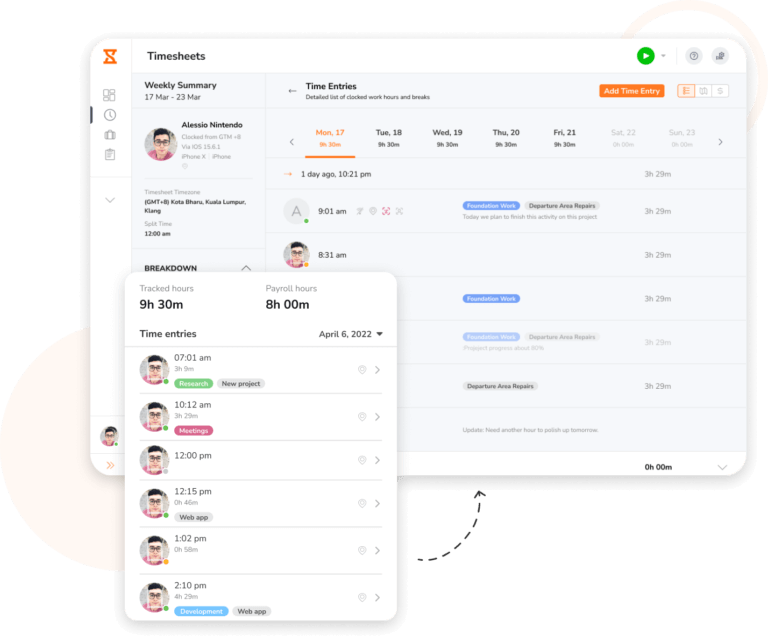
View all your time entries via the Chrome Extension without having to access the app. Know exactly how much time was spent on each activity or project so you can pay confidently for hours worked.
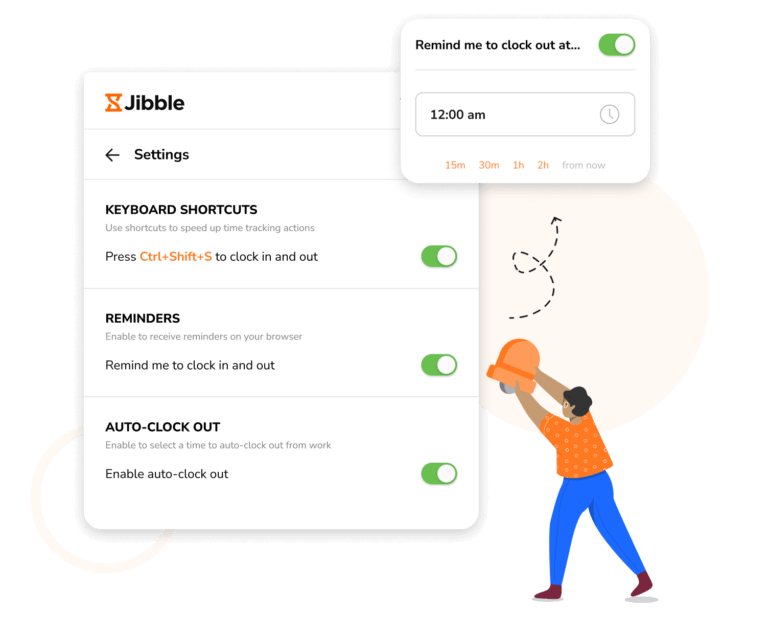
Set reminders to receive notifications if you forget to start tracking time. Keep your time logs accurate and turn on additional time tracking settings within the Chrome Extension.
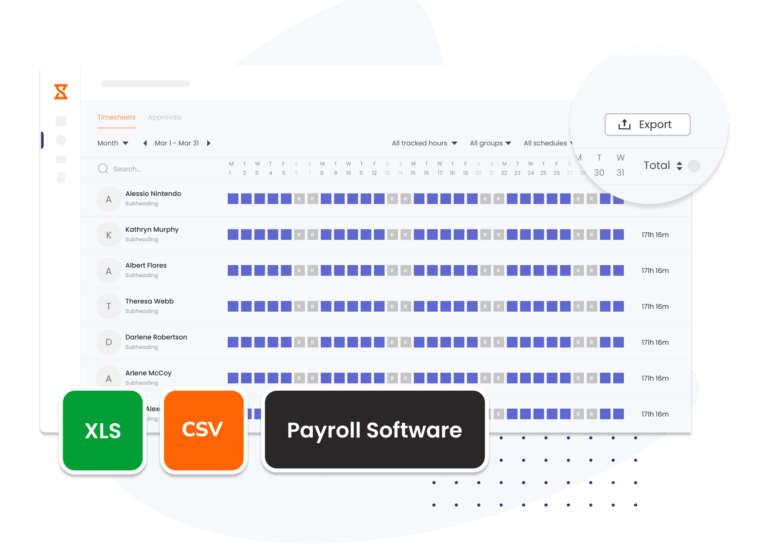
Easily export timesheet data to perform additional calculations for payroll or analysis. Then, upload your timesheet data onto your accounting software with minimum effort.
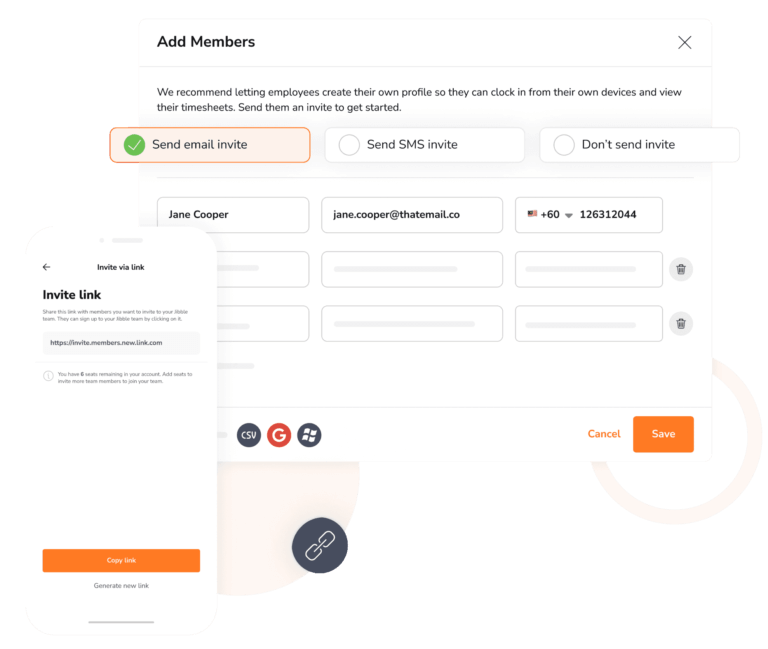
Jibble Rocks! So far, I've tried multiple platforms but I've stuck with Jibble as it is easy to use. Also, it sends me daily, weekly updates on the team's timesheet.
Life-saving freemium clocking SaaS that we can't live without. Easy-to-use interface. Used for payroll and time tracking... having such an easy and beautiful service for free is extremely helpful.
Jibble makes it very easy to track your time spent on different projects. There is also an app that can be used on your phone if you are on the move. It is extremely easy to add projects and activities.
Pros: ease of use, functionalities that no other timesheet application offers, a great API. Support is awesome. Perfectly suited for a company that uses multiple online systems.
Jibble exceeded our needs and continues to update. Easily got our team onboard right away. Great for time stamping employees that work offsite.
I like that I am able to choose and create the activities to log into for myself and my team. For example, my team has access to track activities like Blogging and Cultivating Community (social networking). I also love that I can log in/out Jibble through the Chrome extension.
At first, the idea of logging-in activities was rejected by our members however as an operations team, you have to measure efficiency at some point and need to understand in numbers why you're not meeting your targets. I found this solution after a few days of Googling and I think it's perfect. It's very simple to set up, very simple to use that no one could complain about how it's affecting their productivity. I personally use this to set as an example to the team and my favorite is the Chrome extension.
It's been more than a month whole of my team is using Jibble, everyone finds it easy to use and transparent. Easy features, dashboard, and the best feature is the chrome extension which all of us loved.
Some frequently asked questions...
A Chrome time tracking extension is a software add-on or plugin that can be installed in the Google Chrome web browser to monitor and track the time spent on various activities while using Chrome.
These extensions typically integrate with Chrome’s functionality and are designed to help individuals track time spent on different websites, applications, or tasks within the browser and gain insights into their productivity.
Some time tracking extensions for Google Chrome also offer additional features such as keyboard shortcuts and integrations with other productivity tools.
Some extensions such as Jibble’s time tracker extension, offer features to accommodate break tracking. Here’s how a time tracking extension can typically handle breaks:
Using a time tracking extension can bring several benefits to individuals or teams. Here are some key benefits:
Some time tracker extensions such as Jibble’s Chrome time tracking extension, can provide insights and analytics on your time usage. These features are designed to help you gain a deeper understanding of how you spend your time and make informed decisions for better time management. Here’s how a time tracker extension can offer insights and analytics:
Yes, there is! Jibble’s time tracking extension for Google Chrome is 100% FREE for use.
All you have to do is sign up for a free account with Jibble, set up activities and projects to track time against and install Jibble’s Chrome Extension to efficiently track and analyze how you spend your time, ensuring you stay focused and make the most of every minute.
Get jibbling with the ultimate time tracking software...
Track time now - it's FREE!