ClickUp is a project management platform designed to assist organizations in managing work, tasks, communication, and updates. It is equipped with numerous features, including a native employee time tracker, task documentation, real-time status, productivity tracking, and seamless integrations.
ClickUp boasts several distinctive features, five of which will be highlighted in this article. If you want to get a detailed look into why ClickUp is a fantastic time tracking software, keep reading.
1. Global timer
I find ClickUp’s global timer to be an incredibly helpful tool for tracking time across various tasks and projects. This feature allows employees to easily start and stop the timer as needed, and it automatically keeps track of the time spent on each task. Additionally, the global timer can be used in combination with other ClickUp time tracking features like the Chrome extension time tracker and idle detection to create a complete and efficient time tracking system.
 2. Idle detection
2. Idle detection
Well, ClickUp also has an idle detection feature that I find quite useful. When enabled, the feature detects if an employee is inactive on the app for a certain amount of time and it prompts them to confirm if they’re still working on the task. What I like about this is that it helps businesses accurately bill clients while monitoring employee productivity.
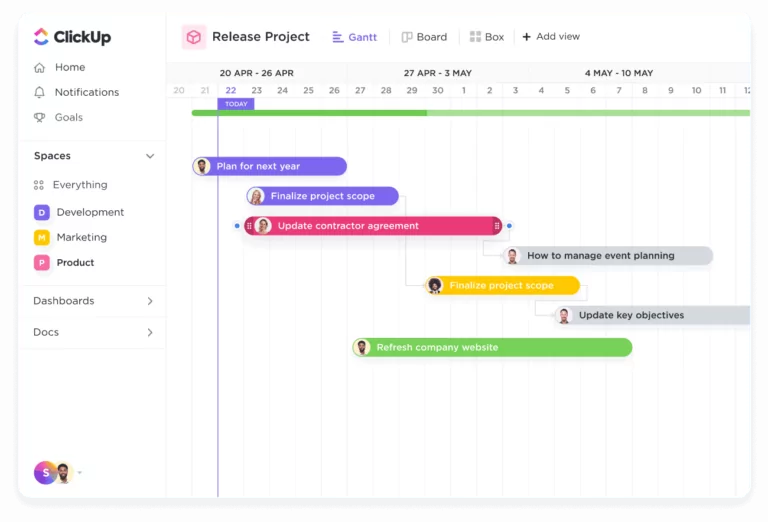
3. Native time tracking through the chrome extension
Another great feature is ClickUp’s Chrome extension. With just a click, employees can start or stop time tracking and have it automatically synced with their ClickUp account. Along with this, employees can manually enter time, view time logs, and edit time entries, which simplifies the process of tracking billable hours and monitoring task completion.
![]()
4. Customizable views
What I find impressive is that ClickUp offers a highly customizable user interface that is tailored to individual users’ needs. Whether you prefer a Kanban board, Gantt chart, or calendar view, ClickUp’s customizable view offers it all. Businesses can create custom task lists, columns, and statuses to match workflows and collaborate more efficiently within teams. The customizable view also allows for quick filtering and sorting of tasks, enabling users to easily find the information they need.
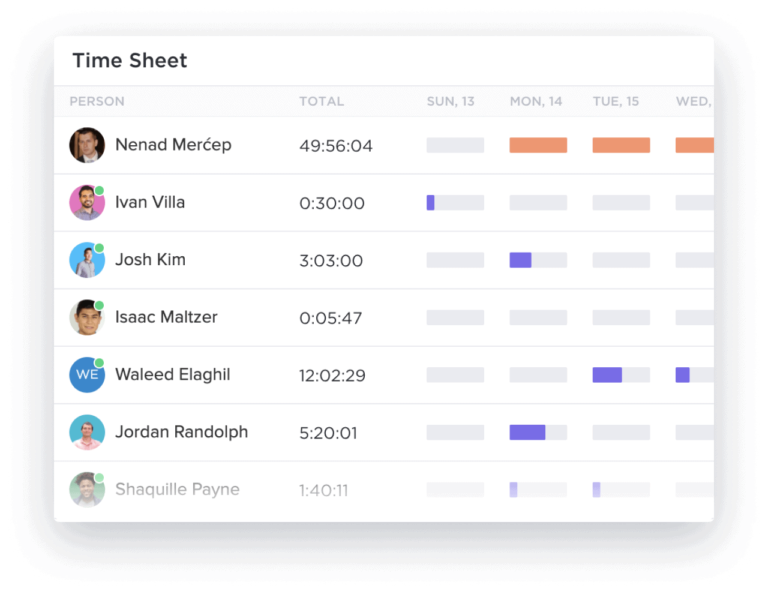
5. Built-in document editor
Yes, ClickUp has a built-in document editor that allow users to create and collaborate on documents directly within the platform. What I like is it’s a convenient feature that eliminates the need for third-party tools.
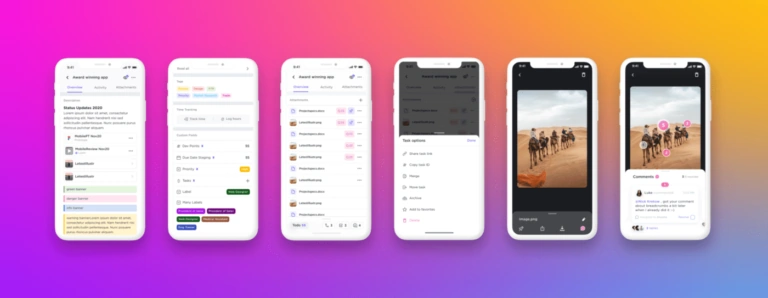
Conclusion
With its global timer and Chrome extension, ClickUp makes time tracking a breeze. Plus, with real-time collaboration tools and additional project management features, the software offers a comprehensive solution to businesses looking for an all-in-one employee management software. But hey, I won’t pretend ClickUp is perfect – there are a number of seriously bad things about ClickUp that might make you think twice on all this. And if you’re seriously considering using this software, I suggest you take a deep look into ClickUp’s pricing.
If you’re still unsure if ClickUp is the perfect time tracking software for your business, why not read my Honest Review: ClickUp where I give my final verdict on ClickUp.
Don't waste another minute! Jibble is FREE forever.
Get jibbling with the ultimate time tracking software...
Track time now - it's FREE!