RescueTime is a software application that enables users to monitor and analyze their digital activities, including how much time they spend on different websites, apps, and programs. Its advanced time-tracking features and productivity tools make it a popular choice for individuals and businesses looking to optimize their work habits and boost their overall efficiency.
In this article, I will discuss the features that differentiate RescueTime from other time tracking applications and why it’s an excellent option to consider. If you want to know more about what sets RescueTime apart, keep reading.
1. Combines time tracked on multiple devices
Well, RescueTime combines the time tracked on multiple devices to provide a comprehensive analysis of an individual’s digital activity. This feature is useful for users who switch between devices frequently or work on multiple devices simultaneously. By linking devices to their account, users can get a more accurate and detailed picture of their digital activity across all devices.

2. Excellent productivity analysis
What I love is RescueTime provides excellent productivity analyses to help individuals and teams understand how they spend their time on digital devices. It automatically categorizes activities into productivity levels (productive, neutral, and distracting) and generates detailed reports on how time is spent on different apps and websites. With RescueTime’s productivity analysis, users can identify time-wasting habits, focus on productive activities, and set goals to improve their productivity. The software also provides personalized insights and suggestions to help users optimize their digital activities. This is beneficial for managers who want to understand their team’s work patterns and identify areas where productivity can be improved.
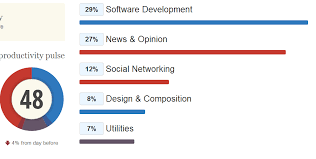
3. Focus Time is great for reducing distractions
Another thing that I like about RescueTime is its “Focus Time” feature that blocks distracting websites or apps and shows a motivational message or a timer. It allows users to increase productivity by blocking specific websites or apps for a set duration, thereby reducing distractions and keeping them focused on their tasks.

4. Extensive reports
And yes, RescueTime’s customizable reports provide detailed breakdowns of an individual’s digital activity, including productivity levels, top activities, and time spent on specific projects or tasks. The reports can be viewed on the dashboard or generated for a specific period. The reports categorize activities as productive, neutral, or distracting, helping users identify patterns and adjust their digital behavior to improve productivity. Goals can also be set and tracked through the reports.

5. Customization of goals for each user
I also like how RescueTime lets users personalize their goals to monitor their progress and attain specific objectives. This feature enables users to establish targets for various activities, set reminders, and access detailed progress reports. By offering a tailored approach, RescueTime can help users enhance productivity and time management skills based on their preferences and requirements.
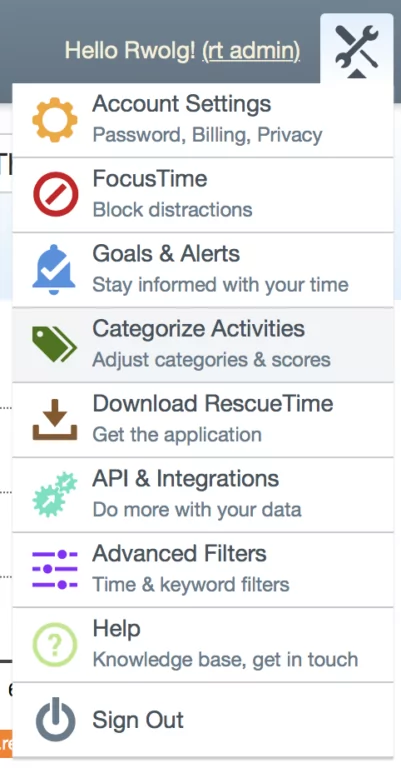
Conclusion
In conclusion, RescueTime offers a powerful set of features to help individuals and businesses optimize their digital behavior and improve productivity. With its automatic time tracking, goal-setting, alerts, and website/app blocking capabilities, RescueTime provides a comprehensive view of how time is spent throughout the workday. Its integration with other productivity tools further enhances its value. But, I won’t deny RescueTime has some drawbacks – there are a number of seriously bad things about RescueTime that might make you think twice about the software. And I suggest taking a look at RescueTime’s detailed pricing breakdown before making a decision.
If you’re still on the hunt for the perfect time tracking software, my verdict on the top time tracking software for 2023 is probably worth a look. Alternatively, why not read my Honest Review: RescueTime where I give my final verdict on RescueTime.
Don't waste another minute! Jibble is FREE forever.
Get jibbling with the ultimate time tracking software...
Track time now - it's FREE!