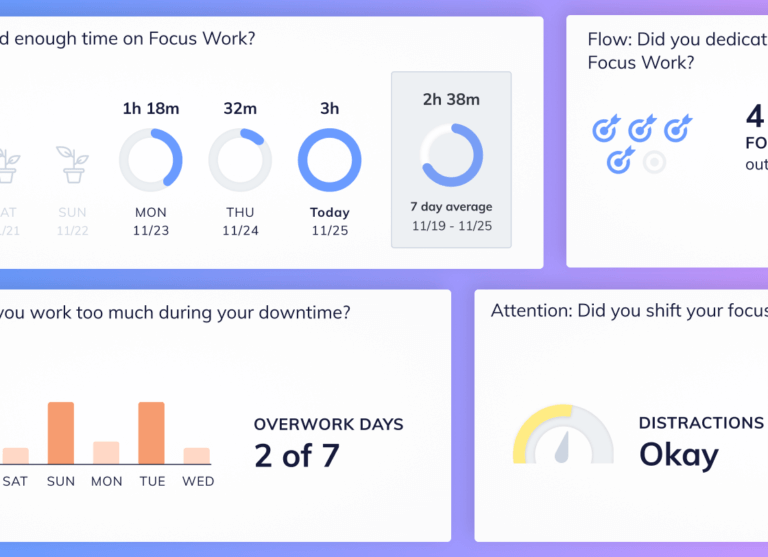As a CEO of a time tracking software company I need to know what my competitors are up to. That means I’m often researching about and/or playing around with their products, you know, it’s part of the job. Here, I share my findings of that research, giving credit to those competitors where credit is due and being honest about which products I believe you really need to avoid. And so, there you have it, this review, and in it, I try to be honest, fair, and insightful…
This review covers:
- Overview
- What Users Like
- What Users Don’t Like
- Pricing Plans
- Standout Features
- Positive User Highlights
- Negative User Highlights
- Ratings from Other Reviews
Overview
Well, RescueTime is a time tracking and management software that boosts productivity and focused work.
With RescueTime’s Focus sessions, businesses can easily keep track of time and make sure employees are working with maximum efficiency. Businesses can even choose which websites are productive (like, say, that research database you need for your report) and which aren’t. And if your employees get distracted by notifications from other apps, RescueTime solves that problem by allowing them to limit those pesky distractions so they can stay focused and get work done.
But, in my opinion, RescueTime could benefit from adding geolocation and project time tracking to help manage time and projects even better. And while the reports are super detailed, I feel they could be presented in a more visually appealing way to make them easier to understand. Lastly, the mobile app has some complaints, which is reflected by its not-so-hot rating of 3.6/5 stars on the Google Play Store.

What Users Like
- Combines time tracked on multiple devices
- Excellent productivity analysis
- Focus Time is great for reducing distractions
- Reports provide extensive insights
- Customization of goals for each user
Find more on what users love about RescueTime.
What Users Don’t Like
- Not many options for tracking
- Mobile app needs work
- Reports need to be more visually organized
- Lack of sufficient third-party integrations
Find more on what users hate about RescueTime.
Pricing Plans
RescueTime has a free version called Lite and a Premium version.
Lite: This free plan includes personalized Focus Time goals, time tracking, and weekly reports.
Premium: At US$12/month, this plan contains Lite features plus calendar and music integration, history reports, and warmups for Focus Sessions. Businesses that choose to pay annually will only be charged US$6.50 per month.
Read 5 things you MUST know about RescueTime’s pricing.
Standout Features of RescueTime
1. Time Tracking with Focus Sessions
RescueTime increases focus and boosts productivity through its Focus Time feature. Focus Time allows tracking and categorizing of the time spent by employees working, taking breaks, and engaging in other activities. Users are provided with details of each Focus Session after it ends so they are aware of how efficiently they are using their time.
With Focus Sessions, users can set goals about how long they wish to work, what they want to work on, and what websites and applications will be needed to complete that work. Once the Focus Session starts, the software cuts off all distractions, from temporarily shutting down unproductive sites to reducing unnecessary notifications. Instead, users receive alerts from RescueTime to keep them on track.
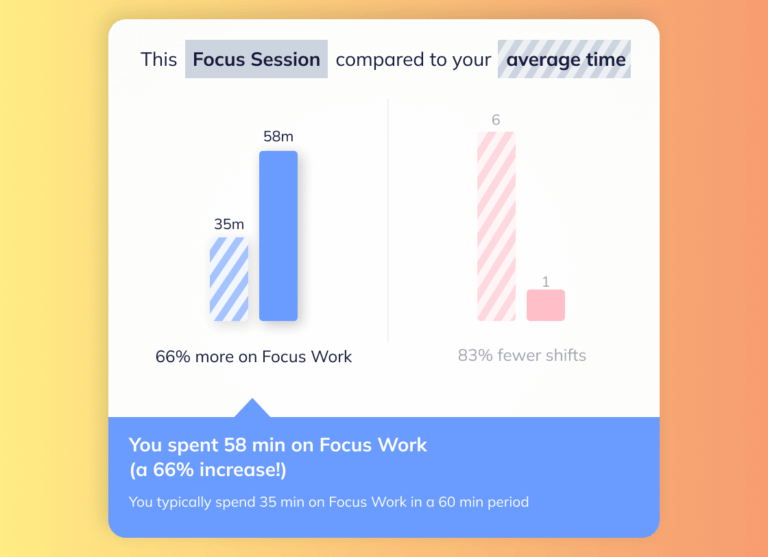
2. Schedule Management
RescueTime takes into account a user’s schedule for the day and displays it in a calendar view. The quick glance makes it easy to set up a goal for the Focus Sessions.
For instance, if someone has a lot of meetings scheduled for the day or many different kinds of tasks that require switching between applications and websites, it would be much harder to have maximum-focus sessions that are heavy on productivity. Distractions are bound to occur, so Focus Time sets a smaller goal for the day to accommodate everything in the user’s schedule.
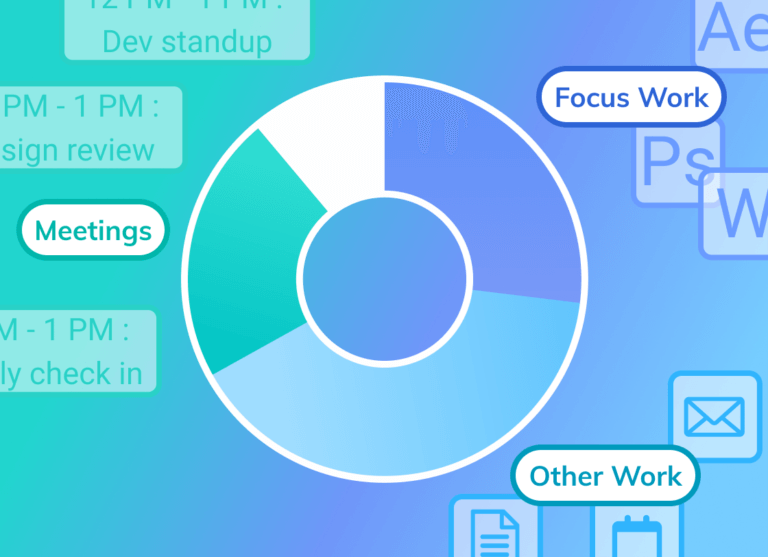
3. Daily Reviews and In-depth Reports
RescueTime’s software relies greatly on reviews, daily summaries, and in-depth reports for extensive insights into productivity patterns and common distractions for each user. The session summaries are a brief rundown of how users spent their time on specific tasks and what their level of concentration was.
The end-of-day reviews and detailed reports, however, provide all the essential data and statistics about the user’s work. From their logged hours to their focus and productivity levels throughout the day, users get crucial insight into their work processes, which helps them evaluate and improve their performance.
Selected Positive User Feedback:
- “I hardly need to fill in anything, the app provides all the details of sites and apps I use on my computer and, my phone … it gives a clear overview of your productivity on a daily, weekly, monthly, and yearly basis.” – Nicolet G. (Source Capterra)
- “This software helped me to objectively and quantitatively identify which distractions were doing the most damage to my daily income. By seeing it in front of me and putting against it, I was able to instantly cut those activities out completely or minimize them.” – Kevin (Source Software Advice)
- “By far, the best part of RescueTime is how streamlined and easy it is to use. Painless. Install it, install the browser extensions, then it runs quietly in the background, tracking and capturing data.” – Sam K. (Source G2)
- “The daily and weekly reports help me to evaluate how I use my time. The software also has an affiliate program and that’s beneficial to me as well.” – Anonymous (Source Software Advice)
- “This software does pick up a lot of useful data and allows you to quickly see what things you do on the computer and how the trends flow during your day or week.” – Verified Reviewer (Source Capterra)
- “It’s brilliant because it tracks time by the app but also by websites visited. So I can include research time and reading time in the time I spend on projects. It tracks multiple devices which is great because I tend to switch between devices when working on projects.” – Kudzai (Source Software Advice)
- “My favorite thing is that it has a very useful browser widget. I can’t afford to have a million apps open that I don’t need, because I already have a lot that I do, so the fact that I can easily access information, set alerts/timers, reports, etc all from the widget is super helpful.” – Elizabeth S. (Source G2)
- “RescueTime doesn’t blow up your inbox, but rather sends a weekly summary to help you keep your time spent on business on track. Tracks the user on multiple workstations: If you use more than one workstation, RescueTime will aggregate your time.” – Michal (Source Software Advice)
- “Excellent user interface, very easy to customize to each user’s specific goals if they choose to do so.” – Verified Reviewer (Source Capterra)
- “Rescuetime has often surprised me by showing stats being very different from how I perceived them. It can also be motivating to see a highly productive day unfolding and feeling competitive with yourself.” – Iris (Source Software Advice)
- “I can often get distracted when I’m researching something, and end up on a totally unrelated task. FocusTime definitely made me more aware of when I started wandering.” – Lauren T. (Source G2)
- “Reports and analytics are easy to understand, and the software allows a lot of customization when it comes to recorded activities and their categorization.” – Eero L. (Source Capterra)
- “Each week I take the report and show it to my accountability group, with the goal of decreasing my computer time week by week. Rescuetime makes it very easy to track and spot trends.” – Mitch (Source Software Advice)
- “No need to disposition time regularly so it doesn’t interfere with organic or non-linear workflows. I can go back and disposition all at once at the end of the day or every few days.” – Aaron R. (Source Capterra)
- “There is the possibility to set focus time to better productivity, and you can define when will it track your activity on the screen, be it on desktop or mobile, and more recently, even space to include your offline activities when you are away from the screen.” – Marcus Eduardo D. (Source G2)
Selected Negative User Feedback:
- “There are only one or two generic filters for declaring which days and hours to run the tracking. I have noticed that the categories are geared mostly toward organizations more than individuals.” – Verified Reviewer (Source Capterra)
- “Its API capabilities are very limited and new features seem to make the product worse rather than better.” – Anonymous (Source Software Advice)
- “If RescueTime added in geolocation and/or device tracking, that would provide for more insights into productivity choices.” – Sam K. (Source G2)
- “Re-categorizing activities is somewhat convoluted, I’ve had to bookmark the page honestly so I can get to it quickly. The focus sessions are a neat feature but it needs to be more robust as it is quite easy to circumvent.” – Sean (Source Software Advice)
- “The phone-based apps didn’t seem to automatically categorize calls w/known contacts. Reports are not visually organsised.” – Verified Reviewer (Source Capterra)
- “Also, it’s pretty clunky getting through the report of how you spent your time. You either have to look at it by category (Very Productive, Productive, Neutral, Distracting, Very Distracting) individually, or by task (Communication, Business, etc.), there’s not just a way to see a full list of everything.” – Jessica (Source Software Advice)
- “I do wish it had some sort of ability to better determine whether work you are doing in certain places is productive time or unproductive time.” – Elizabeth S. (Source G2)
- “The feature set has not changed much in recent years. Subtle improvements could go a long way… for instance, I wish it could help me with filling in my timesheet each week.” – Dan F. (Source Capterra)
- “It would be great if it had more tracking options and it could set up a project and task tracking within the app so we can group our activities.” – Kudzai (Source Software Advice)
- “It could have connected to more apps that I use, like email clients, or messaging software, in order to help analyze which ones were important.” – Lauren T. (Source G2)
- “The only thing I don’t like about RescueTime is that it can record me on multiple devices at the same time and counts those as separate. For example, I may listen to something on Youtube on my cellphone while I work on the laptop. RescueTime would then add both Youtube-time (harmful) and working time in its records.” – Eero L. (Source Capterra)
- “Not visually organised reports. Project management is not available. (RescueTime is not a replacement for time tracking for contractors).” – Jorgen (Source Software Advice)
- “I would like if there was a different way to categorize specific files from different projects into projects within rescuetime … if I could tag certain portions of time towards specific projects it would give me further insight not only on the type of work I am doing (development, communication) but into the specific project that time was spent on.” – Bryan M. (Source Capterra)
- “As an analytics nerd, I would like to see RescueTime have even more tracking features and abilities. The one con that I will mention is having to specifically allow RescueTime to specifically track what is being done in certain websites/applications.” – Stephen (Source Software Advice)
- “The flaws are that geolocation is missing and has limited third-party integrations.” – Zahabiya K. (Source G2)
Ratings from Other Reviews
(As of 04/11/2023)
- Capterra: 4.6/5
- G2: 4.1/5
- Software Advice: 4.5/5
- TrustRadius: 8.4/10
- Google Play Store: 3.6/5
Final Thoughts
RescueTime is a time tracking and employee management software that helps organizations boost productivity.
What I love about RescueTime is its Focus Time, which helps employees stay on track and achieve their goals by reducing distractions. Plus, you can personalize your focus sessions to suit your needs and schedule. Along with extensive report insights, RescueTime also offers customization goals for each user.
But, in my opinion, there are some areas where RescueTime could use some improvement, such as enhancing the visual appeal of its reports and expanding the range of available integration options. And let’s not forget about the mobile app, which unfortunately is prone to crashing and has a low rating of 3.6/5 stars on the Google Play Store.
All things considered, RescueTime is a good tool to help boost productivity and manage workloads but I feel the software could really shine if it had more time tracking specific features such as GPS tracking or a time clock.
FAQs
...about RescueTime
What I really like about RescueTime is the Focus Sessions.
So, suppose you have employees that perhaps get distracted a wee bit too easily, then the Focus Session feature can help by letting businesses choose the websites that are productive for employee use, and limit access to those which are not. Notifications from phone apps can be limited as well which is handy for keeping productivity levels high.
A downside when it comes to RescueTime is that it does not have Geolocation and project time tracking. I believe that these two features can really up the game for the software’s time tracking tool.
Oh and, visually, the reporting feature is not easy on the eyes.
Don't waste another minute! Jibble is FREE forever.
Get jibbling with the ultimate time tracking software...
Track time now - it's FREE!