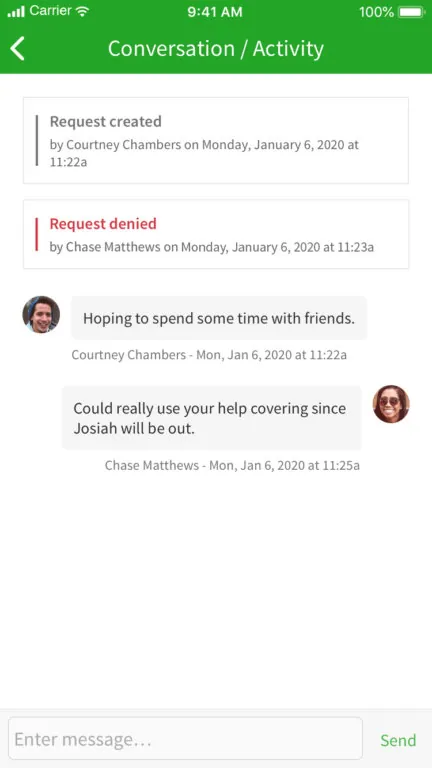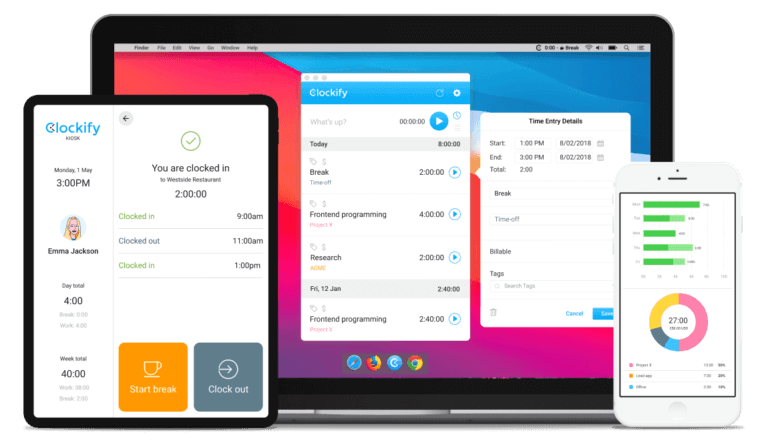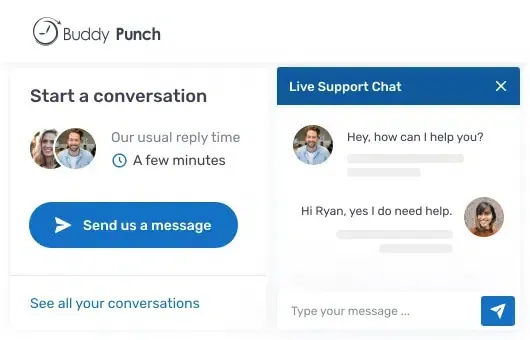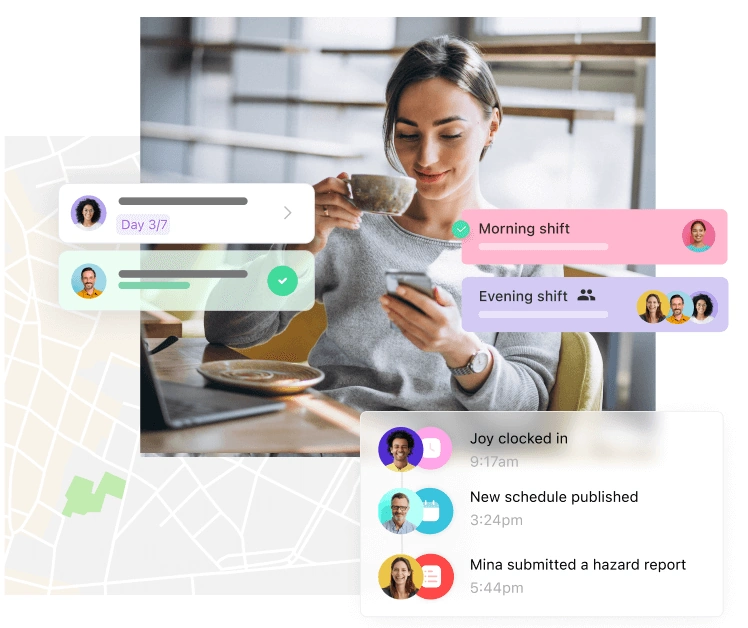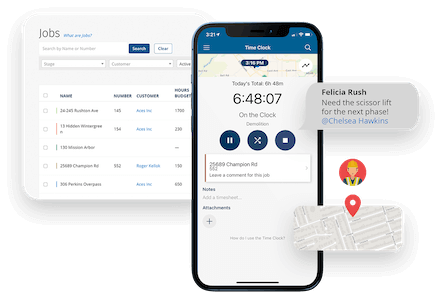As a CEO of a time tracking software company I need to know what my competitors are up to. That means I’m often researching about and/or playing around with their products, you know, it’s part of the job. I also know which of our competitors are highly-regarded in the industry as people talk, word gets around. Here, I share some findings of my research or conversations, giving credit to those competitors where credit is due. I hope it helps you make the right decision…
Overview
If you’re tired of an endless cycle of manual attendance tracking, ineffective project management, or inaccurate billing, then let me give you some comforting news – you’re definitely not alone! Employee attendance trackers have come a long way in recent years, particularly since we’ve all started using smartphones, and, fuelled by demand, there are now many trackers on the market that can help streamline your workflow and boost productivity. In fact, there are so many options, the problem many businesses have is trying to decide which employee attendance tracker to use.
We’ve reviewed pretty much every attendance tracker in the market, and we know exactly what to look for as we’re an attendance tracking software company ourselves, and here we go through the best six to save you the search. From the simple and straightforward to the more advanced and feature-rich, each of these six trackers offers unique advantages and capabilities at different prices to help you manage your team’s time more efficiently and effectively.
We have examined the pricing, user interface, stability, customer support, features, integrations, and overall effectiveness of each attendance tracker, looked at what users love and hate about each product on the market, and compiled this list to help you make an informed decision about which one is right for your unique business needs. Whether you are a small startup or a large corporation, there is an employee attendance tracker out there that can help you manage your team’s time more effectively. Ok, so, let’s get to it and dive in and find the perfect attendance tracker for your needs!
![]()
The definitive list
1. Jibble
Jibble is a feature-rich attendance tracker that makes it easier for companies of all sizes to record and track attendance. Employees can use Jibble to clock in and out from their cell phones or PCs, and the software automatically determines their working hours and creates data for payroll. Jibble’s main features include geolocation monitoring, real-time tracking, biometric device interaction, and leave management. Its mobile app enables users to record attendance from any location and has an offline mode for when they do not have internet access. The offline mode can subsequently sync to the database. Jibble works particularly well for companies with mobile workforces, especially in places with spotty internet access.
Along with an efficient attendance kiosk, Jibble’s real-time reporting generates intelligent insights and summaries of work progress. The software offers first-rate customer service and a variety of pricing options, including a fully-stacked free edition.
Sure, Jibble is our product, but independently it is actually the highest-rated app according to the aggregate of reviews on sites such as Capterra, GetApp, G2, App store, and Play store.
What Users Like
- Free
- Easy to use
- Affordable with a stacked free version
- Accurate time-tracking due to facial recognition and GPS tracking
- Excellent customer support
- Feature-rich software
What Users Don’t Like
- Glitches with the mobile app logging out
Key Features
- Attendance kiosk makes punctual attendance a habit
- Entry settings
- RFID and Nfc attendance
- Extensive reports and analysis
- Facial recognition and GPS tracking eliminates buddy punching
- Automated timesheets and reports
- Automated alerts
- Mobile access
The obvious advantage that Jibble has is that it’s a free attendance tracker. Start using Jibble right now.
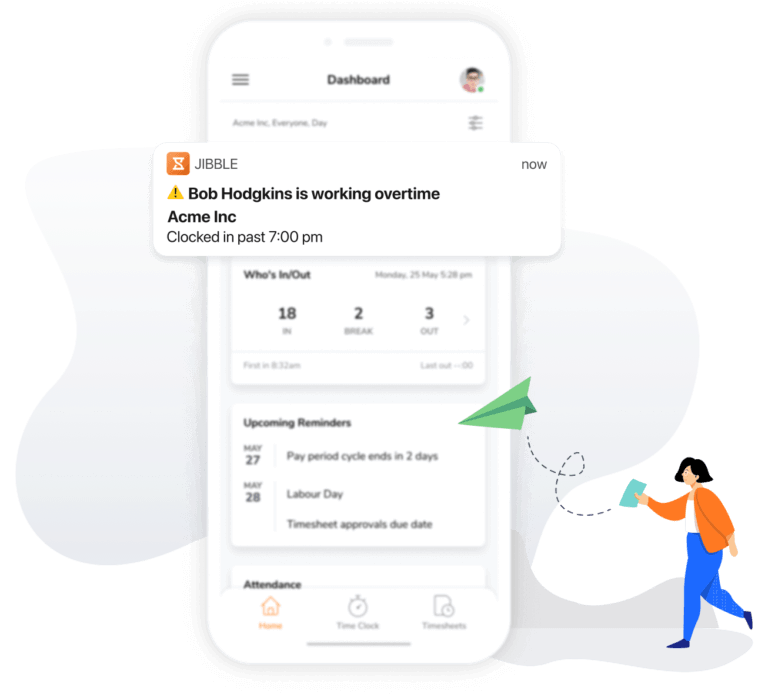
Real time Attendance Notification
2. Clockify
Clockify is a cloud-based attendance tracker that allows organizations to quickly and accurately track attendance data. It is a free and paid time tracking tool used by businesses, freelancers, and remote workers worldwide.
The software offers a range of features to help individuals and organizations track their attendance including detailed reports, an attendance kiosk, real-time management and PTO management. With its time tracking functionality, reporting features, integration capabilities, flexibility, and user-friendly interface, Clockify is a suitable choice for an all-in-one attendance and time tracking solution.
What Users Like
- Auto tracker
- Easy to use
- 80+ integration
- Good customer service
What Users Don’t Like
- Manual clock off
- Difficult time-zone coordination
- Issues with app synchronization
- Glitches with low internet
Key Features
- Real-time tracker
- Reporting
- Integration with software tools such as payroll and project management
- User-friendly interface
- Kiosk attendance
- PTO management system
Why not check out our full, and of course completely honest, Clockify review?
3. BuddyPunch
BuddyPunch is a cloud-based attendance tracker that aids businesses in keeping track of staff schedules, attendance, and jobs allocated. Only facial recognition is used to clock employees in which eliminates the possibility of someone clocking in for another person. Geofencing can be used to set a radius from which team members can clock in and out.
BuddyPunch also has scheduling features that let managers plan shifts, accept or reject time-off requests, and set up automated alerts and notifications. The software’s intuitive layout makes managing teams and keeping tabs on their actions simple. Additionally, it provides a straightforward, streamlined experience with push notifications to keep staff members informed. Department codes, Zapier integration, automated time off calculation, configurable reporting, and simple multi-device punch-in choices are just a few of BuddyPunch’s notable features.
What Users Like
- Easy-to-use software
- Great customer service
What Users Don’t Like
- Enterprise-only API
- Lags on android devices
- Difficulties with punching out
- Complicated editing of time entries
Key Features
- Department codes
- Zapier integration
- Facial recognition
- Geofences
- Integrates with payroll software
- Real-time updates
Why not check out our full, and of course completely honest, BuddyPunch review?
4. Connecteam
Connecteam is an all-in-one mobile workforce management solution and attendance tracker that provides various tools for attendance tracking, employee communication, time tracking, scheduling, and task management. Connecteam allows for real-time collaboration through group chats and company announcements, while its powerful scheduling feature enables businesses to manage absences, overtime, and break hours. The software is easy to use and has responsive customer support.
Connecteam offers a robust attendance tracking functionality that enables organizations to manage and monitor their employees’ time and attendance efficiently. The software allows employees to clock in and out of their shifts directly from their mobile devices, making it easy to record their attendance data. It also has a GPS tracking system that enables you to see each employee’s location while clocked in to ensure they’re safe and exactly where they need to be. Geofences can also be set around each workplace to define the radius from which team members can clock in and out.
What Users Like
- Customizable timesheet templates
- Real-time collaboration
What Users Don’t Like
- Mobile app crashes a lot
- Lack of payroll features
- Expensive
- Scheduling software crashes
- Faulty mobile app
Key Features
- GPS tracking
- Customizable timesheets
- Scheduling and management of attendance, overtime and breaks
- Customizable and automated reports
- Task management with real-time alerts and reminders
Why not check out our full, and of course completely honest, Connecteam review?
5. ClockShark
ClockShark is an attendance tracker and scheduling software for businesses seeking to record attendance, track employee hours, run payroll, and understand job costs in a simplified way. The time clock is used to record attendance, but it also has a “who’s working now” function that displays a list of all employees who have checked in and information about their start times and assigned tasks. Employers can set up a single device to clock in and out using the time clock kiosk function, which also uses facial recognition to save time and eliminate the potential of buddy punching.
Users of ClockShark can track their time on a variety of devices, including desktop computers and mobile phones, as well as make invoices and take online payments. Leading applications, including QuickBooks, Sage 100 Contractor, Xero, and ADP, are also integrated with ClockShark.
What Users Like
- Easy to setup and launch
- ‘Who’s working now’ function
What Users Don’t Like
- Can’t add passed time
- Clunky mobile app
- Limited adjustment of pay rate between tasks
- Difficult to adding sick days
- Requires good internet connection
Key Features
- Communication
- Job management
- GPS tracking and geofencing
- Employee scheduling app
Why not check out our full, and of course completely honest, ClockShark review?
6. When I Work
When I Work is an all-in-one employee management tool and attendance tracker that lets users record attendance, manage payroll and track time simultaneously. It has a time clock for quick clocking in and out, and additional security precautions in case employees are tardy or try to enter before the start of their shift. The platform features a user-friendly design, numerous integrations, and adaptive solutions.
When I Work allows employees to clock in and out of their shifts with just a few clicks, even from remote locations. The software automatically tracks their time and attendance, and generates accurate reports that can be used for payroll, compliance, and other purposes. This helps eliminate errors and ensure that employees are compensated accurately for their time worked.
What Users Like
- Easy to use and navigate
- Good customer service
- Many sub-features for scheduling
What Users Don’t Like
- Notifications do not always work
- Automatically signs out
- High pricing than competitors
- Mobile app does not sync well
- Glitches in the time clock
Key Features
- Geofencing
- Face recognition
- Reporting
- Absence and leave management system
- Offers a range of reporting tools that allow managers to view their attendance data in real-time
- Integrated with payroll and scheduling software
- Task management for each shift
Why not check out our full, and of course completely honest, When I Work review?