As a CEO of a time tracking software company I need to know what my competitors are up to. That means I’m often researching about and/or playing around with their products, you know, it’s part of the job. Here, I share my findings of that research, giving credit to those competitors where credit is due and being honest about which products I believe you really need to avoid. And so, there you have it, this review, and in it, I try to be honest, fair, and insightful…
This review covers:
- Overview
- What Users Like
- What Users Don’t Like
- Pricing Plans
- Standout Features
- Positive User Highlights
- Negative User Highlights
- Ratings from Other Reviews
Overview
Introducing COING’s third product aimed at more efficient team management, Clockify is a time tracking software that helps teams easily track, bill, and schedule their work hours.
While it can be used by freelancers, the software shines when used for teams, helping businesses track their projects and overview their productivity. Clockify’s free version lets users have access to all the core time tracking features, proving its use without upgrading to any additional payment plans. Its easy-to-use interface enables users to start their work quickly and easily, and with good ratings on most review websites, it puts Clockify in very high regard.
Despite Clockify’s acclaim, users report frequent bugs in its Android app. While the UI is easy-to-use, the mobile app faces slow processing times and frequent crashes. Furthermore, the app does not work as efficiently without an internet connection, making it inconvenient for users in the service industry.
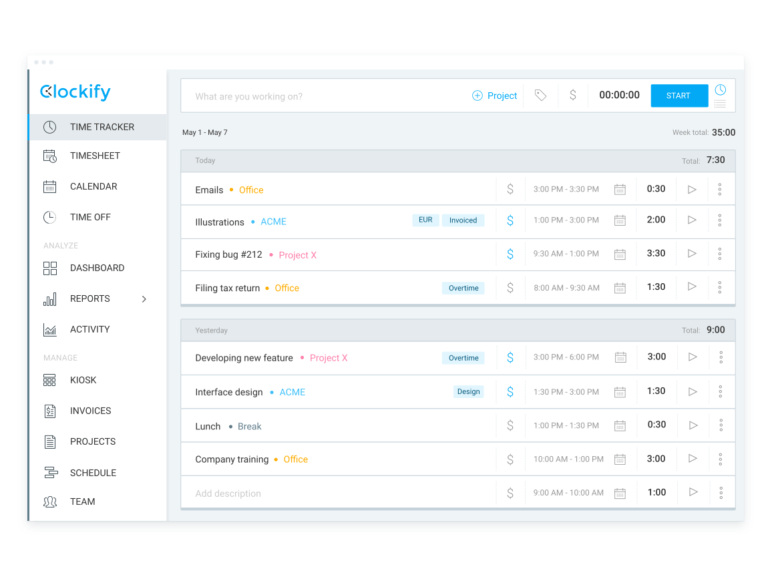
What Users Like
- Auto tracker
- Rich free version
- Easy-to-use interface
- Good customer service
- 80+ integrations
Find more on what users love about Clockify.
What Users Don’t Like
- Reporting issues
- Buggy mobile app
- App synchronization issues
- Slow processing
- Glitchy with low internet
Find more on what users hate about Clockify.
Pricing Plans
Clockify has 5 pricing tiers: Free, Basic, Standard, Pro, and Enterprise. Paid plans begin at US$3.99/user/month, and they scale with each tier, as seen below:
Free: With the free plan, you gain access to the standard time tracking and reporting features, as well as unlimited users in the app.
Basic: Being at US$3.99/user/month, the basic plan has a more efficient administration with some additional customization options.
Standard: Designed for small teams and costs US$5.49/user/month. Includes features such as time off, task rates, invoices, and force 2FA.
Pro: Designed for medium-large teams and costs US$7.99/user/month. Includes GPS Tracking, labor cost & profit, data region, and scheduling.
Enterprise: Designed for large teams and costs US$11.99/user/month. It enhances control and security measures. Includes single sign-on (SSO), custom subdomain, control accounts, and audit log.
Read 5 things you MUST know about Clockify’s pricing.
Standout Features of Clockify
1. Kiosk
Clockify’s Kiosk allows workers to clock in and out, and go on breaks at will with a secure PIN using a shared device. This enables the employer to easily track their employees’ labor with accurate precision.
Furthermore, Kiosk allows its users to file a detailed report, showcasing every clock-in, which can be summarized, edited, and exported through either CVS or EXCEL.
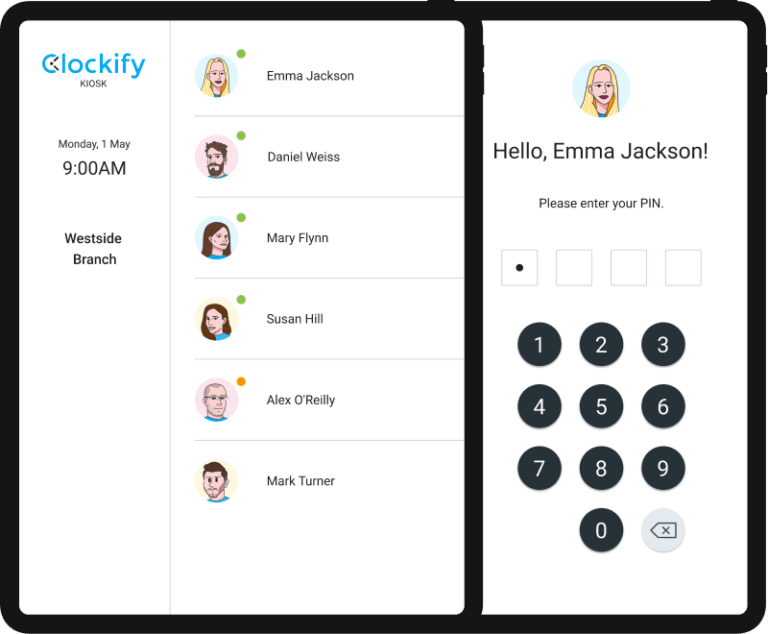
2. API & Webhooks
One of the features that stands out is the API, enabling users to integrate Clockify into other systems with ease. It offers businesses flexibility and provides opportunities for collaboration between teams and clients.
With Webhooks, users can be notified when a change occurs in the app. This way, Clockify ensures that its users stay informed when a Time Entry is updated, a new project is created, and many more.
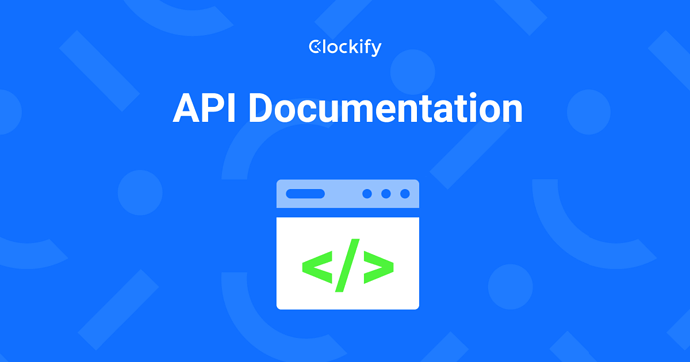
3. Expenses
Clockify’s Expenses feature allows businesses to track and calculate all project-related costs, enabling them to accurately allocate their funding. Users can input any number of expenses, like salaries and day rates for fixed fees, as well as materials and mileage for unit-based costs.
The feature also allows users to get an accurate report of all the tracked expenses, making it quick and easy for businesses to create an invoice and export them in either PDF, CSV, or Excel.
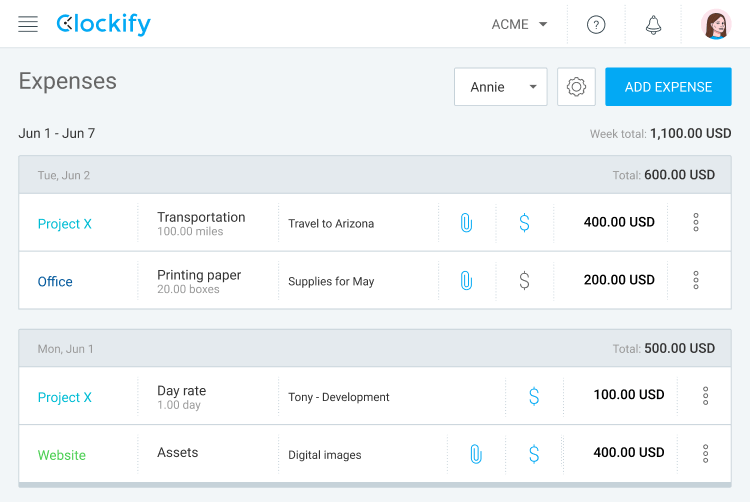
4. Time Tracking Integrations
Clockify has the option to integrate itself into over 80 different web applications, simplifying the time-tracking process and ensuring a quick and easy way to start your work.
The feature can be easily implemented by downloading the Clockify extension to your preferred browser. With the extension installed, users can track their work time through many different internet worksites, like Gmail, QuickBooks, and GitHub.
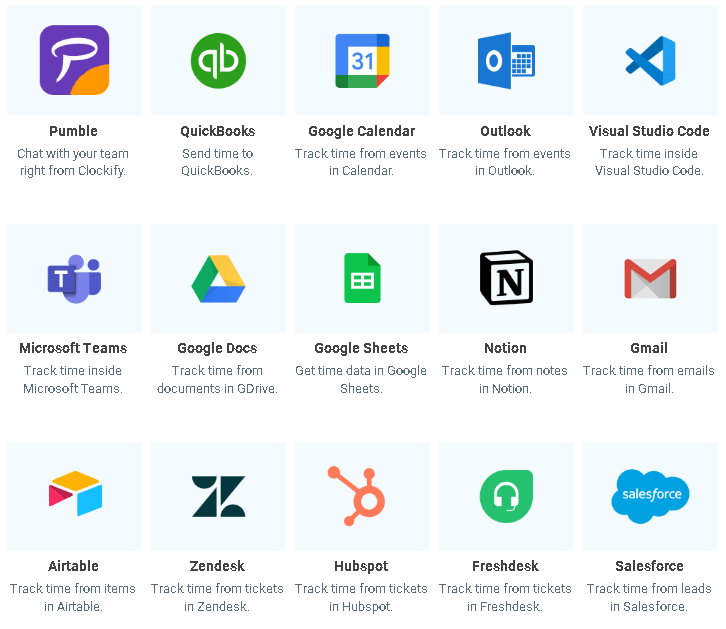
Selected Positive User Feedback:
- “Clockify integrates seamlessly with our tools, and their reports and reviewing make time tracking a breeze.” – David M. (Source G2)
- “Clockify excels at providing project teams with deeper insight into where time is being spent.” – Scott M. (Source Capterra)
- “The great thing about it is the free option, works well and has a lot of the needed capabilities of other higher priced software.” – Jackson Gordon (Source TrustRadius)
- “Really, really easy and intuitive to use, plus the right features for billing and calculating the time spent on a project.” – João R. (Source Capterra)
- “Ease of use is great, and exporting weekly and monthly timesheets is great. Invoicing and tracking billable hours is also great.” – Rowan B. (Source GetApp)
- “It’s easy to track the time of the different projects and to know who is working on what.” – Julie-Ann L. (Source G2)
- “Ease of use, reliability, fast response from customer service even when I was using only a free version of the software.” – Verified viewer in Mechanical Engineering (Source Capterra)
- “Overall, I am very happy with the software and I highly recommend it to people who want to time track their projects.” – Annelies W. (Source GetApp)
- “Great! Highly recommend–especially if you need to collate and report on hours for funding arrangements, billable hours, or (like me) want to better organize and schedule your week for the most impact and effectiveness.” – Brianna M. (Source Capterra)
- “Clockify offers a great plugin for chrome that allows to easily track time from anywhere and even integrate with some web apps such as Google Workspace.” – Daniel Eduardo V. (Source G2)
- “Clockify is easy to use, inexpensive, and simple to set up. It has a robust API and also provides a lot of great reports that you can customize to be as granular as you’d like” – Jamie P. (Source GetApp)
- “We had a fantastic experience using Clockify and would wholeheartedly recommend it to teams that require time tracking” – Arun G. (Source Getapp)
Selected Negative User Feedback:
- “Android app continues to have synchronization issues.” – Marcin Blazejewski (Source Google Play Store)
- “It can be glitchy when the internet connection is weak, requiring you to log back in.” – Sam R. (Source GetApp)
- “Takes time to generate some specific report. Integration with other applications is sometimes restricted.” – Olapido O. (Source GetApp)
- “I appreciate that they have tried to go as multi-platform as possible, but their apps are often buggy” – Verified Reviewer in Information Technology and Services (Source Capterra)
- “The reporting tool could be improved by being able to merge different projects or change them.” – Carmen M. (Source Capterra)
- “Creating invoices can be kind of a pain. Trying to figure out the correct configuration of the project, date, description, etc… can be tricky. And if you mess up, sometimes the only way to fix it is to start over.” – Sabrina M (Source Capterra)
- “Works, but slower than it should be.” – Eric Haliewicz (Source Google Play Store)
- “Other tools have become problematic in the past, but it’s hard to miss the on/off switch with Clockify.” – Sam R. (Source GetApp)
- “I wish I were able to categorize the tasks I have done more easily, like folder wise, so that I could track tasks not separated as micro-tasks but combined under main tasks.” – Bahar U. (Source G2)
- “I think the charge per-user model is too expensive and since this is just a small part of a bigger set of tools, making the decision hard to get it for organizations with small clients but a big amount of employees” – Daniel V. (Source G2)
- “Does not perform on a mobile device, so if you have every employee with a laptop and 5G available then maybe, but not good for remote employees which is what I understood it was maybe designed for in the first instance.” – Matt B. (Source Google Play Store)
- “The free version doesn’t allow you to view the times tracked in fractions of an hour, only hh.mm.ss. If you are on the free version, you will most likely have to use a separate calculator to convert times for invoicing.” – Kayla K. (Source G2)
- “Navigating its menus can be quite unintuitive sometimes; -It really looks/looked like a clone of the first iteration of Toggle, and that gave me a bad first impression of it.” – Leônidas P. (Source Capterra)
- “The app is quite limited as an admin and on your phone, the browser redirects to the app, so a lot of features need the webpage on a computer. This is not so handy on the fly.” – Emiel G (Source Capterra)
- “Tracker has no upper limit to stop at, even if you forgot to stop it for days (continuously). Not very powerful with task tracking where there is no task status or team cooperation of tasks, at least in a free account.” – Hend Abdalla M. (Source Capterra).
Ratings from Other Reviews
- Capterra: 4.7/5
- G2: 4.5/5
- TrustRadius: 9.1/10
- GetApp: 4.7/5
- Play Store: 3.8/5
- App Store: 4.6/5
Final Thoughts
Clockify is a time tracking software that helps track work hours and manage billable income through an easy-to-use system. Having a simple UI with many of its core features already available on the free version, Clockify presents itself as a good app overall. The software offers a time kiosk for users to clock in and out, along with scheduling features and integrations with over 80 web applications.
However, Clockify has issues with its clunky Android app that has a 3.8 star rating on the Google Play Store (in the US), which in our view, is due to frequent bugs and slow processing. The software’s offline version is also glitchy and asks users to log back in, making it inconvenient for teams on the go.
Given Clockify’s affordable pricing and variety of features, the software is a useful time tracking solution for most businesses but issues in its Android app may make it inconvenient for teams on the go.
FAQs
...about Clockify
Clockify has a refreshingly functional and relaxed UI, does most things that most users need done, it’s very well integrated into the software landscape, and its free plan has much to offer.
What’s really good about Clockify is how good it is overall, as opposed to it having any one feature or aspect that would make you go wow.
Clockify’s Achilles’ heel is its mobile app which lacks features and thought behind it resulting in an overall weak UX.
And so, if you’re looking to track on-site or field employees, there are plenty of better options.
Don't waste another minute! Jibble is FREE forever.
Get jibbling with the ultimate time tracking software...
Track time now - it's FREE!
