Clockify, a time-tracking tool launched in 2017, has gained popularity among both individuals and teams. However, the platform has faced several significant issues, including synchronization problems with its mobile app, reporting inaccuracies, slow processing, and glitching with low internet connection.
In this article, I will present five reasons why Clockify may not be the optimal solution for your time tracking requirements.
1. Reporting issues
I was quite surprised to come across Clockify’s reporting issues as it is generally well-regarded for its reporting features. However, there are several issues with the accuracy and customization of reports. For example, the default reporting options do not provide enough detail or do not accurately reflect the data users have entered. Additionally, it is also a challenge to customize reports by adding custom fields or filters.
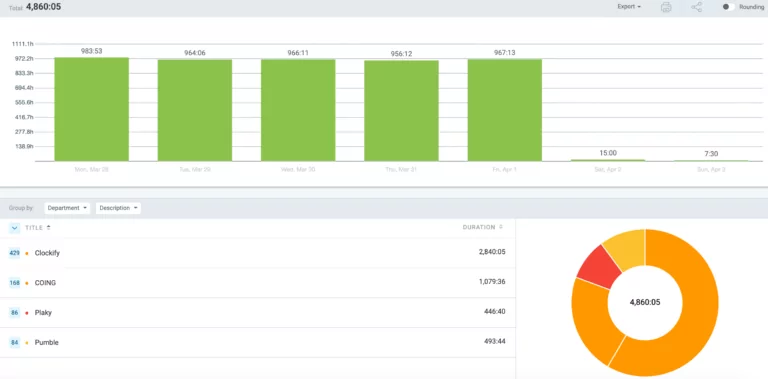
2. Buggy mobile app
Further, I’m not a big fan of Clockify’s mobile app. Bugs and glitches greatly affect its functionality and the app also crashes, freezing, and sometimes tracks time incorrectly.
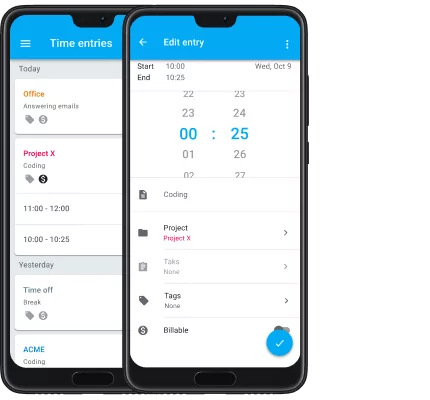
3. Synchronization issues
I am quite bummed with the synchronization issues in Clockify’s software, particularly when using it across multiple devices.
There is a delay in syncing data between the desktop and mobile versions of the app, which results in data discrepancies. Additionally, there is also errors when syncing data across different web browsers or operating systems.
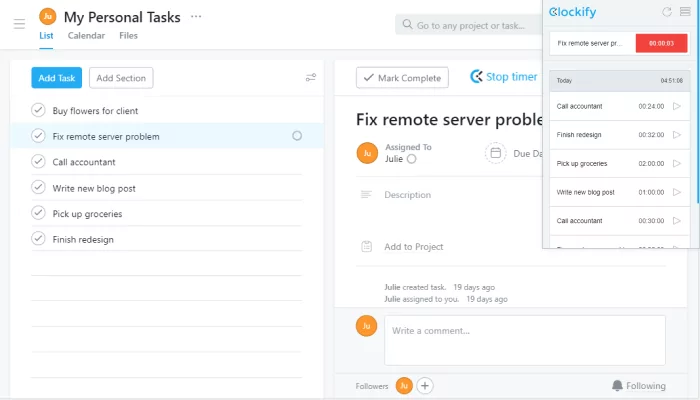
4. Slow processing
I must also tell you that Clockify has slow processing times, particularly when managing large amounts of data or generating complex reports. This can result in a lag between user inputs and the app’s response.
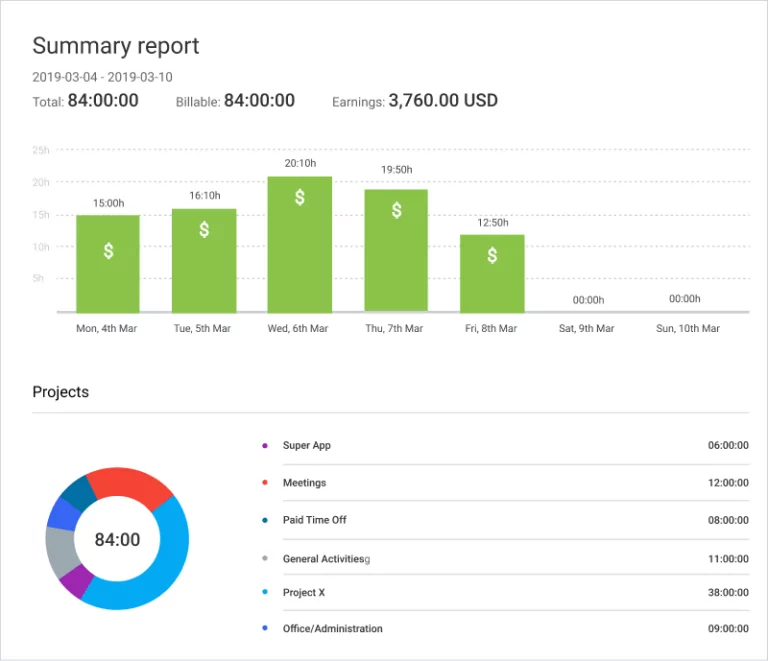
5. Glitchy with low internet
To top it off, Clockify doesn’t work well without internet. There are several glitches and bugs when you use it with a slow or low-quality internet connection. This often results in incomplete data, inaccurate time tracking, and delays in syncing data between devices.
Regrettably, low internet connectivity can affect the app’s ability to communicate with the Clockify server as well, resulting in slow or incomplete data transmission. This also causes issues with the app’s real-time tracking functionality, leading to discrepancies in reported time.

Conclusion
Clockify does have some issues that are hard to ignore, but while it may not be the ideal solution for every user, it’s important to note that no product can perfectly satisfy every need. Clockify stands out from the competition with its user-friendly interface, an impressive array of features that make the software shine, and flexible pricing plans.
But if you’re still undecided, you can also take a look at our top time tracking software for 2023 to see how Clockify compares.
Or why not read my Honest Review: Clockify where I give the final verdict on Clockify.
Don't waste another minute! Jibble is FREE forever.
Get jibbling with the ultimate time tracking software...
Track time now - it's FREE!