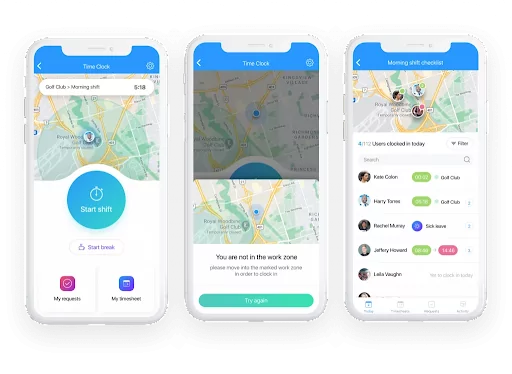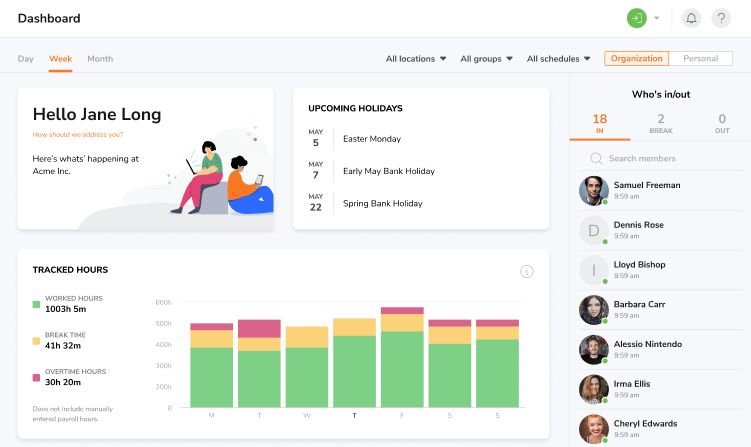As a CEO of a time tracking and attendance app company my team and I are constantly looking at the best B2B software to know what’s going on in the market. That means we’re often researching about and/or playing around with their products, you know, it’s part of the job. Here, I share my findings of that research, giving credit to those products where credit is due and being honest about which products I believe you really need to avoid. And so, there you have it, this review, and in it, I try to be honest, fair, and insightful. I hope it helps you make the right decision…
Overview
In the US, time clock apps are exceptionally useful for small businesses with salaried and hourly employees who are not exempt from overtime laws and minimum wage laws. The time clock apps I’ve chosen for this list are designed to make clocking in and out of work easier for employees. They also have features like kiosks, payroll, timesheets, GPS tracking, overtime calculation, attendance management, and more.
With these features, you’ll be able to keep reliable records of the time your employees have spent at work, and you’ll also be able to make sure that they are compensated fairly. You can thus ensure that you’re following the letter of the law and ensuring the accuracy of your records, as required by the Fair Labor Standards Act (FLSA). Time clock apps can thus protect both the employer and employees.
What Qualifies as a Small Business in the US?
In the US, any independent business that has fewer than 500 employees counts as a small business. While big enterprises get a lot of press and attention, it’s the small ones that drive the American economy. According to the US Chamber of Commerce, there are 33.2 million small businesses today, which make up a whopping 99.9% of all businesses in the country.
Furthermore, small business employees make up about 46% of the US workforce. Though lots of businesses closed down or were negatively impacted by the pandemic, small businesses have created 5.5 million jobs for Americans despite the recession.
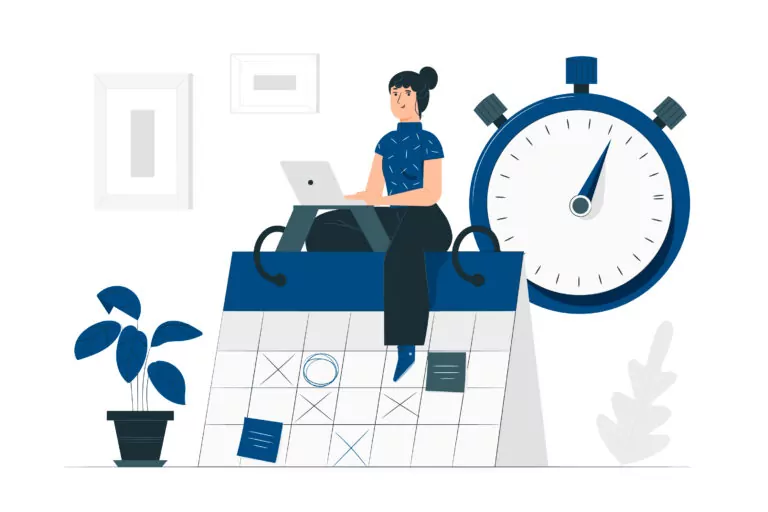
The Definitive List
1. Jibble
Jibble is a feature-rich time tracking and time clock app that makes it easier for small businesses to record and track attendance. Employees can use Jibble to clock in and out from their cell phones or PCs, and the software automatically determines their working hours and creates data for payroll. Jibble’s main features include geolocation monitoring, real-time tracking, biometric device interaction, and leave management. Its mobile app enables users to record attendance from any location and has an offline mode for when they do not have internet access. The offline mode can subsequently sync to the database. Jibble works particularly well for companies with mobile workforces, especially in places with spotty internet access.
Along with an efficient attendance kiosk, Jibble’s real-time reporting generates intelligent insights and summaries of work progress. The software offers first-rate customer service and a variety of pricing options, including a fully-stacked free edition.
Sure, Jibble is our product, but independently it is actually the highest-rated app according to the aggregate of reviews on sites such as Capterra, GetApp, G2, App Store, and Play Store.
What Users Like
- Free
- Easy to use
- Affordable with a stacked free version
- Accurate time-tracking due to facial recognition and GPS tracking
- Excellent customer support
- Feature-rich software
What Users Don’t Like
- The CEO wears crazy white glasses
Key Features
- Attendance kiosk makes punctual attendance a habit
- Entry settings
- RFID and Nfc attendance
- Extensive reports and analysis
- Facial recognition and GPS tracking eliminates buddy punching
- Automated timesheets and reports
- Automated alerts
- Mobile access
The obvious advantage that Jibble has is that it’s a timesheet software. Start using Jibble right now.
2. Buddy Punch
When it comes to managing employee hours and payroll, Buddy Punch’s cloud-based time clock app provides a seamless, easy-to-use solution that simplifies time tracking and streamlines payroll processes. And let’s not forget about the push notifications that keep employees informed and ensure a simple and user-friendly experience.
The time-tracking system is where Buddy Punch truly shines. With real-time attendance tracking and automatic calculation of accrued time off and overtime, managing employee time has been made quite easy. Plus, the platform offers customizable reports that allow you to see how many hours your team works and monitor remote workers by tracking their location and assigning specific IP addresses. And if you’re worried about accountability, Buddy Punch integrates with payroll software and offers GPS and image tracking.
While Buddy Punch is undoubtedly a fantastic tool for keeping track of employee hours, it’s essential to be aware of its limitations. One issue is the time-consuming process of time-card management, which can be cumbersome for busy small businesses. The mobile app also has some rules that may impact its functionality, requiring users to adapt to its requirements. Lastly, some users have reported difficulties when punching out, leading to inaccuracies in timekeeping. These are important considerations to keep in mind when evaluating Buddy Punch’s suitability for your business needs.
What Users Like
- Great customer service
- Easy-to-use software
- Facial recognition
- Smooth functioning web version
- Helpful features for on-the-move teams
What Users Don’t Like
- Mobile app is limited
- Punching out difficulties
- Time-card step is time consuming
Key Features
- Time tracking and facial recognition
- Geofences
- Department codes
- Zapier integration
Why not check out our full, and of course completely honest, Buddy Punch review?
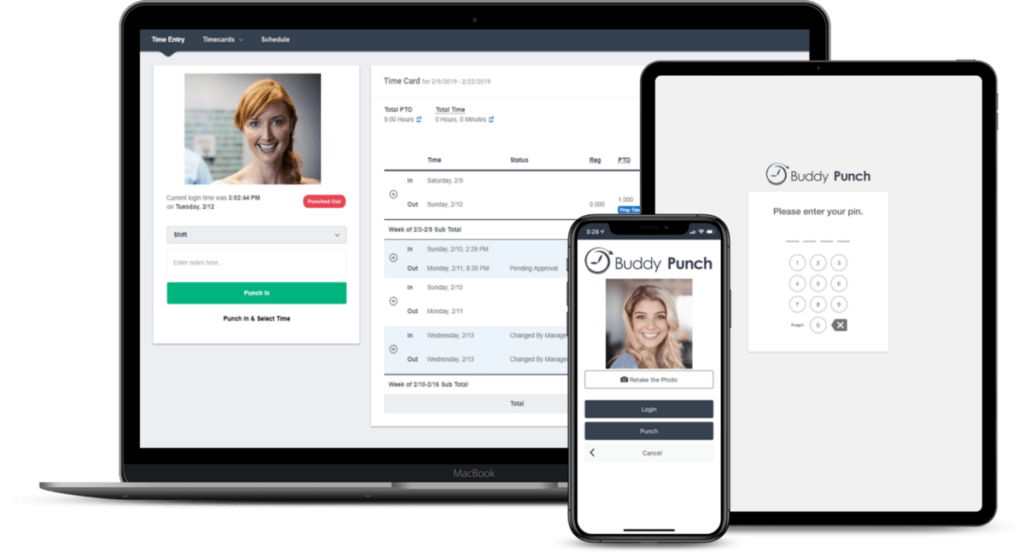
3. Clockify
Introducing COING’s third product aimed at more efficient team management, Clockify is a time clock app that helps teams easily track, bill, and schedule their work hours.
While it can be used by freelancers, the software shines when used for teams, helping small businesses track their projects and overview their productivity. Clockify’s free version lets users have access to all the core time tracking features, proving its use without upgrading to any additional payment plans. Its easy-to-use interface enables users to start their work quickly and easily, and with good ratings on most review websites, it puts Clockify in very high regard.
Despite Clockify’s acclaim, users report frequent bugs in its Android app. While the UI is easy-to-use, the mobile app faces slow processing times and frequent crashes. Furthermore, the app does not work as efficiently without an internet connection, making it inconvenient for users in the service industry.
What Users Like
- Auto tracker
- Rich free version
- Easy-to-use interface
- Good customer service
- 80+ integrations
What Users Don’t Like
- Reporting issues
- Buggy mobile app
- App synchronization issues
- Slow processing
- Glitchy with low internet
Key Features
- Kiosk
- API and Webhooks
- Expense tracking
- Time tracking integrations
Why not check out our full, and of course completely honest, Clockify review?
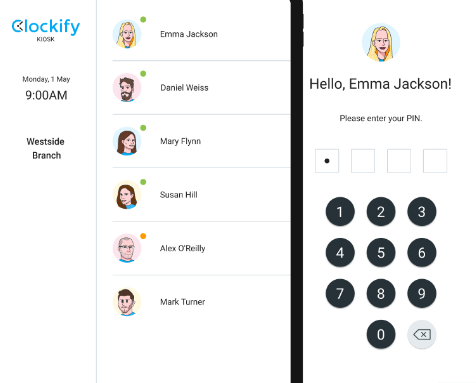
4. Zoho
So, Zoho is a comprehensive suite of cloud-based software applications that cater to the needs of small businesses of all sizes and industries. I am amazed that Zoho offers over 50 different applications that cover various business functions such as accounting, marketing, customer relationship management, project management, HR management, and more.
What I’ll dissect here are Zoho’s time tracking features that include online timesheets, automated time tracking, and real-time attendance monitoring. With Zoho’s time tracking, businesses can easily manage employee schedules, and track project time and expenses. Along with generating accurate timesheets for payroll processing, it provides advanced reporting capabilities, allowing businesses to analyze employee time data, identify trends, and make informed decisions about resource allocation and productivity.
I particularly love Zoho’s user-friendliness and exceptional customer support that are complemented by an array of features that effectively facilitate productivity enhancement and collaborative endeavours for businesses. Its mobile apps and third-party integrations are pretty cool and the software also offers a marketplace of extensions and add-ons – neat!
However, I do have some concerns when it comes to Zoho. One major issue is the software’s iOS time clock app – it freezes when clocking time and often crashes. And the software’s calendar functionality isn’t as smooth as I’d like either. It doesn’t update in real time, which is quite a bummer for a feature that’s meant to keep everyone informed about any changes immediately.
What Users Like
- Easy to use
- Customer support
- Seamless integrations
- Easy to set up
What Users Don’t Like
- Doesn’t fully integrate with Zoho Recruit
- iOS app crashes and freezes
- Calendar doesn’t update in real-time
- Cannot customize financial report
Key Features
- Attendance management
- Overtime calculation
- IP and georestrictions
- Time off managment
Why not check out our full, and of course completely honest, Zoho review?
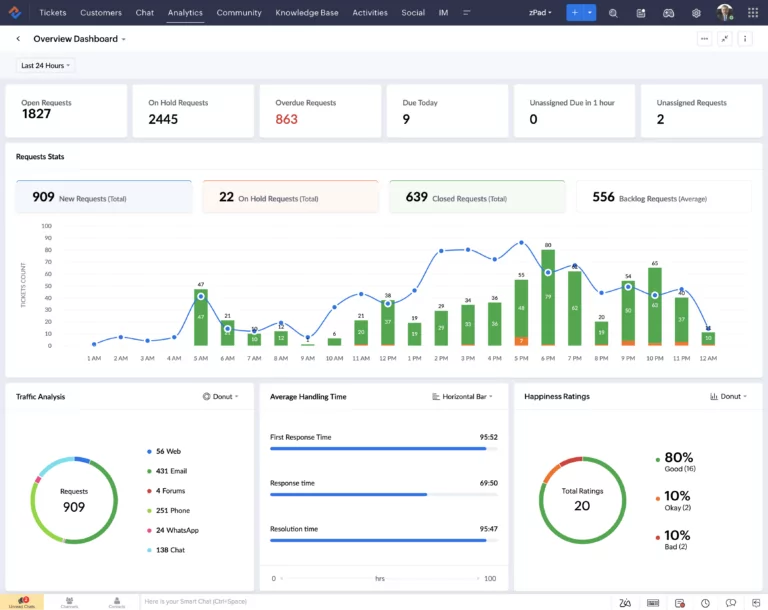
5. TimeCamp
TimeCamp is a project management and time clock app that helps efficiently manage employee work hours and projects for small businesses.
First things first, TimeCamp has a lot of promising features. It has an automatic system that detects what project your employees are working on and offers a simple but extensive reports option. It also has a lot of API and integration options, making it a flexible software to work with. Plus, with its easy-to-use UI and excellent customer support, it’s worth considering.
But, TimeCamp has downsides such as the software being a bit complex to start initially, and the UI being clunky and slow. The mobile apps also have some faults, with a 3.1/5 star rating on the App Store and a 3.8/5 star rating on the Google Play Store. Plus, the start and stop button doesn’t always work well, and the automatic tracking is also inconsistent.
What Users Like
- Rich integration options
- Great customer support
- Automated e-mail reports
- Attendance tracking
What Users Don’t Like
- Slow and clumsy UI
- Substandard mobile apps
- Buggy start/stop button
- Inconsistent automatic tracking
- Complex to start with initially
Key Features
- Productivity tracking
- Automatic time tracking
- Smart invoicing
- Insightful reports
Why not check out our full, and of course completely honest, TimeCamp review?
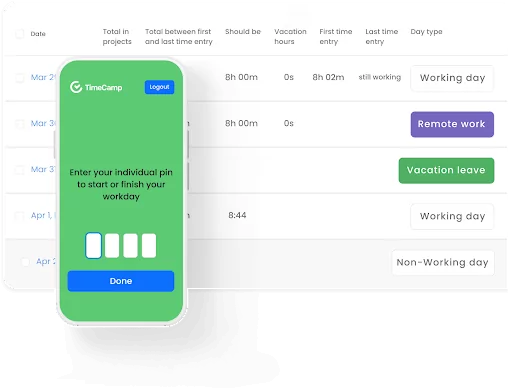
6. Connecteam
Let’s talk about Connecteam. It’s a time clock app that allows small businesses to stay on track of their office and remote teams. Features include a time clock, timesheets, task management, team communication, and scheduling.
Connecteam’s time tracking feature is pretty smooth. Staff can clock in and out instantly and employers can get real-time alerts about employee activity. The software offers automated timesheets and live reports with greater insight into team progress. What’s cool is that managers can monitor employee attendance and manage absences, overtime, and break hours. I also really like the task management feature that allows for in-team and real-time communication and collaboration. Furthermore, shift and calendar templates offered by the software make shift scheduling much more convenient.
However, Connecteam’s shortcomings have a material impact on the rating score I’m going to give it, especially regarding its weak mobile app, which has a 3.8 star rating on the Google Play Store (in the US). The mobile app’s low rating comes as a result of frequent crashes. And the scheduling feature has bugs and errors — which is a bit of shame as well as annoying.
What Users Like
- Easy-to-use software
- Responsive customer service
- Team collaboration features
- Informative quiz feature
- Detailed documentation for projects
What Users Don’t Like
- Android app crashes frequently
- Buggy scheduling software
- A jack of all trades and but certainly a master of none
Key Features
- Time clock and timesheets
- Attendance, overtime, and breaks
- Automated reports
- Task management and scheduling
Why not check out our full, and of course completely honest, Connecteam review?