As a CEO of a time tracking software company I need to know what my competitors are up to. That means I’m often researching about and/or playing around with their products, you know, it’s part of the job. Here, I share my findings of that research, giving credit to those competitors where credit is due and being honest about which products I believe you really need to avoid. And so, there you have it, this review, and in it, I try to be honest, fair, and insightful…
This review covers:
- Overview
- What Users Like
- What Users Don’t Like
- Pricing Plans
- Standout Features
- Positive User Highlights
- Negative User Highlights
- Ratings from Other Reviews
Overview
TimeCamp is a time tracking and project management software that helps manage employee work hours and projects efficiently.
First things first, TimeCamp has a lot of promising features. It has an automatic system that detects what project your employees are working on and offers a simple but extensive reports option. It also has a lot of API and integration options, making it a flexible software to work with. Plus, with its easy-to-use UI and excellent customer support, it’s worth considering.
But, TimeCamp has downsides such as the software being a bit complex to start initially, and the UI being clunky and slow. The mobile apps also have some faults, with a 3.1/5 star rating on the App Store and a 3.8/5 star rating on the Google Play Store. Plus, the start and stop button doesn’t always work well, and the automatic tracking is also inconsistent.
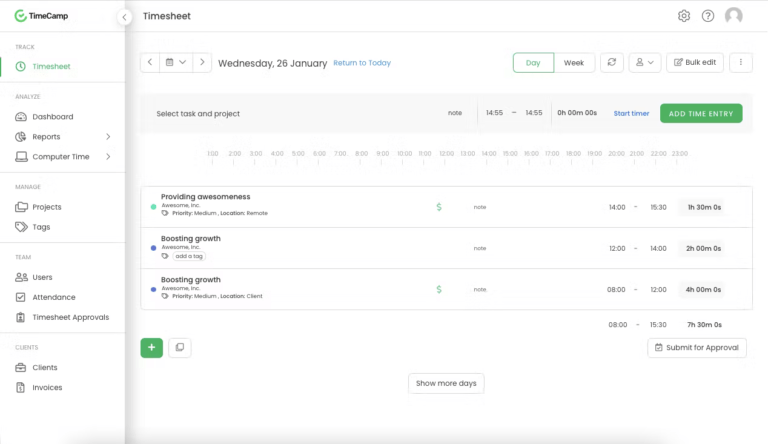
What Users Like
- Rich integration options
- Great customer support
- Automated e-mail reports
- Attendance tracking
What Users Don’t Like
- Slow and clumsy UI
- Substandard mobile apps
- Buggy start/stop button
- Inconsistent automatic tracking
- Complex to start with initially
Pricing Plans
TimeCamp offers four pricing plans: Free, Basic, Pro, and Enterprise. Here are the details of each plan:
Free: The free plan is free forever and offers time tracking, unlimited users, unlimited projects and tasks, and desktop and mobile apps. However, it has limited features compared to the paid plans.
Basic: At a base fee of US$7.99/user/month (billed annually), this plan offers additional features such as time rounding, custom reports, management roles, team productivity tracking, XLS reports export, unlimited integrations, and billable time and budgeting.
Pro: At a base fee of $10.99/user/month (billed annually), this plan includes everything in the Basic plan plus additional features such as custom user roles, billing rates, invoicing, timesheet approvals, screenshots, SSO login, and 2-factor authentication.
Enterprise: A customizable plan that includes everything in the Pro plan, plus personalized training, private cloud implementation, and a self-hosted server. The pricing for the Enterprise plan is not publicly disclosed, and you will need to contact their sales team to discuss your specific needs and pricing options.
It’s important to note that TimeCamp also offers monthly billing options for an additional fee.
Standout Features of TimeCamp
1. Productivity Tracking
TimeCamp’s productivity tracking allows businesses to easily monitor work hours and give an accurate report on what programs/websites the employees were spending time on.
The feature also helps produce an accurate payroll, as well as increase employee productivity. It also gives the ability to be transparent with the employer, providing a healthy and trusting workplace environment. It can be used with features like optional screenshots and idle time tracking for a more accurate report.
![]()
2. Automatic Time Tracking
Using TimeCamp’s advanced automation allows its users to accurately track work time with a simple push of a button. With automatic time tracking, users only have to turn on the feature, and it does everything for them, tracking what software they are using for work as well as going to idle mode when employees are not working.
Automatic time tracking also offers keyword-based tracking, allowing employers to set up project-specific keywords, making tracking employee work time on specific projects much easier. Furthermore, with the ability to set up graphic timesheets using drag & drop, the whole process of organizing your business projects becomes much simpler.
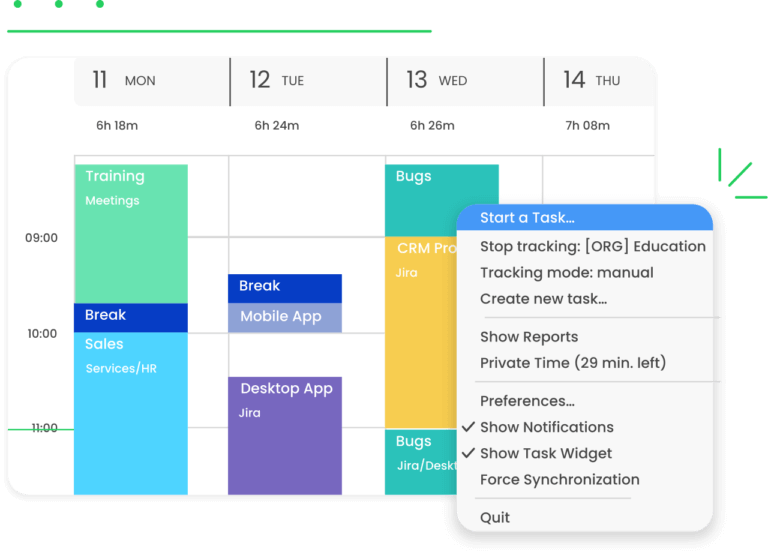
3. Smart Invoicing
With TimeCamp’s smart invoicing, getting an invoice or a bill is simplified with just a few clicks. The invoice system offers transparency and precision when creating them, as well as adjustable tax rates for certain countries, and one-click exporting options with its Xero and QuickBooks integrations.
TimeCamp is also integrated with PayPal, allowing users to easily get paid through their invoices.
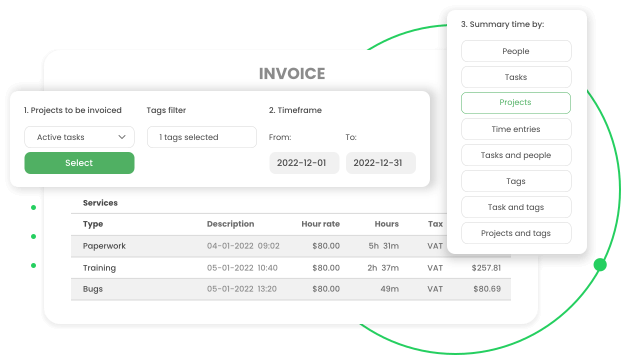
4. Insightful Reports
Reports are essential for businesses to get information about their teams, and with TimeCamp’s insightful reports, users can do that in a few simple steps.
The feature allows users to create +10 different report types for all needs of the customer. Furthermore, if the user isn’t satisfied with the predetermined report types, TimeCamp allows the creation of custom reports, further providing its customers with the freedom and flexibility they need.
Additionally, users can add guests when collaborating with different businesses, giving them the necessary information and transparency about their projects to further secure a business deal.
Reports can be exported through PDF, Excel spreadsheets, and automated e-mails.
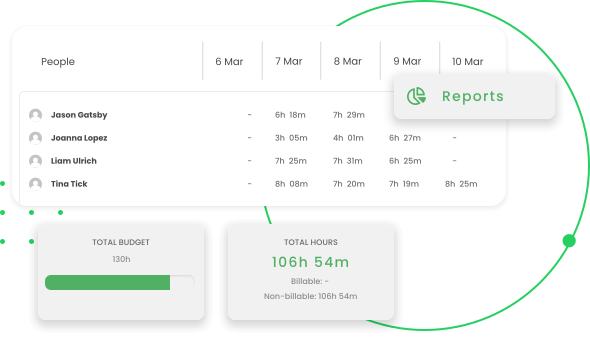
Selected Positive User Feedback:
- “Easy, and unobtrusive pc app for reporting your activity. Also, a well-designed website to manually enter your work hours. The reporting side is also well-thought-out. Gives me everything I need with a few clicks.” – Péter K. (Source G2)
- “The logging of timesheets is easy to perform and assigning tasks to relevant work done is the best feature. Also, sorting for tasks and adding minute-by-minute details is very helpful.” – Mustafa K. (Source G2)
- “A simple program, exactly what I was searching for to keep track of the number of hours I work each day.” – Denise W. (Source Capterra)
- “It’s a great product that has a straightforward but robust interface. TimeCamp delivers on what it says it’s going to do.” – Jack B. (Source GetApp)
- “I’ve been using Timecamp as an extension to Trello, and it’s made life so much easier. I can track time on a project at the click of a button and stop that timer in the very same way.” – Ryan (Source System Advice)
- “The support team is quick to respond and very professional. The developers are incredibly generous, as there are so many useful features in the free version.” – Lauren L (Source GetApp)
- “I love the fact that TimeCamp is easily accessed in Google Docs. The second key factor is the ease of use when entering time via the dashboard because the UI is user-friendly.” – Naomi T. (Source G2)
- “I can manage my time beneficially with this application, very useful and simple.” – Heike G. (Source Capterra)
- ”If you take the time to categorize your work in projects (and take the time to USE the TimeCamp) then you see what you really spend your time on, very valuable.” – Raluca V. (Source Capterra)
- ”Vast library of integrations allows TimeCamp to integrate with almost any workflow. The simple, easy to use interface is quick to learn.” – Verified Reviewer (Source GetApp)
- “TimeCamp is the cheapest time tracking software that I have worked with so far. It covered most of my needs with the free version itself. With the desktop application, we can track computer activities, websites, and application usage. This enables to bring trust among the customers.” – Ashok – (Source Software Advice)
- “You can track your time and be more productive using the free version. As someone whose been working remotely for more than 6 years, I believe TimeCamp is a godsend.” – Ramon I. (Source G2)
- “There is not really anything that I dislike about the app. The desktop app makes it easy to indicate what I’m working on without having to use the web interface.” – Nel P. (Source G2)
Selected Negative User Feedback:
- “TimeCamp is a little bit expensive. It needs overall improvement in all tools. Moreover, the mobile version is not as useful as the web version of TimeCamp.” – Kate Woodward (Source TrustRadius)
- “I wish entries could go past midnight, forcing users to split the entry between two days make the sheet look messy and adds another way to make errors.” – Andrew Cardoza (Source Play Store)
- “At the time, we were desperate for something to track time, but we found it quite difficult to use, and the interface was slow and clumsy.” – Dale C. (Source GetApp)
- “Integrations don’t always function correctly. The application for mobile devices contains some faults that may result in data loss.” – Verified Reviewer (Source GetApp)
- “When I contacted the company about a refund, they said they would hold the credit toward future subscriptions, but they do not offer refunds. So, in other words, they are taking our money for something we aren’t using.” – Shana P (Source Capterra)
- “It is complex to get started with initially, and you do not get the idea about the interface as well. When it comes to reporting, it lacks that efficiency to generate it faster.” – Dawn R. (Source G2)
- “Mobile app is not up to mark. The issue I have seen is if someone is away from their system, then check the away time then he will see it is not updated in the real-time it will take few hours to update it.” – Vikash M. (Source GetApp)
- “At times, it just won’t work. It takes time to start initially as it is hard and complex. We have run into a few times that you just can’t do anything in TimeCamp, and it looks like your entries are missing. We have contacted support, and they are on the issue right away, but it can be annoying and a waste of time. It is just finicky.” – Michele (Source Software Advice)
- “ Inconsistent automatic tracking. Feature requests, even simple ones, are slow to implement. The GitHub canal doesn’t seem quite lively.” – Thierry (Source System Advice)
- “Poor mobile app. I think the UI needs improvements and the server load time is very slow. These types of improvements can be done, but overall it is fine.” – Muhammad M. (Source GetApp)
- “Automatic tracking is not consistent. Some of the advanced features need better tutorials…videos are old, and the knowledge base is dated. Feature requests for Trello integration: estimate card time before starting the timer, show running elapsed time on the card while in board view.” – Valerian (Source Software Advice)
- “There are bugs in the stop/start button. It needs to be more modernized and more visual to have the best report feature to give eye-catching reports on the go.” – Sarah Arrillaga (Source TrustRadius)
Ratings from Other Reviews
(As of 04/11/2023)
- Capterra: 4.7/5
- G2: 4.7/5
- TrustRadius: 8.7/10
- GetApp: 4.7/5
- Software Advice: 4.5/5
- Play Store: 3.8/5
- App Store: 3.1/5
Final Thoughts
TimeCamp is a cloud-based time tracking software that helps businesses track time and manage projects. I must say it’s a handy tool with some cool features, but it’s not perfect.
Firstly, let’s talk about the good stuff. TimeCamp has excellent time tracking capabilities. It’s easy to use, and the reports are pretty detailed. Managing your tasks and projects is also a breeze and I really like its smart invoicing feature. What’s really cool is that the free version provides full access to time tracking features.
Unfortunately, though, the software is difficult to start using initially, and there are some bugs with the start/stop buttons. Along with limited reporting, the automatic tracking is inconsistent too. Plus, the mobile version could use some work – it is clunky and not as user-friendly as the desktop version.
To sum it up, TimeCamp has a case to make for being a good software but has several downsides. If you’re willing to put in the effort to learn how to use it and are majorly a desk-based organization, I think it could be a useful tool for your team.
FAQs
...about TimeCamp
TimeCamp is a pretty good choice for time tracking and the smart invoicing is honestly a top-tier feature. I really love that users can create invoices with little effort and they’re adjustable according to different billing and tax rates.
And the seamless integrations with Xero and Quickbooks – chefs kiss.
So, I’ll come straight to the point; the automatic time tracking is not that consistent – which irks me.
The web version for the software is pretty good, but the mobile app is not as user-friendly. You can really feel it lack the functionality of the former.
Don't waste another minute! Jibble is FREE forever.
Get jibbling with the ultimate time tracking software...
Track time now - it's FREE!
