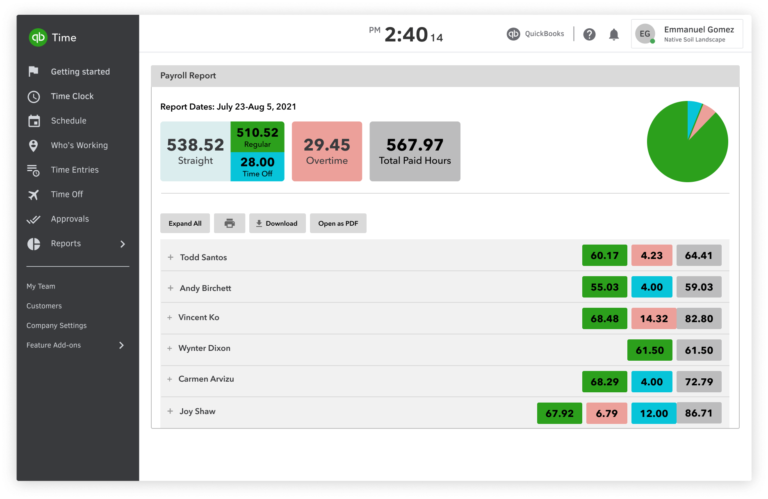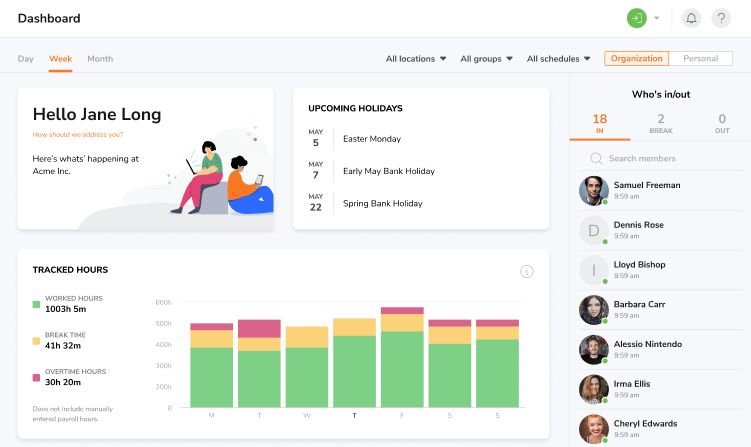As a CEO of a time and attendance software company my team and I are constantly looking at the best B2B software to know what’s going on in the market. That means we’re often researching about and/or playing around with their products, you know, it’s part of the job. Here, I share my findings of that research, giving credit to those products where credit is due and being honest about which products I believe you really need to avoid. And so, there you have it, this review, and in it, I try to be honest, fair, and insightful. I hope it helps you make the right decision…
Overview
US-based enterprises need to ensure that their employees are working the correct number of hours and logging them accurately. This will help keep them on the good side of US labor laws. Enterprises should therefore use a time and attendance app that can help them comply with the Fair Labor Standards Act (FLSA) as well as ensure accurate employee time and attendance recordkeeping.
Below, I will be exploring six of the best time and attendance software solutions that can make managing large numbers of employees more streamlined. These apps will help manage payroll more easily, keep accurate records of hours worked by employees, reduce timekeeping errors, and save valuable time and resources.
In addition, these apps also have a variety of tools that can help manage multiple teams across different locations, and even different countries. You’ll be able to schedule and keep track of shifts more efficiently, send out invoices to clients, manage sprints, and more. No matter how many employees you have, the right software will streamline your business processes.
The Definitive List
1. Jibble
Jibble is a feature-rich time tracking and timesheet software that makes it easier for companies of all sizes to record and track attendance. Employees can use Jibble to clock in and out from their cell phones or PCs, and the software automatically determines their working hours and creates data for payroll. Jibble’s main features include geolocation monitoring, real-time tracking, biometric device interaction, and leave management. Its mobile app enables users to record attendance from any location and has an offline mode for when they do not have internet access. The offline mode can subsequently sync to the database. Jibble works particularly well for companies with mobile workforces, especially in places with spotty internet access.
Along with an efficient attendance kiosk, Jibble’s real-time reporting generates intelligent insights and summaries of work progress. The software offers first-rate customer service and a variety of pricing options, including a fully-stacked free edition.
Sure, Jibble is our product, but independently it is actually the highest-rated app according to the aggregate of reviews on sites such as Capterra, GetApp, G2, App store, and Play store.
What Users Like
- Free
- Easy to use
- Affordable with a stacked free version
- Accurate time-tracking due to facial recognition and GPS tracking
- Excellent customer support
- Feature-rich software
What Users Don’t Like
- The CEO wears crazy white glasses
Key Features
- Attendance kiosk makes punctual attendance a habit
- Entry settings
- RFID and Nfc attendance
- Extensive reports and analysis
- Facial recognition and GPS tracking eliminates buddy punching
- Automated timesheets and reports
- Automated alerts
- Mobile access
The obvious advantage that Jibble has is that it’s a timesheet software. Start using Jibble right now.
2. Toggl Track
One of three Toggl products aimed at efficient team management, Toggl Track is a time and attendance software that helps track, report, and calculate the time spent on different tasks. The software and mobile app duo work well for freelancers and entrepreneurs on the go, or for businesses looking to track teams and projects.
Toggl offers a variety of unique features such as editable time blocks and its (almost!) omnipresent Toggl button that serves as a constant tracking reminder, I like it. With the addition of several other features, Toggl Track is one of the highest-rated time tracking software on review platforms, so users clearly love it.
But Toggl’s paid plans are expensive and its free plan is very limited. $9/user/month to get access reports or billable hours is steep. Further, I often found Toggl to be counterintuitive due to the slow and manual processing required to track time.
What Users Like
- Project/Client segmentation
- Robust reports and analytics
- Well-integrated with other apps
- Friendly and pleasant user interface
- Lots of labels to apply to tracking to organize work/time
What Users Don’t Like
- Confusing reporting function
- Limited tags
- Time-consuming manual processes
- Frequent bugs and crashes
- Expensive
Key Features
- Reporting
- Insights
- Flexible time tracking
- Integrations
- Pomodoro timer
Why not check out our full, and of course completely honest, Toggl review?
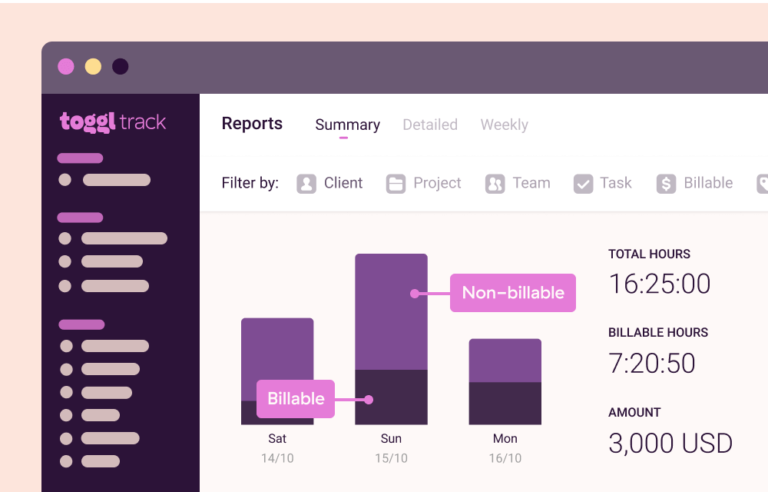
3. Hubstaff
Okay so, Hubstaff is an innovative time tracking and project management tool that promises to simplify the way employers manage their businesses.
From GPS location tracking and payroll tracking to work orders and timesheets, Hubstaff offers many features that allow enterprises to easily track their team’s time and manage projects. I was particularly impressed with the platform’s scheduling features that help businesses organize team projects using easy-to-understand timesheets. Not only does Hubstaff offer an impressive array of features, but it also plays nicely with others. With over 30 application integrations, including heavy hitters like Basecamp, Trello, Asana, Github, and Paypal, Hubstaff seamlessly fits into the existing workflows of multiple businesses.
I have to give a shout-out to HubStaff’s solid performance when it comes to tracking time for payroll. However, it is a tad pricey, especially for smaller businesses on a tight budget.
And let’s not forget about those pesky bugs and software crashes that pop up from time to time. They can really put a damper on productivity and leave you feeling frustrated. Plus, the Android app has a low rating of 3.2/5 stars on the Google Play Store, which I think could stem from the play button not changing to a stop, confusing users whether their click to log out has been registered or not, among other reasons.
But don’t get me wrong folks, I still believe that Hubstaff is a solid choice for businesses seeking a powerful time and attendance software. You just might need to bring a little patience along for the ride.
What Users Like
- Easy to use
- Great customer service
- Zapier integration
- Very customizable
- Smooth UI
What Users Don’t Like
- High pricing
- Buggy Android version
- Occasional software crashes
Key Features
- Sprint management
- Work orders
- GPS location tracking
- Payroll tracking
Why not check out our full, and of course completely honest, Hubstaff review?
![]()
4. My Hours
As a cloud-based time and attendance software, My Hours offers a powerful platform to businesses looking for smooth time tracking and employee management. I like how My Hours offers a whole host of features, including attendance tracking, project budgeting, invoicing, and client billing, all wrapped up in one easy-to-use platform.
My Hours is available as a desktop and mobile app that helps to track time on the go, and what I particularly like is the ability to add task-specific descriptions. Plus, the insightful reports generated by the software help businesses assess project progress and stay on top of things. What’s also really cool is that My Hours integrates with over 2000+ apps, including QuickBooks through Zapier, making it the perfect fit for any workflow.
However, there are some minor criticisms to note, such as the tricky integration of third-party applications and limited customization options for the interface. The Android app also needs some improvements. Oh, one more thing, while My Hours does offer some great reporting features, they are not flexible when it comes to customization. I mean, we all have different needs and preferences, right? It would be nice to have more control over how the reports are presented and what data is included. Aside from this, the software does offer top-notch customer support so that is a huge plus!
What Users Like
- User-friendly interface
- Detailed reports
- Easy to switch between projects and tasks
- Responsive customer support
- Good free version
What Users Don’t Like
- Reports could be more flexible
- Issues with third-party integrations
- The mobile app needs work
- More customizable options required
Key Features
- Timesheet time tracking
- Attendance and absence tracking
- Project tracking and management
- Expense tracking
Why not check out our full, and of course completely honest, My Hours review?
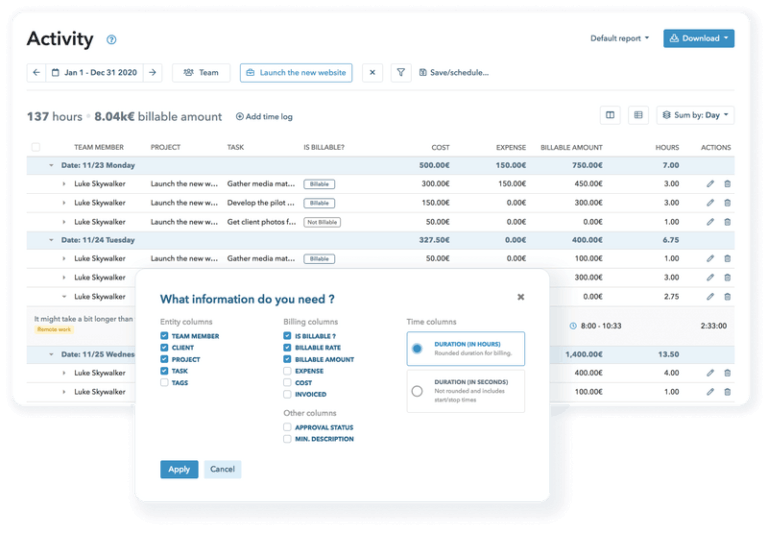
5. OnTheClock
OnTheClock is well respected in the arena of online employee time tracking systems due to its robust and accessible platform. This positive opinion can be attributed to its simplicity and efficiency, offering solutions for both office teams and remote workers.
As a cloud-based time and attendance software, OnTheClock paves the way for effortless time tracking, in particular, for remote workers. Through its GPS tracking and geofencing, the platform enables managers to monitor workers in real time. It also has a solid web dashboard, optimized mobile app, and time clock functionality that adds to its useability.
As well as tracking time, OnTheClock also provides PTO tracking, employee scheduling, and project tracking. It offers an API that integrates seamlessly with various third-party applications, bolstering its functionality further.
Although OnTheClock is an admirable product, it too has its drawbacks. Its updates and new features are scarce, which leads to it feeling somewhat outdated. There have been reports of less than satisfactory customer support. However, a major advantage is its pricing, starting at $3/user/month without any base fee, which is quite budget-friendly compared to competitors like QuickBooks Time and Time Doctor.
As a time tracker, OnTheClock delivers value for money. It is an ideal choice for businesses requiring simple yet reliable time tracking software, albeit with some room for improvement in customer service and product development.
What Users Like
- Easy Time Tracking
- Real-time GPS Information
- Payroll integration including QuickBooks
- Paid Time Off (PTO) Management
- Group Punch for a team-based clock in/out
- Powerful reporting and analytics tools
- Budget-friendly for SMEs
What Users Don’t Like
- Customer service issues
- Reported overtime and PTO Calculation errors
- Integration issues with some payroll solutions
- Buggy mobile app and sporadic GPS tracking issues
Key Features
- PTO tracking
- GPS tracking
- Team scheduling
- Time kiosk
- Project tracker
Why not check out our full, and of course completely honest, OnTheClock review?
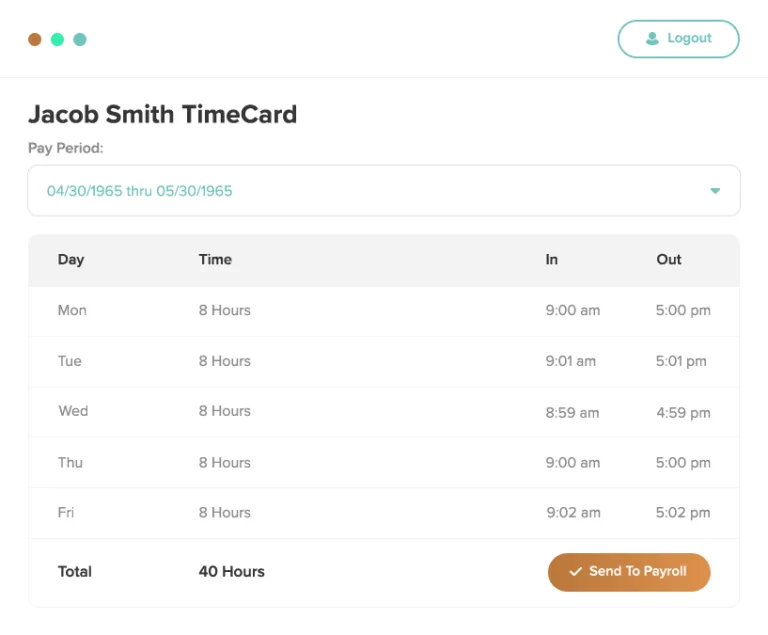
6. QuickBooks Time
As a time and attendance software, Quickbooks Time works best with businesses and teams that need a lot of flexibility. The app is especially well-suited for businesses that have remote or hybrid employees. It has GPS tools that managers can use to keep track of their employees’ locations, which can help improve employee accountability and also ensure safety. There’s also a kiosk feature that mobile teams can use to check in and out of different locations.
Though Quickbooks Time is a solid app, it leaves a lot to be desired. Off the top of my head, one of the things I like least is its pricing. It has two pricing plans: Premium and Elite. Premium has a monthly base fee of $20 a month, with an additional $8 per user per month. Elite has a monthly base fee of $40 a month, plus $10 per user per month. $8 per user per month is already quite pricey, but put a monthly base free on top of that and I think it’s way too much.
To rub more salt in the wound, you’ll be paying top dollar for an app that doesn’t get as much attention as it probably should from Intuit. It’s not developing as quickly as I would like an app of its caliber to develop, and it’s also somewhat dated as well. I think that with the kind of money Intuit is charging, the software should be better than it currently is.
What Users Like
- Real-time GPS tracking and geofencing
- Mobile app for time tracking and scheduling
- Web dashboard, mobile app, and time kiosk
- Actionable reports and insights
- Streamlined payroll management
- Great QuickBooks integration
- A very solid product
What Users Don’t Like
- It feels dated, heck it is dated
- Not great for desk workers’ time tracking
- Rich pricing
- Poor customer support
- Not as well integrated with software outside the Intuit family as it should be
Key Features
- PTO tracking
- GPS tracking
- Team scheduling
- Time kiosk
- Project tracker
Why not check out our full, and of course completely honest, QuickBooks Time review?