As a CEO of a time tracking software company I need to know what my competitors are up to. That means I’m often researching about and/or playing around with their products, you know, it’s part of the job. Here, I share my findings of that research, giving credit to those competitors where credit is due and being honest about which products I believe you really need to avoid. And so, there you have it, this review, and in it, I try to be honest, fair, and insightful…
This review covers:
- Overview
- What Users Like
- What Users Don’t Like
- Pricing Plans
- Standout Features
- Positive User Highlights
- Negative User Highlights
- Ratings from Other Reviews
Overview
One of three Toggl products aimed at efficient team management, Toggl Track is a time tracking software that helps track, report, and calculate the time spent on different tasks. The software and mobile app duo work well for freelancers and entrepreneurs on the go, or for businesses looking to track teams and projects.
Toggl Track offers a variety of unique features such as editable time blocks and its (almost!) omnipresent Toggl button that serves as a constant tracking reminder, I like it. With the addition of several other features, Toggl Track is one of the highest-rated time tracking software on review platforms, so users clearly love it.
But Toggl Track’s paid plans are expensive and its free plan is very limited. $9/user/month to get access reports or billable hours is steep. Further, I often found Toggl Track to be counterintuitive due to the slow and manual processing required to track time. I’ll talk more about that later…
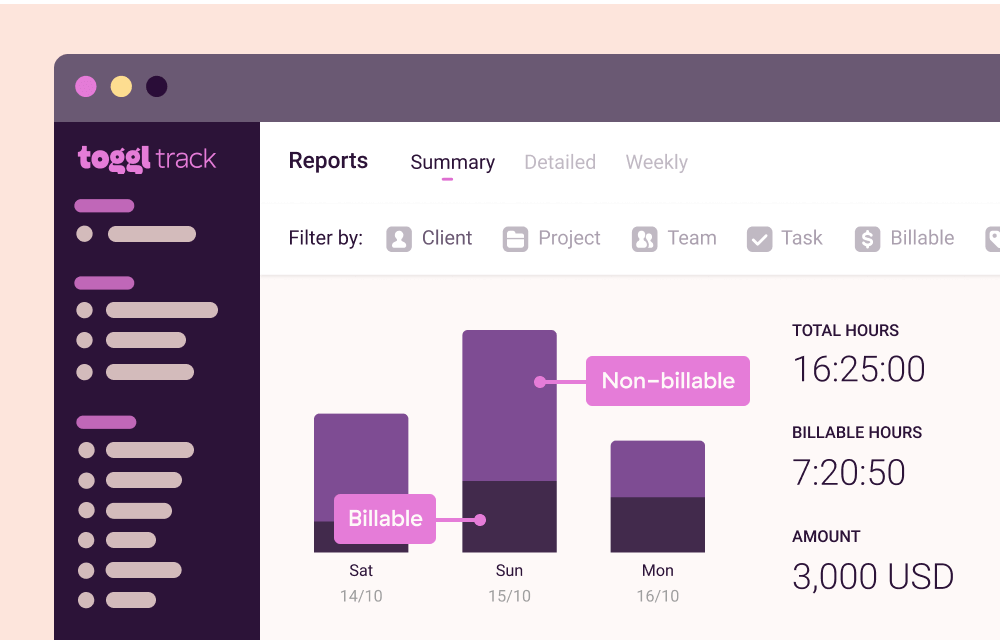
What Users Like
- Project/Client segmentation.
- Robust reports and analytics.
- Well-integrated with other apps.
- Friendly and pleasant user interface
- Lots of labels to apply to tracking to organize work/time
Find more on what users love about Toggle Track.
What Users Don’t Like
- Confusing reporting function.
- Limited tags.
- Time-consuming manual processes.
- Frequent bugs and crashes.
- Expensive.
Find more on what users hate about Toggle Track.
Let’s Talk Pricing!
Toggl Track has four pricing tiers: Free, Starter, Premium, and Enterprise. Paid plans begin at $9/user/month and scale with each tier, as discussed below:
Free: This plan is free for up to 5 users, and includes basic time tracking and reporting.
Starter: Designed for small teams and costs $9/user/month. Includes billable rates, saved reports, and basic project management features.
Premium: Designed for large teams and costs $18/user/month (wow, that’s a LOT for time tracking!) Includes reminders, audits, and advanced project management features.
Enterprise: Pricing varies depending on team size and needs. Allows for a customized experience for multiple teams and priority support.
Click here to read 5 things you MUST know about Toggl Track’s pricing.
Standout Features of Toggl Track
1. Reporting
Toggl Track’s Reporting feature offers an in-depth look at how your business is tracking. It provides detailed, actionable insights into your performance with numerous customizable options to fit the needs of any organization.
The reporting feature also includes customizable charts and graphs that help visualize your data insightfully in various formats such as bar graphs, pie charts, or line graphs. They’re good.
To further enhance its report functionality, Toggl Track also offers a variety of export options including Excel spreadsheets, PDFs, and CSV files. This allows businesses not only to generate reports quickly but also view their data in a multitude of formats for maximum clarity & comprehension.
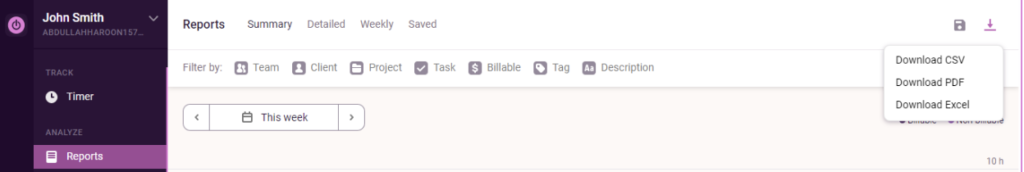
2. Insights
Toggl Track Insights is a suite of analytics tools that allow businesses to gain deeper insights into their team’s productivity and project profitability.
With this feature, users can get more detailed information on how their projects are performing and which team members are contributing the most to their success.
Toggl Track’s Insights provides top-level analytics into performance trends over time as well as comparisons between different team members.
The feature is available in Premium and Enterprise pricing plans that include access to an array of useful reporting tools such as project-specific revenue reports, resource utilization metrics, and time tracking data.
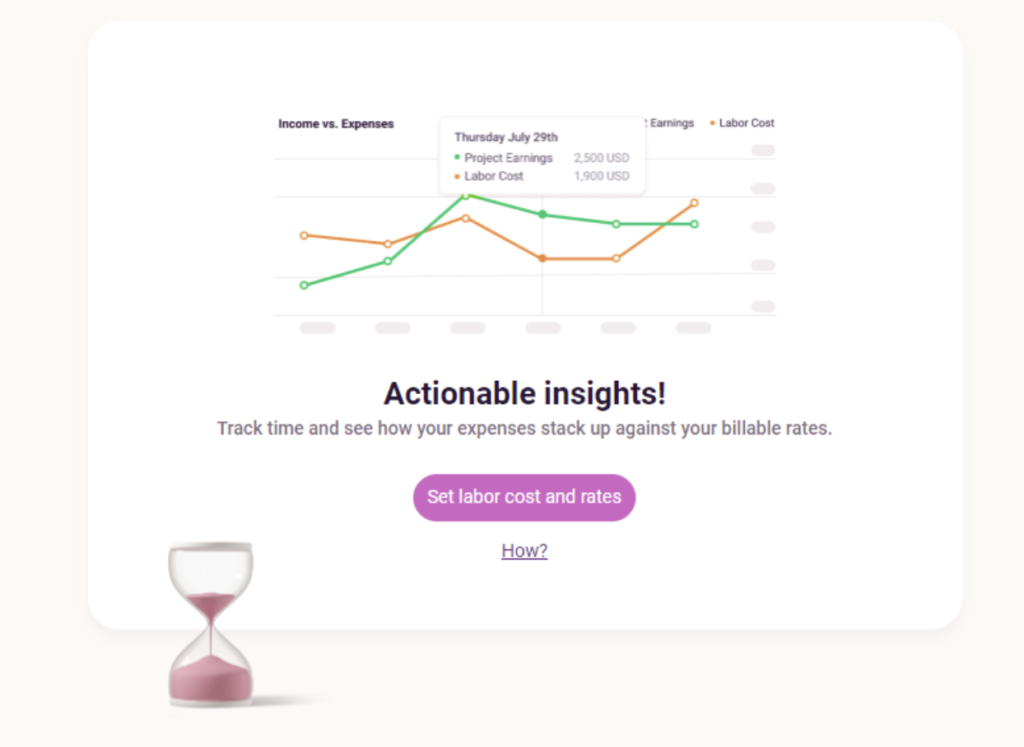
3. Flexible Time Tracking
With Toggl Track, you can view your time entries in a calendar format that integrates with both Google and Outlook calendars. In addition, you can track time in both real-time and offline. Offline time can then be synced later with Toggl Track’s built-in timer mode and manual mode options.
What really stands out as a Toggl Track feature is the user’s ability to retroactively add or edit their time entries whenever needed. This feature makes it easy to go back and remove that 20-minute conversation you just had that was being tracked. Or enter that 1-hour task you forgot to track!
This brings us to the Toggl Track button: the omnipresent button on all your browsers and apps that serves as a constant reminder for users to track time.
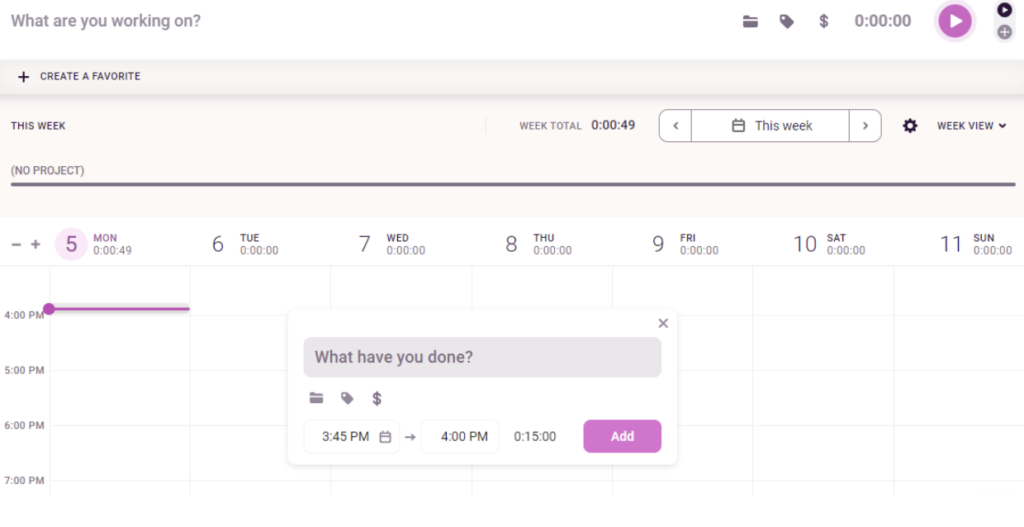
4. Integrations
With over 100+ integrations available for both Chrome and Firefox browser extensions, the Toggl Track timer can be embedded into existing workflows without switching tabs or applications.
Using their APIs, users can build custom reports and dashboards that show precise data on activities completed. This feature is particularly useful if you’re running an agency or project management business where tracking the progress of multiple projects is essential.
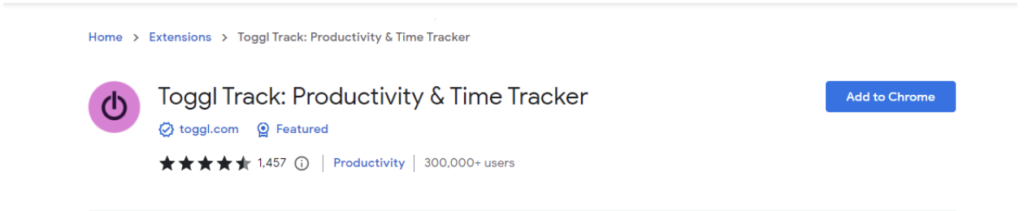
The API integration also allows third-party developers to access Toggl Track data in order to create powerful applications that provide a comprehensive overview of how much time was spent on a given task or project.
5. Pomodoro Timer
Based on the Pomodoro Technique setting, Toggl Track’s Pomodoro Timer allows users to work for a set amount of time on a project that requires sharp focus followed by short breaks, all customizable by the user based on specific tasks and projects.
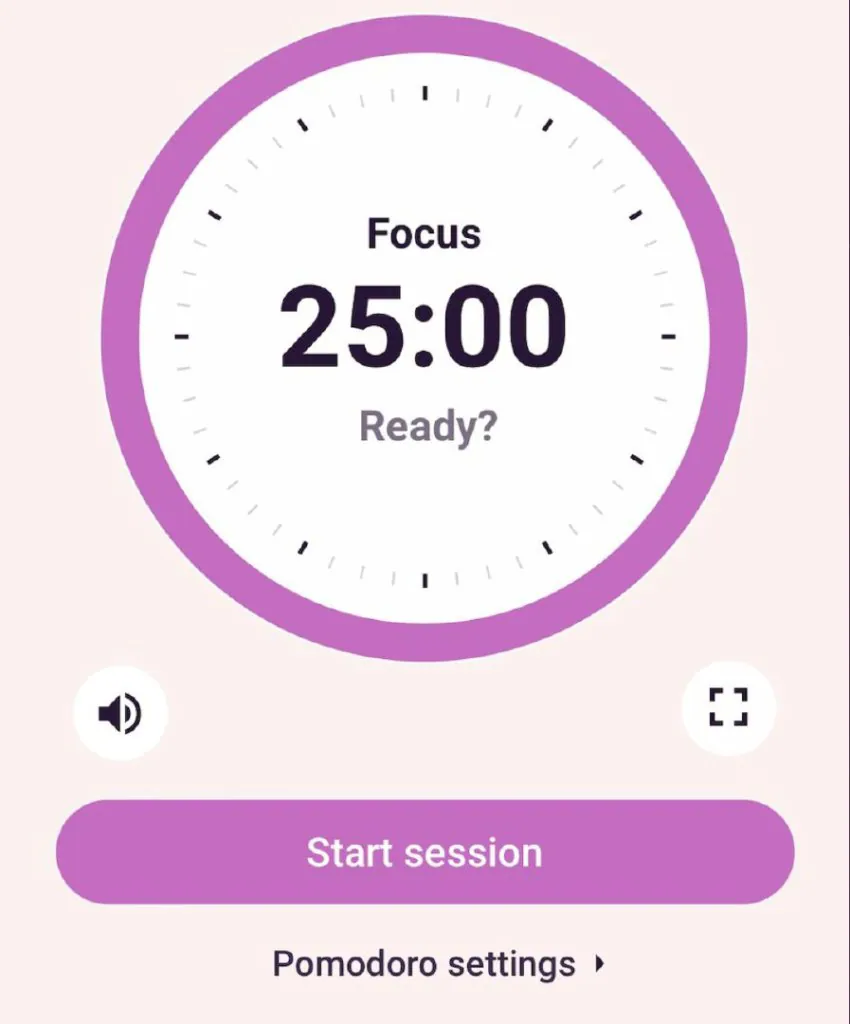
Selected Positive User Feedback:
- “Toggl Track is so easy to use, and it has every feature I could possibly want to ensure I’m accounting for and billing for every bit of my time appropriately.” Danielle V. (Source G2)
- “The Toggl app works on my phone, tablet, and PC. It reminds me to turn on the timer so that I can track my time by client and project. Plus, it’s easy to add tracked time after the fact, or if you are meeting with a client or doing work that doesn’t involve electronics.” Amy C. (Source G2)
- “Toggl track is easy to use, login and start a timer to track your hours. Also able to tag keywords, define by project or client, and category. I can easily export reports or import the file by CSV.” Kristina O. (Source G2)
- “Toggl allows me to learn from my past projects and estimate better for future projects. I can learn through metrics and improve time estimates.” Lorena M. (Source G2)
- “My favorite feature of Toggl is the multiple combinations of time registry categorization allowed; you can combine a tag along with task name, clients, projects, and descriptions. Highly customizable.” Gabriel V. (Source G2)
- “Cloud-based tracking from your phone and computer is super convenient and one of the best features of this service!” Vanessa D. (Source G2)
- “We always use Toggl to manage our project’s time and timesheets. I like how simple it is to use and how it syncs information between devices.” Jose J. G. (Source Capterra)
- “Toggle is an integral contribution that helps us in the supervision of billable hours, how time is being used, and if they can be improved in certain aspects to make it even more useful.” Juliana A. (Source GetApp)
- “I love that Toggl, when configured, can automagically pull time spent in all windows on your computer. This means that at the end of the day, you can check your activity to help you track time for work, etc.” Nathan B. (Source Capterra)
- “The two stand out things for me in Toggl are it’s simplistic straight to the point functionality, and the very helpful idle time reminder that means you don’t have to remember to clock in and out meticulously.” Ryzim. (Source App Store)
- “I was recommended Toggl when I started working as a graphic design contractor and needed to track my hours and keep an organized log of all my projects. Toggl does that perfectly for me.” Logan L. (Source App Store)
- “I liked how easy it was to install and use Toggl Track on my Mac, in Google Chrome, as well as to generate invoices.” Jeff J. (Source GetApp)
- “Toggl’s browser extension reminds me to actually clock my time. I’ll be on a website working on a project and it reminds me to actually push the button and track what I’m doing.” Danielle M. (Source GetApp)
Selected Negative User Feedback:
- “It’s slow. I need to manually enter each item (every single time) and do not have a good way to check my work (spell, time, accuracy check).” – Becky C (Source G2)
- “Doesn’t have as much storage as I would like.” Sabrina S (Source G2)
- “The desktop extension has way too many bugs. I am constantly having to close out of the app to restart it.” Verified User in Events Services (Source G2)
- “To keep the same page open. Once switched to another app or screen there is a risk to lose the track of time on the app.” Britney Burcin P. (Source G2)
- “It is not intuitive and you spend so much time tracking each that it becomes counterintuitive.” Michele Colby H. (Source G2)
- “Frequently crashes, doesn’t have repeat abilities, hard to pick which day/time, week starts on a Monday in the calendar and I can’t change that. I wish it could easily track time based on where I am.” Maria W. (Source G2)
- “The software also doesn’t integrate well with other Toggl platforms – it doesn’t pull through tasks automatically into Toggl plan or allow time tracking against tasks in Plan.” Amy H. (Source Capterra)
- “Doesn’t provide extended functionality like invoicing, contract creation, etc that free competitors provide.” Timothy T. (Source GetApp)
- “I don’t care for the idle monitoring because it’s not a valid way to ensure employees are productive. That being said, it’s easy not to use.” Ashe K. (Source Capterra)
- “Locking timesheets and scheduled reports should come in a cheaper tier.” Ben C. (Source Capterra)
- “There is not enough integration with other software. The tool could have integration with Windows and automatically track the time you spend in each software.” Silvia D. (Source GetApp)
- “The most aggravating part is that if you work late at night, the app doesn’t know which day to assign it to, and even assigns it differently in different parts of the app!” Bryce C. (Source App Store)
- “On the calendar page in the app, it’s impossible to scroll without accidentally changing the time on previously recorded time and there’s no undo option, so there’s no way to fix it unless you’ve previously memorized all of your increments.” Odalette (Source App Store)
- “I wish there was a way to click over to the web version/browser window for the desktop app.” Walter T. (Source Capterra)
Ratings from Other Reviews
(As of 04/06/2023)
- Capterra: 4.7/5
- G2: 4.6/5
- TrustRadius: 8.7/10
- GetApp: 4.7/5
- Play Store: 4.5/5 (in the US)
- App Store: 4.8/5 (in the US)
Final Thoughts
Toggl Track is a time tracking software designed for freelancers and businesses. Its easy intuitive interface and automated accounting help efficiently track hours spent on tasks and, where necessary, translate them into project costs or billable hours.
I gotta say, what sets Toggl Track apart is its availability cross most platforms and its integrations with over 100+ tools. Unlike many other time tracking apps, users can effortlessly assign tracked time to different activities, projects or clients.
However, Toggl Track’s users have frequently reported problems integrating with other software, there do seem to be many users complaining and stability, and, of course, the software is pricey. But overall, Toggle Track is well designed and well-executed.
FAQs
...about Toggl Track
Well, there is so much to like about Toggl Track, this is actually a hard one.
I’d say the best thing about Toggl Track is that it is overall just a very well-executed very well-designed product that does exactly what it says on the tin.
Apart from the exorbitant pricing, Toggl Track doesn’t really work well with on-site or field staff. You definitely get the sense that its mobile capabilities are an odd-on rather than a core feature.
Don't waste another minute! Jibble is FREE forever.
Get jibbling with the ultimate time tracking software...
Track time now - it's FREE!
