As a CEO of a time tracking software company I need to know what my competitors are up to. That means I’m often researching about and/or playing around with their products, you know, it’s part of the job. Here, I share my findings of that research, giving credit to those competitors where credit is due and being honest about which products I believe you really need to avoid. And so, there you have it, this review, and in it, I try to be honest, fair, and insightful…
This review covers:
- Overview
- What Do Users Like About OnTheClock?
- What Don’t Users Like About OnTheClock?
- What Pricing Plans Do OnTheClock Offer?
- What are the Standout Features of OnTheClock?
- Selected Positive User Feedback
- Selected Negative User Feedback
- What are OnTheClock’s Review Ratings from Review Sites?
- What’s my Final Verdict on OnTheClock?
Overview
OnTheClock is well respected in the arena of online employee time tracking systems due to its robust and accessible platform. This positive opinion can be attributed to its simplicity and efficiency, offering solutions for both office teams and remote workers.
As a cloud-based system, OnTheClock paves the way for effortless time tracking, in particular, for remote workers. Through its GPS tracking and geofencing, the platform enables managers to monitor workers in real time. It also has a solid web dashboard, optimized mobile app, and time clock functionality that adds to its useability.
As well as tracking time, OnTheClock also provides PTO tracking, employee scheduling, and project tracking. It offers an API that integrates seamlessly with various third-party applications, bolstering its functionality further.
Although OnTheClock is an admirable product, it too has its drawbacks. Its updates and new features are scarce, which leads to it feeling somewhat outdated. There have been reports of less than satisfactory customer support. However, a major advantage is its pricing, starting at $3/user/month without any base fee, which is quite budget-friendly compared to competitors like QuickBooks Time and Time Doctor.
As a time tracker, OnTheClock delivers value for money. It is an ideal choice for businesses requiring simple yet reliable time tracking software, albeit with some room for improvement in customer service and product development.
What do users like about OnTheClock?
- Easy Time Tracking
- Real-time GPS Information
- Payroll integration including QuickBooks
- Paid Time Off (PTO) Management
- Group Punch for a team-based clock in/out
- Powerful reporting and analytics tools
- Budget-friendly for SMEs
What don't users like about OnTheClock?
- Customer service issues
- Reported overtime and PTO Calculation errors
- Integration issues with some payroll solutions
- Buggy mobile app and sporadic GPS tracking issues
What Pricing Plans does OnTheClock offer?
OnTheClock offers a simple and flexible sliding scale monthly pricing structure.
Free Plan: It’s completely free for 1 to 2 employees.
Paid Plan: This ranges from $3.50 for 3-10 employees all the way down to $3.20 for 301-400 employees.
Custom Plans: If your business has more than 401 employees, you need to contact OnTheClock for pricing.
All users get access to all the functionality with no restrictions, even the free users allowing for a complete trial of the product before committing. I could find no sign of hidden fees or contracts.
What are the Standout Features of OnTheClock Timesheet?
1. PTO Tracking
OnTheClock’s Paid Time Off (PTO) tracking feature is super handy. It simplifies tracking employee time off and even allows for bulk time off entries for company-wide holidays. Users can set up whether employees request time off by the hour or enter time without needing approval.
Employees, whether office-based or mobile, can request time off via the mobile app or web dashboard. Approved time off shows up on the calendar, and custom notifications can keep everyone informed about the request approval status. It’s a comprehensive way to manage paid time off. ![]()
2. GPS Tracking
OnTheClock stands out with its GPS tracking feature, giving employers real-time visibility of clocked-in employees’ locations. It’s great for deciding who is nearest to a job site. This feature also aids in maintaining accurate work records.
Employers can set up a geofence to remind employees to clock in or out when entering or leaving the job site. GPS tracking suits remote and mobile teams, businesses with multiple locations, and the service sector well, providing a thorough tracking solution.
![]()
3. Team Scheduling
Team scheduling on OnTheClock is designed for convenience and ease. With a user-friendly interface, users can drag and drop shifts and schedules onto calendars. The “Who’s Working” window lets users see who’s working and who’s available for immediate tasks.
If there are changes to the schedule, they can be made instantly with notifications sent to alert teams about the update. This feature is ideal for keeping everyone informed about their work schedules, ensuring smooth operations.
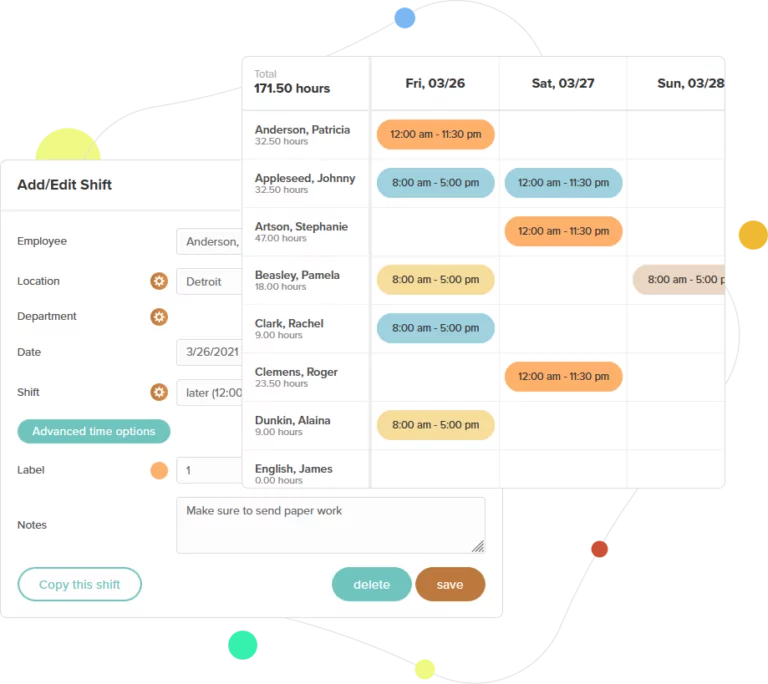
4. Time Kiosk
The online kiosk digital punch clock feature of OnTheClock stands out for managing on-site employee attendance. This feature lets employers utilize a single device for all employees, with individual pin codes assigned. The feature also incorporates the location into each timesheet, making tracking easier.
One of its highlighted features is the Group Punch. This lets a single employee clock in or out for an entire group, streamlining the process, particularly for teams that start and finish work simultaneously.
For added security, photodetection can be activated to guard against misuse. The kiosk contributes to generating detailed reports, breaking down data by task, job, employee, and so on.
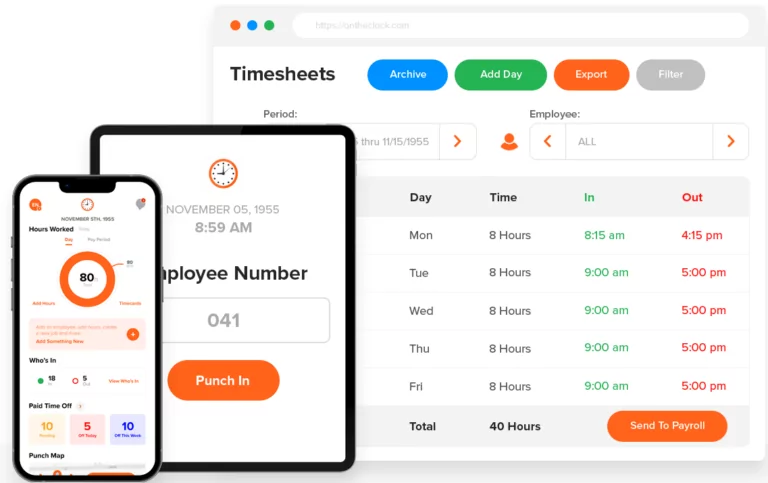
5. Project Tracker
OnTheClock’s project time tracker is a standout tool for project management. Managers can break down a project into tasks, set deadlines, and create schedules for employees. It keeps managers updated on project progress by comparing budgeted and actual work hours.
This feature also keeps employees updated on the current project. Real-time reports can be generated at all stages of the project, offering a complete overview of the work done.
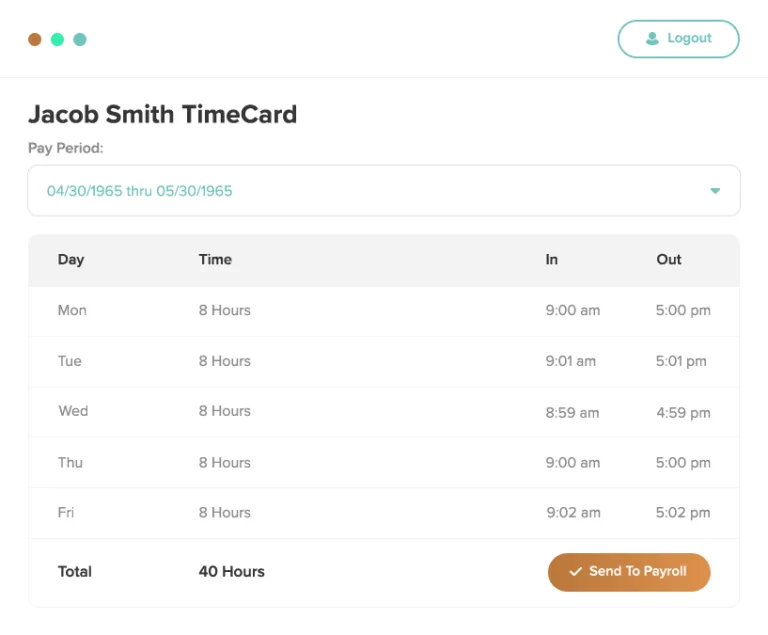
Selected Positive User Feedback:
- “Get rid of time keeping, payroll tracking headaches!” Ed S. (Source: Get App)
- “This program has made managing employee hours so easy!” Christy P (Source: GetApp)
- “I love how convenient this software is for my employees to use and for me to access their data.” Emma (Source: SoftwareAdvice)
- “Great for small businesses!” Kai (Source: SoftwareAdvice)
- “Simple, Yet Powerful“ Dan (Source: SoftwareAdvice)
- “Brilliant, easy to use, and fantastic customer support“ Mario (Source: SoftwareAdvice)
- “Time card tracking made easy!“ Michelle L (Source: Capterra)
- “OnTheClock is easy to use and makes tracking employee hours and locations easy” Mary S (Source: Capterra)
- “Accurate, easy to use system for timekeeping services” Mark S (Source: G2)
- “Best Time-clock App!!!” Beth L (Source: Capterra)
Selected Negative User Feedback
- “I liked that you can do up to 2 employees for free, but there is no obvious way to add a 3rd via the phone app, or the link to the website from the app: you have to use a desktop computer.” David Sellon (Source: Play Store)
- “Cheap, but not worth it” Valerie C. (Source: GetApp)
- “OnTheClock does not calculate overtime correctly“ Alexander K (Source: GetApp)
- “The app will tell you that you’ve logged out and then proceed to not clock you out and leave you clocked in for hours upon hours.” Doomsslayerr11548 (Source: App Store)
What are OnTheClock's Review Ratings from Review Sites?
(As of 05/24/2023)
G2: 4.5/5
SoftwareAdvice: 4.7/5
Capterra: 4.7/5
Play Store: 2.2/5 (in the US)
App Store: 4.5/5 (in the US)
What's my Final Verdict on OnTheClock?
OnTheClock makes a strong case if you’re after a cost-effective and straightforward time tracking solution. If your team is on the move, its GPS feature is golden. Plus, its scheduling, time kiosk, and project tracker work well on mobile and PC.
The negative score on Google Play Store must come with the caveat that they all appear around the same time because of a buggy update. They quickly noted this and the negative reviews went with the next release.
The positive reviews also have to be examined. This software shines for its small business user base, with the rave reviews mainly coming from businesses with less than 50 employees, many with just 0-20. As such it may not be well tested in larger implementations.
Still, its price is hard to beat, starting at $3/user/month, which is a big plus. It does seem, however, to face some issues when integrating with certain payroll systems. Plus, its performance with larger datasets and more complex integrations might not be as well tested.
Despite the cons, OnTheClock should not be overlooked if you are a small business needing to track time. It does what it says it does, and that’s just what some businesses need. Even with its shortcomings, it’s a strong player in the time tracking field.
FAQs
...about OnTheClock
OnTheClock isn’t meant for personal tracking. It accurately and securely records work start and finish times, without collecting or examining personal data like location or browsing history.
Primarily, OnTheClock offers a dependable time-tracking solution for employers and employees alike. It focuses solely on documenting work hours and attendance, ensuring accurate pay calculations and labor law compliance.
One important feature of OnTheClock is its commitment to privacy and data protection. It highly prioritizes data security and confidentiality, making sure your personal information stays safe and private while you use it.
OnTheClock allows employees to log work times using devices or computers. By logging in with unique credentials, they can easily clock in and out.
Upon logging in, employees use their username and password to access the system. They can then clock in or out with a simple selection on the app or website.
OnTheClock ensures precision by tracking exact clock-in and clock-out times. It might also use geolocation or IP tracking to confirm an employee’s location during clock-in, avoiding fraudulent entries.
The OnTheClock app records various work details like work times, overtime, and breaks. It logs each shift’s start and end, allowing accurate pay calculation and attendance monitoring.
It tracks different types of employee data, such as when they clock in and out, the total hours worked, overtime, and breaks taken. The app accurately captures each shift’s beginning and end, facilitating employer’s supervision of attendance and precise payroll computation.
The app also monitors any changes made to the time entries, ensuring transparency and accountability. It might also offer geolocation tracking during clock-ins, which boosts security and prevents time theft.
Don't waste another minute! Jibble is FREE forever.
Get jibbling with the ultimate time tracking software...
Track time now - it's FREE!
