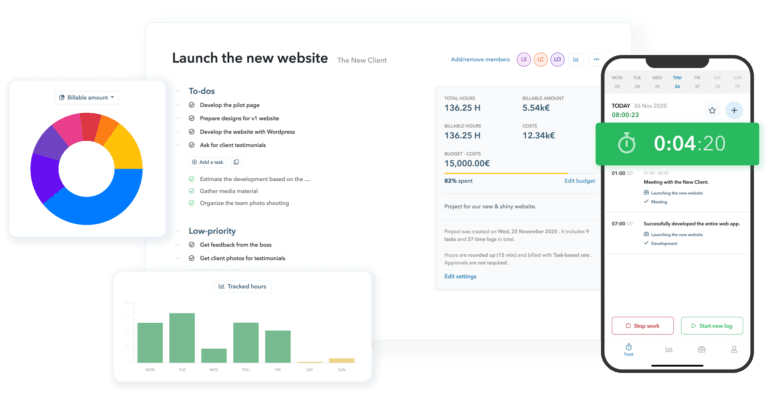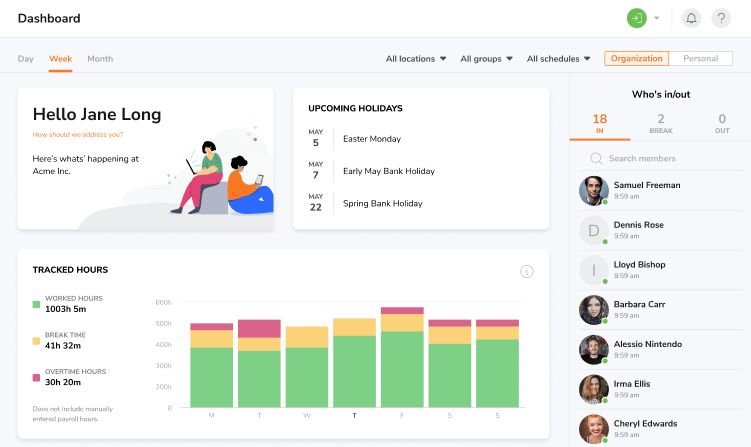As a CEO of a time tracking software company, I need to know what my competitors are up to. That means I’m often researching about and/or playing around with their products; you know, it’s part of the job. Here, I share some findings of that research, giving credit to those competitors where credit is due. I hope it helps…
Overview
In this article, I’ve compiled a list of the six best free time tracking software available today. I’ll discuss key features, user insights, and key considerations to help freelancers and businesses decide which option is best for them.
![]()
The definitive list
1. Jibble
Jibble is a comprehensive time and attendance software that makes time tracking much simpler for businesses of any size. Not only can it calculate your employees’ working hours for you, but it also has a real-time geolocation tracking feature.
You can also integrate the software with biometric devices, a feature that you won’t find in many other time and attendance software products. These capabilities can help streamline the time tracking process for various businesses, especially those whose employees work on different sites.
Furthermore, Jibble guarantees that all the data it collects are up to date and as accurate as possible. This ensures that employers have the best information on hand to make the best decisions for their businesses.
Of course, one of the best things about Jibble is that it’s 100% free. You don’t have to shell out extra or spend more than you expect just to gain access to certain features.
I’m not just saying all this because Jibble is our product. It’s also the highest-rated time tracking software according to reviews on sites like Capterra and GetApp. The same is true on platforms like the App Store and the Google Play Store.
What Users Like
- 100% free
- Comprehensive features
- Accurate
- Simple and easy user interface
- Detailed and accurate reporting
What Users Don’t Like
- The CEO wears crazy white glasses
Key Features
- Integration with biometric devices
- Geolocation
- Compatible with mobile and desktop
- Automated timesheets
- Customizable settings
The obvious advantage that Jibble has is that it’s a free time tracking software. Start using Jibble right now.
2. Homebase
Homebase is a cloud-based attendance tracking software that streamlines employee schedule management, timesheets, and payroll. Employees can clock in and out using different devices through methods such as GPS, a PIN code, or a picture. This is one of Homebase’s more impressive features because it makes attendance tracking easy and simple.
There are free and paid versions of this app. The basic plan is free and gives you access to Homebase’s essential features. You’ll have the app’s time tracking feature, along with basic scheduling, point-of-sale integration, and employee management. If you have a small team with 20 employees or fewer, Homebase’s basic plan will work great for you.
What Users Like
- Easy-to-use time clock
- Team messaging and group chat feature
- Effortless payroll system
- Highly reliable schedule creation system
- Various clock-in methods
What Users Don’t Like
- Extra fees for basic features
- Clock-in glitch in the mobile app
- Inconsistent scheduling feature
- Insufficient reporting feature
Key Features
- Time clock app with timesheets
- Employee shift scheduling system
- Employee data management system
- Point of sale integration
Why not check out our full, and of course completely honest, Homebase review?
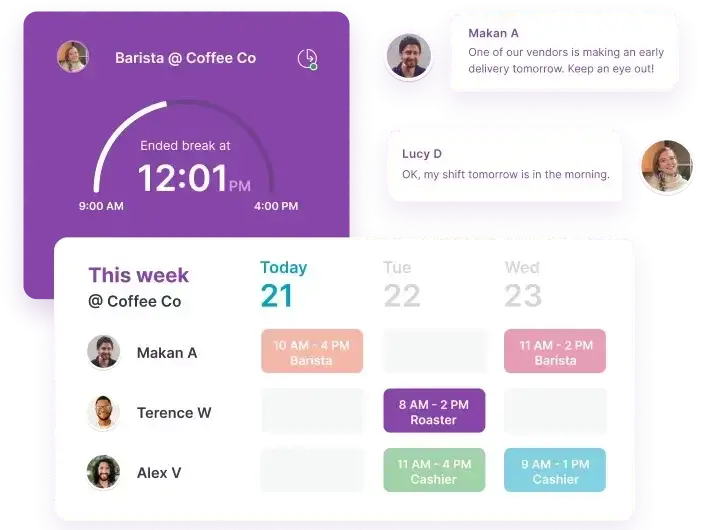
3. Toggl Track
Toggl Track is a time tracking app that offers a great suite of tools for tracking teams and projects. With this software, things like project organization and team management can be much easier. Users especially like its project/client segmentation, reporting, analytics, and billing features.
Its free plan, however, is quite limited compared to the free versions of other time tracking software. Toggl Track’s free version is a good choice for teams of up to five members, and it provides basic features such as time tracking and reporting.
However, if you have more than five employees and you want access to more features, Toggl Track pricing can get quite expensive. The Starter Plan costs $9 per user per month, and its Premium Plan costs $18 per user per month. That’s $9 or $18 per user every month, making this software one of the more expensive options on the market.
What Users Like
- Easy to integrate with Google and Outlook calendars
- Retroactive time entry editing
- Over 100 integrations
- Well-designed user interface
What Users Don’t Like
- Expensive paid plans
- Inefficient manual time tracking feature
- Frequent glitches and bugs
Key Features
- In-depth reporting
- Detailed analytics
- API integration
- Pomodoro Timer
Why not check out our full, and of course completely honest, Toggl Track review?
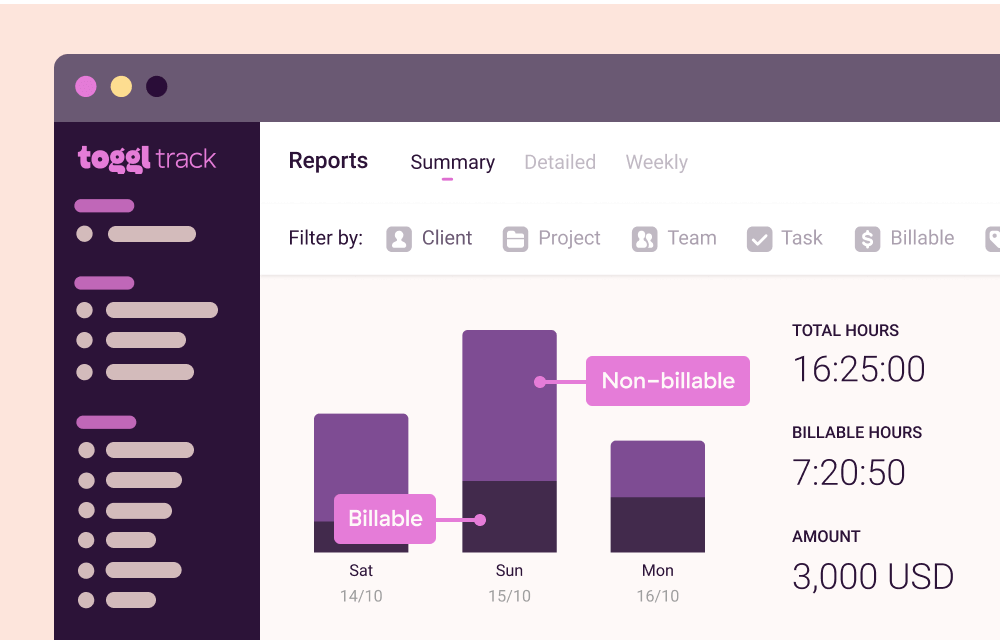
4. Clockify
Because it’s compatible with businesses as well as freelancers, Clockify is quite versatile and user-friendly. However, it works especially well for businesses because of its well-designed team management feature. Businesses will be able to track various projects and thus improve their productivity and efficiency.
Clockify is one of those apps whose free version offers users a lot of useful features. The free plan provides access to all of the software’s essential time tracking capabilities. Thus, it’s highly reliable even without its paid features. It also allows an unlimited number of users, making it a viable choice even for large teams.
There are four more Clockify pricing tiers other than the free tier: Basic, Standard, Pro, and Enterprise. The paid tiers offer more add-ons and can cost up to $11.99 per user per month. These paid plans can get a bit pricy, but you’ll get a lot of bang for your buck.
What Users Like
- Easy and simple user interface
- Responsive customer service
- Feature-rich free plan with unlimited users
- No hidden fees in free or paid versions
- Over 80 integrations
What Users Don’t Like
- Buggy Android app
- Internet connectivity issues
- Inaccurate user data reports
- Device synchronization problems
- Laggy processing
Key Features
- Kiosk feature with secure PIN
- API integration
- Versatile browser extension
Why not check out our full, and of course completely honest, Clockify review?
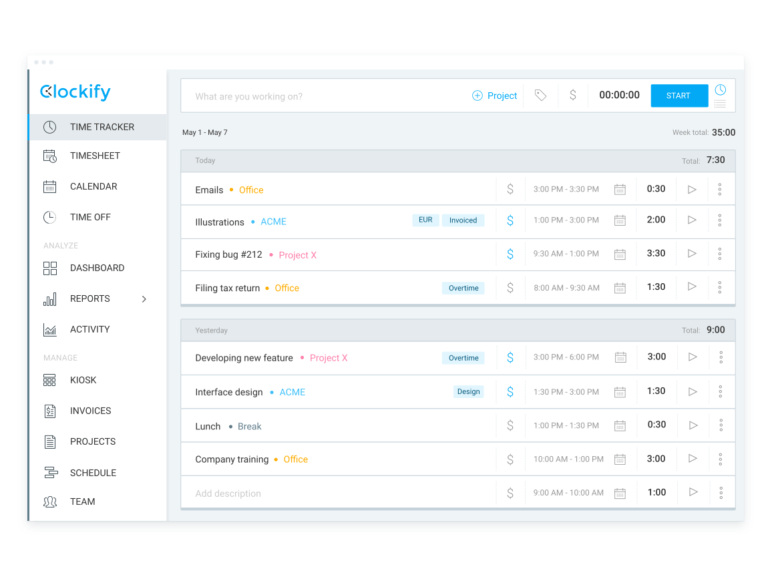
5. Hubstaff
Hubstaff offers a variety of features that can help business owners manage their operations more easily. It offers GPS location tracking, payroll tracking, timesheets, work orders, scheduling, and more. These features allow businesses to set up and organize team projects more efficiently, which can in turn help improve productivity.
Additionally, Hubstaff has over 30 application integrations. These include popular and widely used apps such as Trello, Asana, Basecamp, Github, Payoneer, Paypal, and more. Thus, organizations that already use these apps will be able to seamlessly integrate Hubstaff into their workflows.
There are three Hubstaff product versions that you can choose from: Hubstaff Time, Hubstaff Desk, and Hubstaff Field. Hubstaff Time and Hubstaff Desk both come with free versions that come with limited features. However, they also have the capabilities that you’re likely looking for in time trackers.
What Users Like
- Automatic payroll tracking
- Over 30 integrations
- Multiple versions to suit various needs
- Customizable features
- Intuitive user interface
What Users Don’t Like
- Buggy Android app
- Expensive paid versions
- Loss of data during software crashes
Key Features
- GPS tracking
- Sprint management
- Centralized work orders page
Why not check out our full, and of course completely honest, Hubstaff review?
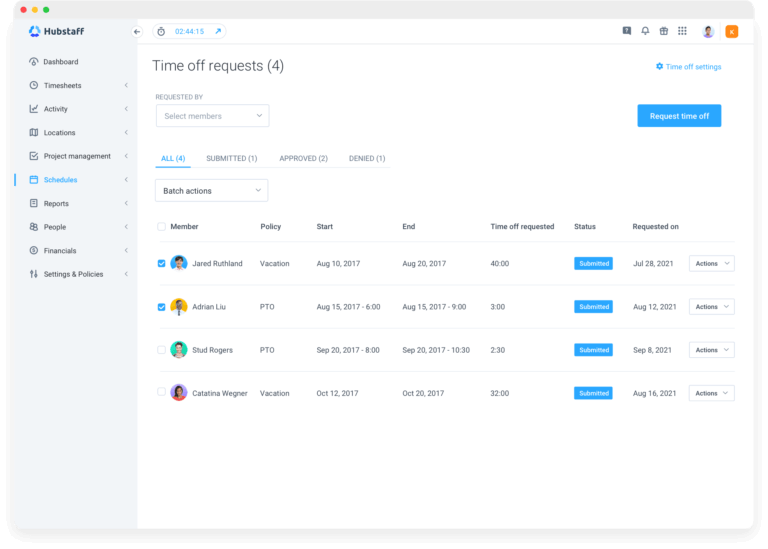
6. My Hours
My Hours is an easy-to-use cloud-based solution for time tracking and improving productivity. It can integrate with over 2000 apps, way more than other comparable time and attendance software. Thus, if your business uses various business management and productivity apps, odds are that you’ll be able to easily incorporate My Hours.
The free version of the software offers the essential features that small businesses need. Aside from time tracking, you’ll also be able to use it for billing and generating reports. Additionally, you can also add an unlimited number of users from your team. Thus, it’s a reliable free time tracking app that offers more than other free time tracker versions do.
What Users Like
- Compares money spent on projects to estimates
- Project-specific, task-specific, and employee-specific billing
- Intuitive user interface
- Allows uniform time reporting
What Users Don’t Like
- Inflexible reporting function
- Clumsy export features
- Inadequate mobile app
- Lack of customizable options
Key Features
- Automatic and manual time tracking
- Attendance and absence tracking
- Expense tracking
Why not check out our full, and of course completely honest, My Hours review?