This review covers:
- Overview
- What Users Like
- What Users Don’t Like
- Pricing Plans
- Standout Features
- Positive User Highlights
- Negative User Highlights
- Ratings from Other Reviews
Overview
So, Time Doctor is an employee time tracking and project management software that helps teams and individuals monitor and improve their performance.
With the software’s mobile app, users can easily track their time and edit time entries on the go. The timesheets also organize all employee data in one place, making it accessible for future business decisions. Along with seamless integration with other software, it has an easy-to-use interface.
However, I feel that Time Doctor’s screenshots and website tracking features are invasive and breach employee privacy – not the most comfortable feeling for an employee. Additionally, the timer stops tracking when the mouse and keyboard are not in use, which is not very accommodating when employees need to take a break or attend a meeting.
Along with no free version, the mobile app has a rating of 2.8/5 stars on the App Store owing to its frequent lags and constant reloading.
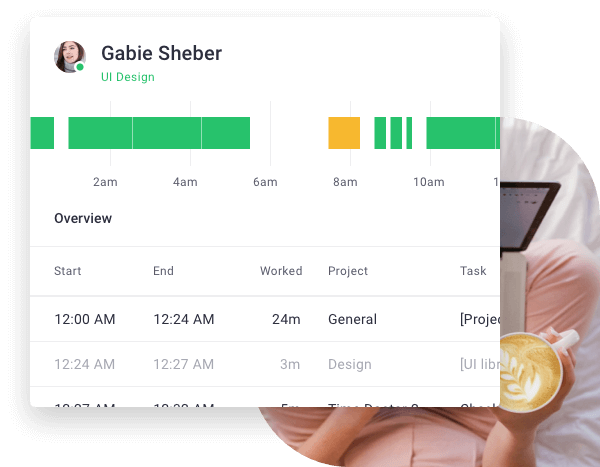
What Users Like
- Timeline report presents a real-time view of employees
- The client view feature increases trust among collaborators
- Effective for measuring billable hours
- Convenient editing of time
- Great for monitoring and boosting productivity
Find more on what users love about Time Doctor.
What Users Don’t Like
- Screenshots are invasive to employees
- Malfunctions in the mobile app
- The timer stops tracking if the mouse and keyboard are not being used
- Lack of free version
Find more on what users hate about Time Doctor.
Pricing Plans
Time Doctor provides three pricing plans, Basic, Standard, and Premium, which can be paid monthly or annually. The annual payment gets users two free months of using the software.
Basic Plan: At a base fee of US$5.9/user/month when billed annually, or $7/user/month when billed monthly, this plan includes unlimited users and groups, team and individual dashboards, unlimited projects and tasks, silent tracking, unlimited screenshots, productivity ratings, activity tracking, and basic reporting.
Standard Plan: At a base fee of $8.4/user/month when billed annually, or $10/user/month when billed monthly, this plan includes all features of the Basic plan, as well as work-life balance metrics and reporting, daily email notifications, 60+ integrations via Chrome and Firefox extensions, payroll, API access, and web and app privacy.
Premium Plan: At a base fee of $16.7/user/month when billed annually, or $20/user/month when billed monthly, this plan includes all features of the Standard plan, along with client login access, an executive dashboard, custom silent tracking times, video screen recording, work schedules, internet connectivity reporting, real-time email notifications, and single sign-on (SSO).
All plans include unlimited support and a 14-day free trial. Time Doctor also offers discounts for nonprofit organizations, educational institutions, and businesses with 50+ employees.
Read 5 things you MUST know about Time Doctor’s pricing.
Standout Features of Time Doctor
1. Manual and Automatic Time Tracking with Idle Detection
Time Doctor’s time tracking feature is effective for employee management, especially with remote or outsourced teams. Employees can sign in on Time Doctor and log their work hours automatically while using their computers. There is also a manual option where users can create tasks and start the timer as soon as they click enter.
The time tracker also sends alerts to the user if their screen is idle for too long, to remind them not to slack off. Managers can receive daily and weekly summary reports of their employees’ time, and the dashboard also provides productivity analytics for employers and employees, so everyone can stay updated on their progress.
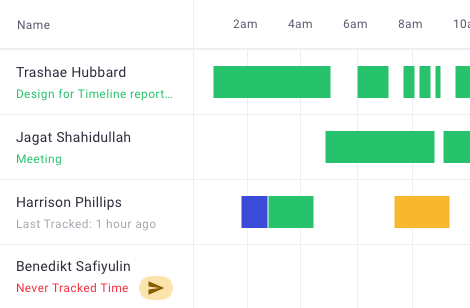
2. Timesheets and Payroll
The time tracker further allows users to access timesheet data automatically. This ensures that payroll is fair and everyone gets paid according to how much work they’ve done or how productive they’ve been.
Connected to the timesheets, the payroll integration feature is very convenient and reduces a lot of manual calculations on part of employers. Users can easily set up payroll for employees working on an hourly basis or a salary. Smooth integrations with multiple payroll platforms further make the employee payment process much simpler for businesses.

3. Project Management
Users can track time on specific tasks or projects, or even client-based logging with Time Doctor’s project management feature. Admins can create and edit permanent projects, while all other users can create regular tasks and edit them as they wish.
Employers and project managers can analyze the progress of each task with the help of project reports and summaries. They can measure the time taken for each project and deduce the efficiency of them all. This way, employers and employees both can find out which tasks take more time and reduce such tasks in the future, while also being able to estimate deadlines for further projects.
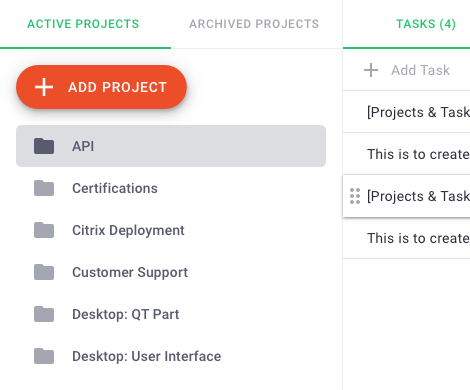
4. Employee Productivity Reports
Employee and project progress reports provide users with the necessary data about the productivity levels of employees as well as profits and losses of different projects. These reports are generated using the information from the time tracker regarding employee work hours and project tracking, along with random screenshots and optional website tracking.
This provides users with deep insight into their business’ internal processes, what works well, and what needs improvement. The dashboard gives all users in the firm access to this data which can help them deduce their own levels of productivity and make better work decisions accordingly. They can also see if they are taking enough breaks and not suffering from burnout, which affects employees’ performance and engagement in the long run.
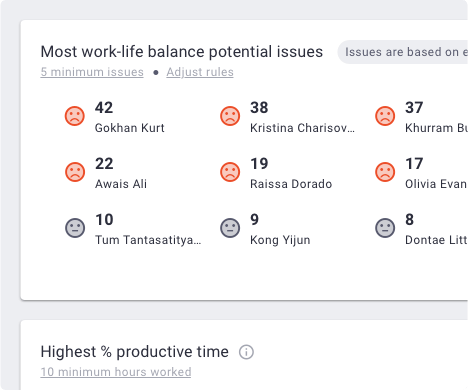
Selected Positive User Feedback:
- “Time (…) big enterprises and small companies alike. I can personalize every task I work on and the time I spend on each task. I also have complete freedom in editing my time.” – Gibran G. (Source G2)
- “It has the best Leave-Tracking features that send notifications if the person is still working on a task.” – Irfan K. (Source Capterra)
- “It is slacker-proof and would cut off the time if it detects that the person has not moved anything on the computer, repeating patterns that the person does to fool the app.” – John Michael Evard M. (Source G2)
- “The timeline report is very helpful for me in checking the team’s attendance. When I start my day, I don’t have to chat with each person on the team to check if they already started working. This report displays a real-time view of online and offline staff in the team.” – Rubel Tatunay (Source TrustRadius)
- “In the capacity of an HR Manager, I use Time Doctor to mark employee attendance. You can check time-in and time-out and total work hours of your team members.” – Ryan H. (Source Capterra)
- “Another advantage is the fact that TD has added the Client View feature. That means you can invite your client/s to log in to a panel and view all the screenshots and work you’ve billed them.” – Monnel (Source Software Advice)
- “Distractions such as YouTube and Facebook are tracked accurately and are reported as a poor use of time.” – Sidharth Kavalu (Source TrustRadius)
- “From a user perspective, it will help us charge the exact amount of work done, as monthly billing is generally done. Without this tool, we may lose some hours to be billed.” – Sagar T. (Source G2)
- “Most remote workers and Virtual Assistants are paid by the hour and with Time Doctor, the management can track their employee’s real work status and productivity time.” – Maria Lenin L. (Source Capterra)
- “I like the fact that it’s simple, with tools that are agile and easy to understand and apply to my workflow.” – Carlos B. (Source G2)
- “All staff members have an opportunity to see where their time can be better utilized that has increased productive work to 90% as opposed to 40% before Time Doctor.” – Sandra Knigge (Source TrustRadius)
- “It can be edited so that non-computer tasks such as site visits or meetings can be accounted for.” – Paul Joslin (Source TrustRadius)
- “It makes Payroll a breeze, and I love how in-depth the reporting is which makes working with clients so much easier being able to show them time reports and logs.” – Daniel L. (Source Capterra)
- “I have been using other time tracking programs before but Time Doctor has by far the easiest integration and setup.” – Melissa (Source Software Advice)
- “The software has a variety of options that are quite detailed for monitoring and auditing, it allows me to observe the performance of all the employees in the company.” – Gilberto V. (Source G2)
Selected Negative User Feedback:
- “The screenshots can be a breach of privacy, and the software takes them randomly, so it can compromise the personal information you display on your screen.” – Eduardo C. (Source G2)
- “I had a lot of issues with using this product. Every time I’d reach out it would take several days to get a response. Then the response would be vague and took multiple emails to figure out what they were saying.” – Mark Rueckert (Source TrustRadius)
- “I noticed some malfunctioning in the app when my Time Doctor didn’t stop for the whole night and showed non-stop 13 hours of work. I had to reinstall the application to fix the trouble.” – Irfan K. (Source Capterra)
- “I want TD to improve on their mobile app. It lags from time to time. It seems invading in privacy by screenshots.” – Monnel (Source Software Advice)
- “As users might forget to on and off the tool while taking breaks. It could be better if we have automatically break monitoring system.” – Nandagopal B. (Source G2)
- “Wish it had a free version. TimeDoctor’s dashboard is still confusing, for me I would prefer a more clear dashboard that shows only data that gives you feedback on your team members on daily basis.” – Mohammed Salah B. (Source G2)
- “If I’m a video editor and I’m rendering a video for 5 hours, the function needs to be intuitive or at least palpable. The software is obviously dependent on keyboard and mouse activities. The app lags and requires some-time to work.” – Roldan A. (Source Capterra)
- “No free version. Webcam photo capability is an invasion of privacy; I don’t think it should be an option.” – Verified User (Source TrustRadius)
- “When you edit the time, it shows in a different color than for the time recorded live. I would prefer to have the option for both to display with the same color in reports.” – Ewan G. (Source G2)
- “When you’re busy in a thought process and staring at your screen but you have not moved your mouse or touched the keyboard, Time Doctor will assume that you’re gone for a break.” – Ryan H. (Source Capterra)
- “I wish there was a free version. It would be great for the manual time if we could limit the amount that is allowed to be added. Mobile app has malfunctions.” – Daniel L. (Source Capterra)
- “Please add billed hours to end users so hr/admin can decide the cost and pay on the basis of hours.” – Somnath Chaudhri (Source TrustRadius)
- “It stops tracking time when mouse and keyboard are not in use. In the desktop application it starts recording time when we set the task name and press enter, instead of that we should click on a start button.” – Hitesh Trivedi (Source TrustRadius)
- “The non-computer task description fields have limits as far as details that can be added.” – Paul Joslin (Source TrustRadius)
- “Sometimes the syncing of time can be incorrect when switching between multiple computers, which can cause loss of working time.” – Phat (Source Software Advice)
Ratings from Other Reviews
(As of 04/12/2023)
- Capterra: 4.5/5
- G2: 4.4/5
- Software Advice: 4.5/5
- TrustRadius: 8.1/10
- App Store: 2.8/5
Final Thoughts
Time Doctor is available on both desktop and mobile apps, and it comes packed with many useful features. Thanks to its automatic timer, timesheets, and analytic reports, employers can easily monitor work hours and productivity levels.
And that’s not all! Time Doctor also offers payroll features and project management capabilities, making it a one-stop shop for all your business needs. Plus, it integrates with other software, and the interface is quite easy to use.
Now, let’s move on to the downsides. I personally feel the screenshots feature is an invasion of employees’ privacy. Additionally, the time tracker can be a bit of a pain since it tends to stop whenever the mouse and keyboard are idle, even though there are other ways to stay productive. Oh, and the mobile app could use some improvement, as it lags from time to time which has resulted in a current rating of 2.8/5 stars in the App Store.
To sum it up, I think Time Doctor is a good tool for desk-based workers, as it offers comprehensive project management and time tracking capabilities. However, it may not be suitable for on-site workers due to the app’s malfunctions.
FAQs
...about Time Doctor
So Time Doctor is a well-rounded time tracking app. It doesn’t really have a specific feature that is exceptionally good, but it nails the essentials.
The time tracker is great, and timesheets are very organized. It’s pretty easy to use too and it offers a seamless integration experience. It does exactly what it says – very cool!
Hmm… one of the things that bugs me about Time Doctor is that it takes screenshots for managers to keep check on employee productivity – which can be a breach of privacy and make employees feel uncomfortable.
So, if you’re thinking of giving the software a shot, keep that in mind.
Don't waste another minute! Jibble is FREE forever.
Get jibbling with the ultimate time tracking software...
Track time now - it's FREE!
