Hubstaff is a web-based time tracking and team management software that helps businesses manage their remote workforce. The software features a range of tools and features to simplify the time tracking and team management process, including automatic time tracking, project management, task management, and invoicing. Hubstaff also offers a range of integrations with other tools and apps, such as Asana, Trello, and Zapier, to further expand its capabilities.
In this article, I will explore the unique features that distinguish Hubstaff from other time tracking applications and explain why it is a compelling option to consider. If you want to discover more about what makes Hubstaff exceptional, continue reading.
1. 30+ integrations
When talking about integrations, Hubstaff truly is top of the line. The software offers over 30 application integrations including Basecamp, Trello, Asana, GitHub, and Paypal. Connecting and transferring data from other software into Hubstaff is very seamless, which is great for businesses that already have systems in place in other software and just want a smooth connect within Hubstaff!
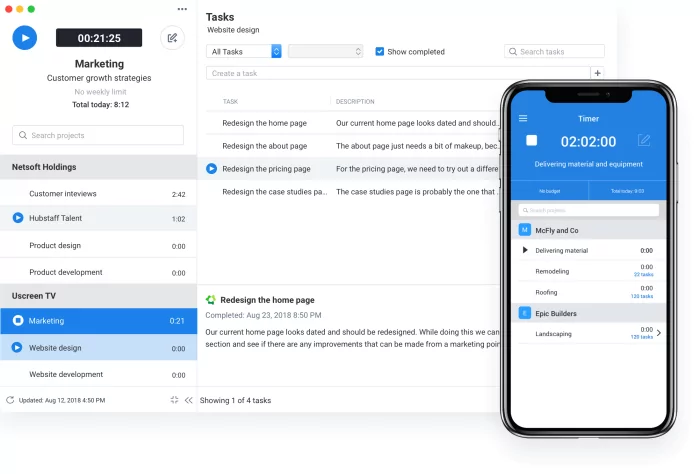
2. Zapier integration
While I have mentioned integrations already, I really do have to give a separate shoutout to Hubstaff’s Zapier integration. The automation this functionality offers to businesses is quite remarkable. You automate time tracking, team management, and other tasks, such as creating projects in Asana and Trello and having them automatically populate in Hubstaff! Businesses can also automate employee onboarding and create custom workflows.
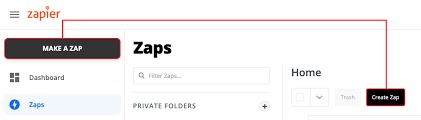
3. Smooth UI
Further, Hubstaff is known for its smooth user interface (UI). The UI is user-friendly and easy to navigate, making it simple for users to track time, manage projects, and collaborate with team members. The UI features a clean and modern design that is both visually appealing and functional. The main dashboard provides an overview of team member activities, such as time worked, task progress, and project status. Users can also view detailed reports on individual and team activities, making it easy to track productivity and identify areas for improvement.
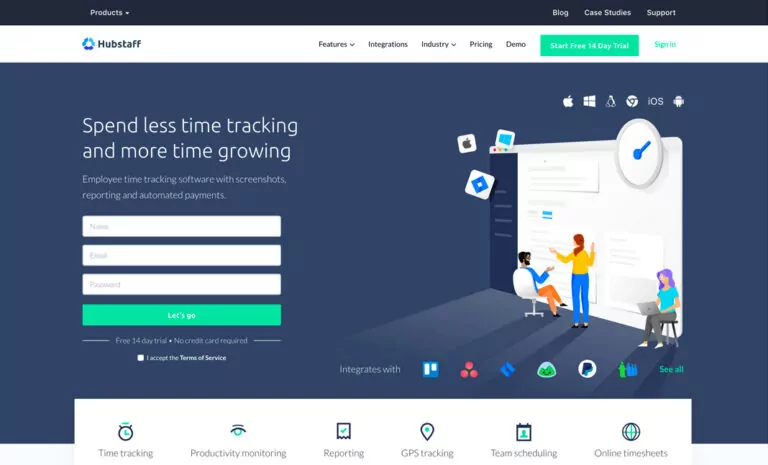
4. Great customer service
Hubstaff’s customer service is a standout feature in itself. Its support team is responsive, knowledgeable, and helpful, providing support through email, phone, and live chat. An extensive knowledge base is available, and a dedicated customer success team helps businesses implement and optimize workflows.
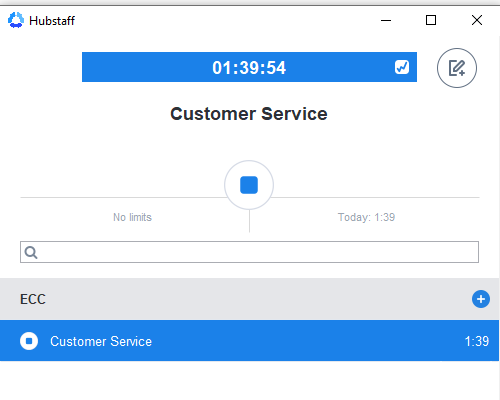
5. Screenshot feature
And yes, Hubstaff offers a screenshot feature that takes random screenshots of an employee’s computer screen while they are working. This feature is intended to help employers monitor their team’s productivity and ensure that they are on task during work hours.
The screenshot feature is especially useful for businesses with remote teams, as it can be tough to keep track of what people are up to when they’re working from home. By seeing these screenshots, managers can make sure that their employees are staying focused and getting things done.
Another benefit is that it can help managers identify areas where their team members could use some extra support or training. If someone is struggling with a particular task or project, the screenshots can give managers some insight into what’s going wrong, so they can help get things back on track.
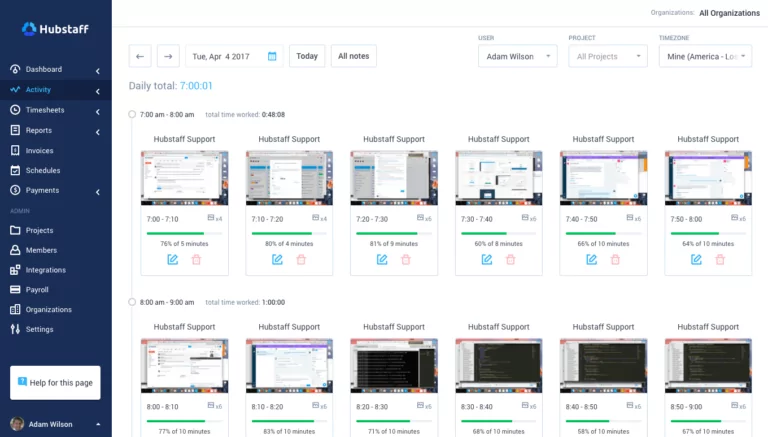
Conclusion
Hubstaff is a web-based time tracking and team management software that helps businesses manage their workforce. It offers a range of features, including automatic time tracking, project and task management, invoicing, and integrations with other tools. Hubstaff’s user-friendly interface and multi-device accessibility make it easy for teams to collaborate from anywhere. However, its not all fun and games when it comes to any software, so I’d recommend reading these 5 downsides that make Hubstaff fall short. And also, the software offers 3 versions if you’re not already aware, so a deep look into its pricing is also necessary before finalizing anything.
And if you’re seeking alternatives to Hubstaff, I recommend checking out our verdict on the best time tracking software for 2023.
Alternatively, why not read my Honest Review: Hubstaff where I give my final verdict on Hubstaff.
Don't waste another minute! Jibble is FREE forever.
Get jibbling with the ultimate time tracking software...
Track time now - it's FREE!