Exporting Tracked Time report
Export tracked time reports for further analysis
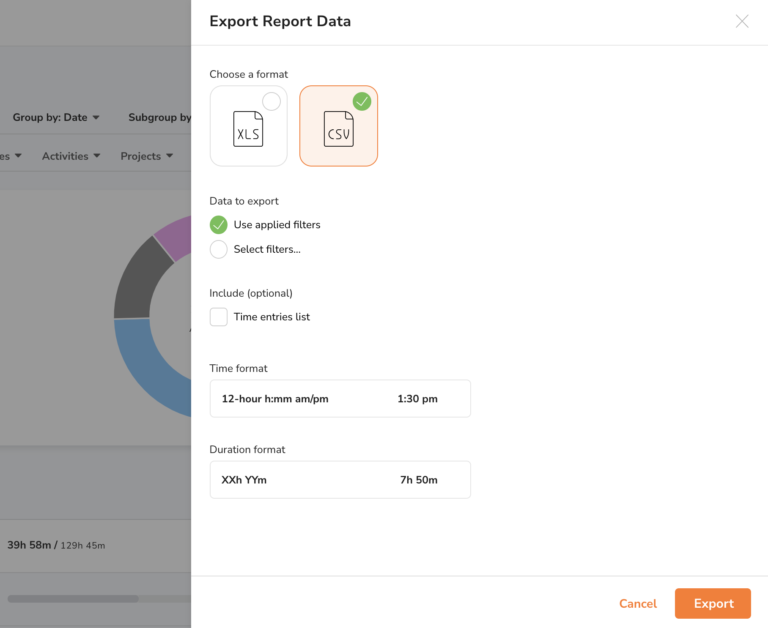
The Tracked Time Report gives you insights about your team’s tracked hours against activities, clients, and projects.
CSV format is chosen by default when exporting a report.
When CSV is exported, you will receive:
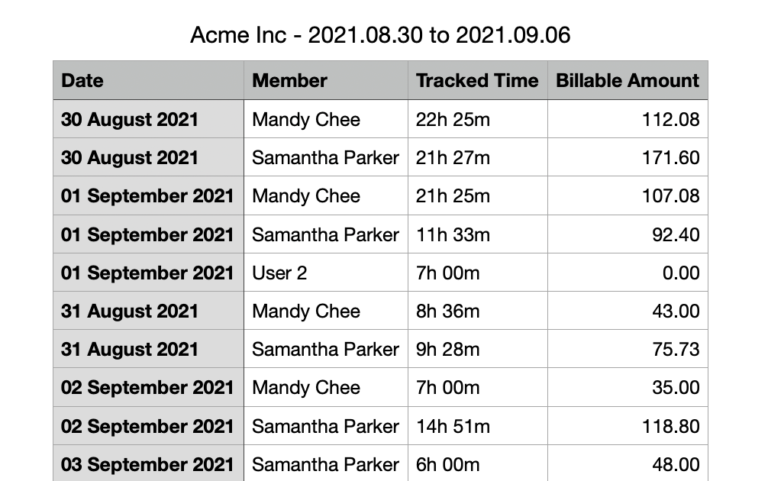
-
A basic summary of your report based on the date range you have chosen, and sorted by the group and subgroup option.

-
Optional: Include a Time entries list, which will give you a list of all of your team’s time entries with all details, based on the date range chosen.
When Excel is chosen, you will receive:
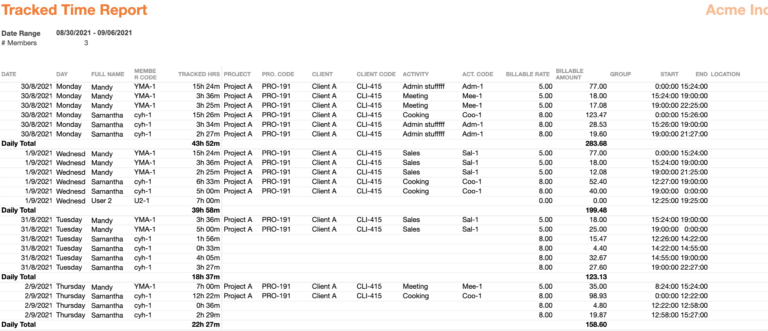
-
A more detailed summary report based on the date range you have chosen, and sorted by the group and subgroup option.
-
Optional: Include a Time entries list, which will give you a list of all of your team’s time entries, based on the date range chosen. This is the same as the Time entries list on CSV, but this is for Excel format.
You also have the option to adjust your time format and duration format before you export your report as well as customize your date and filters. Otherwise, the default format and filters will be used according to what you selected before on the Report overview.
By default, the time and duration format follows the organization settings.
Read more on analyzing hours with Tracked Time reports.
