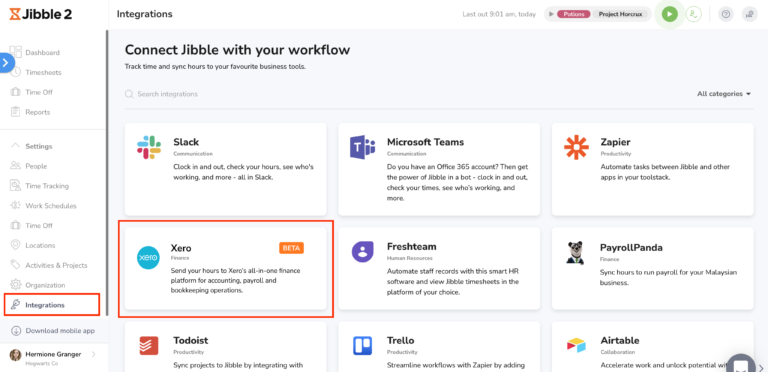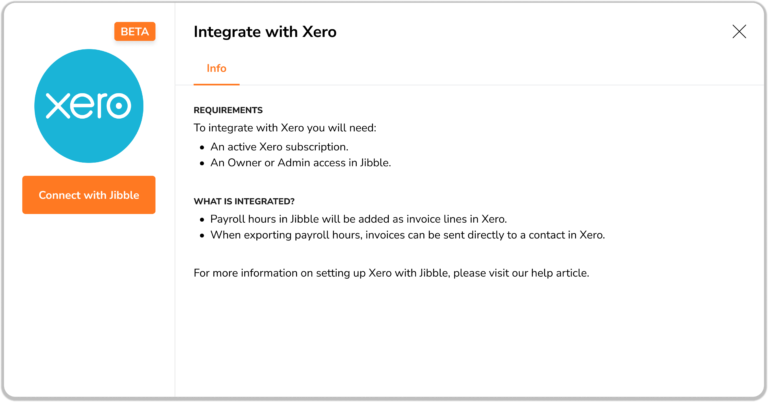Connecting Xero with Jibble
An administrator's guide to connect Xero with Jibble
Xero is an online accounting software with everything you need to manage invoicing, payroll and bookkeeping operations. Read on to learn more on how to connect Xero with Jibble.
Jibble + Xero
Xero time tracking integrates invoicing and time tracking into a single platform. Use Jibble to automate worked hours and timesheets so you can create and send invoices directly to Xero.
Note: To connect your Jibble account with Xero, you must have Administrator permissions. Only Administrators have access to view and make changes to Integrations Settings.
To integrate with Xero, you’ll need:
-
Owner or Admin access to your Jibble account
-
An active Xero subscription
-
Admin or Advisor access to your Xero Organisation
Connecting Xero to Jibble
-
Login to Jibble and click on the Integrations tab from the side navigation menu.

-
Click on Xero on the list of Integrations available.
-
You will see a modal that integrates with Xero. Click on “Connect with Jibble”.

-
You’ll be redirected to Xero to authorize Jibble access to your Xero account. Click on “Allow access”.
-
Select your organisation. If you have multiple Xero accounts, select the Xero account you would like to sync with.
-
Your Jibble account is now connected to Xero.
Information synced with Xero
-
Automatically create invoices and add invoice lines in Xero from payroll hours in Jibble.
-
Export payroll hours from your preferred members and date range.
-
Send invoices directly to a contact in Xero from Jibble.