-

About Google Sheets
Create and format spreadsheets
Google Sheets is a web-based application where you can create and edit spreadsheets directly in your web browser. Multiple people can work simultaneously, you can view changes in real time, and every change is saved automatically.
-
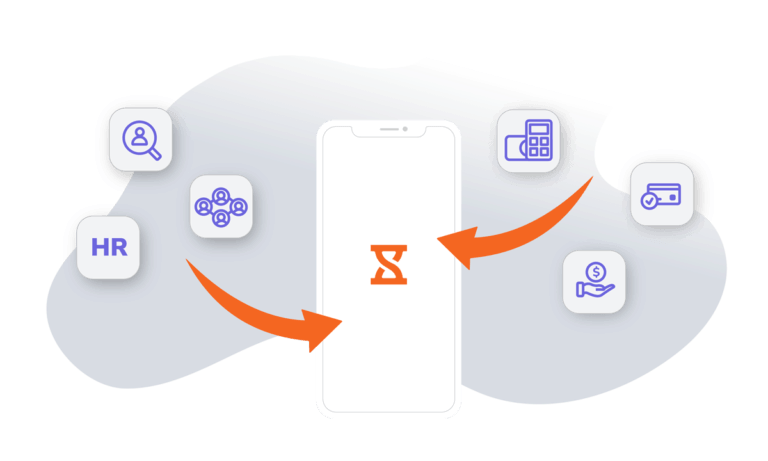
Google Sheets + Jibble integration
How it works
Using our employee time tracking software you can easily time entries, activities and projects to your spreadsheets in Google Sheets, so you can be at the top of your game.
-
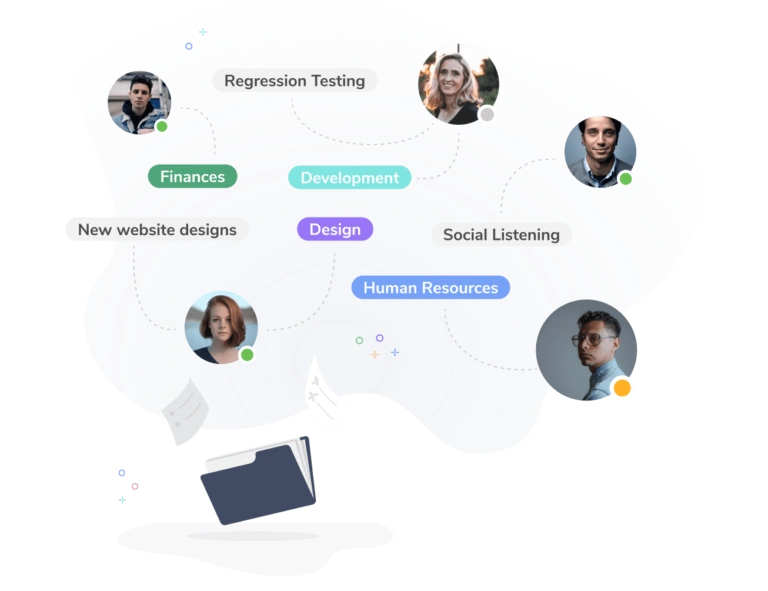
Get insights together
Sync activities and projects for accurate reporting
Sync Jibble time entries, activities and projects in Google Sheets with a simple click. Easily group information together to get insights for accurate reporting. Or if you use Quickbooks, find out more about Quickbooks time tracking.
-
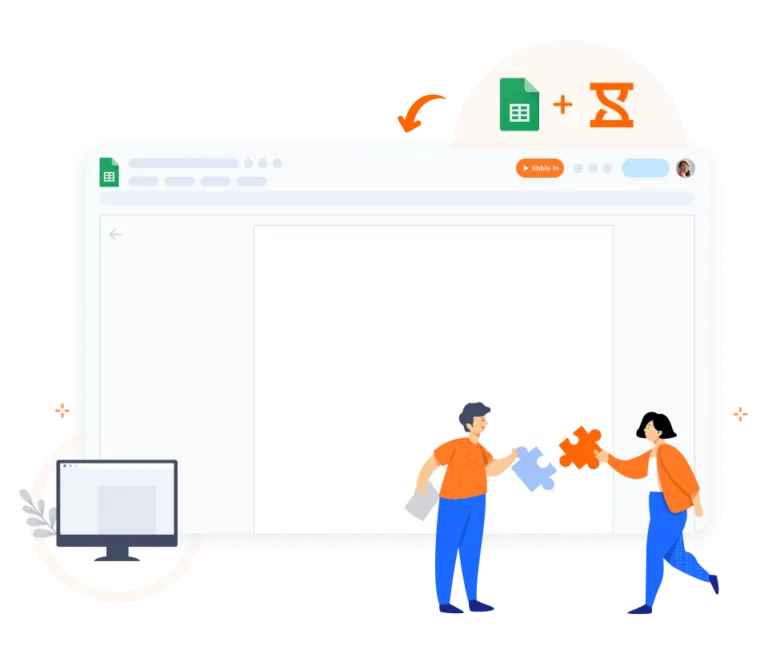
Track time directly in Google Sheets
Efficiency at your fingertips
Chrome time tracking extensionSeamlessly embedded into Google Sheets, Jibble’s Chrome Extension is your personal productivity assistant right at your fingertips. Effortlessly track your time spent on documents and spreadsheets and say goodbye to distractions.
-
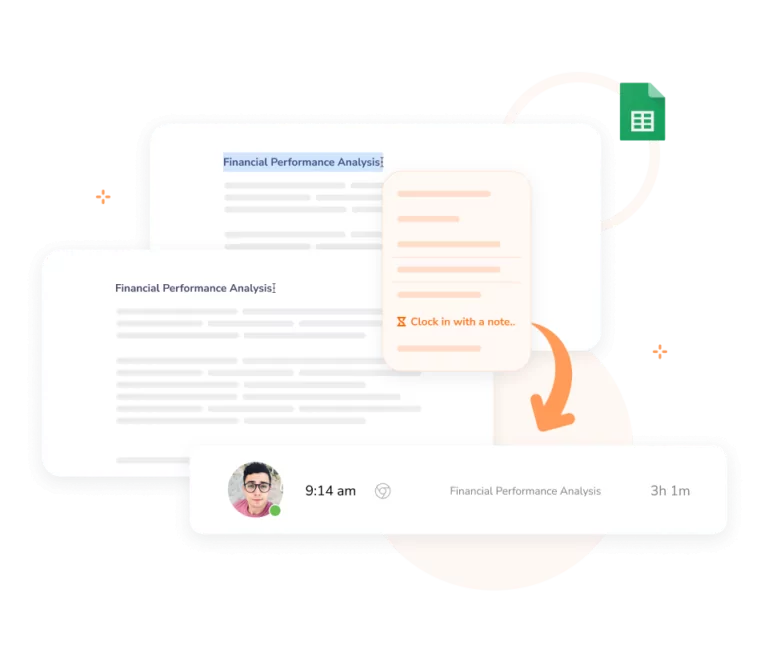
Seize tasks with greater speed
Simply by highlighting a text
Easily select any text on a document or spreadsheet to create a time entry with the texts automatically included as a note. Instantly capture the time spent on research or writing and boost your productivity like never before.
-
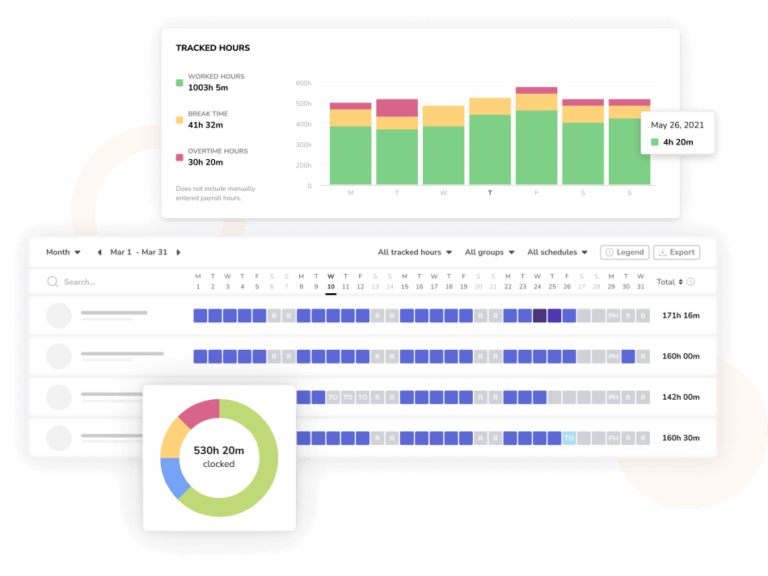
Robust reports
Detailed analytics and feedback
Drill down into visual charts and detailed reports to gain invaluable insights into work patterns, identify time leaks, and supercharge your efficiency. Take charge of your time and achieve peak performance.
-
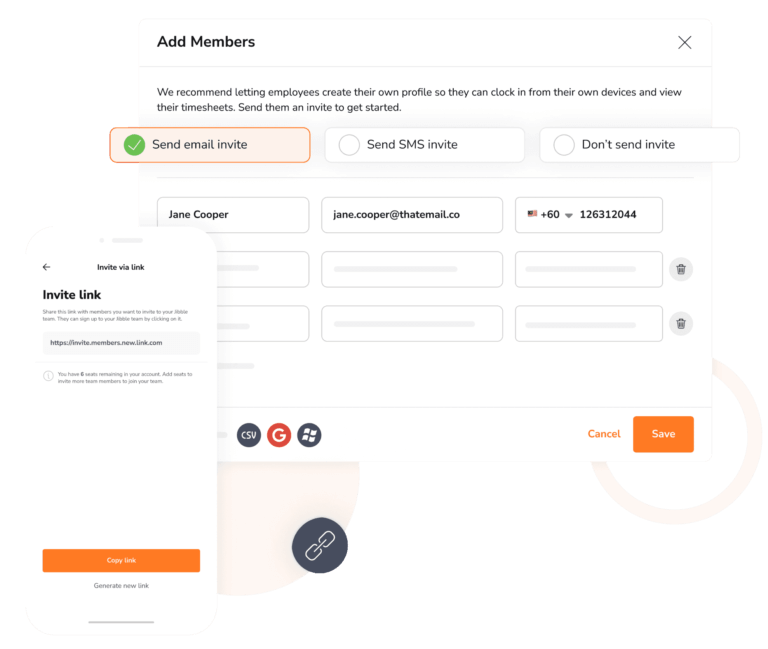
Getting started is easy
Integrate Jibble with Google Sheets in minutes
- Create an account with Jibble. It’s free forever for unlimited users.
- Go to Integrations in Jibble, and click on Google Sheets.
- Connect your Jibble account to your Google account via Zapier to power your integration.
- Choose and sort triggers and actions between Jibble and Google Sheets.
- Alternatively, install Jibble’s time tracker extension to seamlessly track time directly in Google Sheets.
- That’s it!
