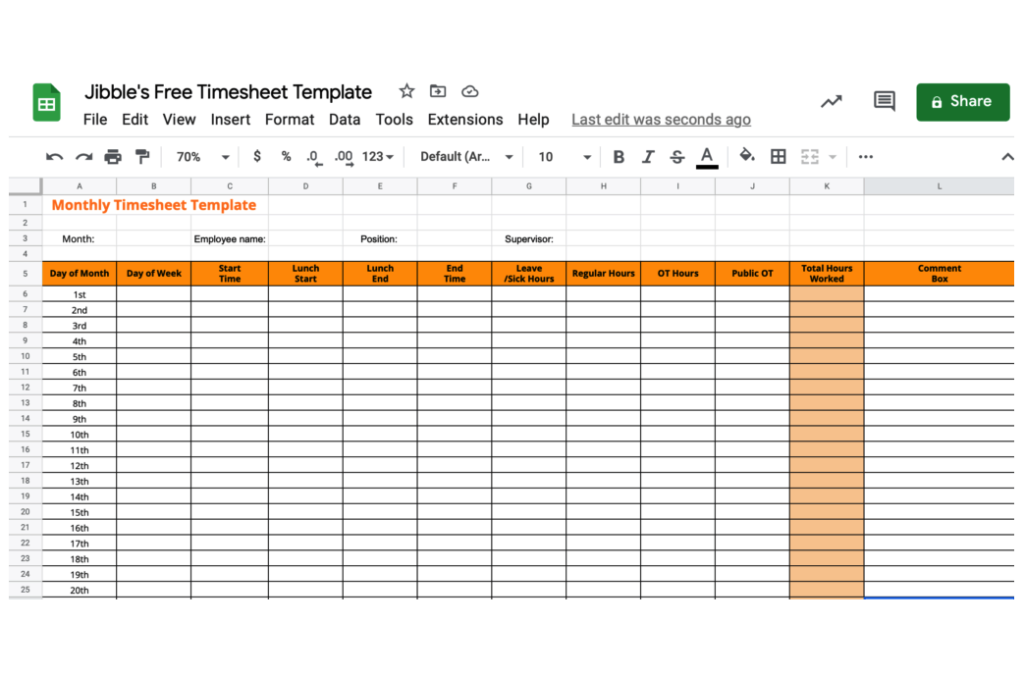-
Exceeded my expectations
Honestly, I wasn't super excited about my company having this type of software to keep track of time. Oh, how my opinion has changed. Jibble is one of the best time tracking software I have ever seen... it has exceeded my expectations.
Customer support is outstanding
Really very pleased with Jibble... very easy to navigate and customer support is outstanding. Easy to clock in and out and make adjustments. Plus, reports are very easy to request.
Life-saving
Life-saving freemium clocking SaaS that we can't live without. Easy-to-use interface. Used for payroll and time tracking... having such an easy and beautiful service for free is extremely helpful.
10/10
Pleased. Great for daily times. Great, easy-to-use attendance software that you can amend to suit your business. The employee facial recognition attendance is really good and very easy. 10/10
Jibble Rocks!
Jibble Rocks! So far, I've tried multiple platforms but I've stuck with Jibble as it is easy to use. Also, it sends me daily, weekly updates on the team's timesheet.
Employees enjoy the simplicity
I onboard a lot of employees every month and it is simple to get them up and running with only a 2 minute explanation of how to use Jibble.
Like it's ease of use
What I like most about Jibble is it's ease of use, while still being super versatile. They keep rolling out new features that impress.
Couldn't be easier
Spot on time tracking and reporting. Couldn't be easier.
FAQs
There are a number of work time calculators, most of them free, but Jibble’s free work time calculator is the easiest-to-use, most comprehensive, and allows users to save or send hours entered by generating a URL link.
Common methods of work time fraud include:
- Clocking in or out for other employees – i.e. punching in or out on behalf of another employee who is not present.
- Falsifying work hours – i.e. reporting hours that were not actually worked, or exaggerating the number of hours worked.
- Buddy punching – i.e. having a co-worker or friend clock in or out for the employee when they are not present.
- Altering the work time – i.e. changing the recorded times on the time card, either by erasing or adding hours.
Cheating on work time is illegal and can result in termination of employment, legal action, and negative impacts on future job prospects.
It is best to report hours worked accurately and to discuss any concerns about work hours or pay with your employer.
In most cases, it does, which means that in many cases it doesn’t!
Ok, so for most job roles employers rely on accurate records of employee work time to determine the amount of pay owed to employees, to schedule work shifts, to manage overtime and other labor costs, and to ensure compliance with labor laws and regulations.
Accurately tracking employee work time is also important for maintaining productivity, meeting deadlines, and achieving business goals.
Furthermore, ensuring that employees are compensated fairly for their work hours is a critical aspect of maintaining a positive work environment and promoting employee engagement and satisfaction.
However, for many roles and cultures work time doesn’t matter at all, and these are where the focus is output irrespective of hours. In such roles, employees are typically not paid by time, rather, usually via an informal agreement, by their function or output.
It all really ultimately comes down to your personal preference. BUT, there are some key areas where online calculators excel.
Ok, so while printing a work hours calculator can give you a tactile experience and is easy to reference without internet connectivity or website access, online calculators have the edge of being more efficient and accurate.
Calculations that you might struggle to perform manually are automatically done for you with all your data saved for future reference.
A plus point is that if you need to share your work hours with others or collaborate on a project, you can easily do so on an online calculator.
Well, to help you decide if it is, here are a couple of things that work hours calculators can do for you:
- Accuracy: Work hour calculators provide accurate tracking of time spent on work-related tasks so that you can identify areas for improvement.
- Efficiency: Work hour calculators optimize work schedules and ensure individuals use their time efficiently.
- Compliance: Work hour calculators help with compliance with legal requirements for tracking employee work hours and accurate reporting.
- Payroll: Work hour calculators are essential for organizations paying employees based on hours worked, ensuring accurate and timely payment.
If you find the above useful, then a work hour calculator might just be the thing your company needs.
Although salaried employees are typically not paid hourly, there are still benefits to keeping track of their working hours.
This is especially true for those working flexible schedules, from home, or working overtime.
A working hours calculator can help accurately calculate their overtime or vacation pay, as well as manage their workload to prevent burnout.
Further, many countries have laws specifying maximum weekly or daily working hours for workers, including salaried employees. A working hours calculator helps employers ensure compliance with these laws.
Yes!
A working time calculator can help employers ensure that they do not exceed the maximum number of working hours allowed by law.
This is particularly important for countries that have strict labor laws on working hours, such as limits on daily or weekly working hours, mandatory rest breaks, or restrictions on overtime work.
Further, working time calculators ensure accurate and timely payroll calculations, which helps employers comply with laws related to the payment of wages and avoid penalties.
Don't waste another minute! Jibble is FREE forever.
Get jibbling with the ultimate work time calculator...
Track time now - it's FREE!
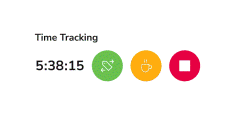
Free Work Time Calculator

No Results yet
What is work time?
In general terms, work time is the total amount of time an employee spends at work during a day. This may or may not include break times, depending if breaks are paid or unpaid in your company.
What is a work time calculator?
A work time calculator is a device or application used to calculate the total amount of time an employee has worked, so that they can be paid accordingly. You simply input the start and end times together with any breaks. The work time calculator then calculates your data and gives you your total work time for the day or week.
How can a work time calculator help?
Work time tracking is an essential part of successful operation for any business. Knowing your employees total work time can help you calculate salaries and plan for extra expenses. Work time calculators are typically designed to automate the calculations of total work time, so you can prevent human error that comes with manual time-keeping processes.
How to use a work time calculator?
If keeping track of employees’ work times is taking up too much time for you, Jibble’s work time calculator is here to help! It includes basic features that allow you to accurately calculate employee work times quickly and easily. Let’s take a look at the step-by-step process of using Jibble’s work time calculator.
-
Step 1: Select a time format
Select whether you wish to use a 12-hour or 24-hour format based on your company’s policies.
-
Step 2: Determine the start and end time
Input your start and end time for each day worked. Then, enter your total break duration to add a break deduction. Lastly, select the total number of working days to calculate your total work time. Once all relevant details have been entered, click on Calculate.
-
Step 3: Analyze your results
Under the results section, you’ll see your total work time in h:mm format, in decimal format and in minutes. Your clean work time includes the break deductions that have been entered earlier.
-
Step 4: Save your work time between visits
Click on the button at the bottom to generate a link to save your work time data to your web browser. You can share this link with your manager or clients for billing purposes. Each time this link is accessed, your work time will be automatically populated with the time and results from your last visit.
-
Step 5: Reset your calculations to start over
If you wish to start over, click on the Reset page button to refresh the work time calculator as a blank slate. From here, repeat the steps as mentioned above to create new work time results.
Do you need more than a work time calculator?
The work time calculator above is great to calculate basic work times for employees, but it may not be ideal for calculating different times for different working days. If you’re looking for an online calculator where you can input different start and end times for different days, you can use one of our multiple calculators:
Or if you’re looking for a more automated and simplified option, why not try Jibble, the 100% FREE time tracking software which automates time tracking for your employees and generates powerful reports to give you additional insights into employees work times. If you’re interested, you can try out our free trial to see for yourself how easy it is to track work times and have all calculations done for you accurately and seamlessly. 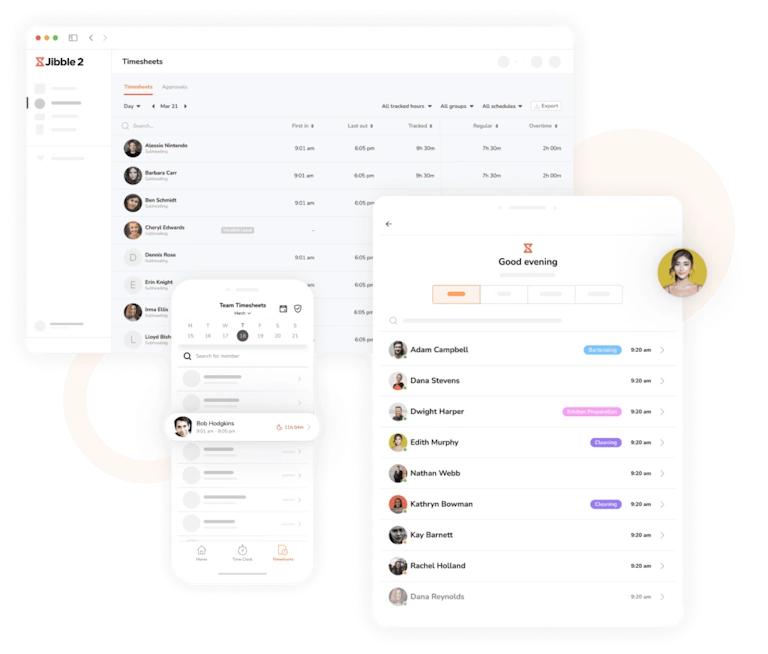
If you’re looking for timesheet templates, we’ve got you covered!
Jibble’s 100% FREE printable timesheet templates allow you to calculate employees’ work times and more on a daily, weekly, bi-weekly, monthly or semi-monthly basis. The templates can be used online via Google Docs or Google Sheets or downloaded in Excel, PDF or Word format.