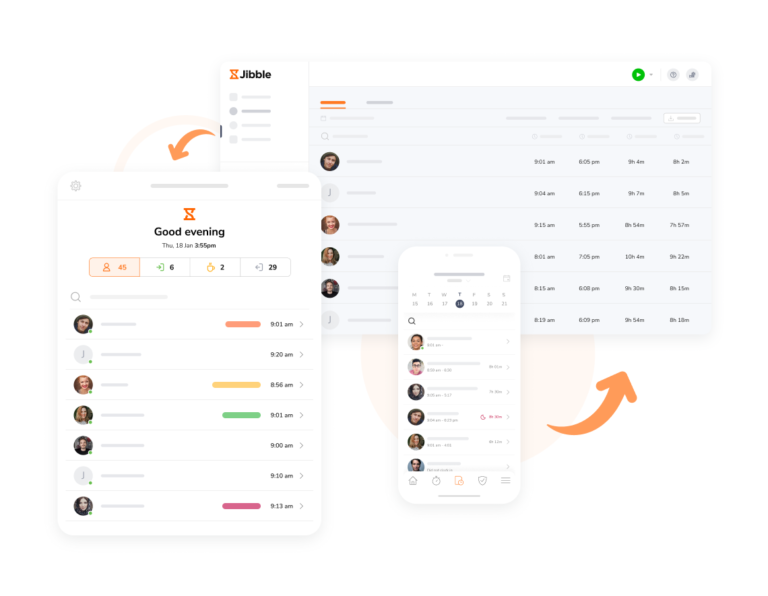-
Seamless, easy to use
I love the web dashboard that gives me the ability to quickly see hour spent on projects. Seamless, easy to use, and the Jibble support team is extremely responsive!
Jibble Rocks!
Jibble Rocks! So far, I've tried multiple platforms but I've stuck with Jibble as it is easy to use. Also, it sends me daily, weekly updates on the team's timesheet.
Customer support is outstanding
Really very pleased with Jibble... very easy to navigate and customer support is outstanding. Easy to clock in and out and make adjustments. Plus, reports are very easy to request.
Couldn't be easier
Spot on time tracking and reporting. Couldn't be easier.
10/10
Pleased. Great for daily times. Great, easy-to-use attendance software that you can amend to suit your business. The employee facial recognition attendance is really good and very easy. 10/10
Employees enjoy the simplicity
I onboard a lot of employees every month and it is simple to get them up and running with only a 2 minute explanation of how to use Jibble.
Payroll now takes minutes
Before Jibble we were using pen and paper to keep track of time. It would take at least an hour to do payroll every 2 weeks. Now it takes minutes.
Automate your processes with Jibble
This payroll software made it easy for my company to ditch the spreadsheet and get a better look at how our time was being utilized.
FAQs
There are a number of timesheet calculators, most of them free, but Jibble’s free timesheet calculator is the easiest-to-use and most comprehensive.
Further, it allows users to save or send hours entered by generating a URL link.
Common methods of timesheet fraud include:
- Clocking in or out for other employees – i.e. punching in or out on behalf of another employee who is not present.
- Falsifying work hours – i.e. reporting hours on timesheets that were not actually worked, or exaggerating the number of hours worked.
- Buddy punching – i.e. having a co-worker or friend clock in or out for the employee when they are not present.
- Altering timesheets – i.e. changing the recorded times on the timesheet, either by erasing or adding hours.
Cheating on timesheets is illegal and can result in termination of employment, legal action, and negative impacts on future job prospects.
It is best to report hours worked accurately and to discuss any concerns about work hours or pay with your employer.
This comes down to your personal preference. BUT, there are some key areas where online calculators excel.
Ok, so while printing a timesheet calculator can give you a tactile experience and is easy to reference without internet connectivity or website access, online calculators have the edge of being more efficient and accurate.
Jibble’s online timesheet calculator helps eliminate these manual processes and automates the calculation process to ensure accurate total work hours. Further, all your data is saved for future reference.
A plus point is that if you need to share your work hours with others or collaborate on a project, you can easily do so on an online calculator.
To help decide whether it is or not, check out a couple of things that timesheet calculators can do for you:
- Accuracy: Timesheet calculators provide accurate tracking of time spent on work-related tasks so that you can identify areas for improvement.
- Efficiency: Timesheet calculators optimize work schedules and ensure individuals use their time efficiently.
- Compliance: Timesheet calculators help with compliance with legal requirements for tracking employee work hours and accurate reporting.
- Payroll: Timesheet calculators are essential for organizations paying employees based on hours worked, ensuring accurate and timely payment.
If you find the above useful, then Jibble’s timesheet calculator might just be the thing your company needs.
Although salaried employees are typically not paid hourly, there are still benefits to keeping track of their working hours.
This is especially true for those working flexible schedules, from home, or working overtime.
A timesheet calculator can help accurately record their overtime or vacation pay, as well as manage their workload to prevent burnout.
Further, many countries have laws specifying maximum weekly or daily working hours for workers, as well as laws for keeping employee records. A timesheet calculator helps employers ensure compliance with such laws.
Yes!
Many countries have strict labor laws on working hours, such as limits on daily or weekly working hours, mandatory rest breaks, or restrictions on overtime work.
A timesheet calculator provides employers with accurate records that ensure that they do not exceed the maximum number of working hours allowed by law.
Further, timesheet calculators ensure accurate and timely payroll calculations, which helps employers comply with laws related to the payment of wages and avoid penalties.
Don't waste another minute! Jibble is FREE forever.
Get jibbling with the ultimate timesheet calculator...
Track time now - it's FREE!
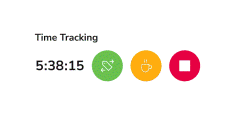
Free Timesheet Calculator
US FLSA, California and Canada ESDC compliant

No Results yet
What is a timesheet?
A timesheet is a document that is used to record the total hours employees spend working in a day, week or month. Timesheets help employers monitor employee productivity, manage billing and/or payroll efficiently, and take control of employee time management.
What is a timesheet calculator?
A timesheet calculator is a tool or software that automates the calculation of worked hours of an employee. It functions as a simplified timesheet where total worked hours and overtime can be calculated accurately, including any break deductions.
Why should I use a timesheet calculator?
Timesheet calculators save you both time and money. Since calculations are all done for you, they significantly reduce manual administrative tasks. The automated system also ensures precise calculations of work hours, so you can be sure that employees are paid correctly for the hours they have worked.
How do I use a timesheet calculator?
Depending on the type of calculator used, it may either be a basic timesheet calculator or an advanced timesheet calculator with additional features. Here are a few simple steps of using Jibble’s timesheet calculators:
Basic timesheet calculator
-
Step 1: Select a time format
Choose between a 12-hour or 24-hour format based on your company’s policies.
-
Step 2: Input the start and end times
Enter your start time, end time and total break duration to add a break deduction. Then, select the total number of working days and click on Calculate.
-
Step 3: Analyze your results
Review your calculated total time in h:mm format, in decimal format and in minutes. Your clean work time includes break deductions.
-
Step 4: Save or share your timesheet
Generate a link to save your timesheet data to your browser. Share this link with your manager or clients, or access it later if you need to make changes.
-
Step 5: If needed, reset your calculations
If you need to start over on a blank slate, click on the Reset page button to refresh the data you have previously entered.
Advanced timesheet calculator
-
Step 1: Enter your details
Enter your name and select the date range you wish to record total worked hours for.
-
Step 2: Enter your times for the week
Input your start and end times for each day worked. Then, enter your break’s start and end times to add a break deduction.
-
Step 3: Select a rounding option if necessary
Select a rounding option that best suits your company’s payment policies from the regulations compliance section.
-
Step 4: Customize your timesheet
Select your start day, specify breaks to deduct break hours and decide whether you’d like to use the 24h format for your times.
-
Step 5: Enter your base pay rate & currency
Input your hourly rate and currency into the base pay rate field. If you don’t need to calculate billable hours, uncheck the box for calculate pay.
-
Step 6: Enter your overtime details
Decide when overtime should start and input your overtime rate. Once all relevant details have been entered, you’ll see an accurate calculation of your total pay, total hours and total decimal hours.
-
Step 7: Print or export your timesheets
Print your timesheet or download your timesheet in CSV format. Additionally, you can save your timesheet as a PDF file.
What are your timesheet calculator options?
-
The old school way
Some companies still opt for the traditional method of recording employee work hours – on a piece of paper with a calculator at hand. While this method is definitely low cost, it’s also high risk. Calculation errors that come with human processes not only cost you precious time, but also cost your company a significant amount of money.
-
Excel spreadsheets
Excel spreadsheets are a level up from the old school method. You can either create your own spreadsheet and spend hours figuring out the right formulas, or you can find various timesheet templates online to make the setup easier. Although this might seem like an easy method of tracking employee work hours, there isn’t much room for customization.
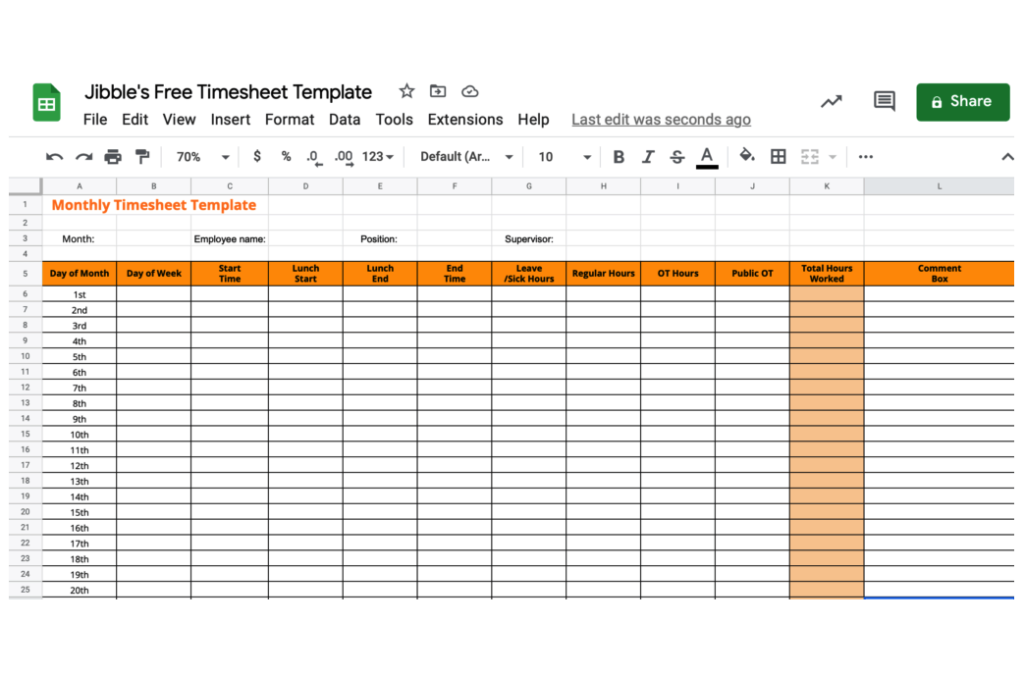
-
Online timesheet calculators
Online timesheet calculators, including time card calculators or work time calculators are simple to use and serve as an accurate, streamlined way to keep track of employee work hours. Similar to an Excel spreadsheet, employees can input the hours they’ve worked on together with any break deductions and the system calculates the totals.
Online timesheet calculators usually offer additional features that you wouldn’t normally get using Excel spreadsheets, such as customization, built-in formulas and time rounding capabilities.
-
All-in-one timesheet software
An automated timesheet software, such as Jibble’s 100% FREE timesheet app is the ultimate tool to manage all employee time-keeping processes. Not only does it allow employees to track time across multiple devices, it also comes equipped with face recognition and GPS tracking which ensures accurate timesheets and salaries for all employees.
The benefits of timesheet apps are obvious: Improved accuracy, streamlined processes, no more buddy punching or time thefts and an overall increased productivity in your workforce. If you’re interested, you can try out our free trial and have a look for yourself at how easy it is to get accurate, payroll-ready timesheets for your business.