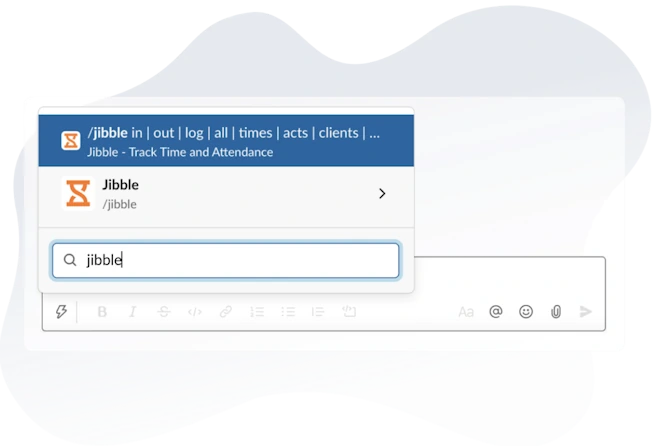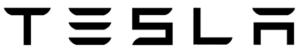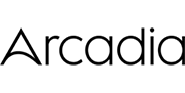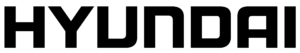-
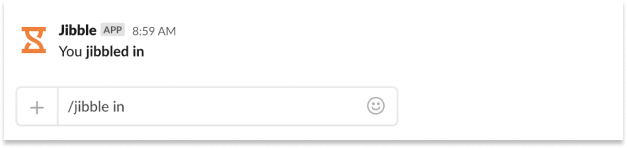
Use slash commands or chat with @Jibble
Type a simple message to clock in or out
Using Slack bot to clock in and outSimple slash commands for your team members to track time as soon as they log on to start their day.
-
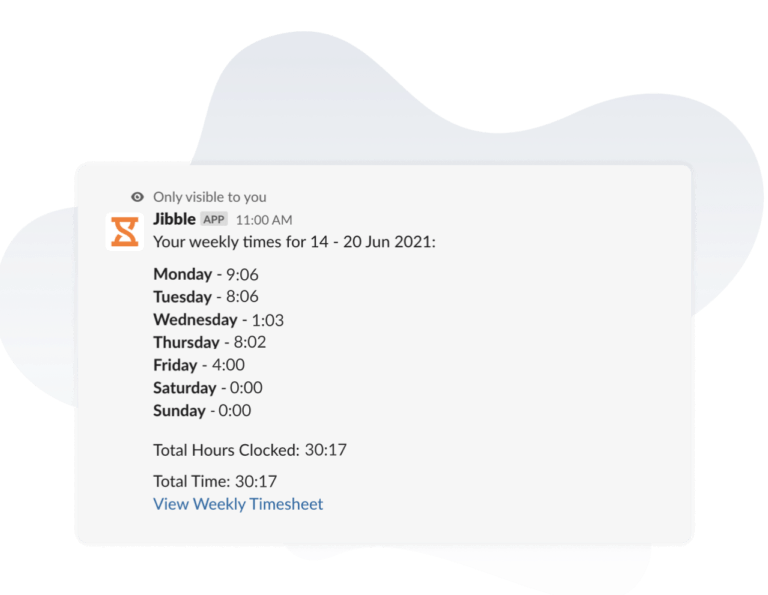
Simplified timesheet data right in Slack
View daily summaries, weekly timesheets and logs without leaving your Slack workspace. Or view it all in Jibble’s timesheet software.
-
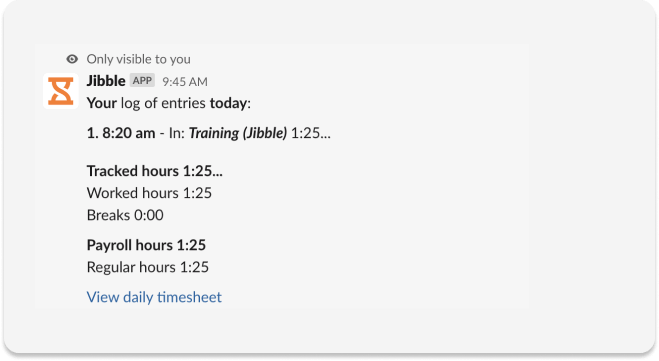
Keep track of your daily logs and timesheets
Just type in log
Stay on top of your daily entries, tracked hours and payroll hours.
-
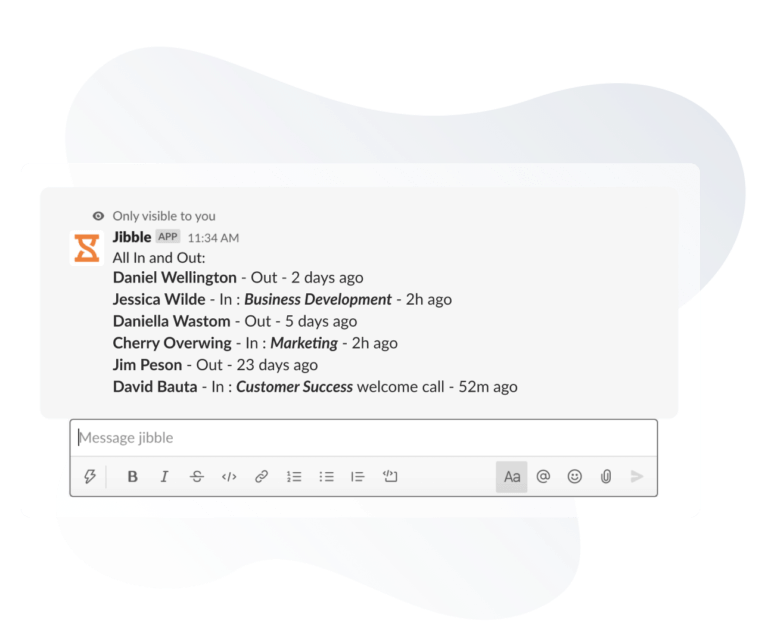
Who's working right now?
Just type in all
Use a slash command to see who’s in or out and what everyone is working on, super quickly.
-
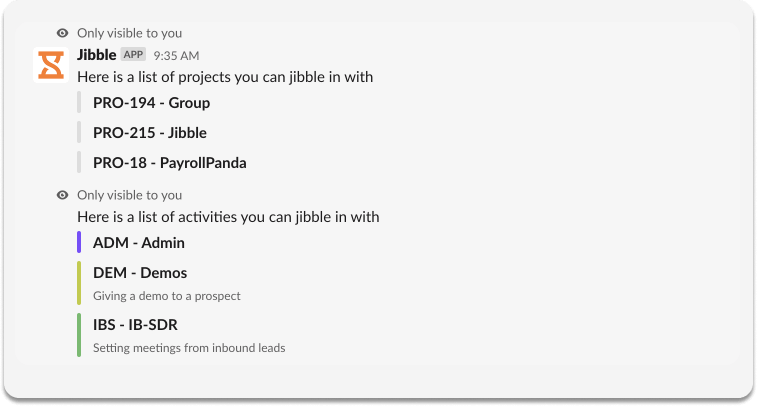
View projects or activities to track time
Just type in a simple command
Scroll through activities and projects that you can record time against.
-

Notifications where you need them
...right in Slack
Choose notifications you need and keep them in one place, even when your team members are clocking in from other platforms.
-
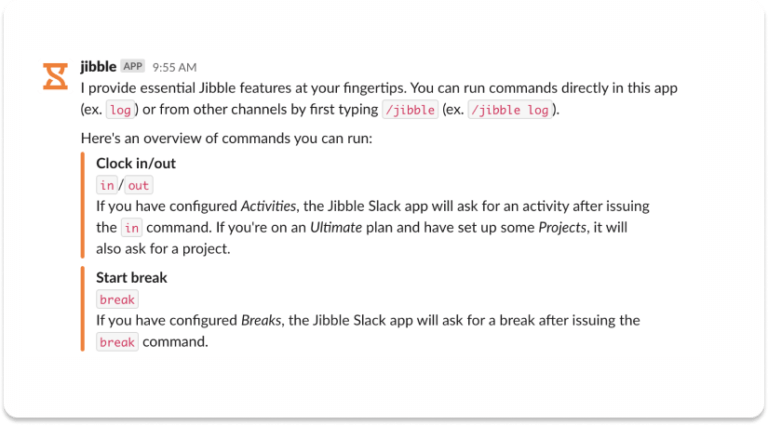
Get help the moment you need it
Just type help
What are all the Jibble Bot and slash commands?Find out what commands can be used and how to talk to your Slack Jibble bot to get the most out of it by simply typing in “help”.
-
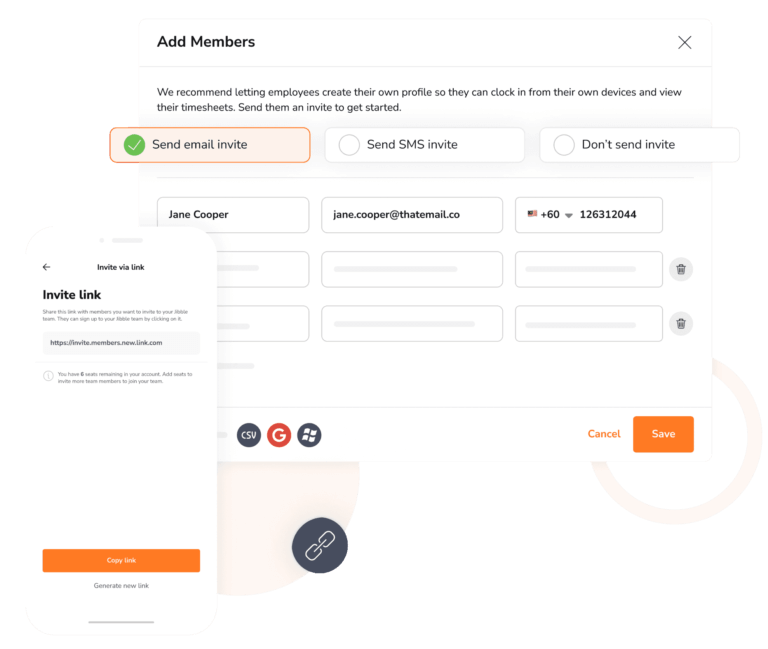
Getting started has never been easier
Have your teams Jibbling in and out right away
- Create an account with Jibble. It’s free forever for unlimited users.
- Go to Integrations in Jibble, and click on Slack. Connect your Slack account with Jibble.
- Invite your team members via Jibble. Make sure their email address in Slack matches the email address you invited them to Jibble with.
- That’s it!