As a CEO of a time tracking software company I need to know what my competitors are up to. That means I’m often researching about and/or playing around with their products, you know, it’s part of the job. Here, I share my findings of that research, giving credit to those competitors where credit is due and being honest about which products I believe you really need to avoid. And so, there you have it, this review, and in it, I try to be honest, fair, and insightful…
This review covers:
- Overview
- What Users Like
- What Users Don’t Like
- Pricing Plans
- Standout Features
- Positive User Highlights
- Negative User Highlights
- Ratings from Other Reviews
Overview
Well, let’s dive into WebWork, a software designed for time tracking and employee monitoring.
The software is versatile, with a desktop app, mobile app, and Chrome extension, all of which allow you to track time and integrate seamlessly with other tools.
What I find cool is WebWork’s team collaboration and employee monitoring capabilities. With multi-platform time tracking, attendance monitoring, detailed reporting, and training modules for managers, WebWork provides everything necessary to keep remote employees focused and increase productivity. The software also offers in-built invoicing!
However, what concerns me is WebWork’s tendency to randomly stop tracking time, even when the user is still working on a task. I’ve also heard that Mac users face compatibility issues. Moreover, if a user’s device shuts down, any time slots and screenshots may be lost permanently. And honestly, I feel the software lacks a variety of integration options.
![]()
What Users Like
- Detailed reporting
- Ability to track multiple tasks simultaneously
- Invoicing
- Team collaboration
- File sharing and tasks prioritization
What Users Don’t Like
- Limited integration options
- Randomly stops tracking ongoing task
- Losing time slots when the machine shuts down
- Report section not matching timesheets
Pricing Plans
WebWork tracker has three pricing plans which can be availed at an 18% discounted rate if subscribed annually. All plans have 24/7 support available.
Free: Gives users a 14-day free trial period which may be canceled anytime without the requirement of a credit card. Users can utilize all features but with limited accessibility.
Basic: For US$4.99/user per month, users can get features such as time-tracking, four screenshot modes, attendance, activity level, real-time monitoring, project management, unlimited projects & project viewers, and invoices.
Enterprise: A custom plan made according to the company’s need, has all features, premium support, unlimited consultations, and white labeling.
Standout Features of WebWork
1. Multi-platform Time Tracking
WebWork’s time tracker is available on multiple platforms which allow users to conveniently track their time on various tasks and projects. It is available on a desktop app, a mobile app, a web-based version, and a Chrome extension. The desktop app allows users to track time and analyze employee performance. At the same time, the web-based version will enable users to track time and stay up-to-date with employee progress without downloading software. The mobile app allows users to track time while away from the computer, allowing employees to work from anywhere. The chrome extension will enable you to integrate the software with your preferred tools and view the exact time your team dedicates to completing each project and task.
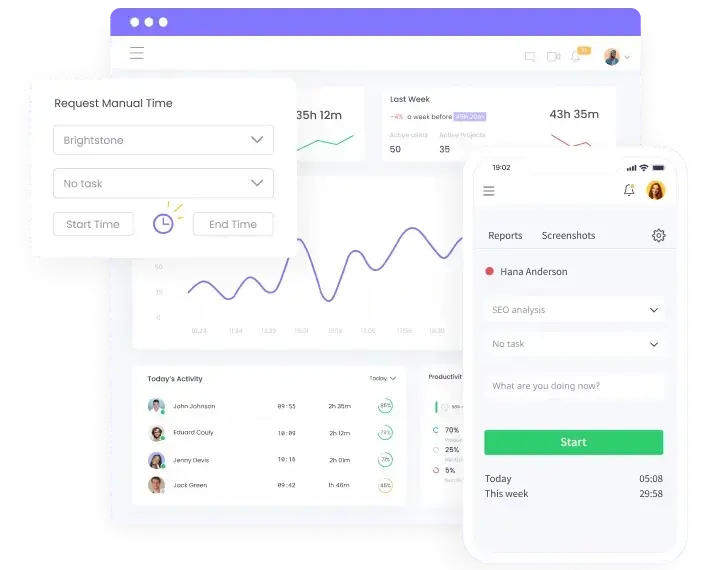
2. Employee Monitoring
WebWork’s employee monitoring tool is designed with remote workforce management and work-from-home in mind, which allows managers to have full transparency over employees’ working activities from any part of the world. The software offers various features such as time tracking with screenshots, attendance tracking, apps and website monitoring, and training to help managers stay productive and keep remote employees focused.
The screenshots feature allows managers to track time with screenshots to have real-time data about what employees are doing during work time. This enables employers to monitor their team’s apps and website usage. Users can easily distinguish between productive and non-productive apps/webs and identify destructive habits to work more efficiently.
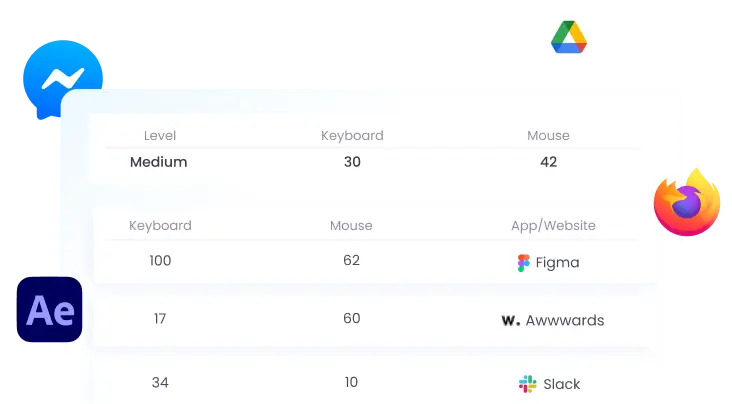
3. Attendance Tracking
WebWork’s attendance monitoring feature allows managers to automate the attendance monitoring process and gain transparency of employees’ punctuality. With this feature, managers can easily monitor whether employees have arrived at the workplace on time and completed their working hours.
The software eliminates the need for time cards, excessive paperwork, and different documents to check employees’ attendance as it offers a well-structured format that displays the start and end of employees’ working hours. The attendance monitoring feature also provides an intelligent analysis of attendance data through filters such as early leaving, late coming, and less tracking, allowing users to quickly generate their preferred information without manually searching. The attendance data can be tracked daily or over a selected interval from the calendar.
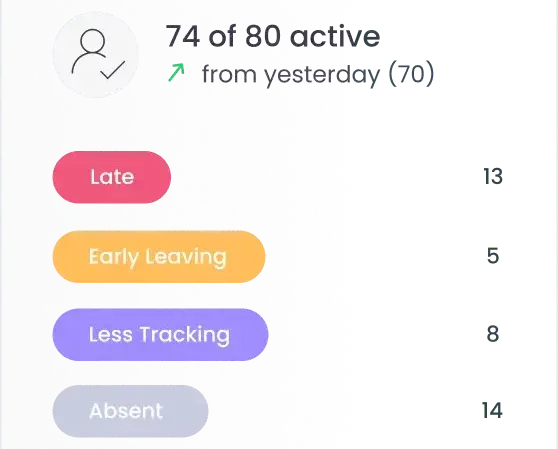
4. Invoicing
WebWork’s invoicing feature automatically allows users to generate invoices based on the number of tracked hours. The software simplifies the invoicing process by calculating the amount to be paid based on the hourly rate set in the billable contract eliminating the need for manual calculations.
To generate an invoice, users need to have a billable contract with a specified hourly rate which they can create on the project or team page, and the hourly rate can be chosen while creating the contract. Once the hours have been tracked, the software automatically converts them into billable hours, of which the invoice can be generated by categories such as project, member, or activity description.
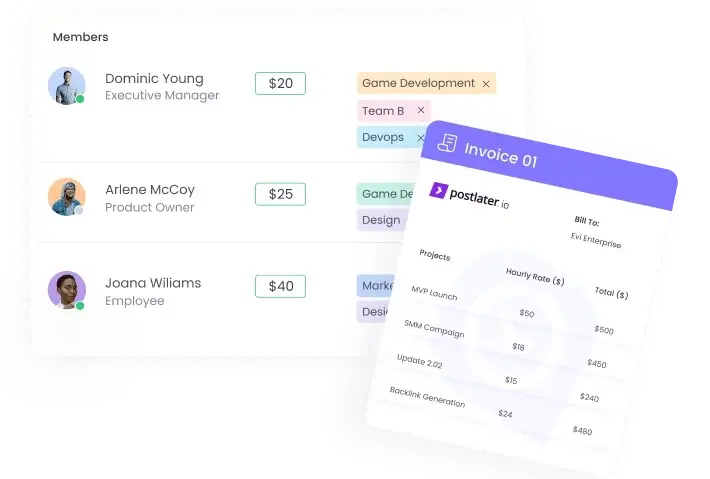
5. Reporting and Task Management System
WebWork tracker offers detailed and timely reports that give accurate data about the tracked hours, productivity level, apps and website usage, and much more. Real-time reports are automatically generated and presented in clear charts, graphs, and tables that make it easy to analyze the data and allow users to review and track computer usage, online activity data, and accurate performance analysis. Reports can be exported in different formats, such as CSV, XLS, and PDF, to share with project viewers and partners as proof of work.
The software also offers a task management tool that allows teams to organize and prioritize work, manage deadlines and stay on top of tasks. The task management tool presents tasks as open, in progress, and done so that the status of each task can be tracked in a clear view. The tool also allows for sharing files, writing comments, adding deadlines, and setting priority, and it allows for notifications when a task is commented on, edited, or changed. The task management system allows users to organize tasks and reorder them with a drag-and-drop function easily.
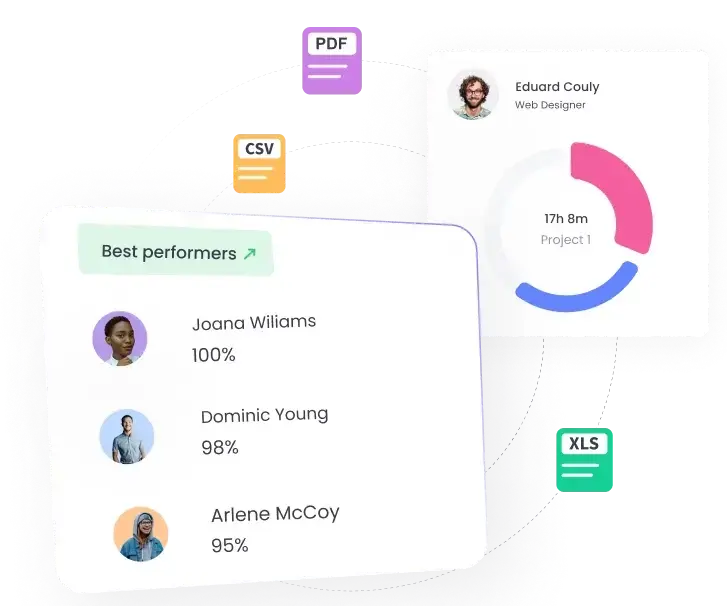
Selected Positive User Feedback:
- “We can easily gain control of the remote team of what they are doing with the in-detailed reporting like screenshots, keyboard presses, mouse clicks, etc.“ – Anonymous (Source Capterra)
- “I love that I can track lots of tasks/projects. I like that I can add it to my toolbar for easy access, and the ability to create reports for time spent on each task.“ – Anonymous (Source Capterra)
- “My integrity is preserved through this software, allowing for greater trust and transparency.“ – Anonymous (Source GetApp)
- “What I like the most is the possibility of organizing and allocating my working hours. Webwork helps me remain focused and meet deadlines.” – Sachin A. (Source GetApp)
- “Usually, we have high expectations for popular apps, but look what I’ve found. The free version offers a huge functionality for solo freelancers like me.” – Ray M. (Source GetApp)
- “I believe that WebWork Tracker is a great, win-win option for clients and freelancers/Virtual Workers alike.” – Anonymous (Source Capterra)
- “I can start it as soon as I begin working. I also like that it allows you to write down the specific task you’re working on so that your employer sees your progress.” – Anonymous (Source Capterra)
- “It’s straightforward to use, and I love that they offer a free trial first to make sure of users’ satisfaction, but I am continuing my subscription once my current one is done.” – Anonymous (Source software advice)
- “It is the best employee management tool I’ve ever used. This app provides screenshots of employee’s computers every 10 minutes, so I can see exactly what they are doing.” –yoasdfrkn (Source app sumo)
- “I especially like the reports, as I see everything summed up in one place and don’t have to check the details for every member separately.” – nsgmail (Source app sumo)
- “WebWork Time Tracker is excellent all around. Time tracking is accurate, screenshots are helpful, the activity tracker is informative, and timesheets are organized.” – 64a68fcd (Source app sumo)
- “I like most is that the program is easy to use.” – Anonymous (Source software advice)
- “I was searching for kind of team tracking solution to get time tracking ideas, and here at WebWork, it’s awesome not just short time but a lot more features and awesome features to manage different projects, team, leave management“ – deal (Source app sumo)
- “I love that WebWork makes it simple to track where I spend my time across multiple projects. The screenshot functionality is one of my favorite features.” – Jay T. (Source G2)
- “All this information is automatically generated and transferred into accurate reports in the form of screenshots, statistical data, graphs, or online reports in the user’s web account.” –Mohip P. (Source G2)
Selected Negative User Feedback:
- “Maybe I missed somewhere the option that I can setup (ON/OFF) this feature to work background and to not popup for every screenshot.” – Anonymous (Source Capterra)
- “Had a problem before with the software since I am using Mac since it hangs until such time that I am not able to click anything.“ – Anonymous (Source Capterra)
- “Reports section does not match (Timesheet, Task, etc). Secondly, my team wastes a lot of time and puts the wrong time logs in Basecamp. Loss of timeslots when the machine shuts down.“ – Atul C. (Source GetApp)
- “Limited integrations. Inability to place time tracker location on desktop screen (shows user error).” – Anonymous (Source Capterra)
- “Randomly stopped working where there was no activity on the PC (people walk off their PC but still work on the current task). Or we start an application we develop, and it stops counting.” – Anonymous (Source Capterra)
- “Lacks variety of integrations. Time slots (screenshots) are lost if the machine shuts down in between.” – Muhammad Z. (Source GetApp)
- “After some weeks of usage, we decided to stop using it as the functionality was not good – especially the Windows application. The application had problems when using more than one monitor.“ – Michael I. (Source GetApp)
- “The total time is tracked correctly, but it often tracks it on a wrong day, which complicates billing for some clients.” – Anonymous (Source software advice)
- “Also, there are times reports section are not matching (Timesheet, Task, Activity, and App/Websites).” – Anonymous (Source G2)
- “Unfortunately, WebWork doesn’t integrate with QuickBooks Online.” – Arman A. (Source G2)
- “Add description from the popup screen may sometimes not accept new descriptions, so it’s showing no description in the dashboard. Due to this time, we face issues.” – Mohip P. (Source G2)
- “But I encountered errors like my screenshot are not recorded, and it will automatically stop the work even if I didn’t click the stop.” – Anonymous (Source software advice)
- “After 7 minutes of “inactivity,” the clock stops. Sometimes you have to watch videos or read a lot at work, but since you’re not typing or clicking, it tells you that the clock has stopped.“ –Joel Angel (Source software advice)
- “One thing I didn’t like is the tracker asks you to change the description every 2 hours and randomly stops tracking ongoing task.“ – Harit (Source software advice)
- “Had a problem before with the software where it lagged so much and clicks didn’t do anything.“ –Jun Anthony I. (Source Capterra)
Ratings from Other Reviews
(As of 04/12/2023)
- Capterra: 4.3/5
- Software Advice: 4.5/5
- GetApp: 4.3/5
- G2: 4.7/5
- Trustpilot: 4.5/5
- AppStore: 4/5
Final Thoughts
With WebWork, you can track your team’s attendance and activities in real time with the ability to generate reports and invoices based on the data collected. Thanks to its mobile app and Chrome extension, you can track your team’s progress from anywhere without being tied to your desk.
But that’s not all! WebWork’s team chat feature makes collaboration smooth, allowing you and your colleagues to work together and efficiently complete tasks. It’s attendance monitoring and detailed reporting features are also worth mentioning along with the in-built invoicing functionality which will greatly reduce your manual workload.
However, while WebWork offers a variety of features, I feel it has some limitations. Customization options are limited, and the occasional tracking termination, disappearing screenshots, and lost time slots can be a real bummer. Along with the lack of integration options with other tools, the occasional lags and glitches are also a letdown.
To sum it up, I think WebWork is a suitable time tracking tool for all types of businesses as it caters well to on-site workers as well as desk-based employees. However, I feel that organizations that are already using other tools and wish to mold all processes together might need to reconsider WebWork because of its limited integration options.
Don't waste another minute! Jibble is FREE forever.
Get jibbling with the ultimate time tracking software...
Track time now - it's FREE!
