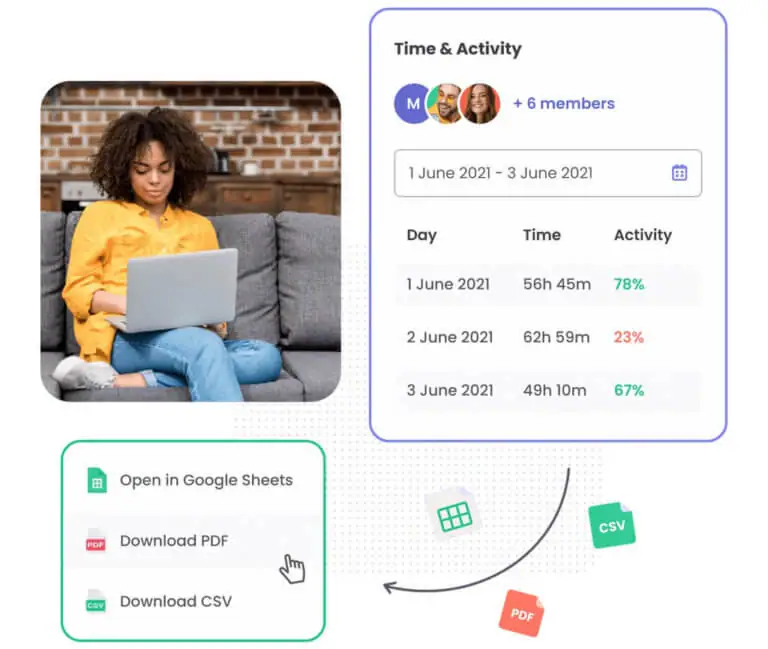As a CEO of a time tracking software company I need to know what my competitors are up to. That means I’m often researching about and/or playing around with their products, you know, it’s part of the job. Here, I share my findings of that research, giving credit to those competitors where credit is due and being honest about which products I believe you really need to avoid. And so, there you have it, this review, and in it, I try to be honest, fair, and insightful…
This review covers:
- Overview
- What Users Like
- What Users Don’t Like
- Pricing Plans
- Standout Features
- Positive User Highlights
- Negative User Highlights
- Ratings from Other Reviews
Overview
So, Traqq is a time tracking and employee-monitoring software and I can’t help but appreciate its power. With just a few clicks, you can record your billable hours and even your idle time – and the software actually sends out idle time alerts to remind users of their activity. And let’s not forget about the timesheets and reports – they give you a view of your team’s productivity levels and offer valuable insights to help you make informed decisions. What I really like about this software is its team management capabilities where employers can create groups to conveniently keep track of employees working on the same projects. It also allows users to delete any screenshots they aren’t comfortable with at the end of the day!
But if you ask me, I think Traqq should definitely offer additional features like GPS tracking and break reminders. But what I feel lacks the most is the absence of a mobile app. Adding such features would really take the software to the next level.
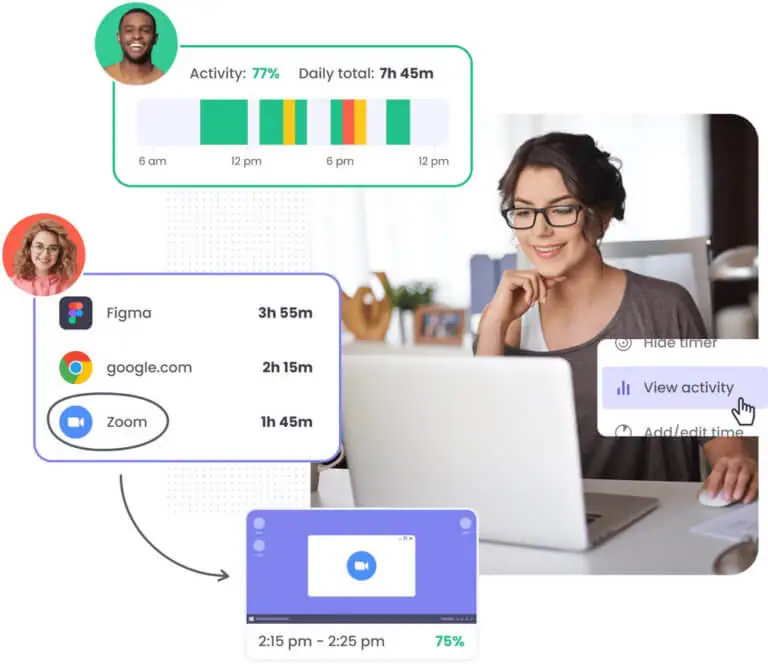
What Users Like
- Intuitive and simple software
- Flexible reporting and dashboards
- Blurring in screenshots to protect employee privacy
- Idle time reminders during inactivity
- Manual editing of tracked time
What Users Don’t Like
- No mobile app
- Instant login is not available
- No GPS tracking
- No break reminders
Pricing Plans
Traqq has a free version, called Premium Starter, and a paid version, called Premium Teams. There is also an Enterprise plan, for teams larger than 100 members. Each plan contains all the same features, and users can pay monthly and annually, with a discount of 14% on annual payments.
Premium Starter: This plan can be applied for 3 seats at the most, and is suitable for freelancers. With time tracking to reporting, this plan is suitable for all small teams.
Premium Teams: At US$6/user/month, this plan includes screenshots and screen recording, and works well for teams of 4-100 people.
Enterprise Plan: This plan is for larger teams with over 100 seats, including all premium features. Businesses can request a custom price quote to fit their specific needs.
Standout Features of Traqq
1. Time Tracking and Timesheets
Traqq is designed to cater to both office and remote teams, which is why its time tracker is also built to suit the needs of all users. Employees can just start the timer, and it runs in the background recording all their online and offline activity while logging their work hours and billable hours. It also includes a feature that distinguishes between actual keyboard and mouse activity, and random usage to deceive the tracker.
Clean and organized timesheets are then generated using the logged activity of users, and that information can be edited manually to adjust any tracking issues. For example, employees may forget to start the timer and miss a huge chunk of their time, but it can be added to their timesheet later. The time tracker also provides idle time alerts to remind users that they have been active for some time and to get them back on track.
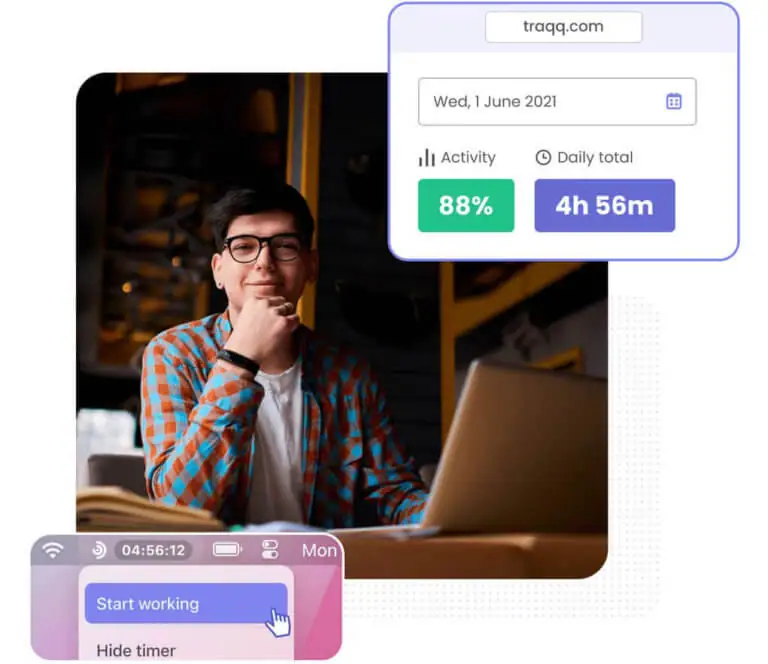
2. Employee Monitoring and Team Management
Traqq focuses a lot on employee and team management through features such as app and URL tracking, as well as screenshots and screen recording. Employers can always stay aware of what sites employees are visiting during their work hours and deem them productive or unproductive. They can measure the overall activity of employees, which is then displayed visually on the activity dashboard.
Employers can also manage their employees and teams by creating groups to keep all their information organized. The team managers can view all the statistics and data of their group’s performance and evaluate them accordingly. Employees also have the option to delete screenshots taken from their screens at the end of the day to preserve their privacy. While the screenshots are blurred for exactly this reason, some users still don’t feel comfortable and might want to remove them altogether.
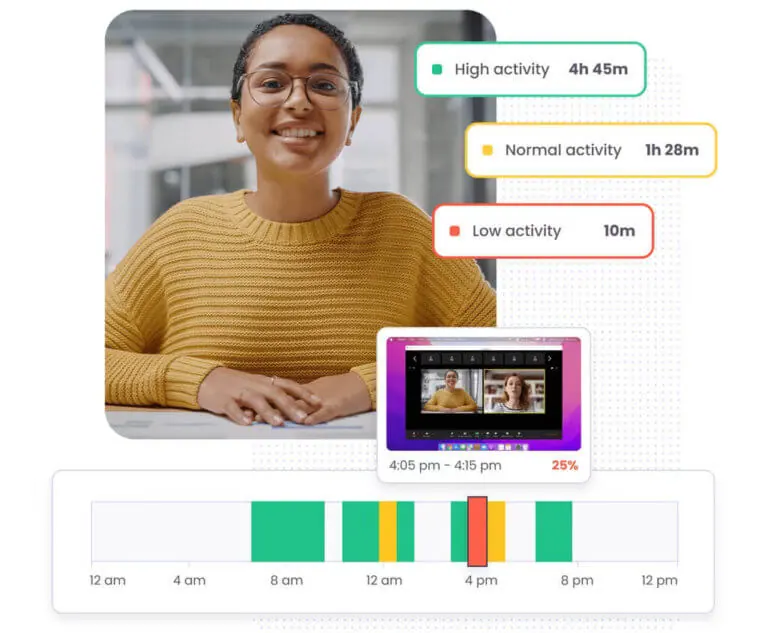
3. Reports and Analytics
Traqq users can generate customized reports on their employees’ logged work hours for a full summary of their performance. They can also view all necessary data concerning employee activity, from billable hours to websites visited.
The reports present the data in visually pleasing and colorful charts and graphs. The results can be filtered by date, employee or team, and downloaded and exported in multiple formats.
Selected Positive User Feedback:
- “Traqq packs many good features. Most notably, automated screenshots and videos, smart notification and alerts, flexible reporting options, individual and group timesheet management.” – Amal B. (Source Capterra)
- “I have liked the way that the performance of the freelancers is nicely and graphically represented concerning the time that they have spent on their work. The Graphical User Information of this Tracking Desktop App is quite impressive.” – Mihai (Source Software Advice)
- “I have instant access to all the crucial information and use them when evaluating a freelancer’s performance, which is all securely saved on the platform. The platform is also simple to use and has intuitive tab navigation.” – Lissy T. (Source G2)
- “I am sure about my privacy (screenshots can be deleted or muted).” – Anna Popova (Source TrustRadius)
- “Good thing about Traqq is they have this blurring feature when taking snaps and some snaps can also be deleted. While I understand the need for micro-management especially in this kind of setup, as an employee I would prefer if my boss has a little trust and respect for me.” – Verified Reviewer (Source Capterra)
- “I’m keen on the timeline on the tracking website. Intuitive usability and user-friendly color combination.” – Yurii (Source Software Advice)
- “There are many beneficial features like a dashboard, reporting, and notifications in addition to time tracking. These help me to get a full view of work in less time.” – Baris A. (Source G2)
- “Interface is very interactive and has saved me a lot of wasted time.” – Taylor Williams (Source TrustRadius)
- “For a team working in different locations, Traqq allows tracking & view each team member’s workload easily. It is easy to use and does not take extra time to record and report.” – Eliana D. (Source Capterra)
- “The function that allows differentiating a real mouse movement vs. a movement to keep the computer active is also very relevant.” – Indya C. (Source G2)
- “I also like that the app comes with an analytical tool which has helped to increase efficiency by identifying areas of poor performance. An additional feature related to this that I really like is the ability to generate customized automated reports for analytical data.” – Ejiroghene (Source Software Advice)
- “The app’s best feature, in accordance with my job requirement, would be being able to track our employees’ time spent searching for potential talent for the positions assigned to them daily while also generating a report weekly for my Manager to review.” – Samia Q. (Source Capterra)
- “You can manually add working time in case you did something away from the computer, like taking a sales call.” – Alexandru Panaitoiu (Source TrustRadius)
- “I like the features for productivity scales as it would help me know what time I peak productivity and what times I don’t, which is different for everyone. I also like that it sends reminders when one is idle for some time.” – Abelene Jezreel P. (Source G2)
- “I also love the fact that the app seeks to make a connection between the job description of the individual using the app and tracking the person’s activity on the PC.” – Zafack (Source Software Advice)
Selected Negative User Feedback:
- “It doesn’t have GPS location tracking and break reminders. I believe this should be a great addition because I didn’t see any features like this.” – Muhammed (Source Software Advice)
- “It does not come in a mobile app version which was surprising as nowadays almost all desktop apps have mobile counterparts.” – Abelene Jezreel P. (Source G2)
- “I think deleted snaps should no longer be accessible to the HRs or at least set a restrictive process when accessing deleted snaps as the snaps were deleted by the user for a reason.” – Verified Reviewer (Source Capterra)
- “Provide a feature that notifies users when they are working productively – as a positive reinforcement (and) … a feature that notifies users to take breaks if they are working for too long.” – Jerry Hong (Source TrustRadius)
- “If there was an associated app for those who do more “on the road” work, versus just computer work, this would be an even greater improvement to an already excellent system.” – Daniela S. (Source G2)
- “It can be more efficient by adding more features for automation-related requirements, easy access options for the users.” – Muhammad Saad (Source Software Advice)
- “Perhaps there should be an option for a darker interface? I wish it had more management features.” – Taylor Williams (Source TrustRadius)
- “I would like to have GPS tracking and the possibility to set up reminders to take breaks or to set daily time limits, just to improve my working time/productivity.” – Eliana D. (Source Capterra)
- “The only thing I might suggest is to develop a mobile app so that managers will be able to track their employees’ time on the go via their mobile phones.” – Martin T. (Source G2)
- “It would be helpful and convenient if there was a mobile app for this software; to use conveniently on the go. Also, social logins should be incorporated.” – Ezeanya (Source Software Advice)
- “A very minor con would be that the screenshots need to be blurred out 10% more as, at times, I could make out some of the employee’s personal information such as e-mails or messages done in their off time when they have forgotten to pause their tracking or delete such screenshots.” – Samia Q. (Source Capterra)
- “Login process is lengthy. You can’t use socials to log in.” – Alexandru Panaitoiu (Source TrustRadius)
- “Traqq is great for tracking time accountability but it could do with a few more project management tools.” – Kirsty E. (Source G2)
- “It integrated easily in our workflow but I would like to be able to edit the data displayed on my dashboard.” – Fabrice (Source Software Advice)
- “I wish it had a mobile application. Customer support features should be re-prioritized. When I need support, I want to go straight to the input field, the customer feedback star was confused. We can pop up the customer feedback star regularly on the app instead of merging them.” – Verified Reviewer (Source Capterra)
Ratings from Other Reviews
(As of 04/12/2023)
- Capterra: 5/5
- G2: 4.8/5
- Software Advice: 5/5
- TrustRadius: 9.4/10
Final Thoughts
Traqq is a time tracking software that’s a great tool for managing office teams, remote workers, and even freelancers.
With Traqq, you can log your hours with ease, generate timesheets to keep everything organized, and create customized reports to get a better understanding of your work habits. Along with robust team management where employers can create groups to keep track of employees’ progress, the software gives employees the unique option to delete screenshots at the end of the day. It also provides idle time alerts to enhance productivity.
But despite the unique features Traqq offers, its missing out on a lot. First and foremost, I would love to see the developers introduce a mobile app to make the software more accessible to on-site and field workers. Adding to the list, GPS tracking, break reminders, and project management capabilities would also be a great addition to Traqq’s suite of features. But aside from functionalities that I feel are missing, I find Traqq’s login process to be a bit slow, which can be a pain when you’re trying to get your work done in a timely manner.
All in all, I believe Traqq is a solid time tracking software for desk-based workers. It received a full 5-star rating on Capterra and other review sites, so you know it’s got some serious street cred. However, given the lower number of reviews the software has on these sites, I’m curious to see how it unfolds in the future!
Don't waste another minute! Jibble is FREE forever.
Get jibbling with the ultimate time tracking software...
Track time now - it's FREE!