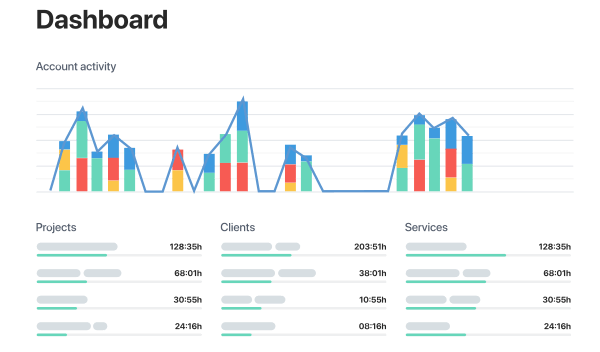As a CEO of a time tracking software company I need to know what my competitors are up to. That means I’m often researching about and/or playing around with their products, you know, it’s part of the job. Here, I share my findings of that research, giving credit to those competitors where credit is due and being honest about which products I believe you really need to avoid. And so, there you have it, this review, and in it, I try to be honest, fair, and insightful…
This review covers:
- Overview
- What Users Like
- What Users Don’t Like
- Pricing Plans
- Standout Features
- Positive User Highlights
- Negative User Highlights
- Ratings from Other Reviews
Overview
Hey there! Let me tell you a bit about TrackingTime’s time tracking and productivity software.
Whether you’re running a business or just trying to keep track of your own work hours, TrackingTime can be a viable option.
What I like about TrackingTime is its cloud-based solution. You can track your work hours in real time, add them to your timesheets, and integrate your work with over 50 different apps. And, if you’re a Zapier fan, you’re in luck – TrackingTime plays nice with Zapier too!
But that’s not all. TrackingTime’s reporting system is easy to use and customizable, so you can make your invoices look as good as your work does. And with project management and attendance tracking features, this software is a true all-in-one solution.
However, I do need to mention that TrackingTime’s mobile app requires a little work. Its App Store rating is hovering at a weak 3/5 stars, however, its Android counterpart is doing much better with 4.1/5 stars. Aside from some glitches in the iOS app, I feel customer support could use some improvement. And, while the time tracking feature is easy to use, newer users might find the UI a bit tricky to navigate for other purposes like reporting.
What Users Like
- Easy-to-use time tracker
- Numerous reporting features
- Rich customization options
- Zapier integration
- Affordable price
What Users Don’t Like
- Hard to navigate UI in reports
- Glitchy mobile adaptation
- Unresponsive customer support
Pricing Plans
TrackingTime has 2 pricing plans: Free and Pro. Both plans include the software’s time tracking features, however, some differences will be noted below:
Free: This plan consists of all the product’s time tracking capabilities, and allows collaboration with up to 3 users, as well as basic reporting. Users also get additional task and management features, with the file limit being capped at 100 MB.
Pro: The Pro pricing plan is priced at US$5/user/month and allows unlimited users with additional advanced reporting time management features. It also grants file transfers and storage for up to 10 GB/user.
Business: This Business plan is priced at US$10/user/month when billed annually, and it includes all the features of the Pro plan, as well as additional security and support features. It also offers a 14-day free trial without requiring any credit card information.
Standout Features of TrackingTime
1. Project Management
TrackingTime’s project management features allow users to better organize their team’s work, communication, and leadership. It grants freedom when generating tasks, assigning responsibilities, monitoring projects and task progress as well as organizing time entries using the calendar with the simple drag & drop technique.
Moreover, employers can grant permissions and set up access levels for projects and teams, set priority tasks for certain projects, and duplicate them with a click of a button.
TrackingTime’s team sync allows everyone to see what employee is working on what project each step of the way, as well as track their billable and non-billable hours.
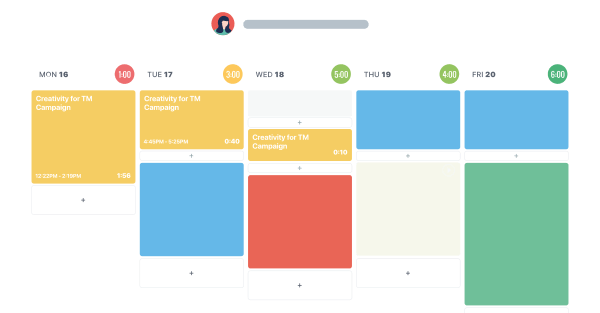
2. Time Cards
TrackingTime generates time cards for all business employees, allowing employers to easily see their full work hours, break time, and shifts for each day, taken from the employees’ time entries.
Its clear overview of employee work time allows employers to also track their overtime and time off periods like vacations, and submit it to payroll, which can be exported like reports through CVS, PDF, or Excel.
‘
3. Time Reporting
TrackingTime’s powerful reporting features allow users to gain insight into how they spend their time and make informed decisions about optimizing it. It offers comprehensive daily, weekly, and monthly reports along with in-depth analyses of project progress and financial information.
The company, user, and project information can be easily seen on the software dashboard with simple and colorful charts that can be customizable to the user’s liking, for a clear and understandable overview.
All created invoices are available to be exported through the aforementioned formats, and provide a straightforward way for its users to get paid.
![]()
Selected Positive User Feedback:
- “I like the ability to quickly see what I’ve worked on in the past and what I’m scheduled to work on in the future. It’s also helpful to be able to track how much time I’ve spent on certain tasks so that I can accurately bill clients.” – Jesus G. (Source G2)
- “It is so easy and straightforward to use. I have been using it for years and never had a complaint. When I decide to actually go for the monthly payment version, it got even better and is very reasonably priced.” – Julie T. (Source Capterra)
- “I’ve used quite a few time tracking apps, and tracking time is one of the easiest apps I’ve ever used! I’m using it for more than 3 years now. UI & Dashboard is the easiest you can find over the internet.” – Md Ashfak S (Source G2)
- “The ability to report on project timeline performance with traceable, direct metrics was immensely helpful in justifying the business case for increased personnel and additional budgetary resources.” – Roget R. (Source GetApp)
- “The ease of use of the application and the fact that multiple projects can be added and integrated. A very cool feature that I like is that you can integrate calendars, so the time will be easier to be tracked amongst meetings / other activities.” – Alexandru Cristian I. (Source Capterra)
- “I’m a software developer. I needed a robust time-tracking solution with a customizable reports function for billing purposes. I went through multiple solutions and this is the only one that truly met my expectations. Highly recommended! Also, their customer support and attitude towards the users is top-notch!” – Michał Knapiński – (Source Google Play)
- “It allows us to use our Google calendars to track the time we spend on projects. We’re also using it to tack part staff hours.” – Victoria H. (Source GetApp)
- “It is simple to use, with mobile apps and integrations with other tools I can customize projects and tasks and get detailed reports of projects I’m working on.” – Verified Reviewer in Telecommunications (Source Capterra)
- “I like that I can customize how I track my time for clients and projects for them. I assign colors to each client, so all projects for that client have the same color, and I can easily select and log as I work throughout the day.” – Raechel S. (Source G2)
- “I can use tags and categories for each task and then group them into projects, so I understand the exact time I spend on the project. The tracker I used before only worked as a timer, and I couldn’t analyze my data.” – Maria S. (Source G2)
- “The most helpful thing about Tracking PRO is that I can be as detailed as I want or not. It really helps me keep track of all my time that is allowed per project.” – Aly M. (Source G2)
- “The app is very easy to use – all you have to do is click play on a project. I can track projects for years to know how my time is allotted. I always have the desktop app open on my computer and find it very easy to use.” – Erin W. (Source G2)
Selected Negative User Feedback:
- “Only one issue I had is that customer service is not very friendly and helpful.” – Monika N. (Source Capterra)
- “The free trial was somewhat restricted for the number of jobs/items I could log, but that’s understandable with a free trial.” – Patrik M. (Source Capterra)
- “It may have been a bit of a challenge to reopen archived projects.” – Reginald C. (Source GetApp)
- “Mobile adaptation is not upto mark as it experiences glitches. Integration was difficult with the software I currently use.” – Jason H. (Source GetApp)
- “Worked great a year ago when I first installed but not it doesn’t save my notes/ it freezes when trying to save them.” – kpcolunga (Source AppStore)
- “It takes a while to get used to it, it wasn’t easy to find everything at the beginning. Not very user-friendly” – Verified Reviewer in Graphic Design (Source Capterra)
- “I switched to a different time tracker when I needed to only track the hours spent for billing at another job. I only really needed a phone app with a stopwatch at the time.” – Robin A (Source GetApp)
- “I don’t like the occasional glitches, such as not loading or seemingly being logged out when on a bad connection (typically on mobile). It also takes some seconds to load, which is frustrating when I want to start working immediately but have to wait before my tracker loads”. – Rudolf R. (Source G2)
- “Hard to navigate user interface. If I have to leave and come back later, it creates a new time which is a bummer, but I can see the total time and then just manually adjust the complete time for the specific project.” – Steven S. (Source G2)
- “The drop-down menu can sometimes be a little bit hard to navigate, as the headings are subheadings are not always presented clearly.” – Verified User in Marketing and Advertising (Source G2)
- “Nice app until the recent update. Now it’s slow and glitchy. The hour tab shows a different time than what’s on the project tab. I can’t expand the timer anymore to make it bigger on the screen, and it’s so small at the bottom it’s hard to see without having to pick up my phone.” – LaToya Minton (Source Google Play)
- “The interface isn’t easy to use. Plus, unresponsive customer support. I preferred the old version of this app, it has glitches now. It was much better.” – Savvymaryjane (Source GooglePlay)
Ratings from Other Reviews
(As of 04/12/2023)
- Capterra: 4.6/5
- G2: 4.5/5
- GetApp: 4.6/5
- Software Advice: 4.5/5
- Google Play Store: 4.1/5
- App Store: 3.0/5
Final Thoughts
With TrackingTime’s intuitive interface, customizable features, and comprehensive reporting capabilities, businesses can seamlessly manage their employees and workflows.
TrackingTime’s time tracking solution is easy to use for individuals with varying levels of technological experience – making tracking time, setting goals, and measuring progress easy, all with just a few clicks. The software’s Zapier integration and project management features are some aspects that I really like. Additionally, it also offers integrations with popular tools such as Trello, Asana, and Slack.
However, I do have to admit, I have some reservations about TrackingTime’s iOS app. While it does offer some useful features, the overall user experience could be improved. And along with a tricky interface for reports, I’ve found that customer support can be a bit lacking in responsiveness and effectiveness.
To sum it up, I feel TrackingTime offers a variety of features that are useful for both types of workers: desk-based and onsite. However, consistent glitches in the iOS app do make me question the software’s efficiency in terms of iPhone users.
Don't waste another minute! Jibble is FREE forever.
Get jibbling with the ultimate time tracking software...
Track time now - it's FREE!