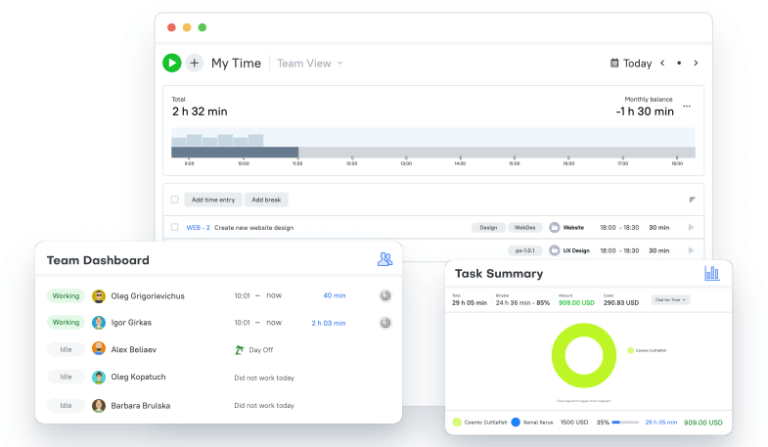As a CEO of a time tracking software company I need to know what my competitors are up to. That means I’m often researching about and/or playing around with their products, you know, it’s part of the job. Here, I share my findings of that research, giving credit to those competitors where credit is due and being honest about which products I believe you really need to avoid. And so, there you have it, this review, and in it, I try to be honest, fair, and insightful…
This review covers:
- Overview
- What Users Like
- What Users Don’t Like
- Pricing Plans
- Standout Features
- Positive User Highlights
- Negative User Highlights
- Ratings from Other Reviews
Overview
Hey there! So, you’re interested in TMetric? Well, let me give you the lowdown.
TMetric is a time tracking and management tool that’s perfect for businesses that need to keep tabs on employee work time, create invoices for clients, and manage teams and businesses. With its many features, it can calculate all project-related costs and export them to create an invoice or bill. Plus, its customization options help create a clear and precise plan for all projects. What I really like is how TMetric offers an employee database for team management and also offers great project management capabilities – kind of like a complete business solution.
But let’s be real, no product is perfect. The desktop version of TMetric can be a bit of a maze for new users, and the mobile app underperforms with a low rating of 3.2/5 stars on the Google Play Store and 3.4/5 stars on the App Store. The activity system could also use some work, as it struggles to accurately calculate idle time.
To make matters worse, TMetric has faced some criticism for its occasional system crashes and slow user interface. However, on the bright side, the pricing of the software is relatively low compared to its competitors, though there are still other products that have an edge in that regard.
What Users Like
- Easy-to-use web version
- Project management
- Many integrations
- Clear reports
- Low pricing
What Users Don’t Like
- Poor mobile version
- Occasional crashes
- Non-user-friendly desktop version
- Limited customization for reports
Pricing Plans
TMetric has 2 main pricing plans, Professional and Business, as well as a free version.
Free: With the Free plan, users gain access to time tracking, reporting, unlimited projects and clients, along with the timer button for 50+ different web apps.
Professional: At US$5/user/month, the plan offers additional features like invoicing, task management, billable rates, and activity levels.
Business: In addition to the Professional plan, the Business plan adds features like screenshot capturing, team dashboard, work schedule, and time sync with Jira and Quickbooks. The pricing for this plan is US$7/user/month.
Standout Features of TMetric
1. Time Tracking and Reporting
TMetric allows users to freely track their work time through an easy-to-use system. Employees can log their work hours with the one-click timer, add it manually, as well as track time in over 50+ different websites, apps, and offline modes.
In addition, users can see all their recorded work time in their timesheet, along with their idle time, which is calculated through the no-keyboard-usage system.
TMetric also grants users a simple report system for all employee work hours. The reports are customizable to the user’s liking and can be exported into PDF and CSV files.
![]()
2. Project Management
With TMetric’s project management, businesses can simplify their workload, and create clear and straightforward project plans for their employees.
Users can set up billable rates for projects and workers, track how the budget money for a project is spent, as well as customize their project dashboard to their liking. Furthermore, with the ability to export invoices, users can create a transparent relationship with their clients, allowing them to see the entire work process for their projects.
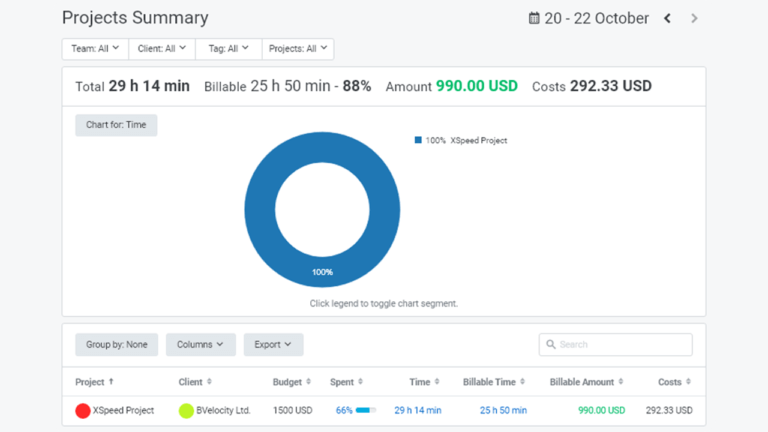
3. Team Management
Team management grants users full control and an overview of employee work hours. It allows editing workspace member profiles, tracking and storing employee activity data, as well as track user time off, and organizing holiday and workday periods.
Furthermore, TMetric enables screenshot capturing for employee monitors, helping employers identify where employee work time is spent, and removing potential disregard for business hours. Screenshots are kept in TMetric database for up to 6 months until they are automatically deleted.
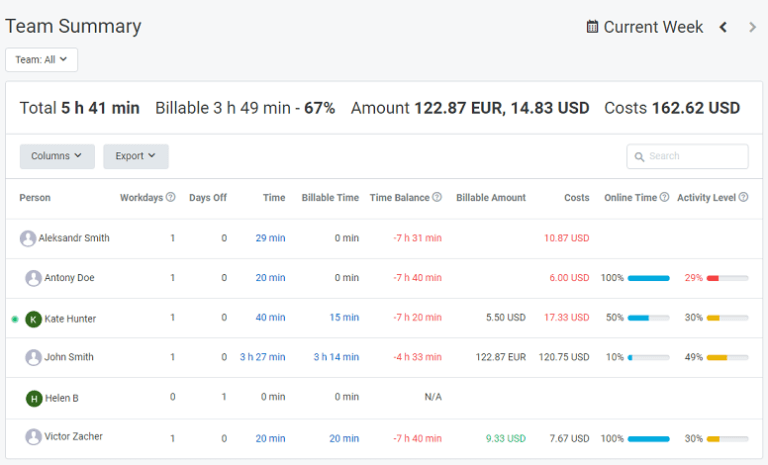
4. Integration
TMetric offers many ways to be integrated into other programs and websites. The software can be used as an extension to browsers, through a desktop program and a mobile app, with a calendar integration like Google and Outlook, and time synced with QuickBooks, Jira Software, GitLab, and Redmine.
The product also allows developers to create integrations for custom scenarios with its API, and along with their partnered service Zapier, TMetric can be connected to over 5000+ other apps.
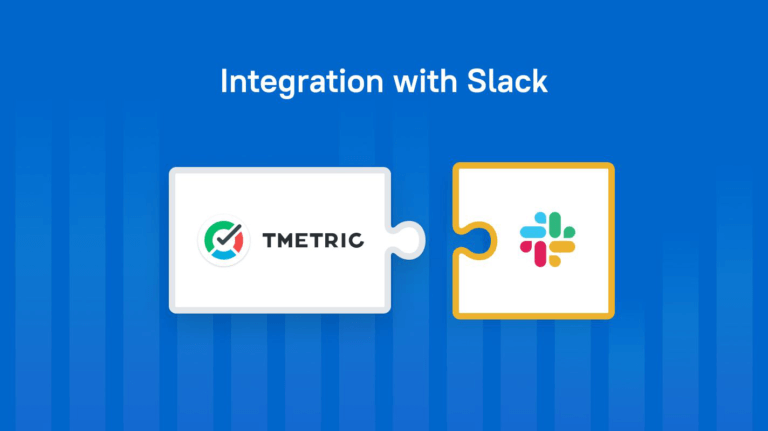
Selected Positive User Feedback:
- “It’s perfect for a small service business like mine. But my absolute favorite feature is the ability to use the timer to start/stop/start project work on the fly.” – Ron P (Source Capterra)
- “I like the fact that there are so many features! The add-on for Firefox is very solid. This allows me to create tasks from within Asana for example. I like the fact that I can easily track my time working.” – Adrian G. (Source GetApp)
- “I loved how easy this software was to set up and how I can easily track the time each task takes using the Chrome extension on my browser” – Alys G. (Source GetApp)
- “I like that with the click of a button I can not only switch between clients but also subprojects for each of those clients.” – Tammi. O (Source Capterra)
- “I can easily see how much time I spend on a certain website or project. Very easy to use, informative.” – Annelies W. (Source GetApp)
- “Cost-effective and intuitive time tracker. This app streamlines our time tracking, team, and project management.” Natallia B. (Source GetApp)
- “No software to install. Easy UI – one button to click and that’s it.” – Mark B. (Source G2)
- “I like that it’s easy to track time with TMetric and to add time manually if you forget to start the timer. The time off module including the calendar is great.” – Daria B. (Source G2)
- “TMetric lets me easily switch to a different client and then resume what I was working on previously. It also makes billing my clients easy, as it syncs with Quickbooks Online.” – Joshua J.(Source Capterra)
- “It’s easy to add clients, and projects and track time. It’s also easy to update or fix issues. We really like the recent addition of time off requests, so we can also manage our PTO. Lastly, the activity tracker is a nice bonus.” – Verified Reviewer in Computer Software (Source Capterra)
- “Reports. Detailed and clear yet simple and easy to generate. They allow me to see recorded data of my team for any time range.” – Maryna N. (Source G2)
- “It helps me to prioritize a set of tasks within its respective period. It also helps me to easily connect with the client.” – Renelene Jay (Source Software Advice)
Selected Negative User Feedback:
- “It often crashes, breaks or bugs out, leaving myself and my team unable to track our hours in the software.” – Verified user in Marketing and Advertising (Source Capterra)
- “I find the mobile app to be quite limited in functionality for my liking.”- Fabricio O. (Source GetApp)
- “(…)the mobile app lacks, it often has bugs where the only way to fix them is to close the app.” – Philipe Lebois (Source Google Play)
- “The fact that “breaks” are recorded for literally any time that isn’t explicitly accounted for is misleading. Accounting for every minute may be good for companies that choose or need to micromanage the minor details, but I’d be okay with TMetric having the option to round up or down to the nearest 5 min. mark.” – Joseph D. (Source G2)
- “We like this software, but would appreciate it if the guys could add more functionality to the mobile app.” – Marie S. (Source G2)
- “It works best if you are working straight for a long period of time. Every time you pause the timer – even for just a minute – it creates a new time entry when you restart it. I would often have a long list of time entries, which just looks confusing.” – Ruth D. (Source Capterra)
- “Desktop version is nonintuitive. If I need to add a new task, it assumes that the task starts at the end of the last task. The software works on the assumption that you don’t take breaks in between tasks.” – Stacey B. (Source GetApp)
- “The project selection tool starts to get slow to load when you have a lot of projects in the system. The desktop application hasn’t always been that reliable (crashes, the window opening) although I still run it in the background to monitor what I’m working on, so I can go back and review it at any time.” – Jonathan (Source Software Advice)
- “Sometimes it has shutdowns. Sometimes it happened during a really important period of time, where I needed it the most. Plus, reports have limited customizations.” – Ali (Source Software Advice)
- “Occasional failures or loss of service without warning or apparent reason. The desktop application is a little complicated. Exporting reports to Google Drive takes a little bit of work.” – Alexander (Source Software Advice)
- “Sometimes its work is not stable (especially desktop). Plus, desktop version is not user friendly.” – Mike L (Source G2)
- “I’d like to have some additional classification methods and reports. I’m a Product Manager and I lead some people. A part of my time is dedicated to people and developing myself. I find it very hard to use the project classification for these entries.” – Ricardo C. (Source G2)
Ratings from Other Reviews
(As of 04/12/2023)
- Capterra: 4.5/5
- G2: 4.6/5
- TrustRadius: 9.7/10
- GetApp: 4.5/5
- Software Advice: 4.5/5
- Google Play Store: 3.2/5
- App Store: 3.4/5
Final Thoughts
With this time-tracking and project-managing software, you’ll always have direct and clear supervision over your business.
Let’s face it, it’s hard to resist the convenience of clocking in work time and keeping track of your activity with timesheets. TMetric’s integration with different apps makes time tracking smooth. What’s more, is that you can easily export a report based on your work hours and projects. TMetric also allows businesses to create and manage teams based on your given projects, generating an organized and coherent work environment – I like it.
However, I should warn you that there are a few downsides. The mobile version leaves a lot to be desired, with a less-than-stellar rating on both the Google Play Store and App Store. Let’s not forget about the non-user-friendly desktop version, which can create a bit of a learning curve for newer users. And then there’s the issue of spontaneous system crashes and unavoidable idle time difficulties.
In conclusion, I still think TMetric is a comprehensive tool for time tracking and project management. However, improvements in its mobile apps and a more user-friendly desktop version would make the software even better for onsite workers and desk-based employees alike.
FAQs
...about TMetric
I really like how TMetric is an all-in-one business software. It has very extensive team management features, that include employee profile management, tracking user activity and leave management.
And the customizations make it very easy for users to create precise plans for projects – fantastic!
I’ll get straight to it; the desktop version is not really that good. The software also has the occasional lag and can even end up crashing for some users – what a shame.
Don't waste another minute! Jibble is FREE forever.
Get jibbling with the ultimate time tracking software...
Track time now - it's FREE!