As a CEO of a time tracking software company I need to know what my competitors are up to. That means I’m often researching about and/or playing around with their products, you know, it’s part of the job. Here, I share my findings of that research, giving credit to those competitors where credit is due and being honest about which products I believe you really need to avoid. And so, there you have it, this review, and in it, I try to be honest, fair, and insightful…
This review covers:
- Overview
- What Users Like
- What Users Don’t Like
- Pricing Plans
- Standout Features
- Positive User Highlights
- Negative User Highlights
- Ratings from Other Reviews
Overview
Well, let me tell you about Timeular, a trendy time tracking software that organizations can use to manage employees and track time.
The software comes loaded with a variety of features that can help you and your team stay on top of things, from simple time tracking to generating insights and monitoring productivity.
What I find interesting is that Timeular has a Bluetooth device that serves as a visual reminder to track time and improve concentration. This little gadget, known as the Timeular Tracker or Zei device, acts as a physical remote control that can be connected to your phone or computer. With it, you can easily log your hours while working on tasks from any device.
Another neat feature is Timeular’s goal-setting function, which helps you engage with your daily or weekly work tasks better. This allows you to set goals for yourself and your team, and then track your progress over time. And when you’re ready to create reports using all this information, it helps you gain valuable insights to make informed business decisions.
Now, as much as I love Timeular, I have to admit that it has some quirks. The Zei device isn’t always as reliable as it should be, with connectivity issues cropping up from time to time. And while the mobile app has a lot of great features, the complicated user interface can take a while to adjust to. This, coupled with the app’s slow processing, has earned Timeular a 3.7/5 star rating on the Google Play Store.
 What Users Like
What Users Like
- Easy to sync across multiple devices
- Convenient Timeular Tracker device
- Editing tracked time
- Reports for deep insights
- Smooth integrations
Find more on what users love about Timeular.
What Users Don’t Like
- Slow and clunky mobile app
- Connectivity issues in the device
- The app takes some time getting used to
- Unreliable time tracking
Find more on what users hate about Timeular.
Pricing Plans
Timeular has three pricing plans, Personal, Personal Pro, and Teams. Users can pay either monthly or yearly, but choosing an annual plan will get them 2 free months.
Personal: At a base fee of US$9/month, or $7.50/month if billed annually, this plan provides users with tracking on multiple devices, reminders, and insightful reports.
Personal Pro: At $14/month, or $11.70/month if billed annually, this plan offers users all Personal features along with unlimited goals and billable hours tracking.
Teams: At $19/month/seat, or $15.80/month per seat if billed annually, this plan contains all available features, including shared activities and team reporting.
Read 5 things you MUST know about Timeular’s pricing.
Standout Features of Timeular
1. Timeular Tracker device
Timeular’s time tracker gives users valuable knowledge of how their employees work and what results they produce. Timeular has introduced an innovative method for effectively tracking time by designing its own Timeular Tracker device, also known as the Zei device. The device presents a constant reminder to users to log their hours and is very simple to understand and use.
Whether the user is tech-savvy or not, all they have to do is assign a task to each face of the 8-sided Bluetooth tracker, and flip it once they want to start and stop the timer. The logged hours show up on their mobile or desktop, whichever they connect the Zei device to. The tracker comes with 120 stickers and a pencil to mark tasks and projects on, as well as a charging cable to assist users when they run out of battery, which lasts a very long time.

2. Timesheets and Calendar Tasks
Once users are done tracking time on their projects for the day, they can generate an automated timesheet with the details of their work. This reduces human error and ensures that employees are getting their time’s worth when payroll processes start. Employees can send their individual timesheets to their employers or to the company’s financial system. These are used later on to get insights and spot trends in the workflows.
The timesheets are organized in a calendar fashion, which categorizes all the employee’s hours according to dates and gives a full overview of their time. The tasks that the employees worked on are also displayed in this calendar, and users can easily make changes by dragging or dropping tasks. Hence if a user forgets to flip their Timeular Tracker or misses some portion of their time, they can always fill it in on their calendar timesheet later on.
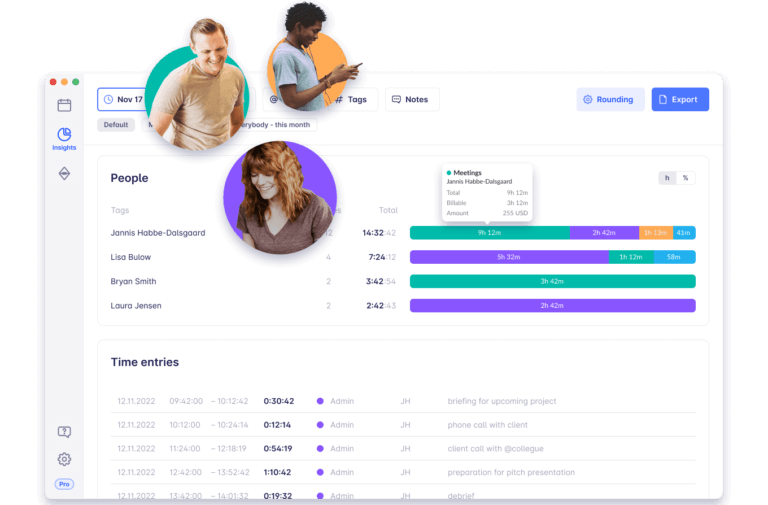
3. Goal-setting and Reminders
Timeular’s more recent goals feature emphasizes setting aims for the workplace, whether it is related to weekly goals or a daily task list. Users are encouraged to motivate themselves by having goals that they can actively strive towards accomplishing. Teams can also create mutual goals in a shared workspace to increase accountability among colleagues.
Once users have created their daily or weekly goals, they can turn on notifications to receive constant reminders and updates about their progress. Reminders are also set to alert users about their breaks, so they can receive their much-needed downtime. Moreover, employees can enable a Pomodoro timer to keep them from working continuous long hours and boost productivity.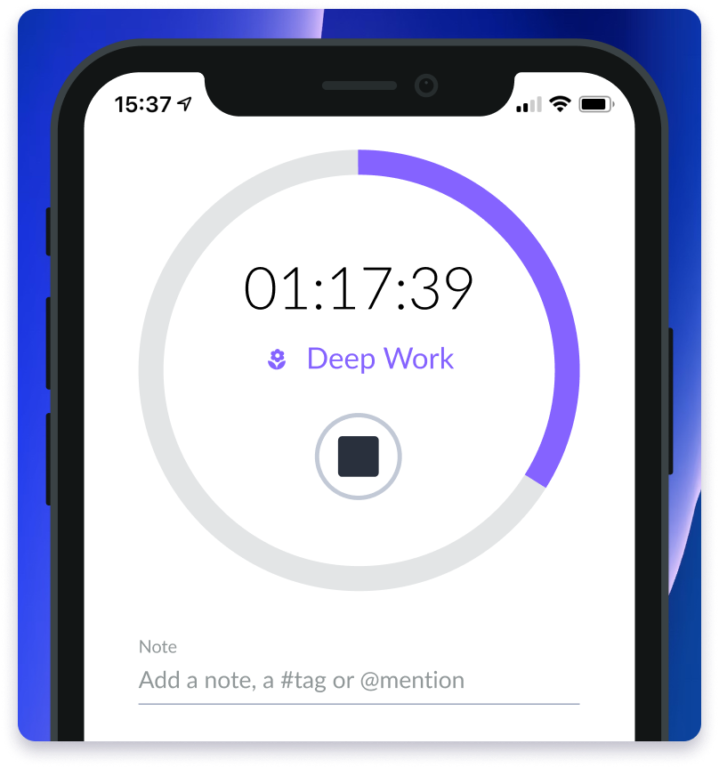 4. Reporting and Insights
4. Reporting and Insights
The reports and insights features provided by Timeular allow employers to receive analytical data from their employees’ logged hours and fulfilled goals. This helps them see what their employees are working on and how long it takes them to complete specific tasks, thus allowing them to evaluate the performance of their workers.
Employers and managers can filter the statistics provided, and view them in different forms such as tag and people charts, time entries, and trends in work patterns. They can also export them in multiple formats and use them for a number of purposes. One of those would be calculating employees’ billable hours using the time entries format, or they could enable dynamic billing rates to make the process more efficient.
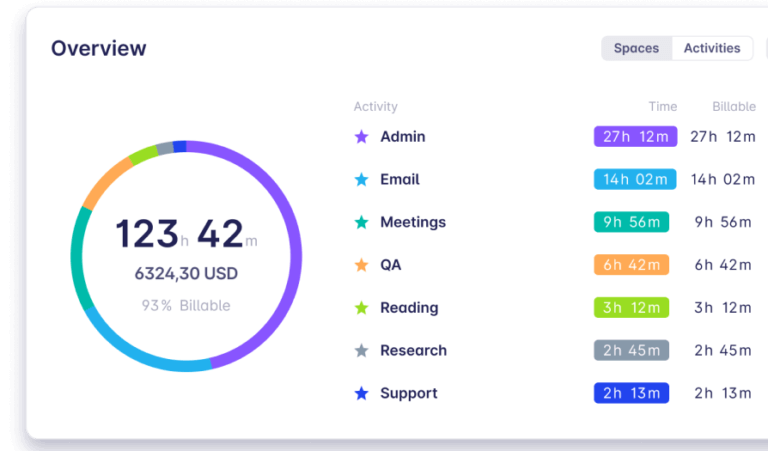
Selected Positive User Feedback:
- “The Bluetooth connection works perfectly keeping a record of how I spend my days. I can use hashtags to roll up work into larger categories, and even if I don’t have the physical time tracker with me, I can use the desktop software or app to update on the go.” – Liam S. (Source Capterra)
- “It’s easy to use and syncs easily through different devices. If buy also the timeular hardware device you switch tasks by simply rotating them. In my knowledge at this budget it’s probably the simplest and most advanced solution to track time using a physical device.” – Verified User in Marketing and Advertising (Source G2)
- “This is one of the best time tracking apps on the market in terms of functionality and design.” – A Google User (Source Google Play Store)
- “Timeular has streamlined my time-sheet processes immensely and made visualizing my time-management (or, some weeks, lack thereof) a breeze.” – Rae A. (Source Capterra)
- “In the PC version, the software responds wonders when I change from one face to another. It is also very easy to write a couple of descriptive words in each block recorded to remind me of what I was doing during that time.” – Josue B. (Source G2)
- “Timeular is great if you need to know where your time went for productivity and/or billing purposes. Using the phone or desktop app is great but it really shines when paired with the Zei device.” – Verified User in Marketing and Advertising (Source G2)
- “I’m required to post all my time on various projects and admin work into Financial Force for time-tracking and invoicing of customers. At the end of the day I can make minor corrections then know that on Friday I’ll have summaries available for entry into the external billing software (Financial Force).” – James M. (Source Capterra)
- “It has made it easy for me to meet all the daily goals that exist in my company in good time, and it is very easy to use each of its tools, With the Timeular, I just have to approach and change the faces, and since the program is in my desk in front of my monitor being tangible I can do it more easily.” – John G. (Source G2)
- “Love the concept. The physical token helps keep me from getting too distracted. Integrates well with Asana and google call via Zapier.” – Guy-Robert Porter (Source Google Play Store)
- “I love the clean UX that so beautifully displays where your time goes, and the connection with a physical object is brilliant. It’s so much easier to flip the 8-sided desk device when it’s time to switch tasks.” – Anna B. (Source Capterra)
- “Most time tracking apps, to accurately track time, make one almost have to multi-task to utilize effectively. The Timeular physical device solves this dilemma quite effectively. Also, the app is starting to develop better and more useful analytics.” – Jordan M. (Source G2)
- “My favorite feature is the reporting capabilities (visual report w/in app, exporting, tagging, etc.) – it provides me the ability to really analyze my prior week’s effort and determine if I am allocating my time on my highest priority tasks.” – Frank M. (Source Capterra)
- “I love the physical representation of what I’m supposed to be working on as a constant reminder on my desk. This helps me either stay on task or forces me to admit that I’ve jumped to another project that should be tracked separately. The reports you can pull are also beneficial when I have to fill out my official time sheet at work.” – Jason V. (Source Capterra)
- “The multi-faceted tracking device actually helps make it a lot easier for me to quickly switch time tracking what projects I am currently working on … I can easily report back to each on how much time I have devoted to them.” – Michael S. (Source G2)
- “Nice visualization, has changed the way I allocate my time and helped my own efficiency.” – Danielle Mai (Source Google Play Store)
Selected Negative User Feedback:
- “Sometimes the app is a little slow and clunky, especially for editing/deleting entries.” – Rae A. (Source Capterra)
- “Considering the subscription cost the app is probably too basic. At the same price you can find more features. Unreliable time-tracking.” – Verified User in Marketing and Advertising (Source G2)
- “Mobile app is slow and clunky. There is no offline capability. There is no widget available. Bluetooth connections with the tracker are flaky. To get 5 stars it would need to be available offline and I would need to be able just to tap my phone screen to change/start logging. Waiting for the app to connect and load is a small but significant delay in my productivity.” – A Google User (Source Google Play Store)
- “Quite often it won’t start tracking a task until I fiddle with turning it off and on a few times. Other times it won’t stop tracking and I’ll come back to it the next day and realize my tracking never stopped and I’ve got to figure it all out by hand.” – Shawn S. (Source Capterra)
- “The application takes several seconds to respond when I change a face or when I want to add a note to an entry.” – Josue B. (Source G2)
- “The Insights page is what I have the most issue with – not sure if it’s a bug or by design, but currently, the default display is for last week’s data when I’m interested in this week’s. It would be awesome if there was a simple way to choose your default as “this day,” “this week,” “last week,” etc.” – Miwa Wenzel (Source Google Play Store)
- “It takes time to get used to the software. I would like to see more in-depth analytics and ways to export the data. Plus, the mobile app is very slow and clunky.” – Anna B. (Source Capterra)
- “There is a learning curve. It would be nice to have even more stickers and symbol variety to place on the physical device to better visualize what activity is currently programmed on the dice.” – Jordan M. (Source G2)
- “I’d say this app could really reduce friction in onboarding. It took a while to figure out how to insert the battery and put the device in pairing mode. The app should walk you through this when you first install it. Once paired, it was far from intuitive how to assign activities to die faces.” – Robert McKay (Source Google Play Store)
- “The only con is that the base is not rechargeable, so every once in a while you will need to purchase a coin battery and install it.” – Patricia S. (Source Capterra)
- “I am split between office and remote, while their app is great it’s not as great as having the timeular tracking device around so my time tracking slacks when not in the office. The mobile and native windows apps have gotten much better but can still be clunky at times to navigate and edit times that didn’t track correctly.” – Michael S. (Source G2)
- “The tracker works well when used with my computer. Unfortunately, it refuses to connect with the phone app. It’s frustrating because I would like to be able to record time when I’m not using my computer. It would be a much better tool if it worked with my phone.” – Rachael (Source Google Play Store)
- “My tracker will sometimes disconnect for an unknown reason, and I won’t realize that it wasn’t tracking time until I look at the calendar in the app later. In those cases, I have had to estimate the time I spent and add it to the calendar manually.” – Verified Reviewer (Source Capterra)
- “It would be nice if Timeular could remind me or ask me every time I open up certain applications if I would like to start tracking time for something. Sometimes I forget to start tracking, so getting a little reminder would be helpful.” – Sara U. (Source G2)
- “There are connectivity issues in the device. The charging port, indicator light, and on-off switch need to be reworked a bit.”
Ratings from Other Reviews
(As of 04/12/2023)
- Capterra: 4.6/5
- G2: 4.5/5
- GetApp: 4.6/5
- Google Play Store: 3.7/5
- App Store: 4.6/5
Final Thoughts
Timeular is a time tracking software that has a nifty little Bluetooth-connected device, also known as the Timeular Tracker or Zei device. This little gadget is meant to help you log your hours in a visual and interactive way, all while keeping track of your time through your phone or computer.
What I like is Timeular’s goals feature which allows users to set up regular milestones and track their progress with reminders. This is a great way for employees to stay motivated and focused on their tasks, and eventually, businesses can apply all this data to gather insights and recognize trends in their workflows.
However, I must admit that the Zei device has been known to have connectivity issues, resulting in gaps in time tracking data. And while the desktop version of the software is reliable, the mobile app can be a bit finicky and doesn’t always track time as reliably. Furthermore, the software is challenging to navigate and set up.
All in all, Timeular does a decent attempt of offering a handy physical device that is not very common amidst the time tracking software environment, but I feel the software would shine even better if it solves the connectivity issues that show up from time to time.
FAQs
...about Timeular
Something very cool about Timeular is their time tracking gadget called the Zei device. This device works like a little remote that can connect to a phone or computer with Bluetooth and help users track time from anywhere while they’re working.
Another feature that I’d love to mention is the goal setting function that is brilliant for keeping track of project progress and employee productivity on a daily or weekly basis. And with the progress info, the software makes detailed reports to let users know exactly where their business stands – terrific!
Now I know I mentioned that the Zei device is pretty cool, and the idea sounds perfect on paper but lacks in execution. Users have reported that the Zei device is pretty unreliable because of connectivity issues – which is annoying.
And I always talk about mobile apps. Timeular’s mobile app is pretty good, but the interface is so over-loaded with features, it can be pretty overwhelming for new users.
Don't waste another minute! Jibble is FREE forever.
Get jibbling with the ultimate time tracking software...
Track time now - it's FREE!

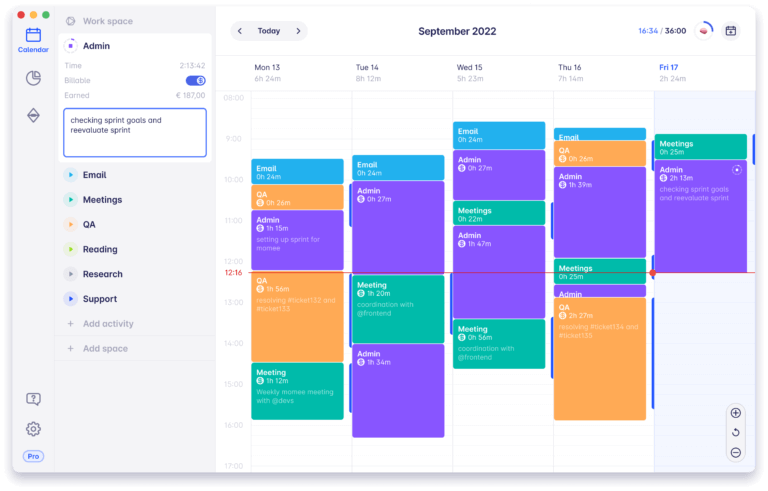 What Users Like
What Users Like