As a CEO of a time tracking software company I need to know what my competitors are up to. That means I’m often researching about and/or playing around with their products, you know, it’s part of the job. Here, I share my findings of that research, giving credit to those competitors where credit is due and being honest about which products I believe you really need to avoid. And so, there you have it, this review, and in it, I try to be honest, fair, and insightful…
This review covers:
- Overview
- What Users Like
- What Users Don’t Like
- Pricing Plans
- Standout Features
- Positive User Highlights
- Negative User Highlights
- Ratings from Other Reviews
Overview
Hello there, let’s explore TimeTrack. Its employee management features allow businesses to accurately track time spent on various tasks, bill clients, and monitor employee productivity.
TimeTrack also comes equipped with built-in reporting and invoicing features that make decision-making and billing easy. And let’s not forget about the mobile app, which allows you to track time and access timesheets from your trusty phone or tablet.
Now, if you’re like me, you probably use a variety of different tools to manage your projects. That’s where TimeTrack really shines, as it seamlessly integrates with other software tools like Asana, Trello, and Jira.
But that’s not all. TimeTrack supports multiple languages, so it’s accessible to users all over the world – no need to worry about language barriers! Plus, its advanced security features like secure data storage, encryption, and access controls keep your data safe and sound.
But folks, TimeTrack does have its faults. Its mobile app can be a bit finicky at times, with frequent crashes and glitches while entering tasks. And along with an unintuitive interface, it also has an underdeveloped website that leads to a steep learning curve for new users.

What Users Like
- Leave tracking
- Simple project management and performance evaluation
- Available on a tablet, smartphone, or web application
- Professional and helpful customer service
- German servers that are GDPR compliant
What Users Don’t Like
- Crashes and glitches while entering tasks
- Underdeveloped website
- Unintuitive mobile app
- Steep learning curve
Pricing Plans
TimeTrack offers two pricing plans: TimeTrack Enterprise and TimeTrack App & TimeTrack Cloud.
TimeTrack Enterprise: The TimeTrack Enterprise plan is designed for teams, businesses, and employees. There are three pricing tiers available:
- Standard: At a base fee of US$5/user/month, paid annually, this plan includes attendance tracking, expense tracking, reporting, user rights, mobile apps, and a web app for simple attendance tracking.
- Premium: At a base fee of $9/user/month, paid annually. this plan includes all the features of the Standard plan, plus project time tracking, project management, workflows, travel expenses, and workforce planning for efficient project execution.
- Gold: At a base fee of $11/user/month, paid annually, this plan includes all the features of the Premium plan, plus project invoicing, appointment scheduling, integration with other systems, and automatic scheduling for quick project billing.
TimeTrack App & TimeTrack Cloud: The TimeTrack App & TimeTrack Cloud plans are designed for freelancers, individuals, and entrepreneurs. There are two pricing tiers available:
- TimeTrack Lite: This plan is free forever but limited to 60 time entries, with advertisements, popups, and limited features.
- TimeTrack Pro: This plan costs a one-time fee of US$4.99 and includes unlimited time entries, no advertisements, no popups, and all features.
- TimeTrack Cloud: This plan costs $4.99 per month or $34.99 per year, with a 14-day free trial. It includes real-time synchronization, maximum data security, and access to the web app.
Standout Features of TimeTrack
1. Project Time Tracking
TimeTrack’s automatic time tracking feature allows users to track the time spent on different tasks and projects, eliminating the need for manual input. Available on a desktop and mobile app, its multi-device availability makes time tracking efficient for all kinds of users. Additionally, users can plan future projects with statistics of what works well for them, and stay updated on all their project progress in one place.
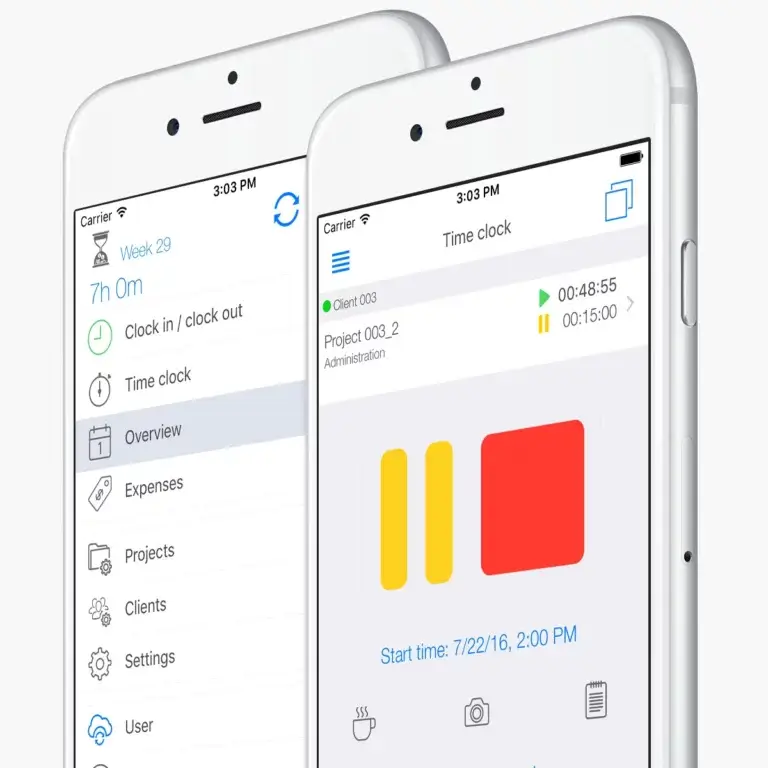
2. Reporting and Invoicing
TimeTrack offers a comprehensive reporting and invoicing feature that allows users to manage and track their time and expenses efficiently. This feature includes the ability to generate various types of reports, such as timesheets, project, and expense reports which can be customized to measure specific aspects like a task, employee, and date range. Employers can create detailed timesheet reports to evaluate employee productivity levels, export them to formats like PDF, Excel, and CSV, and share them with relevant parties. Since the reports enable users to calculate billable hours and ensure that clients are being billed accurately, the software also helps to quickly generate and send invoices, saving users’ time and effort by a huge margin.
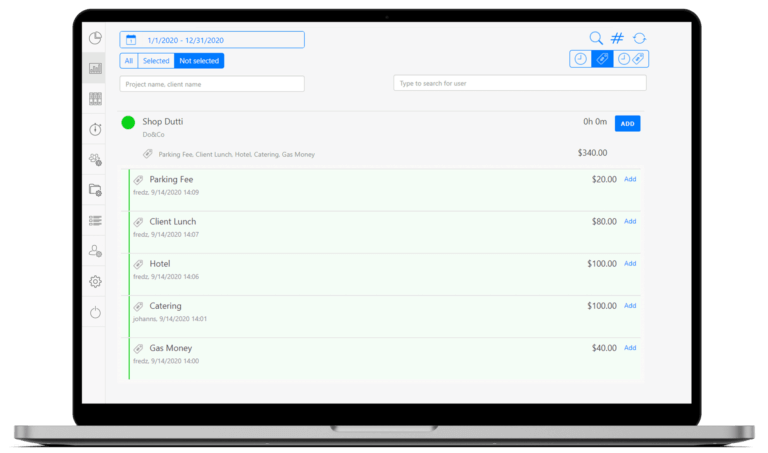
3. Attendance Monitoring and Scheduling
With TimeTrack’s attendance and leave tracker, employers can always stay on top of who’s working when, as well as be aware of their employees’ vacations and leave days. Users can use the tracking app for marking attendance, or directly turn on the timer to log their hours once at work. Employers can organize all the data in a calendar, which gives an overview of attendance, absences, and days off.
This then helps users further with shift scheduling, as they can check employee availability before creating a schedule for the day. Another option is creating an optimized daily roster, where every employee’s preference and previous schedule are taken into account by the software before generating an automatic schedule.
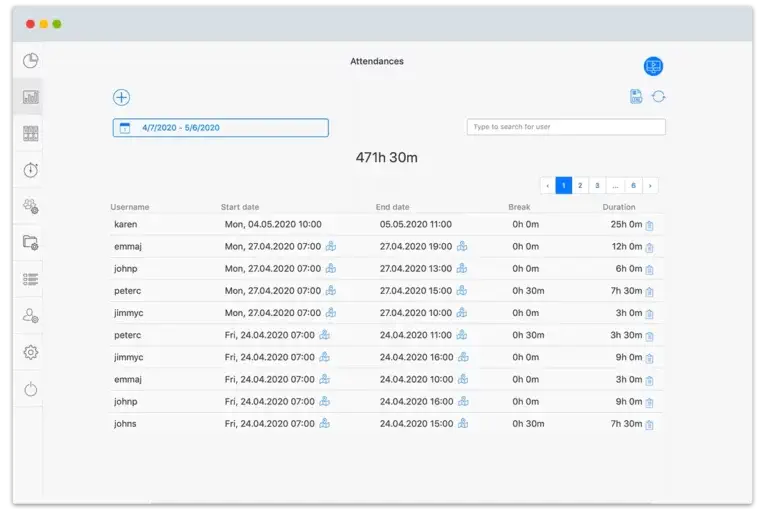
4. Third-Party Integrations and Security Features
TimeTrack integrates with other software tools such as Asana, Trello, Jira, and more, making it versatile. The integration allows users to link their time-tracking data with other tools, such as project management or task management software. This feature lets users easily track their time on tasks and projects across different platforms and streamline their workflow.
In order to guard user safety, TimeTrack provides advanced security features including secure data storage, encryption, and access controls.
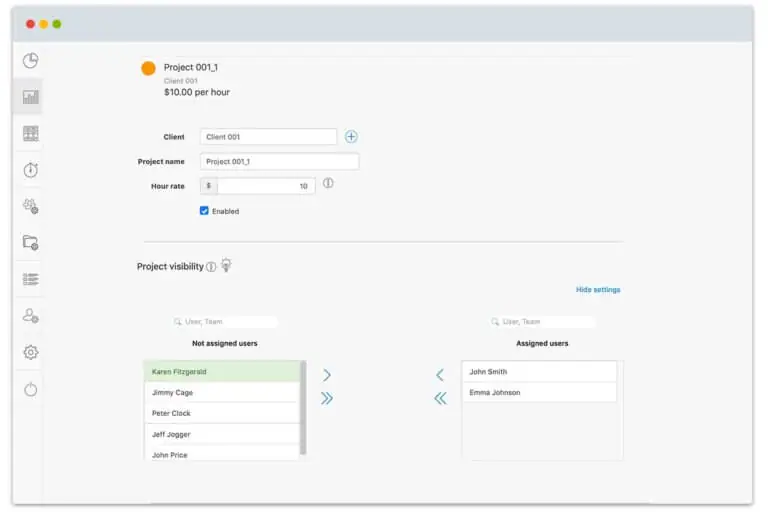
Selected Positive User Feedback:
- “Very accurate time controlling and detection. Straightforward to use, good reports and time tracking. The integration with the browser and various software makes this a helpful tool. The time tracking is also easy to edit if something is wrong.”– Mark H. (Source G2)
- “Easy time tracking software, great design! I started with tracking my working hours only. I then realized how important it is to focus on project management. TimeTrack makes it easy to enter all your hours on different projects.” … – Dragoslav S. (Source Capterra)
- “Easy tracking, Time tracking. Holidays.”– Alexander W. (Source Capterra)
- “As an employee, I have found out that this tool helps me a lot in tracking my hours, schedules, and other events.“– Viveka N. (Source GetApp)
- “Great Support. A stable and well-functioning software. I would buy it again and again.” – Stefan T. (Source GetApp)
- “With TimeTrack, we have a uniform time recording system, the overview of the overtime of all employees and vacation planning has been agreed more clearly and clearly.” – Merran G. (Source GetApp)
- “Arranged menu, easy to use, appealing colors, excellent support. Value for money fits.”– Malaika R. (Source GetApp)
- “This app is easy to use and keeps track of time very well. It’s easy to edit customers & projects. I know at my fingertips how many hours I’ve worked and how much money I’ve made up to the minute. I love the ability to include the notes in the export report. In my words: It works well for my needs.” – ThatGuy387 (Source App Store)
- “Very Easy to Use. I found this app to be very user-friendly and well-designed. I’ve used it for about six months now with no major issues. It’s always handy for tracking time and allows me to time as I go or enter time after the fact when needed. The reports are easy to run.” – Tankertantrum (source AppStore)
- “Best time card app there is. This is easily the best time-tracking app. I believe I’ve tried about five others. Plus, support is quick and helpful, and they are constantly updating.” – Jgw38 (Source AppStore)
- “I’ve purchased the upgraded version and used this app for about seven months. There’s a lot about it that I love. It does everything I need it to, and I was thrilled with it, especially its invoicing abilities” – it’s just me ok 2022 (Source AppStore)
- “The fact that it converts all of your timesheets into automated invoices is an absolute godsend!” – New to ping (Source App Store)
- “A way to record time spent on a project and invoice the client directly! About to upgrade to the pro version.” – Pickleshlee (Source App Store)
- “Not only can I do billing and invoicing from a single app, it also does time management for me as well, allowing me to record time on a job at the click of a button.” – Jutty_D (Source App Store)
- “Super easy to record timings and pay, group together projects The invoice generating tool is also incredibly easy to use and useful.” – Agsbea (Source App Store)
Selected Negative User Feedback:
- “It has become buggy for me. The app would be excellent if it worked consistently. I have, in the past, periodically had problems with it not tracking my time.” – Crumbpaw (Source App Store)
- “It began crashing on me every time I tried to generate an invoice pdf. Not for every client. Just most of them. I’ve tried everything I can think of and emailed support without any response.”– it’s just me, ok 2022 (Source AppStore)
- “Underdeveloped website. The basic use of the app is decent. The UX could use a lot of work. There are a lot of icons and no tooltips causing a learning curve for new users, so it’s not easy to know what everything means. The reporting is the real issue. The project performance numbers are correct in the project performance tab but are completely wrong on the reports page.” – Bergie Bergs (Source AppStore)
- “Its hard to get hang of the software at first. Monthly overview, there is no weekly -> weekly overview is more important than monthly.” – Alexander W. (Source Capterra)
- “The software offers many different features. When using TimeTrack for the first time, it can seem overwhelming.” – Miljan S. (Source Capterra)
- “Unintuitive interface. Adding and deleting employees is confusing. They make it difficult to keep the customer base out of the tracking.” – Karen T. (Source GetApp)
- “Learning curve. The app should be clearer; the employees should be able to see directly in the menu item (View, Projects) when they, e.g., B. Vacation or compensatory time. Vacation and absence calendar should be clearer; it is difficult to assign the points as it has non intuitive interface.” – Tobias F. (Source GetApp)
- “I was a bit overwhelmed by all the features at first, but like I said since they implemented the guided help, everything is much clearer now.” – Dragoslav S. (Source Capterra)
- “This app has plenty of useful features, but sadly they don’t all work. When I try to export by email or FTP it crashes. The website is underdeveloped.” – Devonic22 (Source App Store)
- “It’s hard to get used to it since it has learning curve. Haven’t figured out how to get positive/negative balances to automatically transfer to the next invoice yet though, meaning I have to tweak each invoice to reflect the previous.” – Paul F. (Source App Store)
Ratings from Other Reviews
(As of 04/12/2023)
- GetApp: 4.5/5
- Capterra: 4.5/5
- App Store: 4.6/5
Final Thoughts
With TimeTrack, businesses can easily track the time spent on various projects, generate timesheets, and create invoices, all while enjoying the convenience of a mobile app.
The software also includes reporting and scheduling features, as well as the ability to integrate with other project management software like Asana and Trello. One thing that makes TimeTrack stand out is its multilingual assistance. This feature enables people from all over the world to use the software, making it a truly global platform. Additionally, I like how TimeTrack boasts advanced security features like secure data storage and encryption, ensuring that your valuable information is always kept safe and sound.
However, I think the mobile app, in particular, could use some improvement, especially when it comes to glitchy time entries. Another drawback is the software’s unintuitive user interface which presents a steep learning curve for new users. Additionally, I feel the website could use some more development.
Despite these issues, TimeTrack remains a viable option for larger companies that are experienced in time tracking and can fully take advantage of the software’s extensive features. For businesses just starting out with time tracking, however, the learning curve and malfunctions may prove to be too much.
FAQs
...about TimeTrack
I really have to say, TimeTrack got me very excited with its reporting as well as invoicing features.
There are so many options for customization, which is just brilliant, ranging from different types of reports to reports for measuring specific aspects of project management like task progress, employee performance etc.
And the software supports multiple languages, making it very user-friendly for international businesses – pretty cool!
Ok, so the software can be a bit of a challenge for new users because the interface is not exactly a piece of cake.
And the website also crashes a lot when exporting data – that’s pretty unreliable.
Don't waste another minute! Jibble is FREE forever.
Get jibbling with the ultimate time tracking software...
Track time now - it's FREE!
