As a CEO of a time tracking software company I need to know what my competitors are up to. That means I’m often researching about and/or playing around with their products, you know, it’s part of the job. Here, I share my findings of that research, giving credit to those competitors where credit is due and being honest about which products I believe you really need to avoid. And so, there you have it, this review, and in it, I try to be honest, fair, and insightful…
This review covers:
- Overview
- What Users Like
- What Users Don’t Like
- Pricing Plans
- Standout Features
- Positive User Highlights
- Negative User Highlights
- Ratings from Other Reviews
Overview
Let’s talk about Timely – a time tracking software that might just be the solution for your business. In my opinion, it’s got all the baseline features you need to keep track of your time, projects, teams, and plans, from automatic time tracking to billable hour calculations using the reporting feature.
One thing I absolutely love about Timely is the Memory Tracker. With the Memory Tracker, employees can simply check what they were working on before and log that time. And the best part? It’s privacy-protected, so you don’t have to worry about random screenshots of your personal life popping up in your time reports.
But let’s be real here, Timely doesn’t have a free version, so you’ll have to cough up a hefty US$9/user/month if you want to use it. Also, if your employees are usually on-site or on the go, you might want to think twice about Timely – the mobile app has a less-than-stellar 3.4/5 star rating on the Google Play Store and a 3.5/5 star rating on the App Store. Along with this, the AI isn’t exactly the sharpest tool in the shed when it comes to tracking time accurately, so you might want to keep an eye on it.
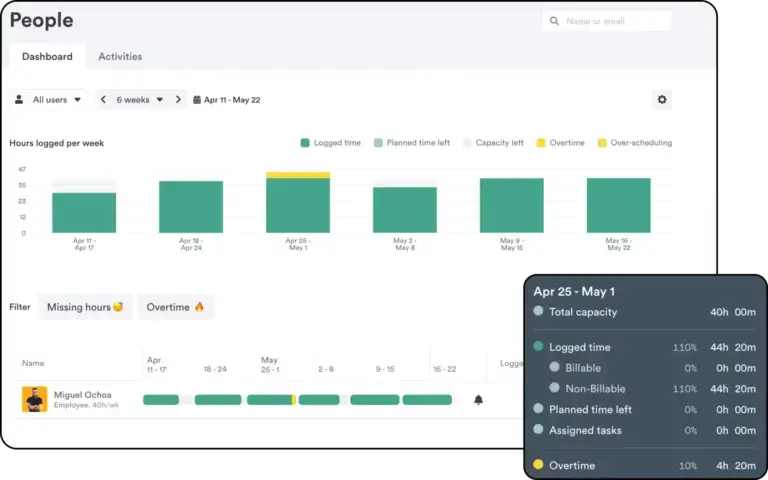
What Users Like
- Memory feature
- Efficient reporting
- Simple user interface
- The timeline view makes everything presentable
- Responsive customer service
What Users Don’t Like
- The mobile app lacks features
- Lack of a free version
- AI needs improvement
- Does not track phone calls
- Invoicing option is not available
Pricing Plans
Timely offers three pricing plans, Starter, Premium, and Unlimited, along with Unlimited + which is a custom plan. All plans can be paid for monthly or annually, though the annual charge allows up to a 23% discount.
Starter: At US$9/user/month, this plan contains basic features such as automatic time tracking, timesheet generation, and reporting.
Premium: At $16/user/month, this plan provides live project dashboards, budgeting, and syncing data with Timely.
Unlimited: At $22/user/month, this plan offers all features, from employee activity tracking to sending clients live reports.
Unlimited +: This plan is for managing at scale, and users can customize their Timely features according to their organization by talking to the Timely team.
Standout Features of Timely
1. Time Tracking
Timely’s time tracking feature allows users to automatically track time, leaving behind manual logging and note-taking. Without any distractions, the timer logs all work activity in the background, such as websites visited and video conferences. With the employees’ privacy at the forefront, Timely allows users to choose which information to share and which to keep to themselves after a workday.
With this information, timesheets can be generated along with extensive reports, to keep all the data organized and to give users insight into their work processes. Accurate billing also becomes easier as clients can receive live reports and judge the rates for themselves. Being able to monitor team performance helps organizations to create better workflows by seeing what works and what doesn’t.
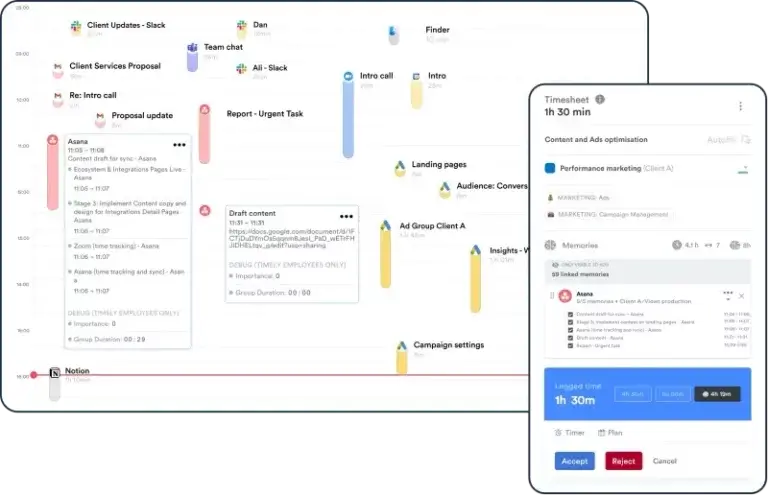
2. Project Management
Timely allows the tracking of different projects and tasks that employees and teams have been working on, keeping project managers in the loop at all times with reports and live dashboards. With its task management features, Timely gives access to all information related to current projects in one place.
Its real-time data about project activity information allows project managers to calculate budgets as well as probable deadlines, useful for making informed decisions for the benefit of their firm.
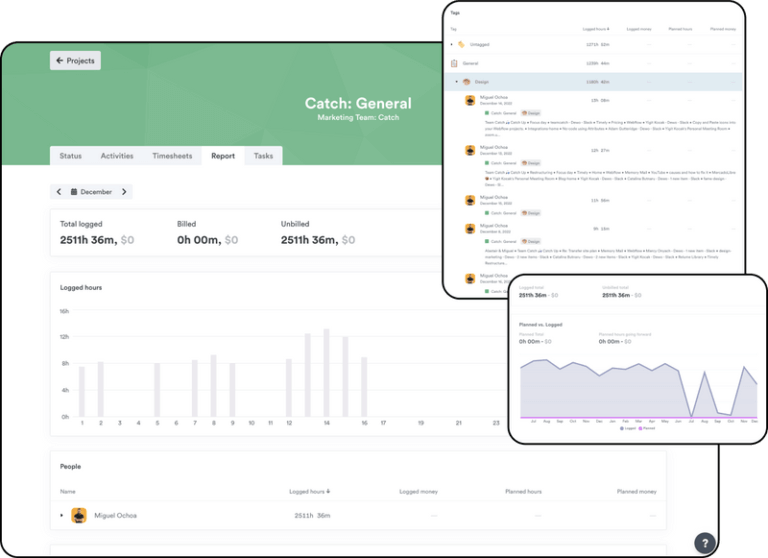
3. Scheduling and Planning
Timely’s automatic time tracking software allows for flexible planning and scheduling of teams, projects, and budgets.
Employers can set up shifts and schedules for their employees while using weekly timesheets to further create schedules according to employee productivity. By checking the availability of employees, and shifting priorities and deadlines, managers can always stay one step ahead while managing and monitoring team performance and activity.
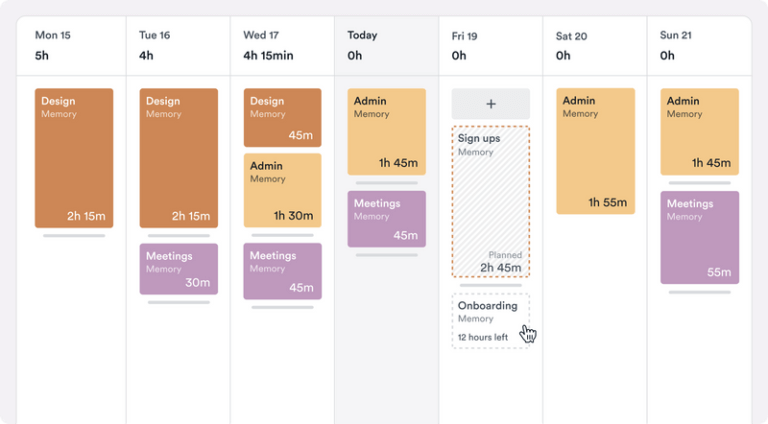
Selected Positive User Feedback:
- “This app (…) helping me find backups, allows me to show my research steps, and has helped get a number of people off my back about time vs quality, or the efficiency of my labor.” – Oliver Schaudt (Source Google Play Store)
- “The interfaces are simple to understand and to use, and I’m much more confident in my recorded time than with other methods I’ve used. I appreciate how hard the Timely team works to add features to the product, and the company is responsive to my questions.” – Brian R. (Source Capterra)
- “Timely helps me track how much time I spend on any application. (…) I can manage my time very well and measure how I improve in working on many tasks efficiently.” – Hadiyani A. (Source G2)
- “No longer need to manually log everything and forgot what I did on any day, and with the new AI, I spend less than 3 mins a day to log and report my time spent.” – A Google User (Source Google Play Store)
- “I like the ability to pull reports, seeing how much time/money was planned vs. actually accrued.” – Brianna D. (Source Software Advice)
- “Creating reports at the end of the month when I need to do my invoicing is a pleasure. Timely can export to Excel or PDF.” – Andy G. (Source Capterra)
- “Their people, from technical support to customer service, were responsive, (…) helped with both the tools and their effective utilization.” – David K. (Source G2)
- “Multiple platform support, so I could enter my time on my phone, and on laptops.” – Verified User (Source TrustRadius)
- “I liked the way that Timely visually assembled information to be seen en mass” – Verified Reviewer (Source Capterra)
- “Timely tracks product inventory, package purchases, has a scheduling module, reports for sales and many other things, a place to write notes associated with each visit, and is simply easy to use.” – Lauren (Source Software Advice)
- “Everything shows up on a nice timeline and it’s easy to edit events or create new ones and get a quick overview on how my time is being used.” – A Google User (Source Google Play Store)
- “Some days you are so busy you forget about tracking time (and thus missing income). But with memory I can easily see what I have done when I have done it, and how much time I spend on it.” – Siger S. (Source Capterra)
- “At a single glance, I can know if my schedule for the week/day is already full or if I can keep accepting new assignments.” – Jennyffer (Source Software Advice)
- “I like the automatic tracking – you can really see how much time you spend on certain tasks.” – Verified User in Architecture & Planning (Source G2)
- “The unique thing about timely is the memory tracker, which tracks my open windows, and times, and even suggests clients. I never have to start and stop a clock anymore.” – Kirby C. (Source Capterra)
Selected Negative User Feedback:
- “The app lacks features. No built-in invoicing is a bummer. Must export report and make your own.” – Ryan Rockich (Source Google Play Store)
- “Timely’s “tag” feature doesn’t really work to keep billable and non-billable hours distinct when it comes time to determine how much to bill the client.” – Brian R. (Source Capterra)
- “I don’t like some of the alerts that pop up, and sometimes the AI gets it wrong. And if the projects on the left side could be a bit more compressed while I’m working on other projects, it would be easier to move items between projects when the AI doesn’t get it right.” – Verified User in Management Consulting (Source G2)
- “Timely does not have a free version, there is however a free trial, but if you plan to use the software you will have to pay for it. More options for personalized follow-ups to clients would be a nice addition as well.” – Lenedge K. (Source Capterra)
- “The only problem I have had is that my timesheet details when shared do not share the worked to-from times.” – Chelsea (Source Software Advice)
- “Timely needs improvement on mobile and web channel experience. The mobile app lack features.” – Bhagvan (Source Software Advice)
- “I wish it had a free version. The reporting function could use a little more branding, now it’s just a standard template.” – Siger S. (Source Capterra)
- “Doesn’t really track time on phone or tablet. It’s presumptuous to assume people don’t have business meetings and workflows that occur on mobile platforms.” – Laurent Frazier (Source Google Play Store)
- “(…), the AI does not always recognizes correctly the tasks I’m doing. Invoicing option is not available.” – Verified Reviewer (Source Capterra)
- “On the shared weblink of reports, if we could also show individual line items for each project, that would be great. I can only do that through an exported report at this point.” – Verified Reviewer (Source Software Advice)
- “AI needs improvement. I also wished it synced with your phone calls (iPhone) better so you can say 13-minute phone call with so and so. I am entering that manually now into our billing software.” – Verified User in Legal Services (Source G2)
- “It would be helpful if each user was able to choose their timezone as it doesn’t take into account that users may be in different countries.” – Louise F. (Source Capterra)
- “Its price and the errors that it sometimes emits during its use is one of its greatest difficulties.” – Mariedglys (Source Software Advice)
- “The tool does not correctly follow the time spent on mobile devices (calls, WhatsApp, etc…). Plus, there is no invoicing option.” – Lionel C. (Source G2)
- “Missing the ability to export out of the Timely app on my Android phone compared to the iPad and iPhone.” – A Google User (Source Google Play Store)
Ratings from Other Reviews
(As of 04/11/2023)
- Capterra: 4.7/5
- G2: 4.4/5
- Software Advice: 4.5/5
- TrustRadius: 8.8/10
- Google Play Store: 3.4/5
- App Store: 3.5/5
Final Thoughts
With Timely, you can easily keep an eye on your time and resources by tracking projects, schedules, and time. The features like timesheet generation, live reports, and scheduling help businesses stay on top of their billable hours and team performance. One of the features I love is the Memory Tracker. This little gem is a real game-changer for those who are prone to forgetfulness.
However, before you get too excited, it’s worth mentioning that Timely’s mobile app could use a little TLC. Some users have reported inaccuracies and unreliability when it comes to time tracking. And let’s not forget about the AI – it’s a bit of a work in progress. Oh, and there’s no free version. Yeah, that’s a bit of a bummer. Combining that with the 3.4/5 star rating on the Google Play Store and a 3.5/5 star rating on the App Store, the mobile app has some work to do before it becomes the go-to time tracking solution for teams on the go.
Despite these limitations, I think Timely can be a good option for desk-based individuals and teams who require basic time tracking and workload management features.
FAQs
...about Timely
Timely’s Memory Tracker is absolutely brilliant!
It makes it so easy for employees to keep track of previous work and log in their time accordingly. And it’s pretty cool that time logs are privacy protected, so there is no need to worry about totally random screenshots.
So, Timely can feel limited when it comes to using the mobile app.
First off, the AI does not accurately follow work hours spent on the phone. So, suppose you need to track hours spent on calls, Timely’s tracker is just not that reliable.
Secondly, the mobile app lacks features compared to the web version, which doesnt make it my first choice for on-the-go tracking.
Don't waste another minute! Jibble is FREE forever.
Get jibbling with the ultimate time tracking software...
Track time now - it's FREE!
