As a CEO of a time tracking software company I need to know what my competitors are up to. That means I’m often researching about and/or playing around with their products, you know, it’s part of the job. Here, I share my findings of that research, giving credit to those competitors where credit is due and being honest about which products I believe you really need to avoid. And so, there you have it, this review, and in it, I try to be honest, fair, and insightful…
This review covers:
- Overview
- What Users Like
- What Users Don’t Like
- Pricing Plans
- Standout Features
- Positive User Highlights
- Negative User Highlights
- Ratings from Other Reviews
Overview
Hey there! As an employee management software, TCP (aka TimeClock Plus) has a lot going for it. Not only does it have its own time clock program for tracking attendance and leave, but it also offers some pretty unique features for clocking in and out. Let’s dive into it.
With TCP, employees can mark their attendance using fingerprints, employee cards, or even a temperature sensor. Talk about high-tech! And if they accidentally forget to punch in or out, TCP’s got your back with overtime monitoring and labor calculations. Along with the leave calendar and customizable reports, the dashboards make payroll processes a breeze.
But the mobile app, which is a crucial aspect for both employers and employees, has a 1.9/5 star rating on the Google Play Store (and that’s saying something). There are also issues with clocking in and out depending on whether you’re using the offline or online versions of the time clock.

What Users Like
- Responsive customer support
- User-friendly interface
- Customization options in schedules
- Leave requests in one location
- Reports are very extensive
What Users Don’t Like
- Offline and online versions do not have similar functionality
- Weak mobile app
- Glitches while clocking in and out
- Lack of personalization options
Pricing Plans
TimeClock Plus has three pricing plans, and customers have to converse with the TCP team to get a price quote for all of them.
Essentials: This plan includes basic features like time and attendance, reports, and employee management. The mobile app and time clock devices are available as an add-on feature.
Professional: This plan provides all Essentials features along with leave management, employee scheduling, and payroll exports. Add-on features include substitute management and job costing features.
Enterprise: This plan offers all Professional features plus attestation tracking, advanced leave and overtime, and multiple languages on the platform. Add-ons range from advanced scheduling to occurrence management.
Standout Features of TimeClock Plus (TCP)
1. Time and Attendance Tracking
TCP has a configurable Time Clock, its main feature, that users can set to fit their business’s needs, from fingerprint clock in and out to temperature sensors for sanitary logging. Employees can also swipe their cards, or use the mobile or desktop app to clock in and out, whether offline or online. Employers are then able to track their employees’ logged hours and breaks and create an automated, accessible record for future consultation.
Tracking the attendance of employees keeps internal operations running smoothly and makes payroll seamless. Users can monitor overtime and missed shifts as well as untimely punches, then make swift edits and alterations for better accuracy. Employers can also carry out essential labor calculations like paid breaks, and sort the time and attendance records using different filters such as employee-focused timesheets.
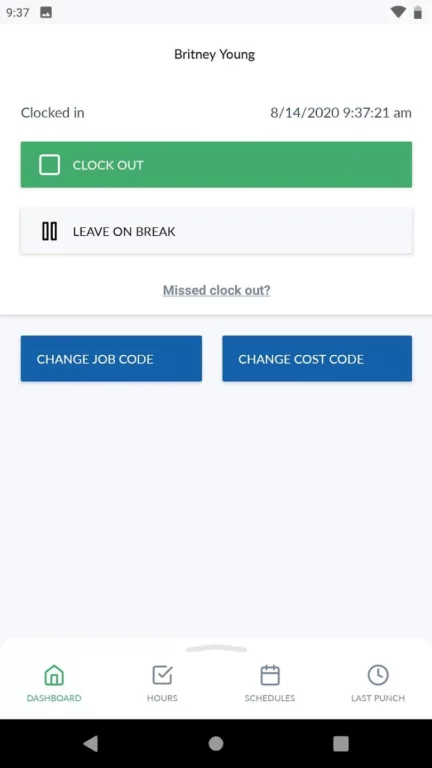
2. Absence and Leave Management
TimeClock Plus provides its users with a convenient solution to track employee absences and leave requests. Both employers and employees can take an active role in monitoring their time off requests, as managers have everyone’s requests for all leave types in one place, and workers can stay updated on whether their requests have been approved or rejected.
Connected to the time and attendance tracker, as well as scheduling features, leave and absence management allows users to doublecheck employee availability for shifts and keep track of vacation days remaining. Each organization can integrate this software according to its own labor and leave policies, and a leave calendar organizes everything visually for easy access, eventually making it much simpler to calculate labor costs and payroll.
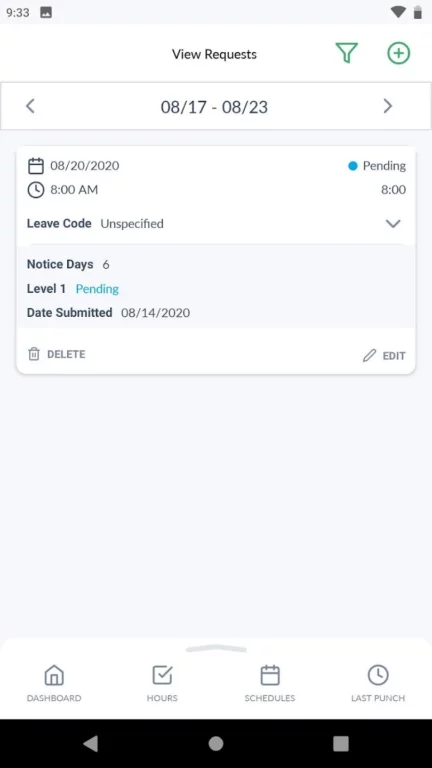
3. Planning and Scheduling
TCP allows the creation of detailed shift schedules, with a quick way of making changes and informing employees. Making adjustments for dropped shifts while checking employee availability prevents employers from being understaffed at any time.
TCP’s scheduling functions give users a whole range of tools for automating and editing schedules, making it possible to plan and organize the workflows within the company. Managers can use the templates provided or customize their schedules with full details using advanced scheduling tools. Taking employee preferences into account, employers can ensure full job satisfaction in their workers as they get to work according to what suits them.
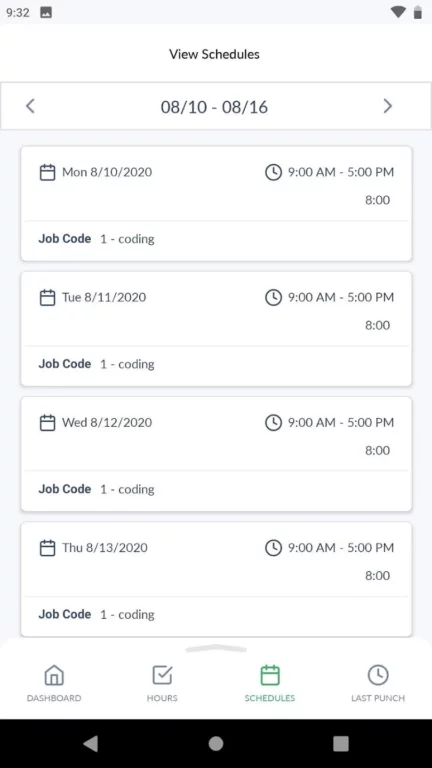
4. Reporting and Analytics
TCP’s analytical tools allow users to make informed decisions to enable the growth of their company and improve the performance of the employees. Using raw information from employee timesheets and attendance records, users can generate customized reports to tackle multiple aspects of their regular workflows.
Being able to understand and manage their workforce data more clearly and precisely provides users with valuable insights into concerns like employee productivity levels, labor costs, and time management. Along with streamlined dashboards for quick overviews, these tools then contribute to the betterment of work operations inside the firm and increase the efficiency of its workers by a huge margin.

Selected Positive User Feedback:
- “All clocked hours are visible over the course of the pay period. Requests for punch adjustments are submitted through the software, as well as requests for use of vacation time, and reporting of sick time used. The software is linked to the workstation IP address, so punches can only be made while in attendance.” – Tiffany T. (Source Capterra)
- “Their technology stays up to date, the reporting is very user-friendly and the support staff is very knowledgeable. You can set perimeters for employees access to clocking in and out, and I use the employee demographic reports for several HR projects.” – Dawn T. (Source G2)
- “This was a huge upgrade from using timesheets made in Excel. The reporting features are especially great.” – Jen (Source Software Advice)
- “Integrating can be stressful and time-consuming with any software but Time Clock Plus walked us through each step and continues to provide support. The software is easy to use, gives us the information we need, and exports to our payroll.” – Beth P. (Source Capterra)
- “The support team who assisted in my training and set-up provided excellent service. When I have had issues, the customer service goes above and beyond to ensure the issue is fixed.” – Brenda T. (Source G2)
- “Allows customized schedules for auto-populating timesheets.” – Verified User (Source TrustRadius)
- “As a Time Clock Plus manager, I appreciate the simplicity of it … it makes it easier to train and encourage the use of it by our employees.” – Lorinda S. (Source Capterra)
- “The best feature of TCP is the flexibility in time recording whether it is using a stand-alone, computer browser access or the mobile app. The results or records are in real-time and if any exceptions need to be addressed this can be done by using any device.” – Les M. (Source G2)
- “It keeps up with accruals, vacation, sick, and can also be customized to keep track of specific tasks … Paired this up with the biometric time clock and we were up and running in a very short amount of time.” – Anonymous (Source Software Advice)
- “Easy to fix when people forget to clock in and out. The reports are a great asset and being able to narrow things down by job code is a great plus.” – Kimberli D. (Source Capterra)
- “Every time I have had an issue with TimeClock I was able to call their support and get the issues resolved quickly.” – Chris H. (Source G2)
- “Keeps all requests in one spot (birthdays, PTO, holidays, etc.).” – Emory Williams (Source TrustRadius)
- “We calculate overtime based on a weighted rate and the TimeClock Plus system does that for you as well. The reports are great as well! I am able to print off reports showing the overtime and the different job codes.” – Samantha K. (Source Capterra)
- “Easy navigation gets me where I need to go inside the administrative panel and the process for managing employee profiles, schedules, and hours is efficient and effective.” – John O. (Source G2)
- “The HR department can find the information they need easily and our teachers are able to navigate around the parts they need without instructions or assistance. We recently moved to the cloud-based option to ensure better protection from web threats.” – Randy (Source Software Advice)
Selected Negative User Feedback:
- “Occasionally time punches are not logged the first click through. I always double-check the daily log to ensure each punch is recorded, and sometimes have to click through a second time.” – Tiffany T. (Source Capterra)
- “Clunky mobile app. Would like to have more capabilities with custom fields and prompting at the clock level. Glitches while clocking/out.” – Verified User in Primary/Secondary Education (Source G2)
- “If the employee has a mistake when clocking in or out, we are not able to fix it right away. They need to contact our administrator and then we can make the changes.” – Anonymous (Source Software Advice)
- “Offline and online versions do not have similar functions. I would like to have more options to personalize some of the reports.” – Beth P. (Source Capterra)
- “The geolocation and fencing is a great feature but employees do have a problem using the new mobile app … It would be nice if an easier function is provided for tracking. The current way it is set up you have to do multiple steps just to track one individual.” – Les M. (Source G2)
- “Offline do not have similar functions as online. The pricing structure is a bit much for a small org. There are glitches when clocking in/out.” – Emory Williams (Source TrustRadius)
- “I cannot figure out how to round the time. This would help greatly. If someone worked 2 hours and 13 minutes, I need it to round, in this case to 2.25 hours. I have gone through the manual and searched through the site and cannot find this as an option. I see it mentioned but no instructions on how to do this.” – Kimberli D. (Source Capterra)
- “Expensive for small businesses. Honestly, the only downside is we’d like more features added for employees to self-manage functions in their profiles. Other feature add-ons like payroll, employee training, and a rewards program would be the icing on the cake.” – John O. (Source G2)
- “Mobile clock in and out was sporadic, field guys complained that at times they couldn’t clock in. Had to delete and download the software again. Management interface was cumbersome and software did not integrate into my accounting software.” – Anonymous (Source Software Advice)
- “Lack of personalisation options. Sometimes it lags when you’re attempting to clock in for the day. – It has a few bugs that should be worked out, such as attempting to punch in too fast after a previous person punches out.” – Angela B. (Source Capterra)
- “Mobile app is clunky. There are some modules that we feel could be better but we would have to pay to have them implemented or wait a very long time for enhancements.” – Verified User in Hospitality (Source G2)
- “Lack of customization options. The offline functionality never seems to function, which is the only thing I don’t like. Those punches don’t always seem to land if a server is down and it sends you to the offline version.” – Verified User (Source TrustRadius)
- “It would be great to have some other employee scheduling options rather than just by individual employee.” – Joan H. (Source Capterra)
- “Reports should have the option to include the custom field that we added. Secondly, the repeat feature in shift planning could have several added options or conditions (e.g. “excluding next month”, “except X day of the week”, etc.).” – Francoise Andrew B. (Source G2)
- “Our only real complaint is an I.T. issue. Backups are a very manual process. Easy to do but no automation with fail/success reporting. Pricey for small businesses” – Rob (Source Software Advice)
Ratings from Other Reviews
(As of 04/11/2023)
- Capterra: 4.4/5
- G2: 4.3/5
- Software Advice: 4.5/5
- TrustRadius: 7.1/10
- Google Play Store: 1.5/5
- App Store: 2.3/5
Final Thoughts
TimeClock Plus offers payroll processing, time tracking, leave management, and even schedule planning.
One of the coolest aspects is how employees can clock in using a variety of unique methods, from fingerprints to touchless sensors. That’s right; you can say goodbye to that boring old punch card system.
Another plus point – employers can handle all kinds of employee requests, overtime data, and shift availability all in one place. TCP’s software integrates smoothly into everyday operations, providing extensive insights into workflows that can boost worker productivity.
But, hold on a minute. There are some downsides to TimeClock Plus. The mobile app and time clock leave a lot to be desired, with users facing frequent glitches and differences between offline and online processes. The mobile app actually has really bad ratings – 2.3/5 stars on the App Store and 1.5/5 stars on the Google Play Store. Also, while the software has many features, there aren’t enough personalization options for payroll.
To conclude, I feel TimeClock Plus is a good all-in-one solution given its scheduling, payroll, and time tracking features, but its poorly rated mobile apps make me wary of the software’s usability for on-site workers.
FAQs
...about TimeClock Plus (TCP)
Oh, where do I start with this one. The most unique feature for this software is that users can mark attendance using employee cards, fingerprints or with a temperature sensor – how exciting is that!
And if users forget to punch in/out, TCP has got everything covered with easy edits for time entries and overtime calculations.
I found that the performance of the software can vary a lot between the offline and the online modes. Users have reported that the software glitches when punching-in or out – which is a bummer.
And the problem persists with the mobile app as well. So, the software can be good choice for desk workers, but it really is not the best pick for on-field workers.
Don't waste another minute! Jibble is FREE forever.
Get jibbling with the ultimate time tracking software...
Track time now - it's FREE!
