Without doubt, QuickBooks Time is one of the pioneers of time tracking. Founded in 2016, it is now part of Intuit, and even if were a standalone business it would be one of the most widely-used time tracking companies in the world, as back in 2017 Intuit paid US$340m for it.
With its features like GPS tracking and geofencing, businesses can keep track of the team’s whereabouts and working status in real-time, and PTO tracking and time kiosks make it a complete package. Below, we give the key features that make QuickBooks Time stand out, and why so many businesses need and love the software.
1. Real-Time GPS Tracking and Geofencing
With QuickBooks Time’s employee GPS tracking, users will always know where their team is and what they’re up to. The ability to create virtual boundaries around work areas means that users will never lose track of their team’s clock-ins and outs. Whether managing a remote or mobile team, or running a service-based business with multiple locations, QuickBooks Time’s GPS tracking is an essential tool for keeping a team on track and the business running smoothly. The key thing is the technology is robust and it all works, and that’s obviously really important.
![]()
2. Great Mobile App
With QuickBooks Time’s mobile app, users are always in control of their work schedule, no matter where they are. For remote workers or frequent travelers, clocking in and out using their mobile devices means accurate time tracking for their employer and peace of mind for them.
The mobile app also streamlines scheduling processes, providing real-time updates on employee availability and work hours, and giving users the power to view their schedule, request time off, and submit shift changes right from their mobile device. And with full integration with the desktop version of QuickBooks Time, users will have access to all the same features, from time-off balances to reports.
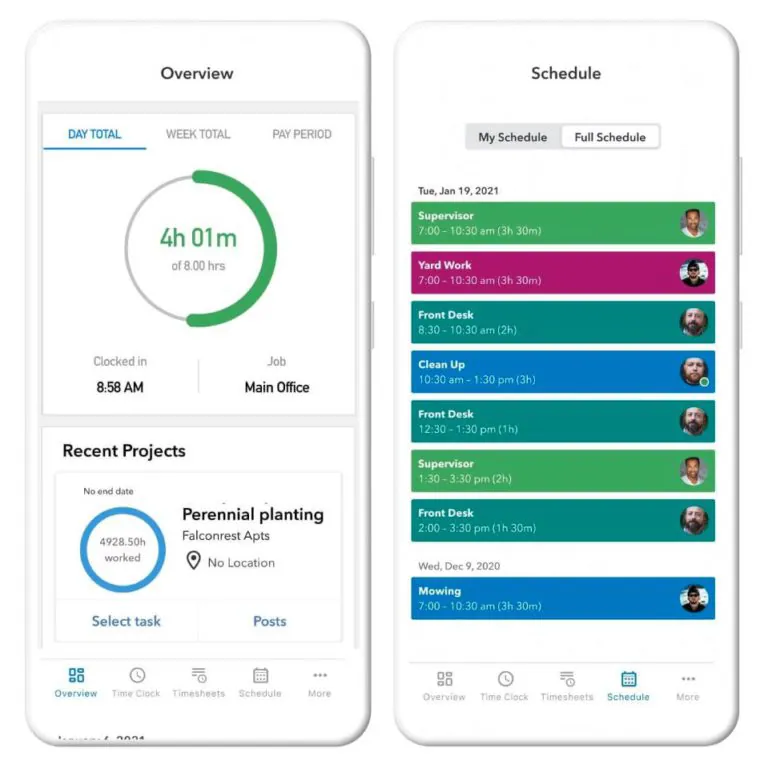
3. Kiosk and Comprehensive Web Dashboard
With QuickBooks Time’s web dashboard, users can easily manage all their employee data and keep track of hours worked, break times, and overtime, all in one convenient place. No more sifting through paperwork or juggling multiple systems. And if you’re looking for a solution to manage on-site attendance and working hours, the time kiosk digital punch clock is here to help. Assign unique pin codes, add location data, and prevent system abuse with photodetection.
With detailed reports and the ability to organize data by task, job, employee, and more, users will always have the insights they need to stay on top of the business. Plus, with integration with API, the possibilities are endless as it lets third-party developers create applications that offer even more insights into the business’s performance.
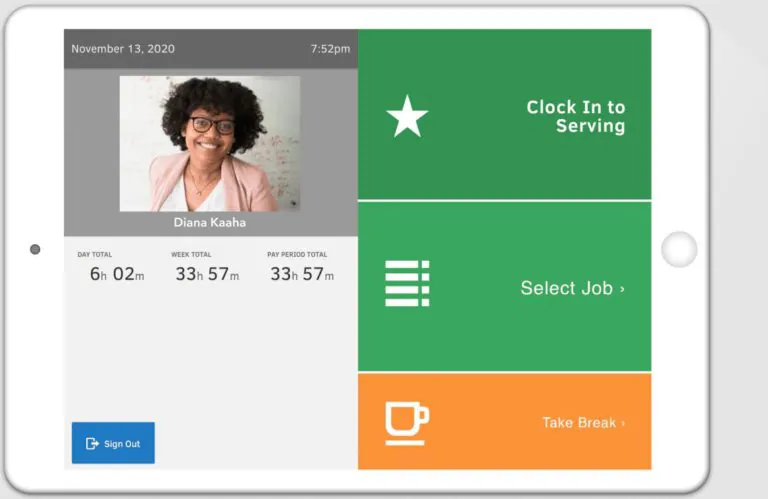
4. Genuinely Powerful Reports
With QuickBooks Time’s actionable reports and insights, users can easily keep track of employee attendance, time off requests, project progress, and job costs, all in one place. And users can customize these reports to suit their unique requirements and preferences, whether they need to track by employee, department, or client. With these insights, users will be able to identify areas for improvement, optimize workflows, and enhance the team’s productivity.
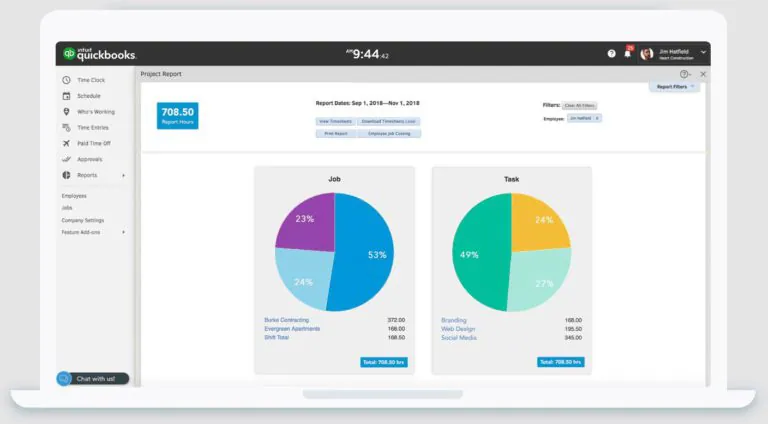
5. A Payroll Beast
With QuickBooks Time’s payroll management feature, users can finally bid farewell to the days of tedious and error-prone manual calculations and say hello to streamlined payroll processing that accurately calculates employee hours, wages, and overtime, without the risk of costly mistakes. And with seamless integration with QuickBooks Payroll and other payroll providers, users can ensure a hassle-free transfer of payroll data, saving them valuable time and effort. And, of course, the integration with QuickBooks accounting software is a big reason to use QuickBooks Time.
Customizable pay rules also ensure that users can adhere to their organization’s unique payroll policies and procedures, providing them with a smooth and efficient payroll process that caters to their every need. QuickBooks Time was designed to track payroll hours, and it shows.
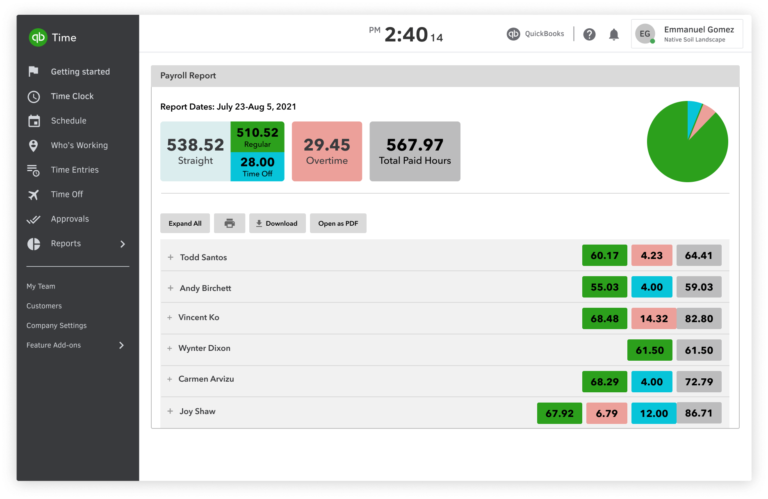
Conclusion
Quickbooks Time is an absolutely solid product, hats off to them, particularly if the goal is to track time for payroll. However, there are some seriously bad things about QuickBooks Time that users should check out before getting to a final decision. That’s also why we’ve taken the time to thoroughly evaluate and compare the top time tracking software for 2023, so you can find the perfect match for your business.
Alternatively, why not read our Honest Review: QuickBooks Time where we give our final verdict on QuickBooks Time.
Don't waste another minute! Jibble is FREE forever.
Get jibbling with the ultimate time tracking software...
Track time now - it's FREE!