As a CEO of a time tracking software company I need to know what my competitors are up to. That means I’m often researching about and/or playing around with their products, you know, it’s part of the job. Here, I share my findings of that research, giving credit to those competitors where credit is due and being honest about which products I believe you really need to avoid. And so, there you have it, this review, and in it, I try to be honest, fair, and insightful…
This review covers:
- Overview
- What Users Like
- What Users Don’t Like
- Pricing Plans
- Standout Features
- Positive User Highlights
- Negative User Highlights
- Ratings from Other Reviews
Overview
Ok, Paymo is a time tracking and finance management software that comes with some pretty handy features.
First off, the time tracking feature lets employees log hours using either the desktop or mobile app and then automatically generates a timesheet. What I really love is the active timers for employers that keep tabs on their activity levels in real-time. Plus, if employees need to keep track of vacation days or leaves, Paymo’s leave planner does a decent job. Along with scheduling that allows ghost bookings and quick edits to accommodate last-minute changes, it provides live notifications and plenty of personalization options as part of the project management feature.
Now, there are some cons to keep in mind. For starters, the user interface is non-intuitive and complicated, so it might take some time to get used to it. The mobile app can also be slow to process, and unfortunately, it doesn’t offer as many features as the desktop version. And speaking of features, the pricing can be a bit steep starting at US$4.95/user/month for the Starter plan, especially considering that it only includes basic features. Lastly, if you’re doing business outside of the US, you might run into trouble with Paymo’s online payment system as it doesn’t integrate with international payment platforms.
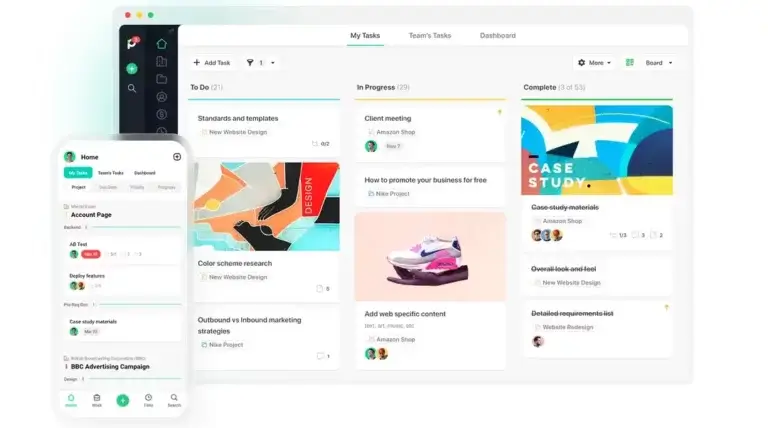
What Users Like
- Variety of viewing options
- Built-in invoicing
- Editing tasks
- Handy desktop widget
- Convenient scheduling system
What Users Don’t Like
- Complicated navigation
- Payment system not suited to international financial software
- The mobile app lacks functionality
- Expensive
Pricing Plans
Paymo has three pricing plans, Starter, Small Office, and Business, along with a free version. Users can pay annually or monthly but will get two months free if they pay on a yearly basis.
Free: Only for a single user, this plan provides time tracking and reports, unlimited invoices, and desktop and mobile apps.
Starter: At US$4.95/user/month, this plan is also for a single user and works well for freelancers. They receive unlimited clients and expenses, integrations, and project templates along with free features.
Small Office: At $9.95/user/month, this plan includes Starter features plus active timers, live reports, and recurring tasks.
Business: At $20.79/user/month, this plan offers all Paymo features, from employee scheduling and leave management to Gantt charts and online assistance.
Standout Features of Paymo
1. Time Tracking and Reporting
Paymo’s time tracking function enables users to monitor the time spent on different projects throughout the day with their web timer. Employees can open this timer directly in their browser, mobile app, or desktop widget. The project time log is automatically added to the timesheet once the timer is switched off, and users can also drag and drop time entries. They can further add entries related to tasks in bulk at the end of the day or week.
As for the timesheets, there are many customized layouts for the display, including a spreadsheet format, and users can also filter and sort the data. They also have access to real-time information about who’s working on what through Paymo’s active timers. Using these timesheets, employers can generate reports and view statistical charts and graphs that provide them with actionable insights into their workflows and employee performance levels.
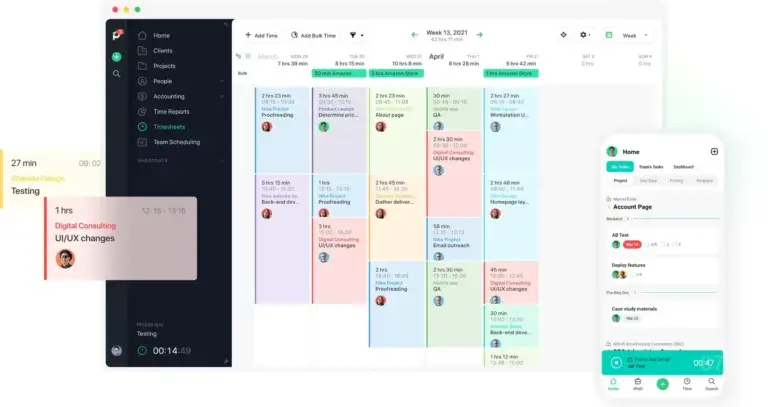
2. Leave Management
Along with time tracking, users can also track employees’ vacation and leave days. Employers can add an overall company holiday to the leave planner and inform everyone at once instead of sending individual emails. This feature allows employers to stay updated on every employee’s leave days on the user dashboard, which can be used to prevent understaffing and burnout.
Users can also set different types of leaves, from maternity to unpaid study time, and incorporate their organization’s workforce laws into Paymo’s leave management system.
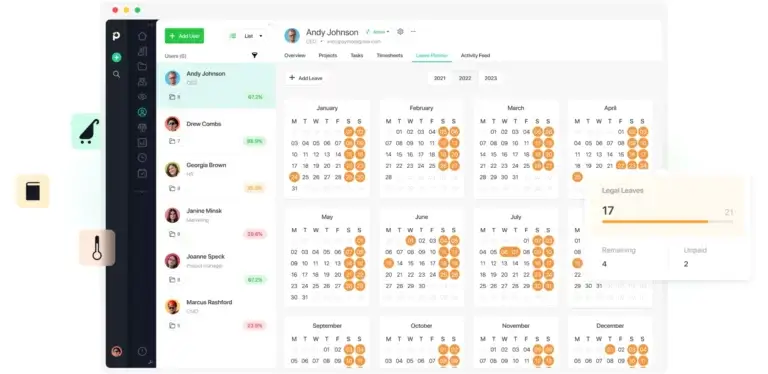
3. Planning and Scheduling
Paymo’s employee scheduling and workday planning feature allows managers to arrange shifts while considering their employees’ leaves and vacation days. By connecting these two functions, there is no miscommunication of information or last-minute hasty changes. Users get a visual overview of the day’s and week’s schedule in different layouts and can easily switch between projects and users.
Moreover, the software automatically sets up ghost bookings related to previous tasks to prevent manual entries, which can be converted easily into real bookings. Along with that, live schedules are displayed, letting users know how employee shifts are added and changed in real time. Not only is the data presented in a visual format, but it can also be edited by dragging and dropping entries, such as planning unscheduled tasks or booking by the hour for more specific tasks.
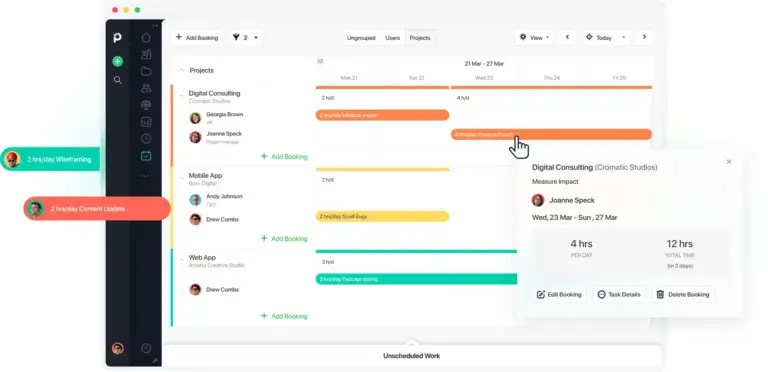
4. Project and Task Management
Paymo’s project management feature gives users a bird’s-eye view of all their tasks and projects, from ongoing and pending tasks to completed ones. Managers can access their tasks and their team’s projects in one section. Users can organize their tasks in many different formats to help them focus on their work, from tables and task lists to calendars and Kanban boards. On top of that, users can set priority statuses on their tasks to deal with them in order of importance.
Communicating over the tasks is also possible, as team members can discuss project details and receive notifications whenever something new pops up. They can further add relevant files to the tasks so all the necessary attachments are readily available to employees. Numerous other personalization options include filtering tasks for better organization and setting alerts for approaching deadlines.
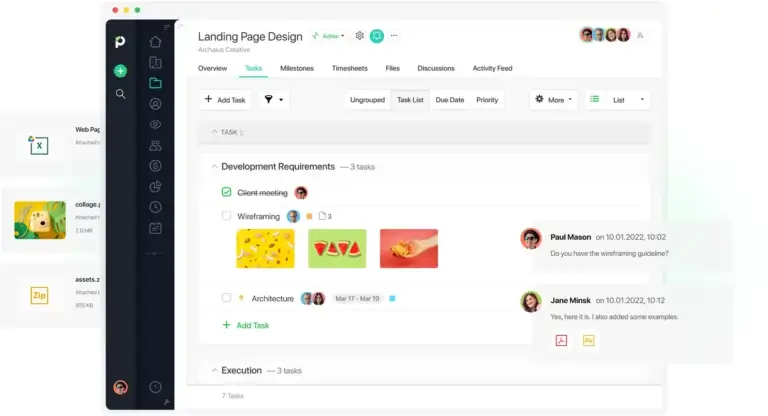
Selected Positive User Feedback:
- “Flexible viewing options: I can easily switch between list, table, board, and Gantt views, with easy-to-use filters that allow me to see exactly what I want. No custom reports or views need to be created – which can be time-consuming and inflexible (enterprise tools).” – Krystle Chanel K. (Source Capterra)
- “Its online invoicing and billing system is a great feature that has helped us to streamline the accounting work of the projects, in addition to its integration with software such as Xero, which has allowed the administrative department to keep track of income and expenses of the project.” – Kristin M. (Source G2)
- “I’ve increased my productivity with Paymo’s Kanban board view, combined with a Table view, and saved TONS of hours on admin, invoicing, timesheets, client and project management.” – Jelena (Source Software Advice)
- “I like how easy it is to use. It’s very easy to bill for projects, create projects, set up reminders & see the project status.” – Sean D. (Source Capterra)
- “The interface is clean and efficient. It is easy to create and save various reports which I run regularly.” – Dan A. (Source G2)
- “Time tracking is simple and again, directly connected to projects. No need to do the math.” – Verified User (Source TrustRadius)
- “I like the ability to click and drag to lengthen/shorten tasks, ability to copy tasks, and general ease of use.” – Kira D. (Source Capterra)
- “Invoicing clients is so easy as well – just one click of a button to invoice unbilled time, check the invoice and easily send by email! Paymo keeps a list of invoices sent out which is updated to show the status. The invoices can be customized so ready to send to each client.” – Anne-Marie R. (Source G2)
- “The best thing about Paymo is the ability to automate the working process through templates, and to be able to customize at every level.” – Kassidy (Source Software Advice)
- “The scheduling tool has been a lifesaver. All communication is via Paymo, to ensure there is one place where all updates are available to all staff.” – Holly M. (Source Capterra)
- “I really like the desktop widget that lets you track time without opening the full web UI. The invoicing looks slick and is easily customizable.” – Andrew C. (Source G2)
- “Client management – an easy hub for us to run content by external stakeholders.” – Verified User (Source TrustRadius)
- “The ease of use and ability to switch views of dashboards, and tasks is great. The functionality of tracking time without using a third-party tool is also great.” – Andrew K. (Source Capterra)
- “It makes it simpler for me to make business arrangements by seeing the schedule of the whole group, so I think it is exceptionally valuable. One new component I love is the Paymo Widget for macOS that permits me to just track time or use it as a Pomodoro clock.” – James A. (Source G2)
- “Paymo’s ease of use is disarming: it allows you to configure your project and your tasks in an instinctive, fast, and reliable way.” – Luciano (Source Software Advice)
Selected Negative User Feedback:
- “I don’t like the way the invoices are issued. I don’t like that the list of tasks appears on the invoices. The mobile app lacks functionality.” – Jaime Z. (Source Capterra)
- “Complex to navigate the software. We had to invest some time in training the employees to know the new system and all its functions. Installing the software was not easy either.” – Kristin M. (Source G2)
- “Sometimes invoices need to be sent more than once and it will not allow you to send the invoice again without putting it in a “draft” mode.” – Eric (Source Software Advice)
- “If there could be a section made specifically for stuck/pending/follow up tasks just to make our Home page less cluttered that would be helpful.” – Taylor H. (Source Capterra)
- “I am a Dutch user and the online payment integration is mostly focused on US payment options. I would really like a local online payment option like IDeal, the biggest online payment provider in the Netherlands.” – Maykel S. (Source G2)
- “Pricey: perhaps cutting on some features and providing discounts on that. It only focuses on US payment options.” – Verified User (Source TrustRadius)
- “It could have more financial management features since this is the software that we use for invoicing and keeping track of our finances.” – Liviu B. (Source Capterra)
- “I only wish the time-rounding feature worked on a task basis. I could round all time I spent on a task to the nearest 30 or 60 mins, instead of rounding each time entry. Currently, rounding each time entry doesn’t work for me, because it results in wildly different time figures.” – Andrew C. (Source G2)
- “A more thorough tutorial or very obvious recommendations to use the Help Center would have helped us at the beginning — it took a bit of time for me to discover all of the great pages on the Help Center.” – Kassidy (Source Software Advice)
- “Only the mobile app. It’s not very nice in usage and lacks functionality … could be simpler and easier to use.” – Karolina Schilling – U. (Source Capterra)
- “Expensive. I feel that focusing on the button for full assignment subtleties should precede the clock and so on It is an off-the-rack arrangement however possibly makes its mark assuming you invest in some opportunity to adjust it for your particular business needs.” – James A. (Source G2)
- “Hard to navigate. Budgets from projects to tasks can be difficult to calculate.” – Verified User (Source TrustRadius)
- “If someone other than the project manager creates a task for a team member, then the project manager will not receive notifications if said task was completed regardless of being assigned as a manager of the project.” – Savannah S. (Source Capterra)
- “I would like to have more options to customize my estimates and invoices visually. Working in the design field, attention to detail is very important and I would love for my invoices and estimates to reflect that.” – Verified User in Design (Source G2)
- “Working in Paymo I often feel the need to represent my projects in alternative ways, such as a mind map, or generally a graphic board .. but this is not possible in Paymo.” – Luciano (Source Software Advice)
Ratings from Other Reviews
(As of 04/06/2023)
- Capterra: 4.7/5
- G2: 4.6/5
- Software Advice: 4.7/5
- TrustRadius: 7.9/10
- Google Play Store: 4.1/5
- App Store: 4.5/5
- GetApp: 4.7/5
Final Thoughts
From time tracking and financial management to employee monitoring and project management, Paymo has a wide range of tools to help businesses and teams stay organized and productive. With a web timer, desktop widget, and active timer, it helps create timesheets and generate live reports to improve workflows. And let’s not forget the leave planner and employee scheduling program that helps employees stay on track with staff and internal operations.
But, the mobile app doesn’t work as well as the desktop version. Also, the software can be a bit tricky to navigate. If you’re new to time-tracking software, you might need some help figuring out how to use it.
What I don’t like is the pricing. The Starter plan starts at US$4.95/user/month, but if you want the complete management solution, be prepared to shell out US$20.79/user/month. That’s not cheap, folks. Oh, and if you’re not based in the US, the payment system integration can be a bit limiting. So, if you’re running an international operation, you might want to look elsewhere.
Despite these limitations, I still believe Paymo could be a viable option for some businesses or teams who need a comprehensive time-tracking and project management tool. However, the mobile app’s limitations and the software’s learning curve present some challenges, especially for new users.
FAQs
...about Paymo
Paymo’s real-time activity tracking is a pretty fantastic feature.
I love how it’s so easy to keep track of employee activity using the software’s active timers. And the software has plenty of customization for schedules, making it handy for accommodating any last-minute changes with quick editing and ghost booking – very nice!
So, Paymo is a very well rounded time tracking software, but users have found its pricing to be a bit steep for the features it offers.
And the software is only focused on payment options within the US, which makes it hard for international businesses to even consider it as a viable option.
Don't waste another minute! Jibble is FREE forever.
Get jibbling with the ultimate time tracking software...
Track time now - it's FREE!
