As a CEO of a time tracking software company I need to know what my competitors are up to. That means I’m often researching about and/or playing around with their products, you know, it’s part of the job. Here, I share my findings of that research, giving credit to those competitors where credit is due and being honest about which products I believe you really need to avoid. And so, there you have it, this review, and in it, I try to be honest, fair, and insightful…
This review covers:
- Overview
- What Do Users Like About Odoo Timesheet?
- What Don’t Users Like About Odoo Timesheet?
- What Pricing Plans Do Odoo Offer?
- What are the Standout Features of Odoo Timesheet?
- Selected Positive User Feedback
- Selected Negative User Feedback
- What are Odoo Timesheet’s Review Ratings from Review Sites?
- What’s my Final Verdict on Odoo Timesheet?
Overview
Odoo Timesheet’s strength comes from the many features and built-in integration with the Odoo ERP solution. Odoo Timesheet is a useful application for tracking employee time and managing projects as a key component of the full Odoo ERP Suite. It is helpful for managing teams in the office or working remotely. Its strength lies in its flexibility. It offers real-time tracking, mobile access, and custom alerts. This timesheet software gives a full web interface, mobile app, and time recording system. It allows real-time tracking of tasks for employees wherever they are.
Odoo Timesheet also has other features. These include detailed reporting, seamless integration with Odoo apps, and user role customization. It shines when logging work hours as a payroll hours tracker. It’s a key piece of the Odoo suite.
I have, however, discovered that Odoo Timesheet has its challenges. Its development can feel slow, and customer support might not meet expectations. Its cost, starting at $13.50/user/month for the Standard plan, might feel high. But, its powerful features and integration make it a useful addition to the time-tracking software market.
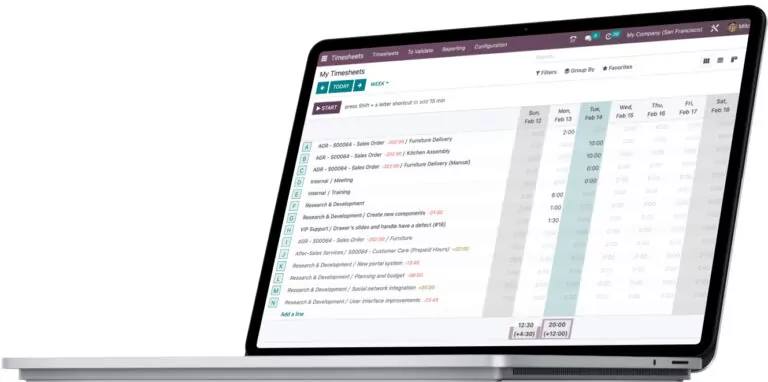
What do users like about Odoo Timesheet?
- Ease of Use: User-friendly interface for easy time logging
- Real-Time Tracking: Tracks time in real-time or manually
- Integration: Seamlessly integrates with other Odoo apps
- Reporting and Analytics: Provides detailed reports and productivity insights
- Mobile Access: Enables timesheet data updates from any device
- Scalability: Suits businesses of all sizes, from startups to enterprises
- Customization: Allows for unique alerts, roles, and workflows
- Cost-Effective: Part of the Odoo suite, making it economical
What don't users like about Odoo Timesheet?
- Setup Complexity: Initial setup and configuration might be challenging
- Learning Curve: Some users might find the system complex to learn
- Slow Performance: Large datasets can cause occasional lags or slowdowns
- Integration Issues: Occasional problems could arise with other Odoo apps
- Mobile Experience: The mobile interface may not be as user-friendly
- Customer Support: Some might find customer service responses slow
- Pricing Structure: The cost could be high for smaller businesses
- Scope Creep: Many implementations required extensive development
Free Plan: Odoo allows free use of a single app within their ERP Suite. This is very limited and will allow the assessment of the core functionality only. Standard: Their “Standard” plan, at $13.50 per user per month, provides access to all Odoo apps. This includes support, hosting, and maintenance services. At a base fee of $40/month and an additional $10/user/month, this plan includes geolocation, mileage tracking, and the ability to track the progress of current projects. Available at a discounted price of $20/month for the first three months. Custom: Their “Custom” plan, costing $20.40 per user per month, offers extra features. These include Odoo Studio and Multi-Company functionality. The Standard and Custom plans have a wide range of apps. These range from sales and HR to project management. Every plan includes unlimited support, hosting, and maintenance. There are no hidden costs or limits with any of the plans.
Odoo Timesheet comes with a real-time tracking feature. Users can easily log their work hours with a simple click. This tool enables you to start, pause, or stop the timer according to your work schedule. It’s a versatile feature, usable for a range of tasks across different projects. Maintaining accurate records of work hours becomes seamless with real-time tracking. Moreover, this feature brings a level of transparency to the team. It allows for easy tracking of time spent on various tasks. This aids in efficient task management, ensuring that everyone is on the same page regarding work distribution and time allocation. 2. Integration Time tracking integration is a standout feature of Odoo Timesheet. It seamlessly combines with other Odoo apps, facilitating smooth data flow. This feature links timesheets with other modules like projects, payroll, and invoices. Such integration eliminates the need for manually transferring data, saving precious time. It also reduces the possibility of human errors that may occur during manual data entry. With all the required information in one place, productivity increases significantly. The integration feature allows for an efficient, unified system for managing different business operations, making it a major asset for organizations. Odoo Timesheet also offers detailed reporting and analytics capabilities. This feature empowers users to generate comprehensive reports on various parameters. These reports give insights into hours worked, individual and team productivity, and more. Using these reports, management can make informed decisions. The detailed analytics provided by this feature can be instrumental in strategic planning. Managers also get a clear view of individual and team performance. This assists in effectively managing resources and identifying areas that may need improvement. Hence, the detailed reporting feature not only aids in tracking but also in performance enhancement. The mobile accessibility of Odoo Timesheet is another advantageous feature. Users can access their timesheets from their mobile devices, no matter where they are. This is especially beneficial for remote workers or those who frequently travel for work. Updating timesheets becomes a hassle-free task with this feature. This flexibility ensures that time tracking remains accurate regardless of the user’s location. It also contributes to prompt and timely updates, which is crucial for effective time management. In this way, mobile accessibility enhances user convenience and boosts the overall efficiency of time tracking. 5. Customization Odoo Timesheet allows customization according to specific business needs. You can set custom alerts and define unique user roles and workflows. This feature makes it possible to adapt the system to match your unique operational processes. Custom alerts can help in maintaining the timely completion of tasks. Different user roles can be defined to establish clear responsibilities and access levels. Custom workflows can be set up to streamline the work process according to the team’s working style. This level of customization ensures that Odoo Timesheet integrates seamlessly with your business operations, contributing to smoother and more efficient workflows.What Pricing Plans does Odoo offer?
Odoo has a flexible pricing model suited to different needs.
What are the Standout Features of Odoo Timesheet?
1. Real-Time Tracking
![]()
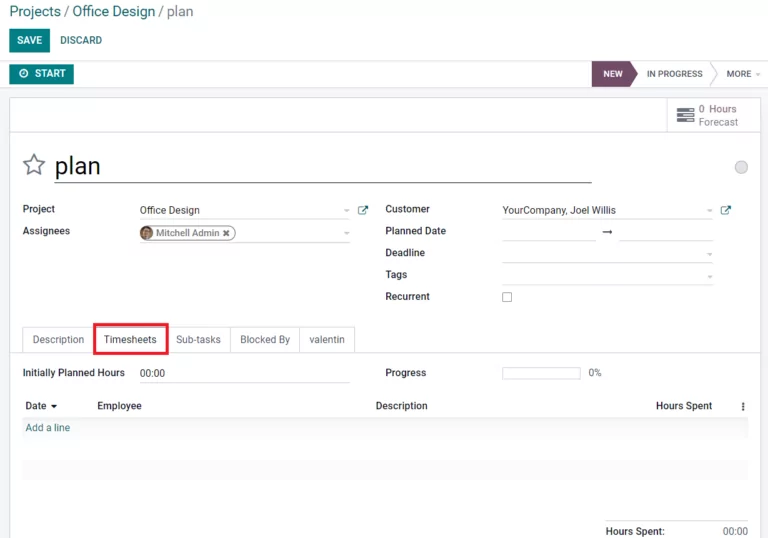
3. Detailed Reporting
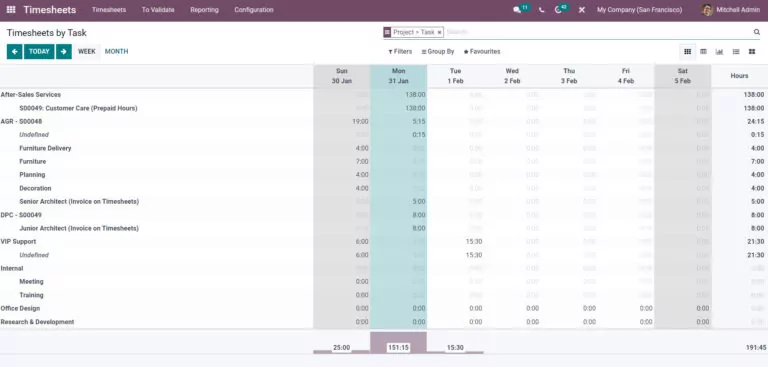
4. Mobile Accessibility
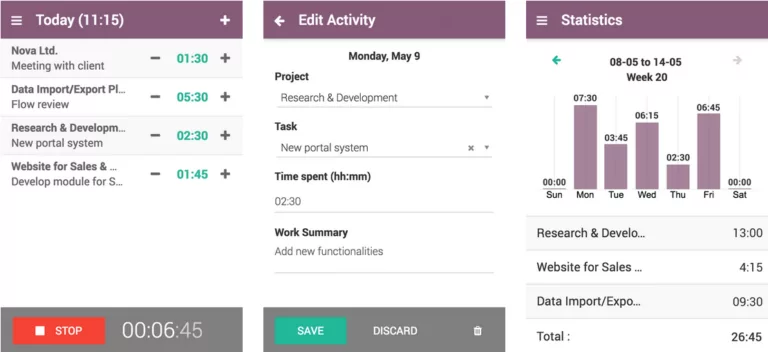
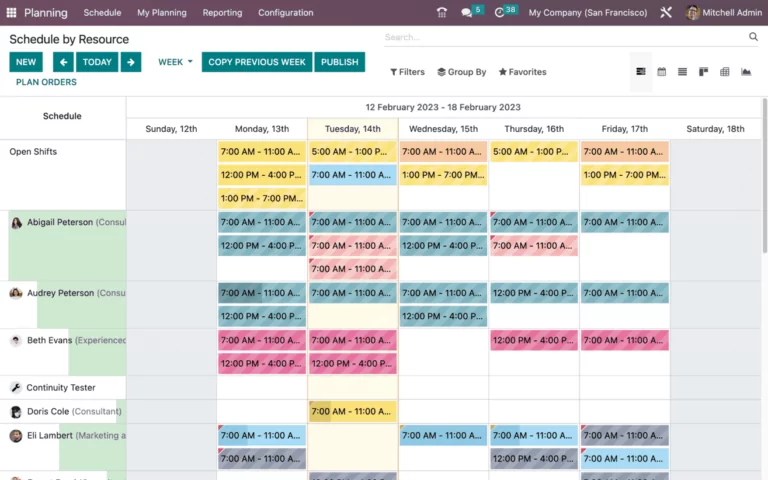
Selected Positive User Feedback:
- “I do nearly %25 of my work on this mobile app. While walking, while traveling, while shopping and even while lying in bed.” Hesham E. (Source: Play Store)
- “Absolutely fantastic app to fully manage every part of your odoo implementation from the palm of your hand” A Google User (Source: Play Store)
- “It is great app, you can easily use it like browser app” Mohammed Kamal Al-Samarraie (Source: Play Store)
- “That solution that improved our business processes” Camila Yamamoto (Source: Trust Radius)
- “You can do whatever you want with Odoo, from ordering lunch to selling online.” Oscar Alcalá (Source: Trust Radius)
- “Complete set of business management software” Nabin P. (Source: Capterra)
- “Odoo makes the employee management easy” Tariq A. (Source: Capterra)
- “Odoo is the best ERP Software Solution” Nikhil M. (Source: G2)
- “Odoo provides a robust solution for SMB and enterprise needs” Jairo Alexis C. (Source: G2)
- “Outstanding Platform Flexibility in Odoo with the studio app” Jason (Source: Trustpilot)
- “Oddo has proven to be a very complete platform for making my business smarter and more efficient” Telmo Bala (Source: Trustpilot)
Selected Negative User Feedback:
- “Doesn’t seem to let me use one of the drop down menus for selecting a job type/number, therefore not being able to submit my timesheet.” Ben De Vries (Source: Play Store)
- “The application is even worse than the website. Dropdowns don’t work; basically useless. I curse the PM who made us switch to this system everyday.” Junio Valerio Palomba (Source: Play Store)
- “App still logs me out after short time (1 hour). Design is not user friendly and it is hard to find what I need. Menus in task or group detail are not showing sometimes. My overall experience is not very good.”Radovan Pranda (Source: Play Store)
- “AVOID Odoo – Save Money & Time” Elliott Andrews (Source: Trust Radius)
- “Incompleted project, doesn’t allow for easy customisation“ Tim F. (Source: Capterra)
- “Implementing ODOO ,Worst business decision I have ever made“ Sid A. (Source: Capterra)
- “Everything looks good until you start “working” with them“ Bernado P. (Source: G2)
- “Misleading functionality“ Victor P. (Source: G2)
- “Odoo Enterprise (paid version) a complete WASTE of 1800 dollars.” Sam S. (Source: G2)
- “Compared to other ERP software, it is not so robust“ Nazmul Karim R. (Source: G2)
- “What customer service?“ Simon Looskin (Source: Trustpilot)
- “Worst experience possible“ Charles Van Der Morten (Source: Trustpilot)
What are Odoo Timesheet's Review Ratings from Review Sites?
(As of 05/23/2023)
- G2: 4/5
- TrustRadius: 6.5/10
- Capterra: 4.1/5
- Play Store: 3.6/5 (in the US)
- App Store: 2.7/5 (in the US)
What's my Final Verdict on Odoo Timesheet?
Odoo Timesheet proved to be a potent time tracking and project time tracker tool in testing. I felt its robust features such as real-time tracking, seamless integration, comprehensive reporting, mobile accessibility, and customization set it apart. It offers flexibility and scalability, catering to businesses of all sizes.
While it faces certain drawbacks such as setup complexity, performance lags, and a steeper learning curve, it maintains a decent market position due to its powerful capabilities.
Feedback from users is mixed, but many appreciate its comprehensive and versatile nature. Pricing can be a concern for smaller businesses, but its richness in features and integration with the Odoo suite may justify the cost. The free plan, however, does provide some scope for testing.
With continuous improvements, Odoo Timesheet’s potential is promising for the future. Despite some challenges, the overall consensus leans positively towards Odoo Timesheet as a valuable addition to the suite of business productivity tools.
FAQs
...about Odoo Timesheets
The cost of a timesheet is determined by the service cost associated with an employee. You can specify the timesheet cost and the individual responsible for each employee’s timesheet. To do this, you’ll need to install the Employee module. Then navigate to the Employee module.
- Select ‘Add A Line’ located at the top left of the Timesheet application.
- Input information in the ‘Project’, ‘Task’, and other fields to log your hours for a particular project or task.
- Hit the Save button and then insert the time spent on the specified task in the timesheet.
- Open the Timesheet app and choose the list view.
- Start the Studio view.
- From the Studio menu’s left side, pick ‘view’ and make sure ‘Enable Mass Editing’ is turned on.
- When Mass Editing is on, choose the lines you wish to mass edit and change only the first line.
- Make sure you want the change to be seen on all lines.
Don't waste another minute! Jibble is FREE forever.
Get jibbling with the ultimate time tracking software...
Track time now - it's FREE!
