As a CEO of a time tracking software company I need to know what my competitors are up to. That means I’m often researching about and/or playing around with their products, you know, it’s part of the job. Here, I share my findings of that research, giving credit to those competitors where credit is due and being honest about which products I believe you really need to avoid. And so, there you have it, this review, and in it, I try to be honest, fair, and insightful…
This review covers:
- Overview
- What Users Like
- What Users Don’t Like
- Pricing Plans
- Standout Features
- Positive User Highlights
- Negative User Highlights
- Ratings from Other Reviews
Overview
Ok, let me tell you, MinuteDock is a web-based time tracking software that allows you to keep track of the time you spend on projects and expenses.
With MinuteDock, you can use a running timer that syncs with its web and mobile app, so you can track your time from anywhere.
But that’s not all, another thing that I love about MinuteDock is it lets you categorize your time entries based on clients, projects, or tasks, and can even group them automatically on invoices. So you can save time and reduce the risk of billing errors. Plus, the software configures time billing rates and syncs with external payroll systems like Google Calendar, Trello, and Slack.
And if that’s not enough, you can create custom reports and set budgets and targets, which can be a real lifesaver when you’re juggling multiple projects.
I should warn you, though, MinuteDock does have a few flaws. Syncing data with customers on different devices can create issues, and there are only a few integration options available, so big names like ADP, Atlassian, and Jira are excluded. Plus, the editing process can be a bit complex, which is not ideal for larger companies.
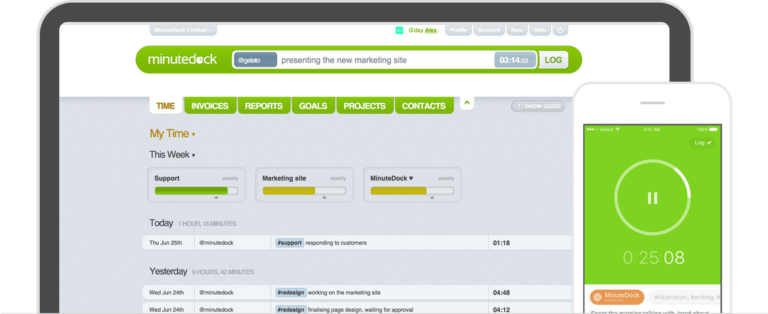
What Users Like
- Intuitive time tracking
- Easy-to-use interface
- Flexible invoicing options
- Valuable reporting and insights
What Users Don’t Like
- Data syncing issues
- Lacks large companies’ resources
- Editing process complexities
- Limited integration options
Pricing Plans
MinuteDock offers four pricing plans: Freelancer, Small Team, Business, and Enterprise. All plans include unlimited clients, projects, invoices, and time tracking. For US$9/month, all plans can add on an extra user.
Freelancer: For US$19/month, it includes one user, email support, client time reports, individual goals, and expense tracking (Beta).
Small Team: For $49/month, it includes five users, email support, client time reports, individual goals, expense tracking (Beta), and team goals.
Business: For $99/month, it includes ten users, email support, client time reports, individual goals, expense tracking (Beta), team goals, and manager support.
Enterprise: Users can contact support to arrange a plan that suits them. Includes all Business plan features with users increased to 25.
Standout Features of MinuteDock
1. Time Tracking
MinuteDock’s time tracking tool allows users to track time precisely and categorize the data according to the client, project, or task associated. The running timer lets users track time from any location using the mobile app. Users can also set time billing rates, automatically roll up time inputs into groups, and make accurate payments through integration with payroll systems and accounting software.
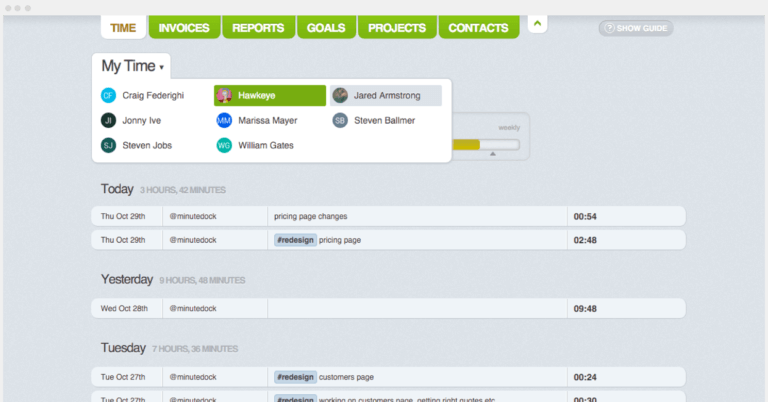
2. Client Billing and Invoicing
MinuteDock’s client billing tool allows users to generate customized invoices with various formats using smart invoice generation. Other important tools include the smart default period that lets users bill whenever feasible and a customizable rate system, which enables users to configure hourly rates according to client, project, or employee. The software is also well connected to accounting systems, eliminating the need for double entry, and offers multi-currency support for international transactions.
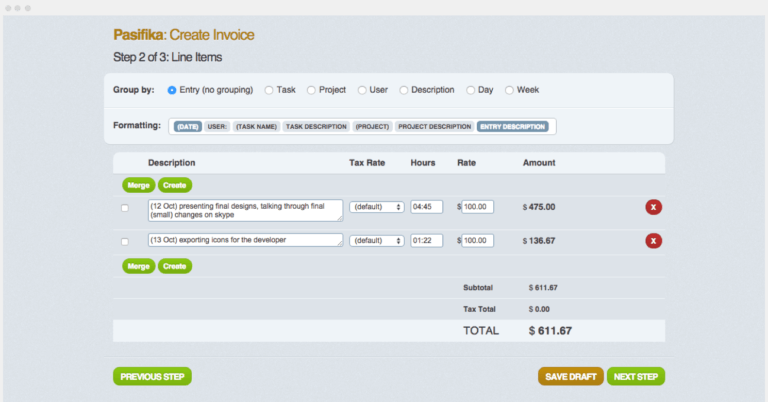
3. Reporting & Insights
MinuteDock’s reporting engine allows users to generate reports per their needs. It lets them filter out data based on employees, clients, and projects. The reports are made using real-time data, so they are always up-to-date and made available instantly. The software also lets users see the overall profitability at a glance and thus monitor whether the project is making a profit. Adding on, MinuteDock gives clients access to the private reporting dashboard, which they can check at any point to assess performance.
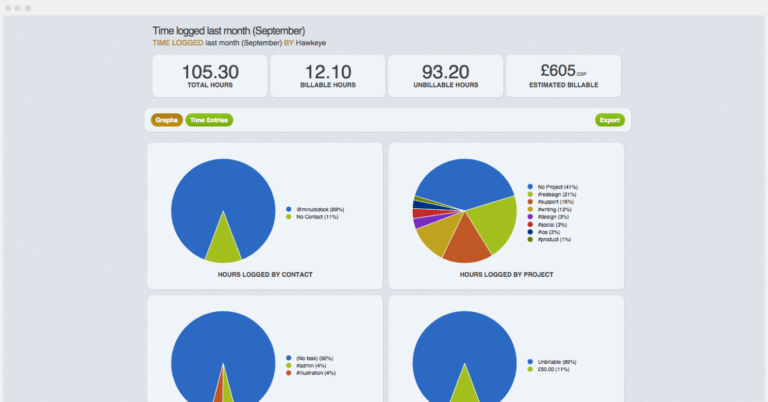
4. Integrations
MinuteDock offers seamless integration with certain accounting software. It allows users to automatically send clients bills and generate new invoices, eliminating the need for double entry and linking the chart of accounts, services, or items. The software offers hassle-free client syncing, which directs users to focus on their business instead of admin overheads. It also enables employers to use existing invoice branding, deliver bills to the customer and reconcile payments.
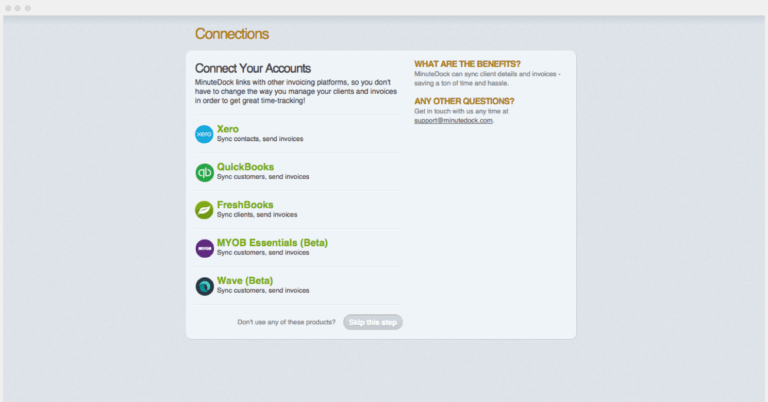
5. Budget Tracking and Teams
MinuteDock offers tools that help set flexible budgets and targets that urge users to stay focused and on track. They can set custom goals for targets, budgets, and estimated completion time for their projects on a daily, weekly, or monthly basis and monitor the progress in real-time. This makes it very beneficial when the business has retainer agreements or agreed workloads.
MinuteDock has a user-friendly interface, allowing managers to keep track of employees, edit their timesheets, and make reports on each employee’s assigned task. It also offers flexible employee permissions that let users customize what employees can see, assign clients to a team member, and hide parts of the business they do not want to publicize (charge-out rates).
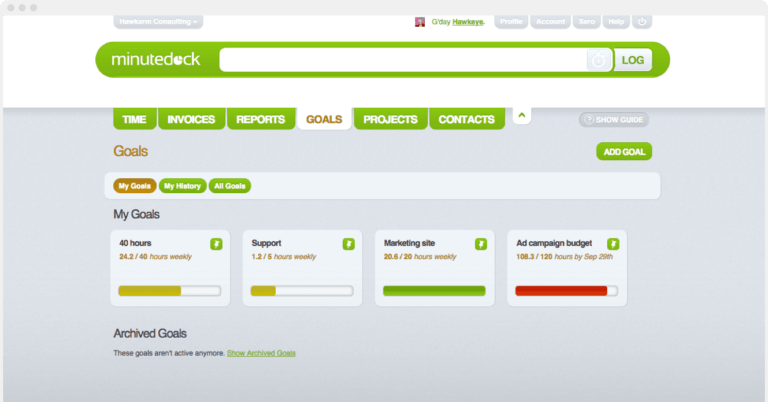
Selected Positive User Feedback:
- “Straightforward and easy to understand, huge potential, great for people used to Twitter-style conversations” – seconds (Source Quickbooks)
- “I am a lawyer and have been using MinuteDock to track my billable time for about two years. I love the program. It’s simple to use, has all the functionality I need, integrates well with QuickBooks Online, and has outstanding technical support.” – SuzyG (Source Quickbooks)
- “Intelligent and intuitive time tracker. Significantly increased the quality of my billing.” –Forest H. (Source G2)
- “Simple interface, easy to input your time according to the customer, shows daily totals, integrates with Xero” – Peter H. (Source G2)
- “What I like most about MinuteDock is that it does what it says it will do. It doesn’t have a bunch of confusing bells and whistles that a lot of minute-timers do.” – Anonymous (Source G2)
- “With 12 executives, multiple-level project managers, and nearly 100 freelancers, it’s incredible how organized we were using MinuteDock.” – Faye R. (Source G2)
- “It’s very user-friendly and easy to set up.” – Daisy M. (Source G2)
- “I can allocate hours worked to a specific client by using hashtags” – Jeremy K. (Source G2)
- “You can categorize the reports also if you require them per worker, per execution time, or project.” – Doris L. (Source G2)
- “Quick and easy to enter data-quicker than a spreadsheet. You can see what you’ve entered Dashboard shows all the KPIs we need. Sync with Xero seamless” – Clem R. (Source Capterra)
- “The ability to track the time each employee is putting in and what they are spending their time on.” – Jeremiah K. (Source Capterra)
- “I love that I can track which clients are getting the bulk of my time, as well as what type of work I am doing for each” – Hannah K. (Source Capterra)
- “MinuteDock was easy to learn (with the quick tutorials) and easy to use. The iPhone App means we can track our time anytime, anywhere.” – Sue Irvine (Source appsxero)
- “Minute Dock is a terrific app, but the seamless connection to Xero makes it even more helpful for this small business.” – Melinda Munro (Source appsxero)
- “Minutedock works well for my practice and links very well with Xero has not had any issues with the link and has been using it for over 18 months.” – Nicola Harvey (Source appsxero)
Selected Negative User Feedback:
- “Issues syncing customers doesn’t sync with QBO’s time entry, navigation on site is a bit too simplistic where you can’t find out info about the company, pricing, etc.” –ciconis (Source Quickbooks)
- “Unfortunately, I used it with Wave accounting, and when Wave was purchased, they significantly changed several features that caused me to look for another accounting app. My new accounting app didn’t integrate with MinuteDock.” – Forest H. (Source G2)
- “For a company our size, features are missing that would benefit us. The editing process was not as user-friendly as I would have liked.” – Anonymous (Source G2)
- “No integration with Atlassian, Jira. No mobile version. Maybe it could be made with a more attractive UI” – Peter H. (Source G2)
- “Usually, people looking for something like this won’t mind paying the cost of MinuteDock, but they might need time or general billing software. But this software has data syncing issues.” – Anonymous (Source G2)
- “More program integrations. I would love to sync this with ADP’s” – Faye R.
- “It doesn’t have all the resources a company like mine needs.” – Deisy M. (Source G2)
- “The free trial should last at least a month, so it would give the whole team time to go a little deeper into the use of the functions and measure their usefulness” – Doris L. (Source G2)
- “The training videos offered on the website were not as thorough as I would’ve liked in getting me acclimated to the system” – Hannah K. (Source Capterra)
- “Is there any way MinuteDock can make the period more flexible and have large companies’ resources? I wonder.” – Stella Gouch (Source appsxero)
- “MinuteDock frequently misses entries, gets the date wrong, or enters zero time (this should be a criminal offense!).” – Eleanor Hadley (Source appsxero)
- “More than once, I’ve had time disappear on me. That is the worst part of this review, as it has cost me money.” – David Rossi (Source appsxero)
- “I wish some other tools could be used in integrations with a high level of sophistication in their integration.” –Joseph Hannah (Source appsxero)
- “Integrating more project management tools to bring in tasks would be better.” – James S. (Source G2)
- “The only thing that I would have preferred was that other time tracking tools have the option to have a start/stop option within your web browser.” – Adam H. (Source G2)
Ratings from Other Reviews
(As of 04/08/2023)
- GetApp: 4.5/5
- Capterra: 4.5/5
- G2: 3.9/5
- Quickbooks: 4.8/5
- AppsXero: 4.9/5
- SelectHub: 90/100
Final Thoughts
With MinuteDock’s running timer feature, employees can easily sync their work across different devices. A feature I really like is that employees can categorize their work entries based on clients, projects, or tasks, and even automatically group them on invoices. It’s super flexible and can even configure time billing rates, syncing with other payroll systems like Google Calendar, Trello, and Slack. What’s even better is that you can customize your own reports and set budgets and targets. And the interface is really user-friendly with flexible employee permissions, giving you more control over what you want to see – amazing.
But, syncing with customers on different devices can be a pain, and there are only a few integration options available, which means big names like ADP, Atlassian, and Jira aren’t included. Plus, the editing process can be a bit tricky, which might not be ideal for larger companies.
Overall, I feel that large businesses that have complex systems set in place with other software might need to reconsider using MinuteDock because of the software’s limited integration options.
FAQs
...about MinuteDock
The categorization feature for tracking time by either project or client is very clever in my opinion. And I really love how tracked time can be linked to invoices – which really ensures that there are no errors in billing.
And one more thing, users can even set custom reporting and even set targets with budgets – really handy when you’re overwhelmed by multiple projects!
I’ve gotta say, one of the worst things about MinuteDock has to be the limited integrations with payroll software.
While the software is seamlessly integrated with a few accounting software, it’s a real bummer that big names like ADP, Atlassian and Jira are nowhere to be found.
Don't waste another minute! Jibble is FREE forever.
Get jibbling with the ultimate time tracking software...
Track time now - it's FREE!
