As a CEO of a time tracking software company I need to know what my competitors are up to. That means I’m often researching about and/or playing around with their products, you know, it’s part of the job. Here, I share my findings of that research, giving credit to those competitors where credit is due and being honest about which products I believe you really need to avoid. And so, there you have it, this review, and in it, I try to be honest, fair, and insightful…
This review covers:
- Overview
- What Users Like
- What Users Don’t Like
- Pricing Plans
- Standout Features
- Positive User Highlights
- Negative User Highlights
- Ratings from Other Reviews
Overview
ExakTime is a time-tracking software specifically for construction businesses, and I have some feedback to share with you.
What I like about the software is its physical time clock which offers a unique way to track the time of on-the-road teams. Along with GPS tracking, geofencing, and the nifty GeoTrakker, you’ll always know where your team is. Plus, users can enjoy real-time reporting and also check out team views. ExakTime also simplifies compliance, eliminates manual timecard collection, and helps manage labor spend.
Now, I’ll take you to the areas that need improvement. Unfortunately, some troublesome bugs make the software challenging for businesses. These include duplicate time entries, inaccurate work time measurements, malfunctioning reports, and less-than-stellar mobile versions. The apps actually have really poor ratings of 2.7/5 stars and 3.8/5 stars on the App Store and Google Play Store respectively. For a software designed specifically for construction workers on the go, a poorly functioning mobile app really makes me question its reliability. To make matters worse, the customer service experience is also not that great.
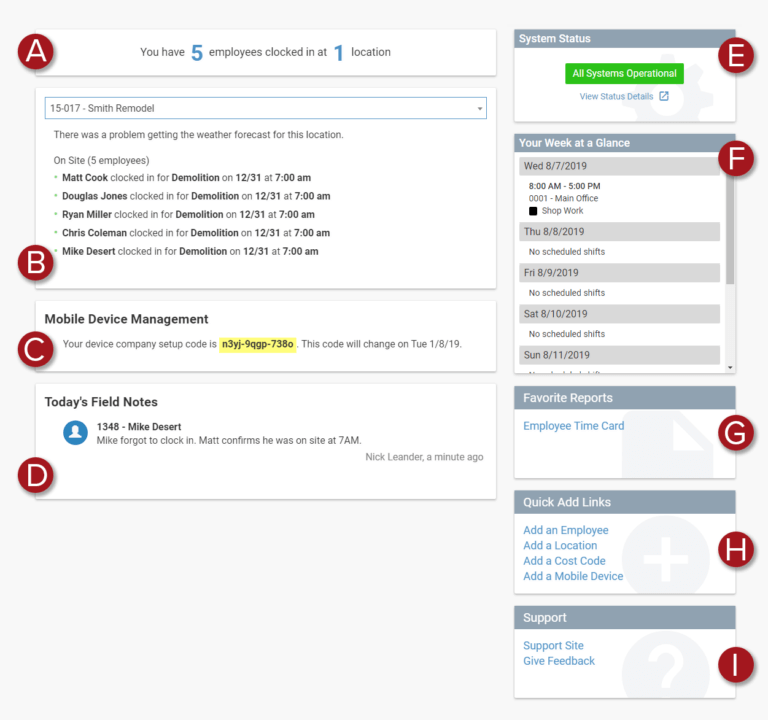
What Users Like
- Easy-to-use
- Simple and comprehensible reports
- Real-life time clocks
- Geofences feature
- Automatic break time deduction
What Users Don’t Like
- High pricing
- Time tracking bugs
- Unoptimized apps
- Bad customer service
- Malfunctioning reports
Pricing Plans
ExakTime offers three pricing plans: Advanced, Premium, and Elite.
Advanced Plan: At a base fee of $9/employee/month and $50/month billed annually, this plan includes time and attendance tracking, GPS tracking, geofencing, meal break tracking, and notifications. This plan also includes unlimited email, phone, and chat support.
Premium Plan: The price for the Premium plan is not listed on the website, as it requires a personalized quote based on the organization’s specific needs. This plan includes all of the features of the Advanced plan, as well as custom alerts and notifications (10/employee/month) and scheduling for shifts and tasks.
Elite Plan: Like the Premium plan, the price for the Elite plan requires a personalized quote based on the organization’s needs. This plan includes all of the features of the Premium plan, as well as additional custom alerts and notifications (50/employee/month) and time off tracking.
All plans come with unlimited email, phone, and chat support, and an ExakTime representative will contact the organization to discuss their needs and configuration before providing a quote.
Standout Features of ExakTime
1. GPS Time Tracking
ExakTime’s time tracking software is equipped with GPS features that allow employers to track the real-time location of their employees, verify their presence at a specific job site, and monitor their rate of travel. With GPS geofence, the app can determine whether an employee was on or off-site when they clocked in, and the Geotrakker feature provides GPS breadcrumbs.
The touch detail report provides a detailed list of who clocked in, and the MapView feature shows employees’ locations on a map. ExakTime’s time tracking app works on all GPS-enabled smartphones and tablets and is available on popular cell phone carriers in North America.
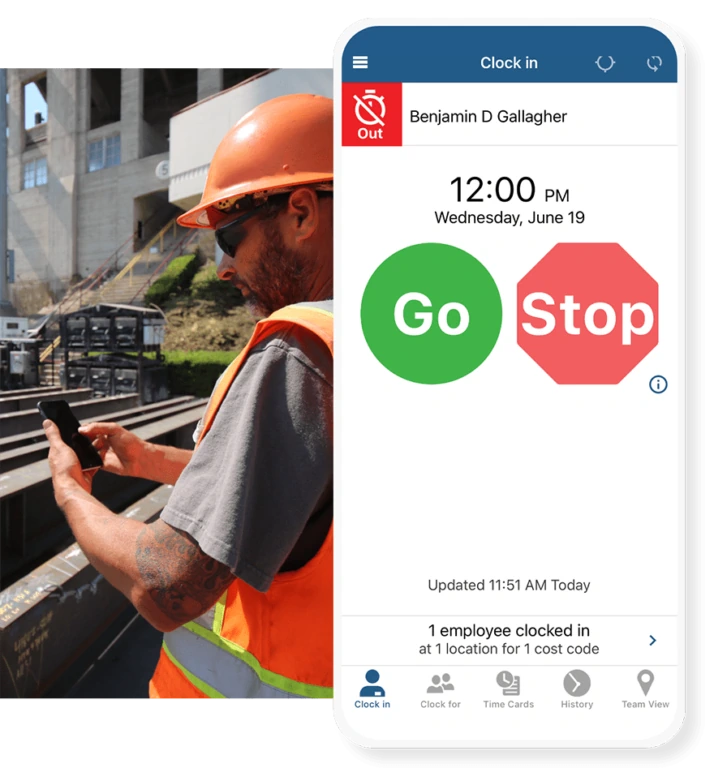
2. Photo ID
ExakTime’s photo ID feature helps to prevent time fraud by taking a photo of the employee whenever they clock in or out. This way, businesses can accurately measure individual work time and ensure that only the correct employee is credited for hours worked. The photos taken are stored on the employee’s profile for easy review and do not contain any biometric data.
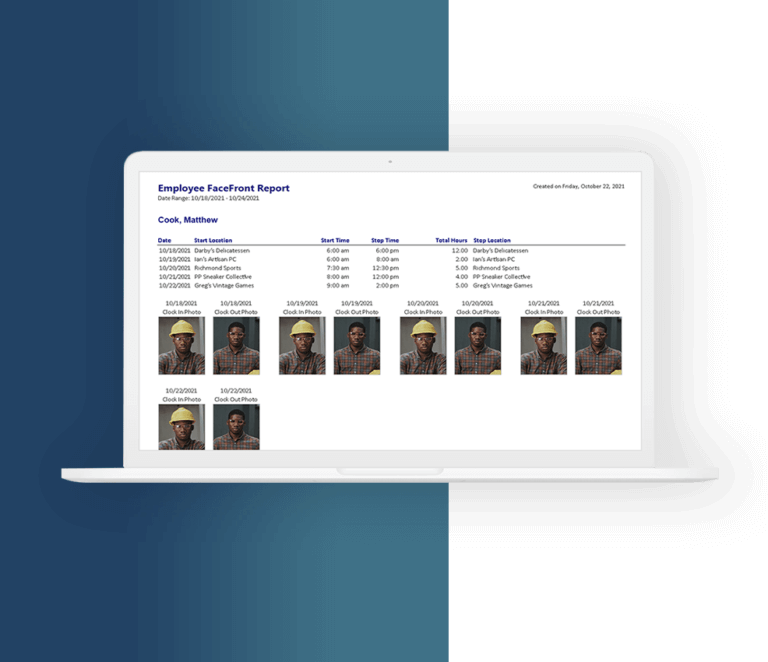
3. Rugged Time Clocks
Through ExakTime’s family of products like the JobClock Hornet and JobClock LE, users can access a real-life time clock that integrates well with the software. The battery-powered, rugged time clocks can be mounted anywhere, in any weather, for accurate tracking of hours, travel time, and job costing. Its lithium-powered batteries can last up to 21 days without charging, making it perfect for temporary work camps. LE and Hornet’s only difference is that LE is Bluetooth enabled so that users can send work data anytime. In contrast, Hornet automatically sends information every hour while clocked in through its cloud service.

4. Reporting
ExakTime offers a wide range of reporting options to fit different businesses’ needs, from employee executive summaries to time cards and touch detail reports. Additionally, certified payroll reports are a must-have for federal contractors and are available in the software. These reports give businesses a comprehensive view of their projects and employees, enabling them to make informed decisions and improve their operations.
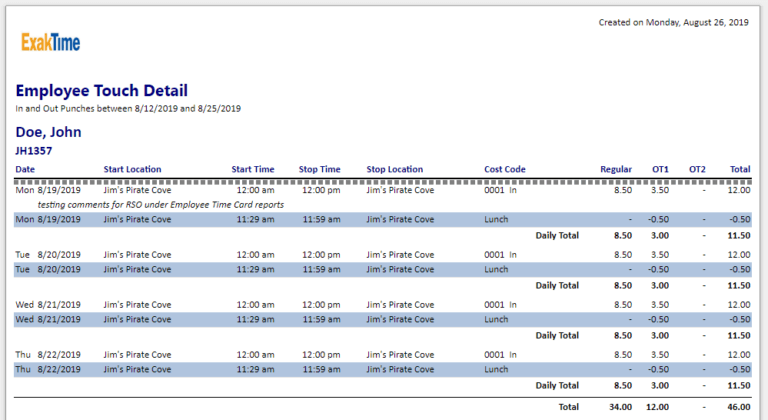
Selected Positive User Feedback:
- “It super handy having it on my phone for clocking in and out from job site to job site.” – Kenneth M. (Source Capterra)
- “I like that this software is compatible anywhere, and anyone can use it. Once set up is complete, it is easy to use and is a great tool for time tracking your employees.” – Lori B. (Source Capterra)
- “ExakTime is an excellent mobile tool for our employees working out in the field. This is extremely beneficial because even though tasks are assigned on a daily basis, ExakTime allows the flexibility to change job codes with ease on the mobile app. I’m not really sure that I’ve encountered a less appropriate scenario.” – Paul Gruber (Source TrustRadius)
- “I like that you are able to leave comments on the actual time cards, it saves a lot of time from the field notes. I also like that you can see where the employees are clocking in and out from.” – Shana H. (Source GetApp)
- “That we don’t have to worry about lunch being clocked out or in, and it automatically deducts the lunchtime and that we get the option to choose how much time can be taken out.” – Luis L. (Source G2)
- “The reports are useful. The overall time detail view is very helpful. I like that you can view time by the locations or by the employees.” – Gabrielle B. (Source GetApp)
- “All of the features in the program itself are great. We like the geo-fence a lot for tracking where guys punch, and the selfie is great for accountability.” – Anonymous Reviewer (Source GetApp)
- “Being able to break jobs down by cost codes for our Borough. Cost codes in ExaKTime allow us to better prepare budgets.” – Paul G. (Source G2)
- “This is a great way to track hours worked at different job site locations. You are able to view time cards and payments all in the app.” – Chantel M. (Source GetApp)
- “I have had the mobile time app for about 2 years now and absolutely love it.” – Rachel J. (Source GetApp)
- “I have recommended this app (ExakTime) to several other companies in the same line of work as we are. It is a great way to keep people honest with their time.” – Nikki Madox (Source TrustRadius)
- “It is extremely easy to set employees and locations up on Exaktime. We obtain very accurate weekly timesheets for all the employees, as we know exactly when they have arrived within the geo-fence and logged in/out.” – Mike B. (Source GetApp)
- “ExakTime is very intuitive and user-friendly. Very easy to create and filter reports and super easy for workers to punch in and out.” – Yvonne N. (Source G2)
Selected Negative User Feedback:
- “Reports and report sorting. There are only predefined sorting options; I would like to be able to sort by any field I want. I get around it by downloading them into Excel. However, it would be nice not to have to do that.” – Ruby C. (Source Capterra)
- “Pricey. Customer service is not good at all. The company does not have a support phone number. You have to submit a ticket. Someone does get back to you, but it might be a day or so.” – Sarah D. (Source G2)
- “The main complaint we all have is that you cannot respond to field notes or communicate with the field with the app; it is inefficient. It would be nice to have job-specific comments as well as crew-specific comments.” – Verified User in Construction (Source G2)
- “It is expensive software. I have to type in all of the information addresses every time I get to a new site. This app does not track all of your movements. I might as well just type everything up that I do in a day and send it in.” – Rick B. (Source App Store)
- “It is extremely difficult to get support. No one is in the support department when I’ve called, and they do not call back promptly.” – Ronald K. (Source GetApp)
- “I wished it talked to different platforms like our accounting software and daily report app. The app is ineffective. We had to pay for a custom-coded app to be able to talk to our accounting software.” – Casey G. (Source G2)
- “Doesn’t do what it says it does. It isn’t easy, and 3 days after using the product, and realizing it would not work how we expected and how the salesman told us it would work. I asked for a refund and was refused. Had to charge back cars used.” – Kevin K. (Source GetApp)
- “This has to be the worst time clock app that I have ever used, The app is not working fine. I have to open the app at least 10 before I punch in because it’s always loading and stopping. Sometimes I have to shut off my phone and restart it and hope for the best. Something’s always changing with this stupid app, and not for the better.” – Joshua Smith (Source Google Play)
- “Not user-friendly. Would have to manually create a startup point for each person. Plus, reports are malfunctioning. ” – Edward M. (Source GetApp)
- “IT PRODUCES DUPLICATE TIME ENTRIES ON A REGULAR BASIS. This has created several very tense and embarrassing situations with my hourly customers.” – Peter C. (Source GetApp)
- “The program is glitchy at times and causes bugs in time-tracking. Managers tell me they changed a time punch, but it didn’t hold. Reports feature doesn’t work well and deficient.” – Verified User in Construction (Source G2)
- “We used it for years. Paid for a brand-new yearly plan of over $3,000 only to find a month later that our hornets do not work any longer because they are outdated 2-3g. ExakTime should have made us aware of this before they renewed our policy. Told us the only thing we could do was buy new hardware. Refused to refund our $… WOULD NEVER TREAT A CUSTOMER LIKE THIS.” – Krystal T. (Source GetApp)
- “I have a Galaxy Note 8, and now the Time tracking section does not work at all and has bugs! It used to give me issues on refreshing, but now nothing is there! I have uninstalled and reinstalled the app, logged out and then back in, and restarted my phone, and nothing is working. This needs to be fixed! When it did work, sometimes showed my hours as double punches.” – Jodie Guttliep (Source GooglePlay)
Ratings from Other Reviews
(As of 04/07/2023)
- Capterra: 4/5
- G2: 4.1/5
- GetApp: 4/5
- Software Advice: 4/5
- Google Play Store: 3.8/5 (in the US)
- App Store: 2.7/5 (in the US)
Final Thoughts
ExakTime is a time-tracking software that is tailor-made for construction businesses. I think the features it offers, from automated overtime calculations to GPS tracking and real-time data access, are actually quite decent.
One of the things I like about ExakTime is the automated overtime calculations feature. It eliminates the need for manual calculations, saving businesses time and hassle. Other good features are GPS tracking, GeoTrakker, and geofencing, which allow businesses to keep track of their employees’ locations and progress in real-time. It’s a huge help for managing construction projects and keeping everyone on schedule.
However, there are a few hiccups. The app has a few bugs that cause users to manually enter time, which is a pain. Another major drawback is its clunky mobile app which has a poor rating of 3.8/5 stars on the Google Play Store and 2.7/5 stars on the App Store. Furthermore, the customer support for ExakTime isn’t exactly responsive, and it’s important to note that the software does come with a higher price tag than other software available in the market.
Despite these limitations, I still believe ExakTime could be a viable option for businesses in the construction industry. Features such as GPS tracking and geofencing are valuable and could make it worth the investment. However, it is important to keep in mind that for a software designed for field workers, ExakTime’s mobile app isn’t quite up to the mark, which is actually quite concerning if you ask me.
FAQs
...about ExakTime
ExakTime has to be one of the best time tracking app for construction businesses specifically.
The software really shines with automated time tracking tools and has an extra oomph with features like GPS tracking, geofencing and of course, the very well thought-out GeoTrakker.
Ok, so despite the software being a great choice for construction businesses, its mobile app needs a lot of work.
And since the mobile app is not properly functional, it really casts some serious doubt on the reliability of the software for on-field workers.
Don't waste another minute! Jibble is FREE forever.
Get jibbling with the ultimate time tracking software...
Track time now - it's FREE!
