As a CEO of a time tracking software company I need to know what my competitors are up to. That means I’m often researching about and/or playing around with their products, you know, it’s part of the job. Here, I share my findings of that research, giving credit to those competitors where credit is due and being honest about which products I believe you really need to avoid. And so, there you have it, this review, and in it, I try to be honest, fair, and insightful…
This review covers:
- Overview
- What Users Like
- What Users Don’t Like
- Pricing Plans
- Standout Features
- Positive User Highlights
- Negative User Highlights
- Ratings from Other Reviews
Overview
If you’re looking for time-tracking software, let me tell you about Everhour.
Everhour offers real-time data and reports, along with a Pomodoro timer that helps businesses manage their time, budget, and resources much more efficiently. What I like about the software is how it plays really well with other project management tools like Asana, Trello, and GitHub. This makes keeping tabs on your team’s time a breeze, and you can focus on getting things done instead of wrangling data.
Everhour also has a visual planning feature that lets you keep track of your time schedules and time off. It has a cool invoicing feature as well and even syncs with Quickbooks, Xero, and FreshBooks for easy client billing.
However, I’m not going to sugarcoat Everhour’s drawbacks, as there are quite a few. The iOS app has some hiccups and its rating of 2.5/5 stars really speaks for those. I believe this is because of the app’s less-than-ideal modifications and clunky interface. Plus, what’s even more important is that there is no Android app so only iPhone users can benefit from the software. Actually, Everhour doesn’t have an offline mode either (yet)! That being said, some users have also reported issues with the software’s integration with other tools and systems.
So, I suggest you take into consideration the various pros of the software along with its glaring cons and see how Everhour would fit your organization’s needs.
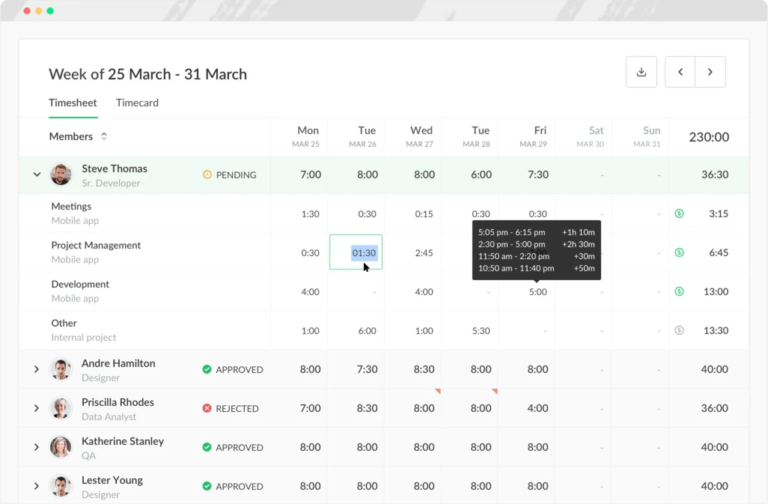
What Users Like
- Visual planning feature
- Easy to use
- Helpful support team
- Pomodoro timer
- Great project overview
What Users Don’t Like
- No offline mode
- Little time tracking customization options
- No android app
- Poor iOS adaptation
Pricing Plans
Everhour has 3 pricing plans: Free, Lite, and Team, with their differences stated below:
Free: The free plan includes unlimited time tracking, projects, and reports. It has the ability to export reports and is available on a web and iOS browser extension. It is free for up to 5 users and presents a good choice for freelancers and small teams.
Lite: For US$5/user/month, with two users, the Lite plan adds additional features for added control, like invoicing, API, billable rates, and availability for up to 10 users.
Team: Priced at $8.5/user/month, starting at 5 users. For bigger businesses, the Team plan gives access to all integrations, unlimited users, and additional features like scheduling, expenses, time off, and SSO.
Standout Features of Everhour
1. Pomodoro Timer
The Pomodoro timer presents one of the best-proven ways to increase productivity. It consists of a 25-minute work cycle, after which users take a 5-minute break to do anything they like. After 4 consecutive Pomodoro cycles, users are granted a longer 20 to 30-minute break for leisure purposes. This is a proven way to boost anyone’s productivity, and with Everhour, users can implement it in their work hours and automate their routines.
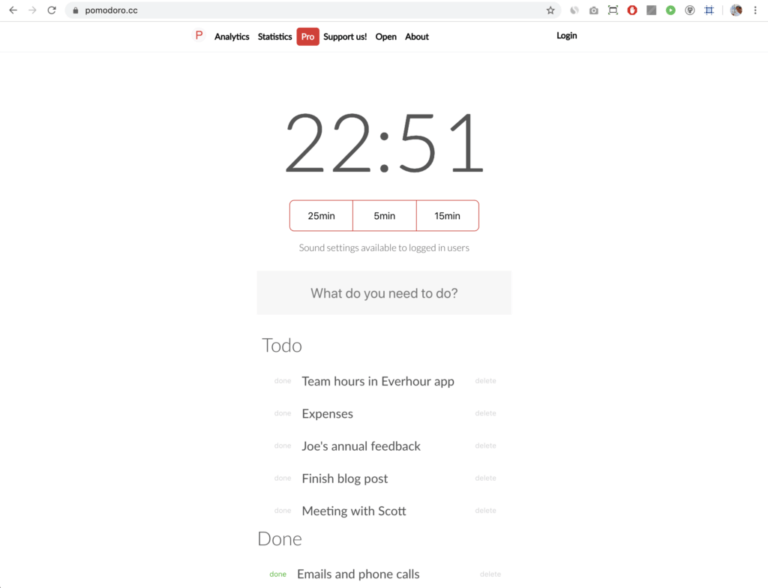
2. Visual Planning
Visual planning is a feature offered by Everhour, which provides users with an efficient and intuitive way to manage their work hours and projects. It allows users to customize their dashboards to display the information that is most relevant to them. This could include time schedules, time off requests, employee workload and availability, along with other essential data. Using color and simple graphics helps to communicate information, making it easier for users to understand and act on the data they are presented with.
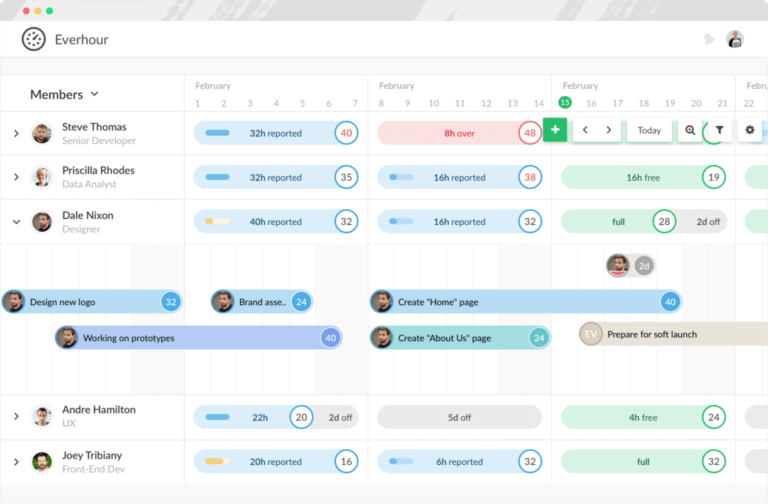
3. Invoicing
Everhour’s invoicing offers a lot of options when it comes to simplifying and exporting invoices. During exports, users can add clients, assign projects and billable rates, as well as set budgets, taxes, and discounts. Furthermore, with its customization options, users can add their logo and business details, set due dates and terms, offer discounts, and create custom line items. In addition, Everhour enables integration with Quickbooks, Xero, and FreshBooks for automatic syncing with clients and copying user invoices.
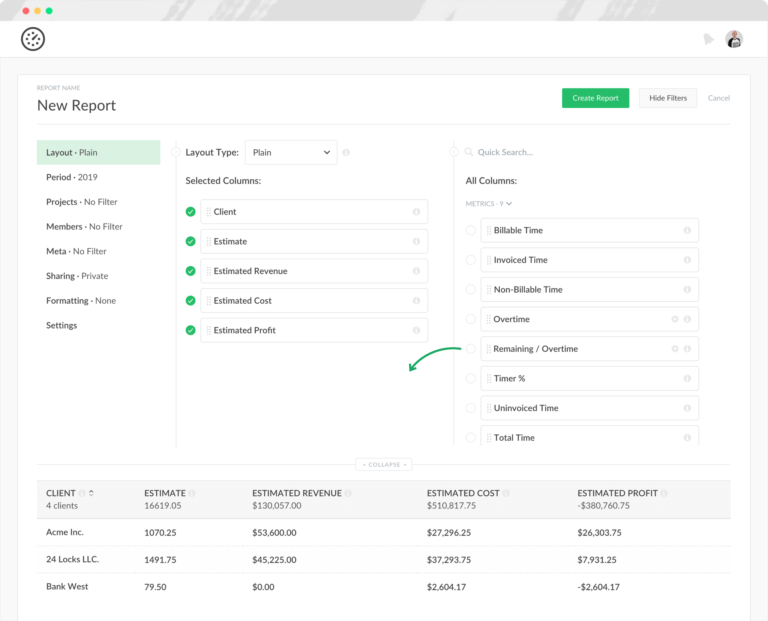
4. Expenses
Everhour’s expense tracking tool offers businesses a convenient and organized view of their project and employee-related expenses. Its user-friendly charts allow users to easily track and analyze expenses, view unit pricing, attach receipts, and manage budgets. The expenses can be linked to employees, and through Everhour’s clear categorization options and charts, businesses have a comprehensive understanding of the costs incurred in their operations. This information can also be included in invoices, making the process of billing clients smoother and more efficient.
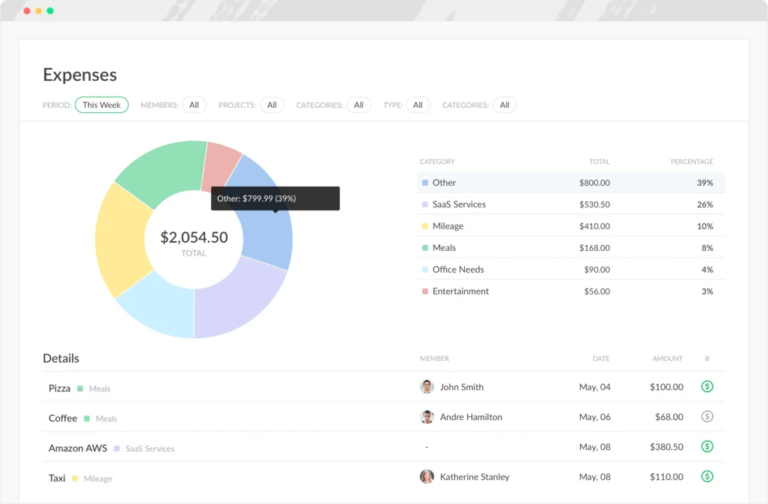
Selected Positive User Feedback:
- “Easy to integrate with Calendly, Asana, and Gmail.” – David P. (Source Capterra)
- “Overall, I really like Everhour and have great things to say about it. I really appreciate the flexibility and ease of pulling helpful reports.” – Layne R. (Source Capterra)
- “Easy to use and very good support for the developer working from home.” – Verified Reviewer in Information Technology and Services (Source Capterra)
- “It is very easy to use, and its tracking feature is what I like the best. We used to work with desk time before, but Everhour is better at tracking time, so you don’t charge less or more to your clients.” – Murtuza S. (Source G2)
- “The easy way to integrate these with CRMs like Asana and ClickUp. Time can be added individually or in batches per week. You can also track time off and select if those are holidays, sick leave, paid or unpaid time.” – Verified Reviewer in Program Development (Source G2)
- “I use Everhour integrated with JIRA. New updates come through every few days, making the product more holistic in its purpose. Seems like they’re working through a well-prioritized list of features. ” – Roshni S. (Source GetApp)
- “I like how easy it is to set up and use. It also works great with Asana, which is huge for me!” – Bo T. (Source Capterra)
- “Their reports are very intuitive and allow me to very easily pull time reports for billing or just to analyze and understand where we are focusing our efforts.” – Guillermo G. (Source GetApp)
- “Everhour is the perfect tool if you have several clients and want to organize your working time. I can keep track of every job and every task, and this is very good both for me because I have an overview of my work and for my client, because I can keep track of the working time and the amount to be paid accurately.” – Carolina A. (Source GetApp)
- “The support team at Everhour is top-notch! We have some pretty specific/unique needs, and I am always able to get a quick, valuable, and effective response from the support team.” – Verified User in Design (Source G2)
- “We use Everhour on a daily basis to record all our time spent on all projects we work on, from finance and accounting to design and to develop of products for our clients. It’s simple enough to be usable quickly and easily by everyone in our company.” – Rui Rodrigues (Source Trust Radius)
- “Being able to track time for tasks with Everhour/Asana integration and process reports for specific projects is a fantastic tool for client service managers. It also helps employees track hours to ensure they are not regularly going over, which helps with burnout.” – Darion L. (Source Capterra)
- “Amazing integration with project management apps. Often better than the native tools. Great and flexible reports.” – Verified User in Animation (Source Software Advice)
“The interface is clean and intuitive; it’s just simple and works seamlessly.” – Verified User, Analyst in Profesional Services (Source TrustRadius)
Selected Negative User Feedback:
- “I sometimes find errors in their invoicing tools. When it converts a timesheet into an invoice, the calculator makes mistakes while converting the time into rational numbers.” – Shehroze Mughal (Source TrustRadius)
- “I dislike that you can’t edit time spent on a task in Asana (you can only add), and if you need to subtract the time, you have to go into the Everhour webpage.” – Merinna P. (Source GetApp)
- “The mobile app is what I liked the least because it is just for iPhone, and not everyone in the company has iPhone, so when they are working outside the office, they are not being able to keep track of the time spent on a project. Even people with iPhones are not able to search by the project.” – Alan B. (Source Capterra)
- “Totally broken. I only see “Your installation step is not completed,” but there are no additional details about the daily or any option to troubleshoot. I tried uninstalling and reinstalling, and I have no issues logging in from a browser. Finally, got it to work after an additional reinstalling and found the functionality to be utterly minimal. No way that I can find to add expenses. PITIFUL and laughable app.” – SatelliteOfLove81 (Source AppStore)
- “Everhour would have great tools to not track only our billable time, but unfortunately, they don’t have tools for vacation days and over hours. Our employees always need to see how many over hours and vacation days they have to take days off. This is so far not planned to be released.” – Christopher W. (Source Capterra)
- “App is not up to mark. It has poor modifications making it hard to use.” – Xiaojia (Source App Store)
- “I’ve used another time tracker for years, and it has a much better dashboard UX; Everhour is not as intuitive as I’d like. Time-tracking doesn’t offer most of the customizations.” – Noelle (Source Software Advice)
- “Cannot customize time-tracking fully. I wish it had an Android app.” – Josh Zipin (Source TrustRadius)
- “There is no offline capability with the web app, nor is there a browser extension that supports this, so I am forced to use Internet access in order to use them.” – Harshita K. (Source Capterra)
- “Because Everhour isn’t as robust as some other time tracking systems, it doesn’t display numbers and metrics as clearly or nicely as some other programs do. I wish their reporting display was a little cleaner and nicer….” – Charissa L. (Source G2)
- “No offline mode in the software, need internet access to use it. The Chrome widget of Everhour is not that great because I often have to double-check it only to make sure it stops. – Pribadi U. (Source Capterra)
- ”There is no Android app and the ios app isn’t fully developed even. It has poor adaptation.” – Yanick T. (Source Capterra)
Ratings from Other Reviews
(As of 04/07/2023)
- Capterra: 4.7/5
- G2: 4.7/5
- GetApp: 4.7/5
- Software Advice: 4.5/5
- TrustRadius: 8.2/10
- App Store: 2.5/5 (in the US)
Final Thoughts
Everhour has some cool features, like the Pomodoro timer that helps break work into manageable 25-minute cycles and inbuilt invoicing.
One thing I appreciate about Everhour is its ability to integrate with various tools like Calendly, Asana, and Gmail. It makes time tracking more streamlined and eliminates the hassle of manually logging time. Along with real-time data and reports, it also has visual planning features and syncs with Xero, Quickbooks, and FreshBooks. But in terms of overall functionality, I think the software leaves a lot to be desired.
The software offers limited customization options related to time tracking which is a bummer for organizations that like to personalize things to their liking. Plus, the iOS adaptation is pretty subpar with a rating of 2.5/5 stars on the App Store. Basic features like offline tracking are also missing, and there isn’t even an Android app available to make up for it.
Honestly, I don’t think Everhour is a good choice for field and on-site workers. The software doesn’t have an offline mode, and while the Android app is completely missing, the present iOS app doesn’t do a good job either. But hey, if you’re just sitting at a desk all day, Everhour does offer some features and integrations that are helpful. So essentially, it depends on the needs of your organization as to whether this software is a good fit or not!
FAQs
...about Everhour
If I had to pick one feature as the single best for Everhour, it would be the Pomodoro timer. It is honestly such a refreshing take on time management!
I’ll put it very frankly, Everhour is great for desk employees but not the ideal software for field and on-site employees.
For starters, it can not track time offline. And it does not have an Android app.
Oh, and the iOS app is, well, not that great either, with a 2.5/5 rating on the App Store.
Don't waste another minute! Jibble is FREE forever.
Get jibbling with the ultimate time tracking software...
Track time now - it's FREE!
