As a CEO of a time tracking software company I need to know what my competitors are up to. That means I’m often researching about and/or playing around with their products, you know, it’s part of the job. Here, I share my findings of that research, giving credit to those competitors where credit is due and being honest about which products I believe you really need to avoid. And so, there you have it, this review, and in it, I try to be honest, fair, and insightful…
This review covers:
- Overview
- What Users Like
- What Users Don’t Like
- Pricing Plans
- Standout Features
- Positive User Highlights
- Negative User Highlights
- Ratings from Other Reviews
Overview
Hey there! Beebole is a cloud-based project and time-tracking solution that has some pretty good features. I love how it offers reporting, budgeting, automated reminders, scheduling, and even PTO tracking – a comprehensive solution for all time management needs.
One of the things that set Beebole apart is its user-friendly time clock, which is available on both desktop and mobile apps. It makes it a breeze to keep track of the time businesses spend on tasks, projects, and clients, as well as breaks and billable hours. Plus, employers can set tracking reminders for teams and generate detailed reports that provide valuable insight into employee performance – super handy for keeping things running smoothly.
But, the mobile application is underdeveloped and not as user-friendly as the web version. It could use some improvements to make it more intuitive and efficient to use on the go. Additionally, I think the admin interface is complex owing to confusing navigation. It took businesses some time to figure it all out, and I wish it were more straightforward.

What Users Like
- Simple and easy to use
- Robust customization options
- Detailed reports
- Smooth integration with other software
- Responsive support team
What Users Don’t Like
- Complex navigation in the admin interface
- Less user-friendly mobile app
- Missing features like two-step approvals and invoicing
- Less user-friendly click/drag function
- Confusing settings
Pricing Plans
All features of Beebole are available at one flat rate. They call it “Everything but the kitchen sink.”
For €6.99/user/month, Beebole provides unlimited clients, projects, and tasks, limitless customizable reports, and live one-on-one support. This includes the option to add more remote users whenever needed, along with the addition of every other feature Beebole has to offer.
Standout Features of Beebole
1. Project Time Tracking and Time Clock
Beebole’s intuitive project time tracking software allows users to keep track of the time spent on clients, projects, and tasks, as well as breaks and billable hours. Employers can establish reminders for staff to submit time spent on various projects and modify their time tracking to meet unique needs. They can also obtain a summary of hours worked or a thorough analysis of their team’s time, expenses, and billable hours.
Beebole’s time clock is available on desktop and mobile apps, making it simple to clock in and out of work shifts. This allows employers to easily keep track of attendance and ensure that their team is working efficiently.

2. Time Off Tracking and Absence Management
Beebole’s centralized time off tracking feature allows employers to create PTO policies and unlimited absence quotas for individuals, teams, or the entire organization. Managers can individually or in bulk examine, approve, and lock time off requests for their team. They can also review balances and get an overview of their team’s time off, all fully integrated with the time tracking feature.
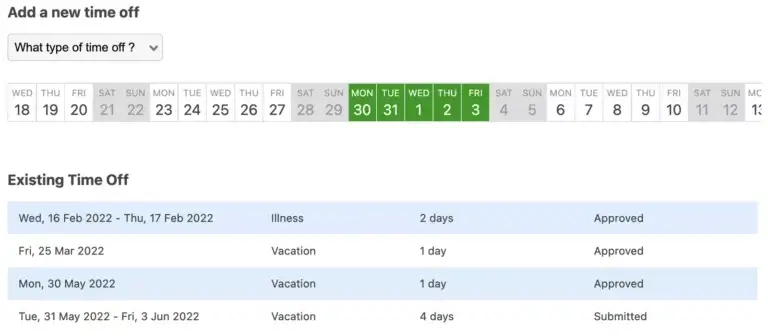
3. Detailed and Dynamic Timesheet Reports
Beebole’s reporting feature allows users to create unlimited reports on employee working time, projects, clients, overtime, billable hours, and more. Managers can build KPI dashboards and assign reports to specific users or groups. With the statistics provided by detailed timesheet reports, team leaders can better manage their projects and teams while saving time on admin tasks and payroll. They can use the data to improve productivity, track employee performance, and make informed business decisions.
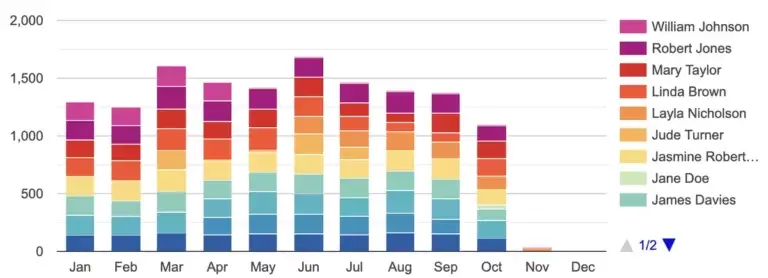
4. Integrations and Exports
Beebole’s integrations allow users to seamlessly connect their time tracking data with other tools, such as accounting software, invoicing systems, and HR platforms. They can export branded timesheet reports to CSV, PDF, or Google Drive and easily share them with clients and colleagues. Employers may also use the Google Sheets add-on or Microsoft Excel add-on to create automated summary reports on team performance, logged hours, or whatever else their business is tracking.
![]()
Selected Positive User Feedback:
- “Beebole is very simple and easy to use. We use it mainly for time records and project budget tracking. Customization is great, and the reports are also super useful and can be customized endless ways.” – Anonymous (Source software advice)
- “Beebole initially attracted me due to its robust features and low cost, which was important when starting my business.” – Anonymous (Source software advice)
- “The SW lets easily create new Projects etc. The Handling is effortless.” – Anonymous (Source software advice)
- “This app is the most straightforward and efficient use of my time for tracking projects and different scopes within a project. It gives us accurate and detailed information to include with client billing.” – Philip (Source software advice)
- “I love the ability to easily input new clients and create multiple projects and sub-projects for existing clients. Inserting different phases and tasks under a project is also beneficial.” -Lavina (Source software advice)
- “It has an excellent interface, rich functionality, robust reporting capabilities, and API integration.” – Janusz K. (Source Getapp)
- “Very user-friendly, very visual online timesheet system. Easy reporting with nice graphs for the administrator and the user.” – Alicja S. (Source Getapp)
- “It is a great product. I evaluated many tools for time tracking, and this is the best.” – Michelle P. (Source Getapp)
- “Beebole makes it easy to input all the work I do each week. By telling me how many hours I have remaining for each day becomes easy to know what to put where.” – Deniz A. (Source Getapp)
- “This software is a very high value – it is highly customizable, which is very rare at this price point.” – Jeff T. (Source Getapp)
- “Beebole has a straightforward and nice-looking user interface. The best part of Beebole is the ability to view reports based on an employee, a contract, a task, and by month.” – Evi J. (Source Capterra)
- “The ease of manipulation that we can do. The system is really user friendly.” – Anonymous (Source Capterra)
- “Simplicity and very tight scope focused on time capture against client projects.“ – Anonymous (Source Capterra)
- “I found the Beebole product easy to install and use. I like the report functions and the use of different colors and graphics.” – Jonathan H. (Source Capterra)
- “Beebole is very simple and easy to use. We use it mainly for time records and project budget tracking.” – Aron L. (Source Capterra)
Selected Negative User Feedback:
- “The only slight issues I have had are entries hanging or error messages that affect some data entries.” – Anonymous (Source Software Advice)
- “The biggest disadvantage is that Beebole is not linked to our invoicing system. Which means a lot of extra work for the invoicing.” – Anonymous (Source Software Advice)
- “Lack of proper mobile application, user-interface is not user friendly and lacks two-step approvals of time entries.” – Anonymous (Source Software Advice)
- “The mobile app version is slightly less intuitive to enter the same information as the online version.” – Philip (Source Software Advice)
- “There is no ability to create invoices and pay slips directly in the software. Currently, I export data to Excel to create invoices and pay slips.” – Lavina (Source Software Advice)
- “When pushing the tool to its limits, especially when trying to move hours across projects and companies, it can take a lot of work to get it right because the manual intervention required can be error-prone also lacks two-step approvals of time-entries.” – Filippo C. (Source GetApp)
- “The import module could be more explanatory (e.g., an error message explaining what blocked the import).” – Antoine G. (Source GetApp)
- “The graph module could be more practical and easier to understand. Admins find it hard to navigate the interface.” – Damien D. (Source GetApp)
- “It is hard to navigate as admins. The colors can be the same for some of the clients we put down, so it sometimes needs to be clarified.” – Deniz A. (Source GetApp)
- “It is not the easiest application to navigate around. It is sometimes hard to find the function or page you are looking for.” – Anonymous (Source Capterra)
- “Changing past submitting time sheets is a bit difficult because of click/drag option, but did not happen frequently.” – Anonymous (Source Capterra)
- “With tremendous flexibility comes a little steeper learning curve. Understanding all features and the best way to achieve your needs takes some time.” – Aleksander J. (Source Capterra)
- “There is a need for a QuickBooks integration option. I use QuickBooks Online, but this tool only supports the old QuickBooks desktop version.” –Michelle P. (Source Capterra)
- “I can’t copy tasks over to another month.” – George (Source Capterra)
- “It is not user-friendly as click/drag function doesn’t work. Difficult to build a monthly report per person or project.” – Alena F (Source Capterra)
Ratings from Other Reviews
(As of 04/06/2023)
- Software Advice: 4.5/5
- GetApp: 4.6/5
- G2: 4.5/5
- Capterra: 4.6/5
Final Thoughts
From its user-friendly time clock to its comprehensive features such as reporting, budgeting, scheduling, and PTO tracking, Beebole is a cloud-based project and time tracking solution that offers businesses a range of tools to streamline their workflow.
In my honest opinion, Beebole’s flat rate for all its monthly features is refreshingly interesting, and I guess it makes it easy for users as you don’t have to understand any plans, but I don’t see how it makes sense from a business perspective for them – it’s not something we’d consider adopting. Moving on, Beebole’s ability to generate detailed reports providing insight into employee performance is impressive. Employers can also set tracking reminders for their teams and stay informed about the time spent on tasks, projects, and clients. But hey, let’s keep it real. While the web version of Beebole is a breeze to use, the mobile app has left users scratching their heads a bit, mainly in terms of it not being as intuitive.
Oh, and let’s talk about the admin interface. Don’t get me wrong, it’s powerful, but it can be a bit of a maze for new users. It takes a while to get the hang of it and figure out the different user roles.
To sum it up, Beebole is a good choice for businesses in need of a user-friendly time tracking and project management solution. However, keep in mind that the mobile app could use some improvement, and the admin interface may take some time to navigate.
FAQs
...about Beebole
Beebole really impressed me with its extremely user-friendly time clock that can be used on desktop and mobile. And the detailed reporting feature is super helpful for providing valuable insight into employee performance – very cool!
While Beebole’s web version is fantastic, I found the mobile app to be underwhelming, lacking the same intuitiveness and efficiency as the former. And the admin interface really made me scratch my head.
Don't waste another minute! Jibble is FREE forever.
Get jibbling with the ultimate time tracking software...
Track time now - it's FREE!
