As a CEO of a time tracking software company I need to know what my competitors are up to. That means I’m often researching about and/or playing around with their products, you know, it’s part of the job. Here, I share my findings of that research, giving credit to those competitors where credit is due and being honest about which products I believe you really need to avoid. And so, there you have it, this review, and in it, I try to be honest, fair, and insightful…
This review covers:
- Overview
- What Users Like
- What Users Don’t Like
- Pricing Plans
- Standout Features
- Positive User Highlights
- Negative User Highlights
- Ratings from Other Reviews
Overview
actiTIME is a cloud-based time tracking software that has a user-friendly interface and advanced features. The software is helpful for businesses looking to manage and monitor employee time and productivity. Now, don’t get me wrong, actiTIME has some great features, but let’s just say it’s not exactly my first choice for time tracking.
The software offers two versions, actiTIME Online and actiTIME Self-Hosted, which is cool because businesses can choose the option that suits them best. The online version has different pricing plans, so you can choose the one that suits your budget. The self-hosted version stores all your data on an internal server, which is perfect for those who like to keep things close to the chest.
Now, as for the time tracking itself, actiTIME does offer some nifty tools like a Chrome extension, mobile tracker, and online timesheet system. It has reporting and integration options as well, but if I’m honest, it’s pretty basic compared to other time tracking software out there.
Adding to that, actiTIME’s user interface is a bit of a doozy. While the time tracking and reporting features are strong, the interface could benefit from a bit more intuitiveness and a cleaner layout. The mobile app is also clunky, which can be frustrating for users who need to log hours on the go. Plus, there are syncing issues between devices and other software, which is a real headache.

What Users Like
- Great customer support
- Many report customization options
- Numerous integration options
- Cloud-based and self-hosted variants
- Great project and team management features
What Users Don’t Like
- Clunky mobile app
- Hard to understand UI
- Occasional syncing issues
- No GPS tracking
Pricing Plans
actiTIME offers two software versions: actiTIME online and actiTIME self-hosted. The key differences are outlined below:
- actiTIME Online
The free plan includes basic time tracking and reporting options, unlimited projects, and essential email support. However, it only allows up to 3 users and has limited integration options.
The paid actiTIME online plans include additional features like overtime registration, time track approval, Chrome extension, Zapier and QuickBooks integration, and API access. The pricing for different numbers of users is as follows:
- US$6.0/user/month for 1-40 users.
- US$5.0/user/month for 41-200 users.
- Fixed cost for 200+ users.
Note: These prices are based on annual billing and offer a 20% discount. Monthly billing will result in different prices.
- actiTIME Self-Hosted
This version provides an option for businesses that want to keep all user information on their internal server instead of uploading it to the cloud or Amazon servers. It includes access to the Windows/Linux versions of the software but excludes technical maintenance, daily backups, and integrations with actiPLANS.
The pricing for actiTIME Self-Hosted is US$120/user plus a $1200 one-time payment for 10 users. The one-time payment varies based on the number of users. You can get more information from actiTIME’s support team for additional discounts.
Standout Features of actiTIME
1. Time Tracking
actiTIME’s time tracking software provides a web timesheet where users can easily log their work time and view the projects they are working on, along with the estimated time it will take to complete. The software also provides a mobile app for users on the go. Additionally, it offers a calendar view, allowing users to organize and review their work in time blocks visually.
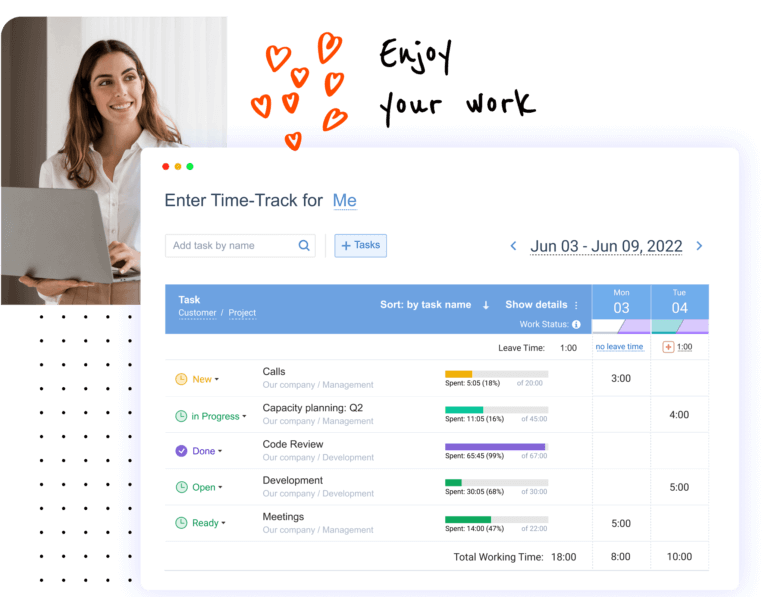
2. Reporting and Data Analysis
actiTIME offers robust reporting and data analysis features to help businesses monitor performance, project costs, profits, and losses. The software’s reporting system is customizable, allowing users to create simple reports for invoicing and employee-related reports. The data can be presented in various formats, including Kanban boards, charts, and real-time reporting widgets, which can be adjusted to meet the user’s needs. The software also integrates with QuickBooks, making creating and exporting invoices easier.
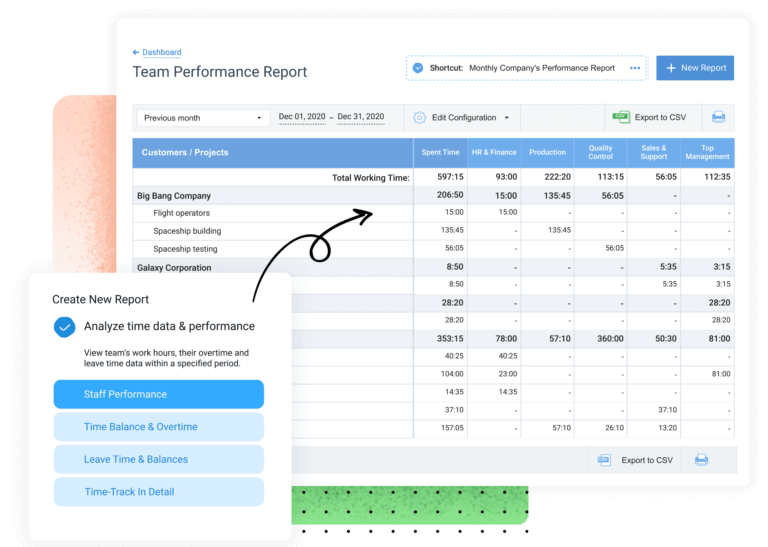
3. Team Management
actiTIME’s team management features allow businesses to manage the workload of local, remote, and outsourced employees. The software provides tools to regulate employee time-off periods and assign task permissions for managers and accountants to supervise specific business branches. The notification system is designed to accommodate employees across different time zones, making it an ideal solution for businesses with a global workforce. Additionally, actiTIME can be integrated with its product actiPLANS to enhance its team management capabilities.

4. Integration options
Integration is a crucial aspect of time tracking software, and actiTIME provides a range of integration options. The software integrates with QuickBooks, and its Zapier integration allows for integration with over 5000+ apps and websites, making it more efficient. actiTIME also offers an API, providing even greater integration possibilities beyond what is covered by Zapier.
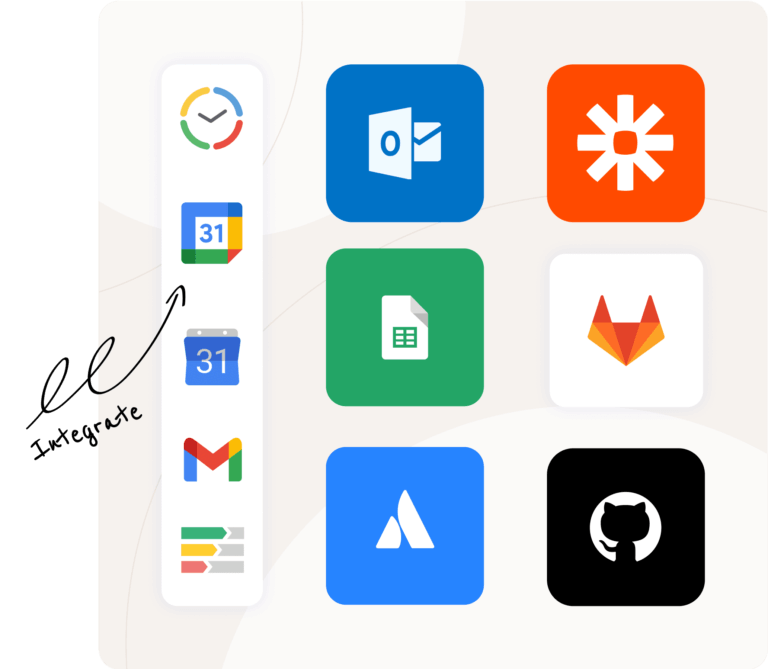
Selected Positive User Feedback:
- “In my consultancy experience, I have used different time-tracking software to manage commissions and monthly working hours, but actiTIME is the best software used now.” – Salvadore R. (Source Capterra)
- “actiTIME allows you to keep all the projects and tasks of the company organized in one place. It is a very useful tool currently and can be used in any company.” – Laura Y. (Source G2)
- “This application has different tools that seek to facilitate the daily work within the company and is a perfect way to manage the time spent on different tasks and projects; with this application, you can take more organized teamwork and know how efficient are the employees. It has many customization options.
- Fighting in this tool is one of the best when managing work time, and the progress of projects allows knowing the costs and changes, as well as offers the possibility of administering the permissions that each employee has in the company.” – Jeanine M. (Source G2)
- “Your workers benefit from using actiTIME to track project time, vacation time, and unpaid activities and to improve personal productivity by focusing on the right tasks. Business managers and team leaders get full insight into the performance of team members.” – Steve I. (Source G2)
- “ActiTIME helps to show you your and your employees’ working hours clear and structured. It even has some more features for a better overview, so we can just recommend it to everyone.” – Anonymous Reviewer (Source GetApp)
- “This application has different tools, is a program that includes several very useful options for the company, allows you to carry an organization of different employees, know the payment to be made to each according to the work time they have devoted to different projects, with this program you can get to carry all the data of the different projects efficiently.” – Chloe B. (Source G2)
- “This tool makes it quick and easy to enter in time used on various tasks. It allows you to put in notes and other details about the tasks when looking back on it.” – Tyler B. (Source Capterra)
- “It is easy to use, has a user-friendly interface, and is easy to manage. The best of this application is the ability to use it on mobile devices.” – Mariusz P. (Source GetApp)
- “1. Easy to Administrate 2. Easy to use 3. Good Training features 4. A thorough selection of report types.” – Eric F. (Source Capterra)
- “actiTIME helped me to manage my employees’ working time, their break management, and shifts management. It reduced my manual work, and now I can invest that time in some other important tasks. With the help of that, I can now easily calculate the employee working time and don’t need to worry about rechecking all the manual data at the end of the month.” – Shubham J. (Source TrustRadius)
- “I can open it anytime I need to see the performance of my employees or issue the invoice for my clients. I would recommend actiTIME – good quality for a low price.” – Larry (Source GetApp)
Selected Negative User Feedback:
- “This program has an obsolete design, which generates a certain distrust to the first contact with it. It has no GPS tracking. It would be a good option to consider improving graphically the interface and the different tools to become a more comfortable program to handle.” – Derrick C. (Source G2)
- “Not very integrated with other practice software. User interface starting to feel a little dated and clunky compared to others for both app and the software.” – Jane F. (Source Capterra)
- “The app is clunky and hard to navigate” – Anonymous Reviewer (Source Google Play)
- “We love the browser version. But the app needs more, it should be less clunky. An admin should be able to enter time for all employees on the mobile app.” – L&L Concrete (Source App Store)
- “UX/UI could be more user-friendly, and reporting needs more modules.” – Roy Z. (Source Capterra)
- “Some reporting could be improved; also the list of reports is not so handy.” – Verified User in Information Technology and Services (Source G2)
- “This application does not have a UI (menu) that is very easy to understand so it can be a little complicated to first use, and when it comes to having to configure the various tools contained in this application can become a long process if you are not used to working with this tool.” – Doris S. (Source G2)
- “Useless app. Cannot enter estimated hours beyond a single digit. Waste of time.” – M.K. (Source Google Play Store)
- “Maybe it is the way the company admin decided to set it up, but I dislike being able to only enter one day at a time. I would prefer to enter my entire week at a time. The software has trouble with syncing between devices” – Anonymous Reviewer (Source GetApp)
- “I do not like that actiTIME has such high prices. If there is something that pleased me much about this software, it was the low prices it had compared to the excellent services it has; however, after so many updates and implementation of new functions, the price was increasing. I would like prices to go down a bit.” – Katherine F. (Source Capterra)
- “If I complained about something, it would be about design and high prices. I think that despite having very few functions, they should reward users who use it with a more pleasant design and who do not bore in the long term.” – Paula (Source Software Advice)
- “The sync function between devices and other software can stop functioning at the most inconvenient times. Plus, it has no GPS tracking.” – Sheila H. (Source GetApp)
- “This application can be complex to use for new users.” – Eric Mendoza (Source G2)
Ratings from Other Reviews
(As of 04/06/2023)
- Capterra: 4.6/5
- G2: 4.5/5
- GetApp: 4.6/5
- Software Advice: 4.5/5
- Google Play Store: 4/5 (in the US)
- App Store: 3.5/5 (in the US)
Final Thoughts
So, actiTIME offers a lot of capabilities that seem really helpful for managing time and finances. The work management, data analysis, leave management, billing, and job costing features all sound promising. And I can see how the time tracking solution with an online timesheet, mobile time tracker, and Chrome extension is beneficial. Plus, it’s always good to have plenty of customization options and third-party integrations available.
But on the other hand, there are some downsides to actiTIME that make me pause. For one, its mobile app isn’t the best, with a 3.5/5 star rating on the App Store. The software’s interface seems pretty outdated and clunky, which could make it hard for new users to navigate. And I’ve heard that there have been occasional syncing issues between devices and other software. Also, as someone who values features like GPS tracking, I’m disappointed that actiTIME doesn’t offer such advanced capabilities for it to truly shine as a time tracking software.
Overall, actiTIME seems to be a good option for time tracking and project management but its limited mobile app can be a huge inconvenience for users on the go.
FAQs
...about actiTIME
Ok, so, what makes actiTIME stand-out is that they have two different versions of the software, actiTIME Online and actiTIME Self-Hosted. This gives a great deal of flexibility to businesses to choose the version that suits them the best.
And the software also offers some pretty solid features for work management, leave management, finances, time tracking and billing.
For starters, the mobile app is just not that good (the 3.5/5 rating on the App Store speaks for itself.) But also, the software has an out-dated interface and is missing some important features like GPS tracking, which is a real bummer.
Don't waste another minute! Jibble is FREE forever.
Get jibbling with the ultimate time tracking software...
Track time now - it's FREE!
